可以通过纯 CSS 来实现诸如多级菜单, 折叠菜单, 导航栏等菜单的效果
不需要使用 js 即可完成, 但少了一些 js 的特效, 胜在简单
1.效果图
这里实现的是一个二级导航栏的例子, 更多级的选单可以通过类似的方法实现, 因此不进行过多的实现
- 没展开前的样子

- 展开一级选单
做了选中效果, 首先是主菜单的背景色加深,
若选中了一级选项, 一级选项的背景色也加深
选项3 和 选项4 没做二级选项, 下面会对选项1 和 选项2 进行展示

- 展开二级选单
二级选单也有选中效果

- 展开选项2

2. html 结构代码
<div id="thefirst">
<span>主菜单</span>
<div id="thesecond">
<ul>
<li id="child1">
<span>一级选项1</span>
<div id="thethird">
<ul>
<li>二级选项1</li>
<li>二级选项2</li>
<li>二级选项3</li>
<li>二级选项4</li>
</ul>
</div>
</li>
<li id="child2">
<span>一级选项2</span>
<div id="thefourth">
<ul>
<li>二级选项1</li>
<li>二级选项2</li>
</ul>
</div>
</li>
<li>一级选项3</li>
<li>一级选项4</li>
</ul>
</div>
</div>
备注:
- 这里给 html 元素加的是 id 而不是 class, 建议使用 class 这样更方便管理样式
3. CSS 样式表代码
<style>
#thefirst {
line-height: 50px;
top: 200px;
min-width: 100px;
height: 50px;
background-color: darkgray;
display: inline-block;
position: relative;
}
#thefirst:hover {
background-color: dimgrey;
}
#thefirst:hover #thesecond {
display: block;
}
#thesecond {
display: none;
width: 100px;
background-color: darkgray;
top: 50px;
position: absolute
}
#thesecond li {
border: 1px solid black;
height: 50px;
}
#thesecond li:hover {
background-color: dimgrey;
}
#thesecond #child1:hover #thethird {
display: block;
}
#thesecond #child2:hover #thefourth {
display: block;
}
#thethird {
bottom: 0px;
left: 100px;
width: 100px;
display: none;
background-color: darkgrey;
position: absolute;
}
#thefourth {
bottom: 50px;
left: 100px;
width: 100px;
display: none;
background-color: darkgrey;
position: absolute;
}
</style>
备注:
-
注意父元素的定位是相对定位, 子元素的是绝对定位
但是二级菜单也是绝对定位, 且它属于一级菜单的子元素,
因此二级菜单需要调节一下位置 -
一级菜单和主菜单之间会触发BFC, 导致 margin 塌陷,
通过使用绝对定位进行调节, 或者使用其它的位置调节方式可以避免







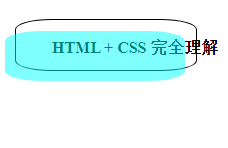
















 1617
1617

 被折叠的 条评论
为什么被折叠?
被折叠的 条评论
为什么被折叠?








