fullpage.js是一个基于jQuery的插件,能帮助我们很容易的实现酷炫的全屏网站的制作。一般全屏网站用几个很大的图片或色块做背景,在添加一些简单的内容,显得格外的高端大气上档次。fullpage.js支持移动设备主要的功能有:
支持鼠标滚动
支持前进后退和键盘控制
多个回调函数
支持手机、平板触摸事件
支持 CSS3 动画
支持窗口缩放
窗口缩放时自动调整
可设置滚动宽度、背景颜色、滚动速度、循环选项、回调、文本对齐方式等等
在所有主流浏览器上都兼容,支持IE 8+
在使用上面我们首先要引入相应的文件:
<link rel="stylesheet" href="jquery.fullPage.css">
<script src="jquery-1.8.3.min.js"></script>
<script src="jquery.fullPage.min.js"></script>
<!-- jquery.easings.min.js 用于 easing 参数,如果不需要设置easing参数,可不引入该文件 -->
<script src="js/jquery.easings.min.js"></script>
<!-- 如果 scrollOverflow 设置为 true,则需要引入 jquery.slimscroll.min.js,一般情况下不需要 -->
<script src="js/jquery.slimscroll.min.js"></script>下面用一个例子说明fullpage.js的使用:
<link rel="stylesheet" href="jquery.fullPage.css">
<style>
h3,p{
text-align: center;
font:"Microsoft Yahei";
}
.section1{
background: url('images/1.jpg') 50%;
}
.section2{
background: #4BBFC3;
}
.section2 p{
position: relative;
left: -120%;
}
.section3{
background: #7BAABE;
}
.section3 p{
position: relative;
bottom: -120%;
}
.section4{
background: #f90;
}
.section4 p{
display: none;
}
#menu{
margin: 0;
padding:0;
position: fixed;
top:10px;
left:20px;
list-style-type: none;
z-index: 100;
}
#menu li{
float:left;
margin:0 10px 0 0;
font-size: 16px;
}
#menu a{
color:#333;
background: #fff;
padding:6px 8px;
text-decoration: none;
}
#menu .active a{
color:#fff;
background: #333;
}
</style>
<!-- href值要与anchors值保持一致-->
<ul id="menu">
<li data-menuanchor="about" class="active"><a href="#about">主页</a></li>
<li data-menuanchor="work"><a href="#work">作品</a></li>
<li data-menuanchor="photo"><a href="#photo">相册</a></li>
<li data-menuanchor="article"><a href="#article">日志</a></li>
</ul>
<div id="loading">
<div class="section section1">
<h3>主页</h3>
</div>
<div class="section section2">
<h3>作品</h3>
<p>这是我的作品内容</p>
</div>
<div class="section section3">
<h3>相册</h3>
<p>这是相册页面</p>
</div>
<div class="section section4">
<h3>日志</h3>
<p>这是日志页面</p>
</div>
</div>
<script src="jquery-1.8.3.min.js"></script>
<script src="jquery.fullPage.min.js"></script>
<script src="http://cdn.staticfile.org/jquery-easing/1.3/jquery.easing.min.js"></script>
<script>
$(function(){
$('#loading').fullpage({
// 定义锚链接,与接下来的跳转页面有关
anchors:['about','work','photo','article'],
menu:'#menu',
// 显示项目导航栏
navigation:true,
navigationPosition:'right',
navigationTooltips:['home','work','photo','article'],
// 循环滚动
continuousVertical:true,
// 滚动到某一屏后的回调函数,接收 anchorLink 和 index 两个参数,anchorLink 是锚链接的名称,index 是序号,从1开始计算
afterLoad:function(anchorLink,index){
if(index == 2){
$('.section2').find("p").delay(500).animate({
left:'0'
},1200,'easeOutExpo');
}
if(index == 3){
$('.section3').find('p').delay(500).animate({
bottom:'0'
},1200,'easeOutExpo');
}
if(index == 4){
$('.section4').find('p').fadeIn(2000);
}
},
//滚动前的回调函数,接收 index、nextIndex 和 direction 3个参数:
//index 是离开的“页面”的序号,从1开始计算;
//nextIndex 是滚动到的“页面”的序号,从1开始计算;
//direction 判断往上滚动还是往下滚动,值是 up 或 down。
onLeave:function(index,direction){
if(index == 2){
$('.section2').find('p').delay(500).animate({
left:'-120%'
},500,'easeOutExpo');
}
if(index == 3){
$('.section3').find('p').delay(500).animate({
bottom:'-120%'
},500,'easeOutExpo');
}
if(index == 4){
$('.section4').find('p').fadeOut(2000);
}
}
});
});
</script>
这是实现的效果:








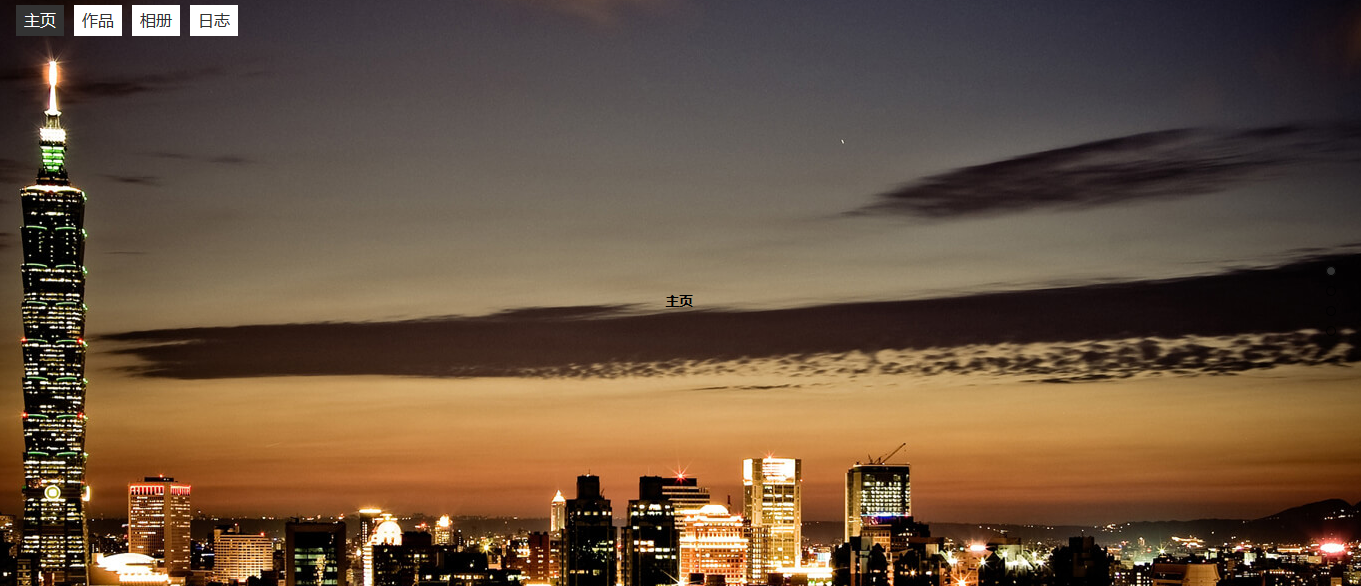














 3549
3549

 被折叠的 条评论
为什么被折叠?
被折叠的 条评论
为什么被折叠?








