/*
字符流和字节流:
字节流两个基类:
InputStream OutputStream
字符流两个基类:
Reader Writer
先学习一下字符流的特点。
既然IO流是用于操作数据的,
那么数据的最常见体现形式是:文件。
那么先以操作文件为主来演示。
需求:在硬盘上,创建一个文件并写入一些文字数据。
找到一个专门用于操作文件的Writer子类对象。FileWriter。 后缀名是父类名。前缀名是该流对象的功能。
import java.io.*;
class FileWriterDemo
{
public static void main(String[] args) throws IOException
{
//创建一个FileWriter对象,该对象一被初始化就必须要明确被操作的文件。
//而且该文件会被创建到指定目录下。如果该目录下已有同名文件,将被覆盖。
//其实该步就是在明确数据要存放的目的地。
FileWriter fw = new FileWriter("demo.txt");
//调用write方法,将字符串写入到流中。
fw.Write("abcde");
//刷新流对象中的缓冲中的数据。
//将数据刷到目的地中。
//fe.flush();
//关闭流资源,但是关闭之前会刷新一次内部的缓冲中的数据。
//将数据刷到目的地中。
//和flush区别:flush刷新后,流可以继续使用,close刷新后,会将流关闭。
fw.close();
}
}
<strong>IO异常的处理方式。(必须写)</strong>import java.io.*;
class FileWriterDemo2
{
public static void main(String[] args)
{
FileWriter fw = null;//在代码块外面建立引用,在try内进行初始化
try
{
fw = new FileWriter("demo.txt");
fw.write("abcdefg");
}
catch (IOException e)
{
System.out.println("catch:"+e.toString());
}
finally
{
try
{
if(fw!=null)//函数健壮性判断,必须有!
fw.close();//流要分别一个一个的关。
}
catch (IOException e)
{
System.out.println(e.toString());
}
}
}
}
<strong>演示对已有文件的数据续写</strong>import java.io.*;
class FileWriterDemo3
{
public static void main(String[] args)
{
FileWriter fw = null;
try
{
//传递一个true参数,代表不覆盖已有的文件。并在已有文件的末尾处进行数据的续写。
fw = new FileWriter("demo.txt",true);
fw.write("haha\r\nxiexie");
}
catch (IOException e)
{
System.out.println("catch:"+e.toString());
}
finally
{
try
{
if(fw!=null)
fw.close();
}
catch (IOException e)
{
System.out.println(e.toString());
}
}
}
}读文件
import java.io.*;
class FileReaderDemo
{
public static void main(String[] args)
{
//创建一个文件读取流对象,和指定名称的文件相关联。
//要保证该文件是已经存在的,如果不存在,就好发生异常FileNotFoundException。
FileReader fr = new FileReader("demo.txt");
//调用读取流对象的read方法。
//read():一次读一个字符。而且会自动往下读。
int ch = 0;
while((ch=fr.read())!=-1)
{
` System.out.println((char)ch);
}
/*
while(true)
{
int ch = fr.read();
if(ch==-1)
break;
System.out.println("ch="+(char)ch);
}
*/
fr.close();
}
}/*
第二种方式:通过字符数组进行读取。
*/
import java.io.*;
class FileReaderDemo2
{
public static void main(String[] args) throws IOException
{
FileReader fr = new FileReader("demo.text");
//定义一个字符数组,用于存储读到字符。
//该read(char[])返回的是读到字符个数。
char[] buf = new char[1024];
int num = 0;
while((num=fr.read())!=-1)
{
System.out.println(new String(buf,0,num));
}
/*
int num = fr.read(buf);
System.out.println("num="+num+"..."+new String(buf));
int num1 = fr.read(buf);
System.out.println("num="+num1+"..."+new String(buf));
int num2 = fr.read(buf);
System.out.println("num="+num2+"..."+new String(buf));
*/
fr.close();
}
}
练习
<strong>//读取一个.java文件,并打印在控制台上。</strong>
class FileReaderTest
{
public static void main(String[] args) throws IOException
{
FileReader fr = new FileReader("DateDemo.java");
char[] buf = new char[1024];
int num = 0;
while((num=fr.read(buf))!=-1)
{
System.out.print(new String(buf,0,num));
}
fr.close();
}
}
<strong>
将C盘一个文本文件复制到D盘。
重点掌握!</strong>/*
复制的原理:
其实就是将C盘下的文件数据存储到D盘的一个文件中。
步骤:
1,在D盘创建一个文件。用于存储C盘文件中的数据。
2,定义读取流和C盘文件关联。
3,通过不断的读写完成数据存储。
4,关闭资源。
*/
import java.io.*;
class CopyText
{
public static void main(String[] args) throws IOException
{
//copy_1();
copy_2();
}
public static void copy_2()
{
FileWriter fw = null;
FileReader fr = null;
try
{
fw = new FileWriter("SystemDemo_copy.txt");
fr = new FileReader("SystemDemo.java");
char[] buf = new char[1024];
int len = 0;
while((len=fr.read(buf))!=-1)
{
fw.write(buf,0,len);
}
}
catch (IOException e)
{
throw new RuntimeException("读写失败");
}
finally
{
if(fr!=null)
try
{
fr.close();
}
catch (IOException e)
{
}
if(fw!=null)
try
{
fw.close();
}
catch (IOException e)
{
}
}
}
//从C盘读一个字符,就往D盘写一个字符。
public static void coy_1()throws IOException
{
//创建目的地。
FileWriter fw = new FileWriter("RuntimeDemo_copy.txt");
//与已有文件关联。
FileReader fr = new FileReader("RuntimeDemo.java");
int ch = 0;
while((ch=fr.read()!=-1))
{
fw.write(ch);
}
fw.close();
fr.close();
}
}








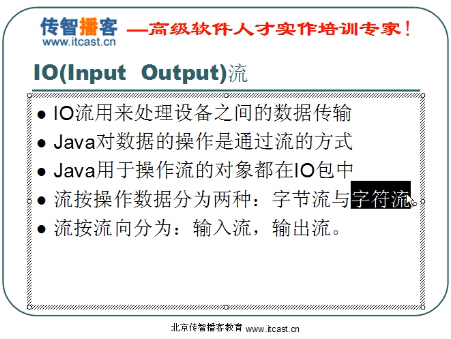
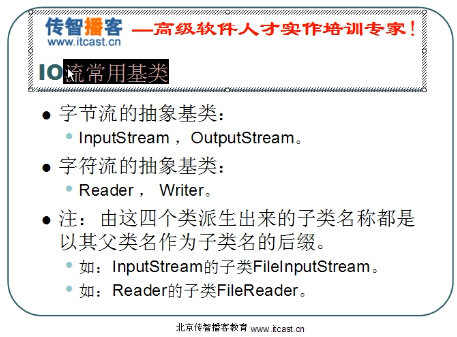














 302
302

 被折叠的 条评论
为什么被折叠?
被折叠的 条评论
为什么被折叠?








