目录
在当今的软件开发中,文件下载是一个普遍的需求,尤其是在网络应用中。为了提高下载效率和用户体验,多线程下载是一种常见的优化方法。
项目概述
本项目是一个基于Windows Forms的多线程文件下载器。用户可以从一个文本文件中读取下载链接,并在应用程序的界面中查看下载进度和状态。主要功能包括:
- 从文件中读取下载链接
- 多线程下载文件
- 实时显示下载进度和状态
主要组件
1. Form1.cs
Form1.cs是应用程序的主窗体,负责用户界面和下载任务的管理。它包含以下主要部分:
- 初始化和事件处理
- 读取下载链接并启动下载
- 更新下载状态
初始化和事件处理
public partial class Form1 : Form
{
public Form1()
{
InitializeComponent();
}
DownLoadFile dlf = new DownLoadFile();
private void Form1_Load(object sender, EventArgs e)
{
dlf.ThreadNum = 3; // 设置线程数,不设置默认为3
dlf.doSendMsg += SendMsgHander; // 注册下载过程处理事件
}
}
在Form1的构造函数中,初始化组件并实例化DownLoadFile对象。在Form1_Load事件中,设置下载线程数,并注册下载过程处理事件SendMsgHander。
读取下载链接并启动下载
private void btnTest_Click(object sender, EventArgs e)
{
string[] lines = File.ReadAllLines("软件下载1.txt");
for (int i = 0; i < lines.Length; i++)
{
string[] line = lines[i].Split(new string[] { "|" }, StringSplitOptions.RemoveEmptyEntries);
if (line.Length == 2)
{
string path = Uri.EscapeUriString(line[1]);
string filename = Path.GetFileName(path);
string dir = @"F:\test";
ListViewItem item = listView1.Items.Add(new ListViewItem(new string[] { (listView1.Items.Count + 1).ToString(), filename, "0", "0", "0%", "0", "0", DateTime.Now.ToString(), "等待中", line[1] }));
int id = item.Index;
dlf.AddDown(path, dir, id, id.ToString());
}
}
dlf.StartDown();
}
在btnTest_Click事件中,读取文本文件中的下载链接,解析并添加到下载任务列表中,然后启动下载任务。
更新下载状态
private void SendMsgHander(DownMsg msg)
{
switch (msg.Tag)
{
case DownStatus.Start:
this.Invoke((MethodInvoker)delegate ()
{
listView1.Items[msg.Id].SubItems[8].Text = "开始下载";
listView1.Items[msg.Id].SubItems[7].Text = DateTime.Now.ToString();
});
break;
case DownStatus.GetLength:
this.Invoke((MethodInvoker)delegate ()
{
listView1.Items[msg.Id].SubItems[3].Text = msg.LengthInfo;
listView1.Items[msg.Id].SubItems[8].Text = "连接成功";
});
break;
case DownStatus.End:
case DownStatus.DownLoad:
this.Invoke(new MethodInvoker(() =>
{
this.Invoke((MethodInvoker)delegate ()
{
listView1.Items[msg.Id].SubItems[2].Text = msg.SizeInfo;
listView1.Items[msg.Id].SubItems[4].Text = msg.Progress.ToString() + "%";
listView1.Items[msg.Id].SubItems[5].Text = msg.SpeedInfo;
listView1.Items[msg.Id].SubItems[6].Text = msg.SurplusInfo;
if (msg.Tag == DownStatus.DownLoad)
{
listView1.Items[msg.Id].SubItems[8].Text = "下载中";
}
else
{
listView1.Items[msg.Id].SubItems[8].Text = "下载完成";
}
Application.DoEvents();
});
}));
break;
case DownStatus.Error:
this.Invoke((MethodInvoker)delegate ()
{
listView1.Items[msg.Id].SubItems[6].Text = "失败";
listView1.Items[msg.Id].SubItems[8].Text = msg.ErrMessage;
Application.DoEvents();
});
break;
}
}
SendMsgHander方法处理不同的下载状态消息,并更新UI。使用Invoke方法确保UI线程安全地更新控件。
2. DownLoadFile.cs
DownLoadFile类是实现多线程下载的核心。它管理下载线程并处理下载逻辑。
public class DownLoadFile
{
public int ThreadNum { get; set; } = 3;
public event Action<DownMsg> doSendMsg;
public void AddDown(string url, string dir, int id, string name)
{
// 添加下载任务
}
public void StartDown()
{
// 开始下载任务
}
}
DownLoadFile类有ThreadNum属性,用于设置下载线程数,并定义了doSendMsg事件,用于发送下载状态消息。
3. DownMsg.cs
DownMsg类用于传递下载过程中的状态消息。
public class DownMsg
{
public int Id { get; set; }
public DownStatus Tag { get; set; }
public string LengthInfo { get; set; }
public string SizeInfo { get; set; }
public int Progress { get; set; }
public string SpeedInfo { get; set; }
public string SurplusInfo { get; set; }
public string ErrMessage { get; set; }
}
DownMsg类包含下载状态、文件大小、下载进度、速度信息等属性,用于传递和显示下载信息。
结果
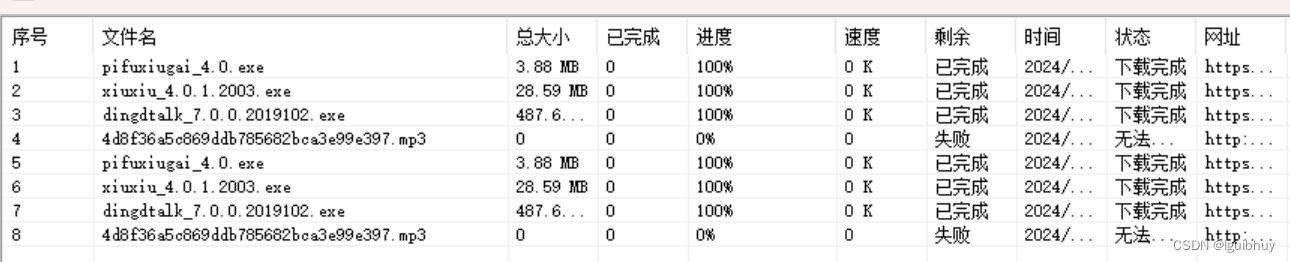
项目总结
本文详细分析了一个使用C#实现的多线程文件下载项目,介绍了主要组件及其功能,并提供了一些改进建议。通过这种方式,可以有效提高文件下载的效率和用户体验。





















 1791
1791

 被折叠的 条评论
为什么被折叠?
被折叠的 条评论
为什么被折叠?








