Lib01 多变量线性回归
依旧是房价预测,但这次引入了多个变量,不仅仅只有房屋面积影响着房价,依旧尝试使用梯度下降算法找到最优的【w,b】,并且习惯使用向量点乘运算提高效率
import copy, math
import numpy as np
import matplotlib.pyplot as plt
plt.style.use('./deeplearning.mplstyle')
np.set_printoptions(precision=2) #保留小数点后两位X_train = np.array([[2104, 5, 1, 45], [1416, 3, 2, 40], [852, 2, 1, 35]])
y_train = np.array([460, 232, 178])
print(X_train)
print(y_train)只有三组数据的训练集,全转成向量存储,方便点乘运算
X_train中包含了三栋房子,即三个向量,每个向量都包含了四个特征值:面积,房间数,层数,房屋已使用年数
y_train中则为三栋房子的价格
b_init = 785.1811367994083
w_init = np.array([ 0.39133535, 18.75376741, -53.36032453, -26.42131618])作为练习,w,b的值初始化为了接近最优值的数值,方便更快地找到
def compute_gradient(X,y,w,b):
m,n = X.shape #行给m,列给n
dj_dw = np.zeros((n,))
dj_db = 0.0
for i in range(m):
err = (np.dot(X[i],w)+b)-y[i] #np.dot(X[i],w)表示所有特征与w相乘后得到新的向量
for j in range(n):
dj_dw[j] += err*X[i,j] #X[i,j]:第i组数据第j个特征值
dj_db += err
dj_dw /= m
dj_db /= m
return dj_dw,dj_db计算偏导数的函数,如果忘记推导过程可以看看上一节的文章
def compute_cost(X,y,w,b):
m = X.shape[0] #一行有几个特征值
cost = 0.0
for i in range(m):
err = np.dot(X[i],w)+b-y[i]
cost += err**2
return cost/(2.0*m)代价函数J的计算
def gradient_descent(X, y, w_in, b_in, cost_function, gradient_function, alpha, num_iters):
J_history = [] #记录每对[w,b]的cost值
w = copy.deepcopy(w_in)
b = b_in
for i in range(num_iters):
dj_dw,dj_db = gradient_function(X,y,w,b)
w = w - alpha*dj_dw
b = b - alpha*dj_db
if i<10000:
J_history.append(cost_function(X,y,w,b))
if i% math.ceil(num_iters / 10) == 0:
print(f"Iteration {i:4d}: Cost {J_history[-1]:8.2f} ")
return w,b,J_history梯度下降算法的实现
initial_w = np.zeros_like(w_init)
initial_b = 0.0
iterations = 1000
alpha = 5.0e-7
w_final,b_final,J_hist = gradient_descent(X_train,y_train,initial_w,
initial_b,compute_cost,
compute_gradient,alpha,iterations)
print(f"最优的w值为{w_final:}\n最优的b值为{b_final:0.2f}")
m = X_train.shape[0]
for i in range(m):
print(f"预测值:{np.dot(w_final,X_train[i])+b_final:0.2f} 实际值:{y_train[i]}" )
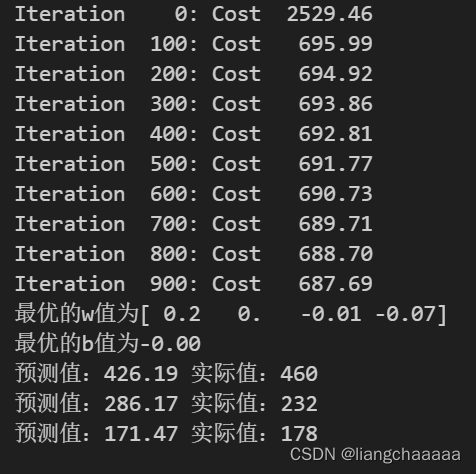
迭代求解w,b并进行预测
数据的可视化
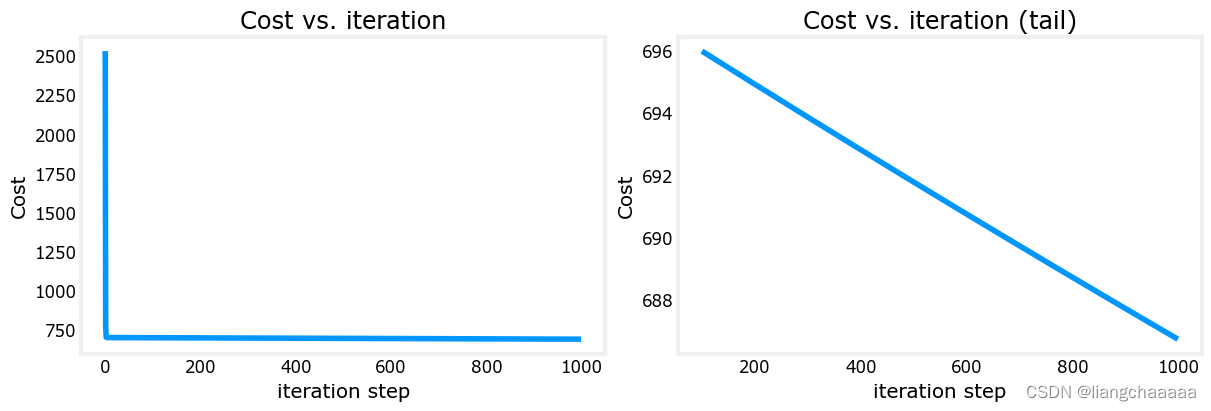
完整版代码
import copy, math
import numpy as np
import matplotlib.pyplot as plt
#plt.style.use('./deeplearning.mplstyle')
np.set_printoptions(precision=2) #保留小数点后两位
X_train = np.array([[2104, 5, 1, 45], [1416, 3, 2, 40], [852, 2, 1, 35]])
y_train = np.array([460, 232, 178])
b_init = 785.1811367994083
w_init = np.array([ 0.39133535, 18.75376741, -53.36032453, -26.42131618])
def compute_gradient(X,y,w,b):
m,n = X.shape #行给m,列给n
dj_dw = np.zeros((n,))
dj_db = 0.0
for i in range(m):
err = (np.dot(X[i],w)+b)-y[i] #np.dot(X[i],w)表示所有特征与w相乘后得到新的向量
for j in range(n):
dj_dw[j] += err*X[i,j] #X[i,j]:第i组数据第j个特征值
dj_db += err
dj_dw /= m
dj_db /= m
return dj_dw,dj_db
def compute_cost(X,y,w,b):
m = X.shape[0] #一行有几个特征值
cost = 0.0
for i in range(m):
err = np.dot(X[i],w)+b-y[i]
cost += err**2
return cost/(2.0*m)
def predict(x,w,b):
y = np.dot(x,w)+b
return y
def gradient_descent(X, y, w_in, b_in, cost_function, gradient_function, alpha, num_iters):
J_history = [] #记录每对[w,b]的cost值
w = copy.deepcopy(w_in)
b = b_in
for i in range(num_iters):
dj_dw,dj_db = gradient_function(X,y,w,b)
w = w - alpha*dj_dw
b = b - alpha*dj_db
if i<10000:
J_history.append(cost_function(X,y,w,b))
if i% math.ceil(num_iters / 10) == 0:
print(f"Iteration {i:4d}: Cost {J_history[-1]:8.2f} ")
return w,b,J_history
initial_w = np.zeros_like(w_init)
initial_b = 0.0
iterations = 1000
alpha = 5.0e-7
w_final,b_final,J_hist = gradient_descent(X_train,y_train,initial_w,
initial_b,compute_cost,
compute_gradient,alpha,iterations)
print(f"最优的w值为{w_final:}\n最优的b值为{b_final:0.2f}")
m = X_train.shape[0]
for i in range(m):
print(f"预测值:{np.dot(w_final,X_train[i])+b_final:0.2f} 实际值:{y_train[i]}" )
# plot cost versus iteration
fig, (ax1, ax2) = plt.subplots(1, 2, constrained_layout=True, figsize=(12, 4))
ax1.plot(J_hist)
ax2.plot(100 + np.arange(len(J_hist[100:])), J_hist[100:])
ax1.set_title("Cost vs. iteration"); ax2.set_title("Cost vs. iteration (tail)")
ax1.set_ylabel('Cost') ; ax2.set_ylabel('Cost')
ax1.set_xlabel('iteration step') ; ax2.set_xlabel('iteration step')
plt.show()Lib02 特征缩放、学习速率选择
import numpy as np
np.set_printoptions(precision=2)
import matplotlib.pyplot as plt
dlblue = '#0096ff'; dlorange = '#FF9300'; dldarkred='#C00000'; dlmagenta='#FF40FF'; dlpurple='#7030A0';
plt.style.use('./deeplearning.mplstyle')
from lab_utils_multi import load_house_data, compute_cost, run_gradient_descent
from lab_utils_multi import norm_plot, plt_contour_multi, plt_equal_scale, plot_cost_i_w这里需要把lab_utils_multi.py文件放在和程序相同目录下,源文件放在了文章的开头和末尾
# load the dataset
X_train, y_train = load_house_data()
X_features = ['size(sqft)','bedrooms','floors','age']
上图为load_house_data函数原型,导入官方房价预测训练集,delimiter=','以逗号为分隔符,skiprows=1跳过文件的第一行(即文件头)
fig,ax=plt.subplots(1, 4, figsize=(12, 3), sharey=True)
for i in range(len(ax)):
ax[i].scatter(X_train[:,i],y_train)
ax[i].set_xlabel(X_features[i])
ax[0].set_ylabel("Price (1000's)")
plt.show()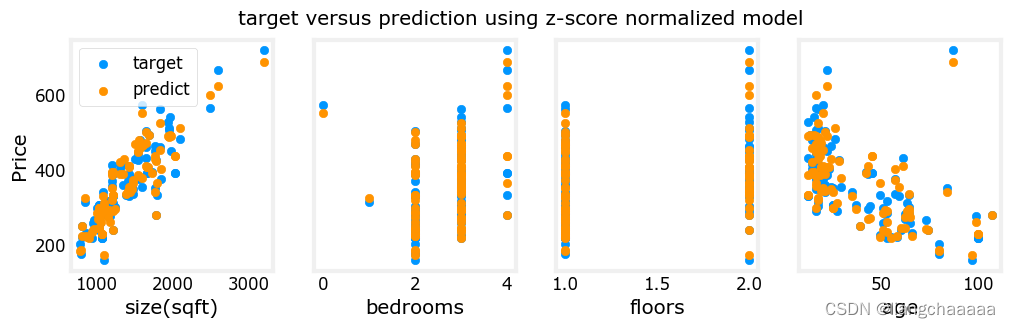
数据集可视化,fig,ax=plt.subplots(1, 4, figsize=(12, 3), sharey=True),创建了一个大小为12x3的图形窗口,其中包含一行四列子图。每个子图可以通过在1行和4列中指定位置的ax参数来访问。这些子图共享一个y轴,通过设置sharey=True来实现。
学习速率α的尝试
#set alpha to 9.9e-7
_, _, hist = run_gradient_descent(X_train, y_train, 10, alpha = 9.9e-7)
plot_cost_i_w(X_train, y_train, hist)梯度下降的算法实现与之前大体一致,我们把学习速率设置为了9.9e-7,并作图观察梯度下降的过程。看图得知。每次迭代w[0]改变幅度过大超出了期望的值范围,导致cost最终在不断变大而非接近最小值即最优解。但这张图只显示了w0,这并不是一幅完全准确的图画,因为每次有4个参数被修改,而不是只有一个,其他参数固定在良性值。
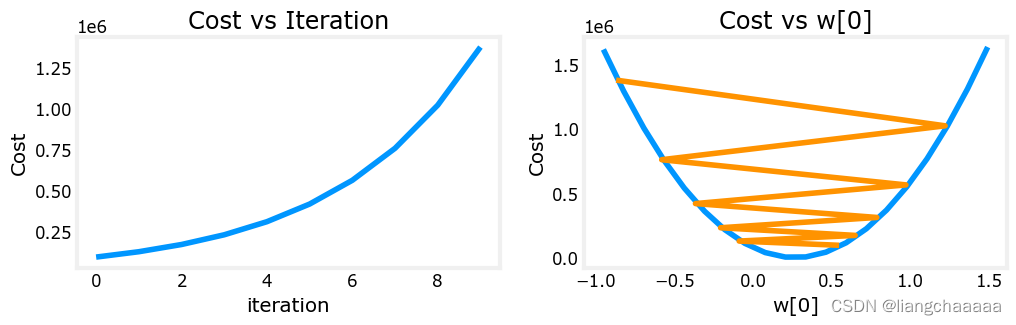
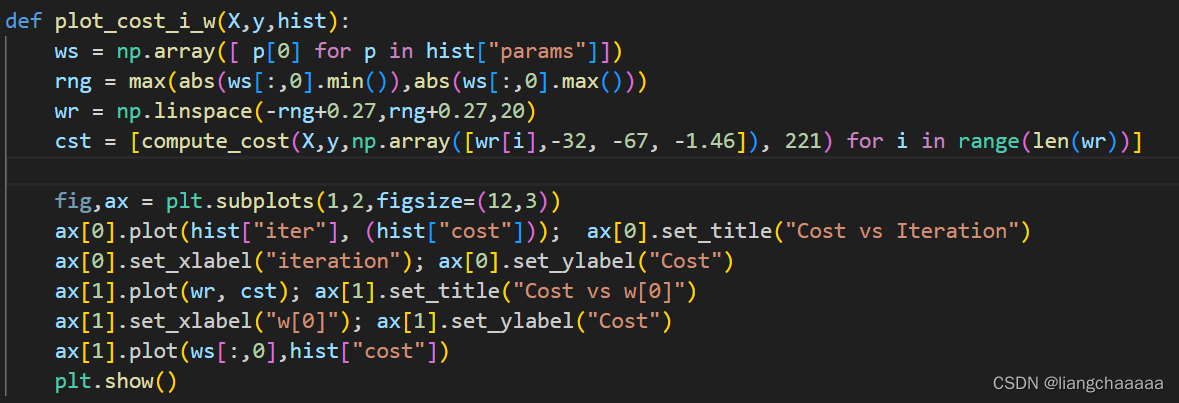
上图为plot_cost_i_w函数原型,如果自己手动改变查看w1,w2等其他参数的迭代过程图,可以在 lab_utils_multi.py文件的源码中修改compute_cost函数传入参数的NDArray数组
_,_,hist = run_gradient_descent(X_train, y_train, 10, alpha = 9e-7)
plot_cost_i_w(X_train, y_train, hist)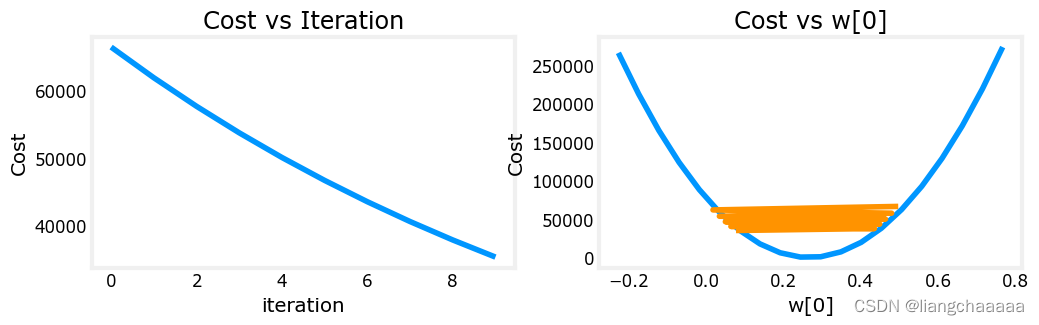
学习速率稍微改小一点,改成9e-7时,迭代过程如图,迭代的过程跳动幅度也很大,但是cost是在不断下降的,最终是会收敛的
特征值缩放(让模型收敛的一个重要手段)
先说说为什么对特征值进行缩放。如下图,房间数和屋子面积在数值上相差较大,相差约为几百倍,如果严格按照数值大小作为坐标轴尺度,发现所有的点几乎都“贴”在x轴上,contour等高线图上是一个很扁的椭圆而非圆。那么,在梯度下降的时候,就有可能跨过或忽略了最小值,导致一直来回震荡而无法收敛的情况。所以我们需要进行合适的缩放,来确保算法能找到正确的解。

Z-Score标准化(特征值缩放的一种方法)
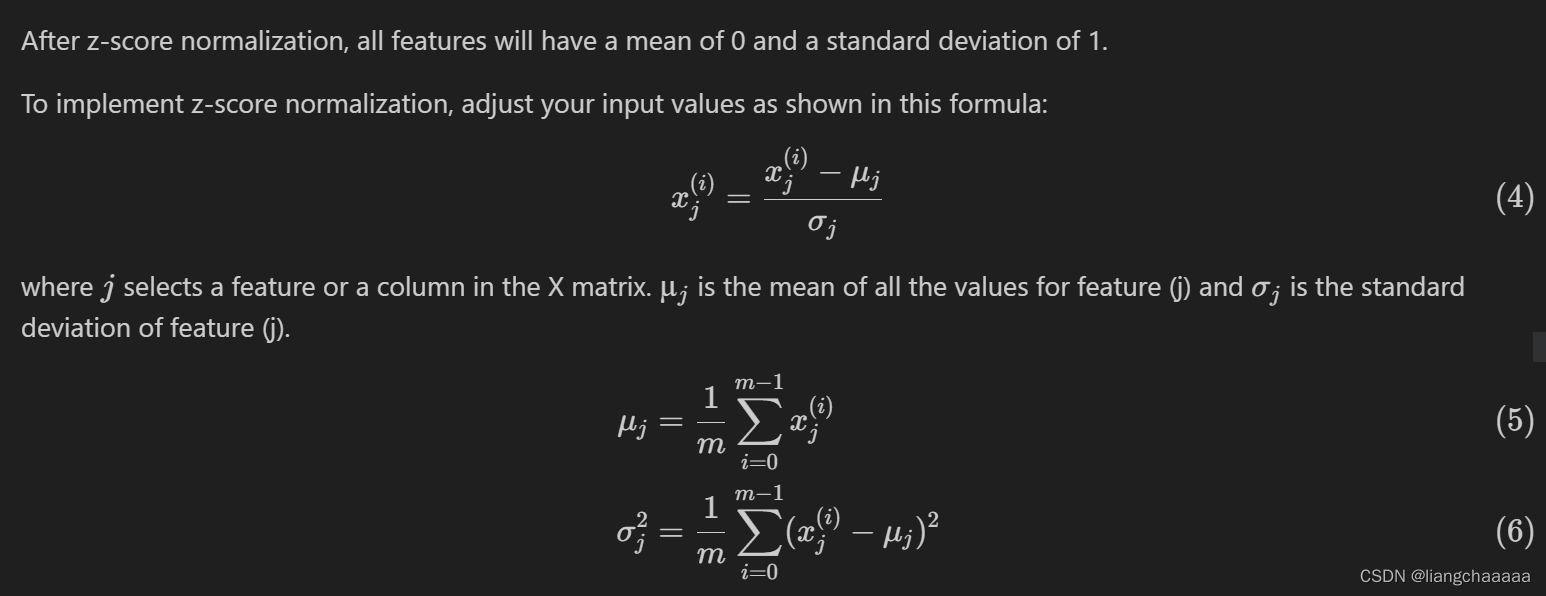
:该特征值的平均值
:该特征值的标准差
def zscore_normalize_features(X):
#X是一个有m组数组,每组数据有n个特征值的向量
mu = np.mean(X, axis=0) #平均值
sigma = np.std(X, axis=0) #标准差
X_norm = (X - mu) / sigma
#sigma和mu均为n维向量(因为有n个特征值)
#X_norm为标准化后的向量,mu为每个特征值的平均值的向量,sigma为标准差
return (X_norm, mu, sigma)进行标准化之前

X_norm, X_mu, X_sigma = zscore_normalize_features(X_train)进行标准化之后
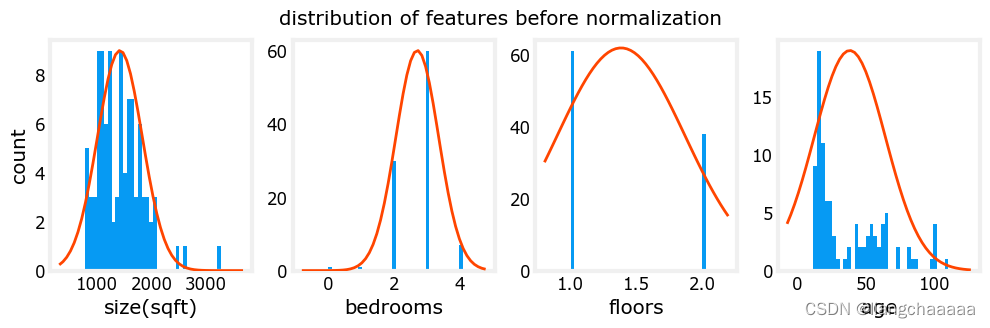
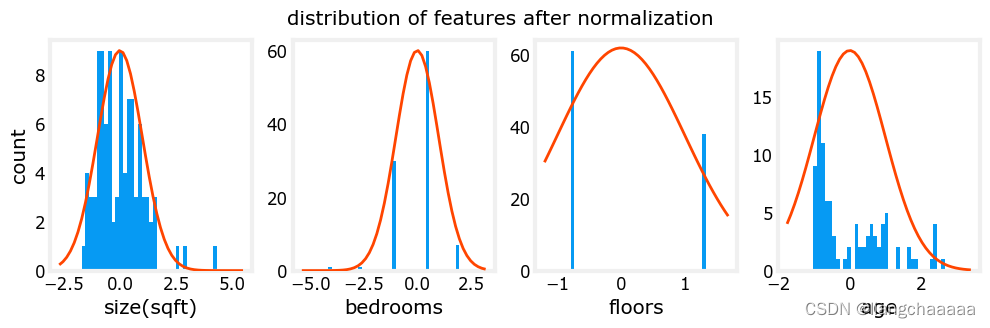
Lib02 完整版代码
注意数据集和lab_utils_multi.py也要放在同一目录下
import numpy as np
np.set_printoptions(precision=2)
import matplotlib.pyplot as plt
dlblue = '#0096ff'; dlorange = '#FF9300'; dldarkred='#C00000'; dlmagenta='#FF40FF'; dlpurple='#7030A0';
#plt.style.use('./deeplearning.mplstyle')
from lab_utils_multi import load_house_data, compute_cost, run_gradient_descent
from lab_utils_multi import norm_plot, plt_contour_multi, plt_equal_scale, plot_cost_i_w
# load the dataset
X_train, y_train = load_house_data()
X_features = ['size(sqft)','bedrooms','floors','age']
fig,ax=plt.subplots(1, 4, figsize=(12, 3), sharey=True)
for i in range(len(ax)):
ax[i].scatter(X_train[:,i],y_train)
ax[i].set_xlabel(X_features[i])
ax[0].set_ylabel("Price (1000's)")
plt.show()
#set alpha to 9.9e-7
_, _, hist = run_gradient_descent(X_train, y_train, 10, alpha = 9.9e-7)
plot_cost_i_w(X_train, y_train, hist)
#set alpha to 9e-7
_,_,hist = run_gradient_descent(X_train, y_train, 10, alpha = 9e-7)
plot_cost_i_w(X_train, y_train, hist)
#set alpha to 1e-7
_,_,hist = run_gradient_descent(X_train, y_train, 10, alpha = 1e-7)
plot_cost_i_w(X_train, y_train, hist)
def zscore_normalize_features(X):
"""
computes X, zcore normalized by column
Args:
X (ndarray): Shape (m,n) input data, m examples, n features
Returns:
X_norm (ndarray): Shape (m,n) input normalized by column
mu (ndarray): Shape (n,) mean of each feature
sigma (ndarray): Shape (n,) standard deviation of each feature
"""
# find the mean of each column/feature
mu = np.mean(X, axis=0) # mu will have shape (n,)
# find the standard deviation of each column/feature
sigma = np.std(X, axis=0) # sigma will have shape (n,)
# element-wise, subtract mu for that column from each example, divide by std for that column
X_norm = (X - mu) / sigma
return (X_norm, mu, sigma)
mu = np.mean(X_train,axis=0)
sigma = np.std(X_train,axis=0)
X_mean = (X_train - mu)
X_norm = (X_train - mu)/sigma
fig,ax=plt.subplots(1, 3, figsize=(12, 3))
ax[0].scatter(X_train[:,0], X_train[:,3])
ax[0].set_xlabel(X_features[0]); ax[0].set_ylabel(X_features[3]);
ax[0].set_title("unnormalized")
ax[0].axis('equal')
ax[1].scatter(X_mean[:,0], X_mean[:,3])
ax[1].set_xlabel(X_features[0]); ax[0].set_ylabel(X_features[3]);
ax[1].set_title(r"X - $\mu$")
ax[1].axis('equal')
ax[2].scatter(X_norm[:,0], X_norm[:,3])
ax[2].set_xlabel(X_features[0]); ax[0].set_ylabel(X_features[3]);
ax[2].set_title(r"Z-score normalized")
ax[2].axis('equal')
plt.tight_layout(rect=[0, 0.03, 1, 0.95])
fig.suptitle("distribution of features before, during, after normalization")
plt.show()
# normalize the original features
X_norm, X_mu, X_sigma = zscore_normalize_features(X_train)
print(f"X_mu = {X_mu}, \nX_sigma = {X_sigma}")
print(f"Peak to Peak range by column in Raw X:{np.ptp(X_train,axis=0)}")
print(f"Peak to Peak range by column in Normalized X:{np.ptp(X_norm,axis=0)}")
fig,ax=plt.subplots(1, 4, figsize=(12, 3))
for i in range(len(ax)):
norm_plot(ax[i],X_train[:,i],)
ax[i].set_xlabel(X_features[i])
ax[0].set_ylabel("count");
fig.suptitle("distribution of features before normalization")
plt.show()
X_norm, X_mu, X_sigma = zscore_normalize_features(X_train)
fig,ax=plt.subplots(1,4,figsize=(12,3))
for i in range(len(ax)):
norm_plot(ax[i],X_norm[:,i],)
ax[i].set_xlabel(X_features[i])
ax[0].set_ylabel("count");
fig.suptitle(f"distribution of features after normalization")
plt.show()Lib03 多项式回归
实际回归中,数据不一定都是线性的,让我们尝试用我们目前所知的知识来拟合一条非线性曲线。
# create target data
x = np.arange(0, 20, 1) #包含数字 0 到 19
y = 1 + x**2
X = x.reshape(-1, 1) #(20,1)
#-1参数的作用是让 NumPy 自动计算该轴长度,在本例中由原始的长度为 20 推断为自动适应后的长度为 20 行;
#1参数表示将x重新组织为一个一列多行的数组。
model_w,model_b = run_gradient_descent_feng(X,y,iterations=1000, alpha = 1e-2)
plt.scatter(x, y, marker='x', c='r', label="Actual Value"); plt.title("no feature engineering")
plt.plot(x,X@model_w + model_b, label="Predicted Value"); plt.xlabel("X"); plt.ylabel("y"); plt.legend(); plt.show()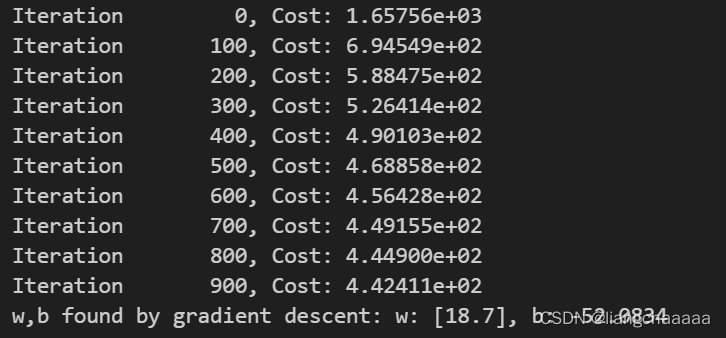
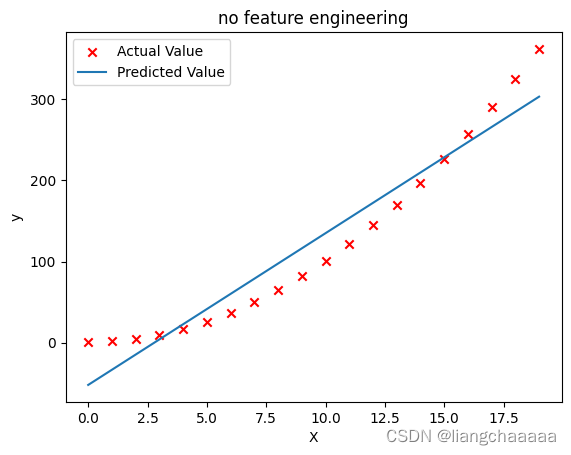
显然,我绘制的是二次函数,一元多项式回归的拟合效果当然不好
# create target data
x = np.arange(0, 20, 1)
y = 1 + x**2
# Engineer features
X = x**2 #<-- added engineered feature
#X = np.c_[x, x**2, x**3] 你也可以这么加,变成一个多项式
X = X.reshape(-1, 1) #X should be a 2-D Matrix
model_w,model_b = run_gradient_descent_feng(X, y, iterations=10000, alpha = 1e-5)
plt.scatter(x, y, marker='x', c='r', label="Actual Value"); plt.title("Added x**2 feature")
plt.plot(x, np.dot(X,model_w) + model_b, label="Predicted Value"); plt.xlabel("x"); plt.ylabel("y"); plt.legend(); plt.show()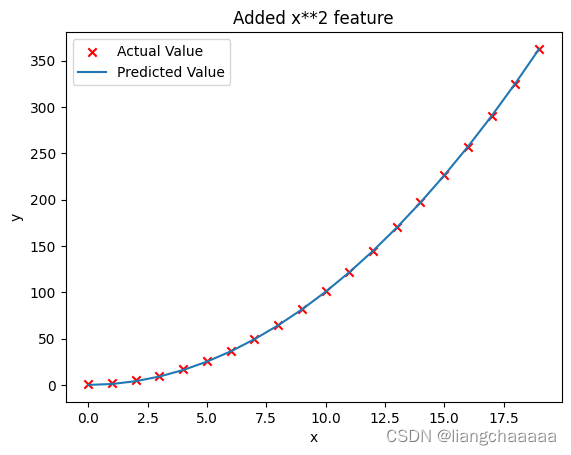
特征工程换成二元多项式可以很好的拟合数据
x = np.arange(0,20,1)
y = np.cos(x/2)
X = np.c_[x, x**2, x**3,x**4, x**5, x**6, x**7, x**8, x**9, x**10, x**11, x**12, x**13]
X = zscore_normalize_features(X)
model_w,model_b = run_gradient_descent_feng(X, y, iterations=1000000, alpha = 1e-1)
plt.scatter(x, y, marker='x', c='r', label="Actual Value"); plt.title("Normalized x x**2, x**3 feature")
plt.plot(x,X@model_w + model_b, label="Predicted Value"); plt.xlabel("x"); plt.ylabel("y"); plt.legend(); plt.show()
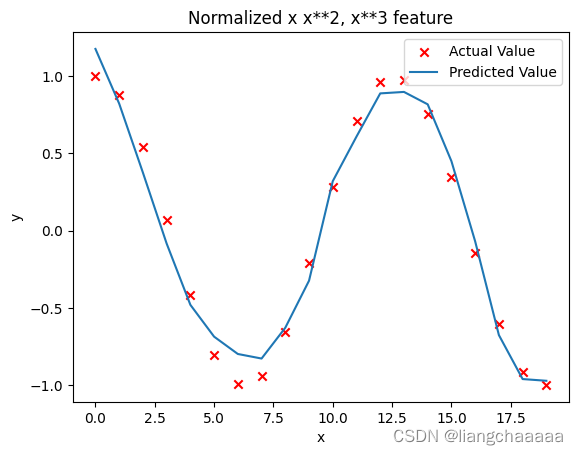
遇到复杂的函数,特征工程就不是那么好建立了,而在sklearn中有封装好的方法(
sklearn.preprocessing.PolynomialFeatures)帮助我们建立特征工程,这里先开个头引入多项式回归,之后探讨一下热门的sklearn库中函数
lab_utils_multi.py源代码
import numpy as np
import copy
import math
from scipy.stats import norm
import matplotlib.pyplot as plt
from mpl_toolkits.mplot3d import axes3d
from matplotlib.ticker import MaxNLocator
dlblue = '#0096ff'; dlorange = '#FF9300'; dldarkred='#C00000'; dlmagenta='#FF40FF'; dlpurple='#7030A0';
plt.style.use('./deeplearning.mplstyle')
def load_data_multi():
data = np.loadtxt("data/ex1data2.txt", delimiter=',')
X = data[:,:2]
y = data[:,2]
return X, y
##########################################################
# Plotting Routines
##########################################################
def plt_house_x(X, y,f_wb=None, ax=None):
''' plot house with aXis '''
if not ax:
fig, ax = plt.subplots(1,1)
ax.scatter(X, y, marker='x', c='r', label="Actual Value")
ax.set_title("Housing Prices")
ax.set_ylabel('Price (in 1000s of dollars)')
ax.set_xlabel(f'Size (1000 sqft)')
if f_wb is not None:
ax.plot(X, f_wb, c=dlblue, label="Our Prediction")
ax.legend()
def mk_cost_lines(x,y,w,b, ax):
''' makes vertical cost lines'''
cstr = "cost = (1/2m)*1000*("
ctot = 0
label = 'cost for point'
for p in zip(x,y):
f_wb_p = w*p[0]+b
c_p = ((f_wb_p - p[1])**2)/2
c_p_txt = c_p/1000
ax.vlines(p[0], p[1],f_wb_p, lw=3, color=dlpurple, ls='dotted', label=label)
label='' #just one
cxy = [p[0], p[1] + (f_wb_p-p[1])/2]
ax.annotate(f'{c_p_txt:0.0f}', xy=cxy, xycoords='data',color=dlpurple,
xytext=(5, 0), textcoords='offset points')
cstr += f"{c_p_txt:0.0f} +"
ctot += c_p
ctot = ctot/(len(x))
cstr = cstr[:-1] + f") = {ctot:0.0f}"
ax.text(0.15,0.02,cstr, transform=ax.transAxes, color=dlpurple)
def inbounds(a,b,xlim,ylim):
xlow,xhigh = xlim
ylow,yhigh = ylim
ax, ay = a
bx, by = b
if (ax > xlow and ax < xhigh) and (bx > xlow and bx < xhigh) \
and (ay > ylow and ay < yhigh) and (by > ylow and by < yhigh):
return(True)
else:
return(False)
from mpl_toolkits.mplot3d import axes3d
def plt_contour_wgrad(x, y, hist, ax, w_range=[-100, 500, 5], b_range=[-500, 500, 5],
contours = [0.1,50,1000,5000,10000,25000,50000],
resolution=5, w_final=200, b_final=100,step=10 ):
b0,w0 = np.meshgrid(np.arange(*b_range),np.arange(*w_range))
z=np.zeros_like(b0)
n,_ = w0.shape
for i in range(w0.shape[0]):
for j in range(w0.shape[1]):
z[i][j] = compute_cost(x, y, w0[i][j], b0[i][j] )
CS = ax.contour(w0, b0, z, contours, linewidths=2,
colors=[dlblue, dlorange, dldarkred, dlmagenta, dlpurple])
ax.clabel(CS, inline=1, fmt='%1.0f', fontsize=10)
ax.set_xlabel("w"); ax.set_ylabel("b")
ax.set_title('Contour plot of cost J(w,b), vs b,w with path of gradient descent')
w = w_final; b=b_final
ax.hlines(b, ax.get_xlim()[0],w, lw=2, color=dlpurple, ls='dotted')
ax.vlines(w, ax.get_ylim()[0],b, lw=2, color=dlpurple, ls='dotted')
base = hist[0]
for point in hist[0::step]:
edist = np.sqrt((base[0] - point[0])**2 + (base[1] - point[1])**2)
if(edist > resolution or point==hist[-1]):
if inbounds(point,base, ax.get_xlim(),ax.get_ylim()):
plt.annotate('', xy=point, xytext=base,xycoords='data',
arrowprops={'arrowstyle': '->', 'color': 'r', 'lw': 3},
va='center', ha='center')
base=point
return
# plots p1 vs p2. Prange is an array of entries [min, max, steps]. In feature scaling lab.
def plt_contour_multi(x, y, w, b, ax, prange, p1, p2, title="", xlabel="", ylabel=""):
contours = [1e2, 2e2,3e2,4e2, 5e2, 6e2, 7e2,8e2,1e3, 1.25e3,1.5e3, 1e4, 1e5, 1e6, 1e7]
px,py = np.meshgrid(np.linspace(*(prange[p1])),np.linspace(*(prange[p2])))
z=np.zeros_like(px)
n,_ = px.shape
for i in range(px.shape[0]):
for j in range(px.shape[1]):
w_ij = w
b_ij = b
if p1 <= 3: w_ij[p1] = px[i,j]
if p1 == 4: b_ij = px[i,j]
if p2 <= 3: w_ij[p2] = py[i,j]
if p2 == 4: b_ij = py[i,j]
z[i][j] = compute_cost(x, y, w_ij, b_ij )
CS = ax.contour(px, py, z, contours, linewidths=2,
colors=[dlblue, dlorange, dldarkred, dlmagenta, dlpurple])
ax.clabel(CS, inline=1, fmt='%1.2e', fontsize=10)
ax.set_xlabel(xlabel); ax.set_ylabel(ylabel)
ax.set_title(title, fontsize=14)
def plt_equal_scale(X_train, X_norm, y_train):
fig,ax = plt.subplots(1,2,figsize=(12,5))
prange = [
[ 0.238-0.045, 0.238+0.045, 50],
[-25.77326319-0.045, -25.77326319+0.045, 50],
[-50000, 0, 50],
[-1500, 0, 50],
[0, 200000, 50]]
w_best = np.array([0.23844318, -25.77326319, -58.11084634, -1.57727192])
b_best = 235
plt_contour_multi(X_train, y_train, w_best, b_best, ax[0], prange, 0, 1,
title='Unnormalized, J(w,b), vs w[0],w[1]',
xlabel= "w[0] (size(sqft))", ylabel="w[1] (# bedrooms)")
#
w_best = np.array([111.1972, -16.75480051, -28.51530411, -37.17305735])
b_best = 376.949151515151
prange = [[ 111-50, 111+50, 75],
[-16.75-50,-16.75+50, 75],
[-28.5-8, -28.5+8, 50],
[-37.1-16,-37.1+16, 50],
[376-150, 376+150, 50]]
plt_contour_multi(X_norm, y_train, w_best, b_best, ax[1], prange, 0, 1,
title='Normalized, J(w,b), vs w[0],w[1]',
xlabel= "w[0] (normalized size(sqft))", ylabel="w[1] (normalized # bedrooms)")
fig.suptitle("Cost contour with equal scale", fontsize=18)
#plt.tight_layout(rect=(0,0,1.05,1.05))
fig.tight_layout(rect=(0,0,1,0.95))
plt.show()
def plt_divergence(p_hist, J_hist, x_train,y_train):
x=np.zeros(len(p_hist))
y=np.zeros(len(p_hist))
v=np.zeros(len(p_hist))
for i in range(len(p_hist)):
x[i] = p_hist[i][0]
y[i] = p_hist[i][1]
v[i] = J_hist[i]
fig = plt.figure(figsize=(12,5))
plt.subplots_adjust( wspace=0 )
gs = fig.add_gridspec(1, 5)
fig.suptitle(f"Cost escalates when learning rate is too large")
#===============
# First subplot
#===============
ax = fig.add_subplot(gs[:2], )
# Print w vs cost to see minimum
fix_b = 100
w_array = np.arange(-70000, 70000, 1000)
cost = np.zeros_like(w_array)
for i in range(len(w_array)):
tmp_w = w_array[i]
cost[i] = compute_cost(x_train, y_train, tmp_w, fix_b)
ax.plot(w_array, cost)
ax.plot(x,v, c=dlmagenta)
ax.set_title("Cost vs w, b set to 100")
ax.set_ylabel('Cost')
ax.set_xlabel('w')
ax.xaxis.set_major_locator(MaxNLocator(2))
#===============
# Second Subplot
#===============
tmp_b,tmp_w = np.meshgrid(np.arange(-35000, 35000, 500),np.arange(-70000, 70000, 500))
z=np.zeros_like(tmp_b)
for i in range(tmp_w.shape[0]):
for j in range(tmp_w.shape[1]):
z[i][j] = compute_cost(x_train, y_train, tmp_w[i][j], tmp_b[i][j] )
ax = fig.add_subplot(gs[2:], projection='3d')
ax.plot_surface(tmp_w, tmp_b, z, alpha=0.3, color=dlblue)
ax.xaxis.set_major_locator(MaxNLocator(2))
ax.yaxis.set_major_locator(MaxNLocator(2))
ax.set_xlabel('w', fontsize=16)
ax.set_ylabel('b', fontsize=16)
ax.set_zlabel('\ncost', fontsize=16)
plt.title('Cost vs (b, w)')
# Customize the view angle
ax.view_init(elev=20., azim=-65)
ax.plot(x, y, v,c=dlmagenta)
return
# draw derivative line
# y = m*(x - x1) + y1
def add_line(dj_dx, x1, y1, d, ax):
x = np.linspace(x1-d, x1+d,50)
y = dj_dx*(x - x1) + y1
ax.scatter(x1, y1, color=dlblue, s=50)
ax.plot(x, y, '--', c=dldarkred,zorder=10, linewidth = 1)
xoff = 30 if x1 == 200 else 10
ax.annotate(r"$\frac{\partial J}{\partial w}$ =%d" % dj_dx, fontsize=14,
xy=(x1, y1), xycoords='data',
xytext=(xoff, 10), textcoords='offset points',
arrowprops=dict(arrowstyle="->"),
horizontalalignment='left', verticalalignment='top')
def plt_gradients(x_train,y_train, f_compute_cost, f_compute_gradient):
#===============
# First subplot
#===============
fig,ax = plt.subplots(1,2,figsize=(12,4))
# Print w vs cost to see minimum
fix_b = 100
w_array = np.linspace(-100, 500, 50)
w_array = np.linspace(0, 400, 50)
cost = np.zeros_like(w_array)
for i in range(len(w_array)):
tmp_w = w_array[i]
cost[i] = f_compute_cost(x_train, y_train, tmp_w, fix_b)
ax[0].plot(w_array, cost,linewidth=1)
ax[0].set_title("Cost vs w, with gradient; b set to 100")
ax[0].set_ylabel('Cost')
ax[0].set_xlabel('w')
# plot lines for fixed b=100
for tmp_w in [100,200,300]:
fix_b = 100
dj_dw,dj_db = f_compute_gradient(x_train, y_train, tmp_w, fix_b )
j = f_compute_cost(x_train, y_train, tmp_w, fix_b)
add_line(dj_dw, tmp_w, j, 30, ax[0])
#===============
# Second Subplot
#===============
tmp_b,tmp_w = np.meshgrid(np.linspace(-200, 200, 10), np.linspace(-100, 600, 10))
U = np.zeros_like(tmp_w)
V = np.zeros_like(tmp_b)
for i in range(tmp_w.shape[0]):
for j in range(tmp_w.shape[1]):
U[i][j], V[i][j] = f_compute_gradient(x_train, y_train, tmp_w[i][j], tmp_b[i][j] )
X = tmp_w
Y = tmp_b
n=-2
color_array = np.sqrt(((V-n)/2)**2 + ((U-n)/2)**2)
ax[1].set_title('Gradient shown in quiver plot')
Q = ax[1].quiver(X, Y, U, V, color_array, units='width', )
qk = ax[1].quiverkey(Q, 0.9, 0.9, 2, r'$2 \frac{m}{s}$', labelpos='E',coordinates='figure')
ax[1].set_xlabel("w"); ax[1].set_ylabel("b")
def norm_plot(ax, data):
scale = (np.max(data) - np.min(data))*0.2
x = np.linspace(np.min(data)-scale,np.max(data)+scale,50)
_,bins, _ = ax.hist(data, x, color="xkcd:azure")
#ax.set_ylabel("Count")
mu = np.mean(data);
std = np.std(data);
dist = norm.pdf(bins, loc=mu, scale = std)
axr = ax.twinx()
axr.plot(bins,dist, color = "orangered", lw=2)
axr.set_ylim(bottom=0)
axr.axis('off')
def plot_cost_i_w(X,y,hist):
ws = np.array([ p[0] for p in hist["params"]])
rng = max(abs(ws[:,0].min()),abs(ws[:,0].max()))
wr = np.linspace(-rng+0.27,rng+0.27,20)
cst = [compute_cost(X,y,np.array([wr[i],-32, -67, -1.46]), 221) for i in range(len(wr))]
fig,ax = plt.subplots(1,2,figsize=(12,3))
ax[0].plot(hist["iter"], (hist["cost"])); ax[0].set_title("Cost vs Iteration")
ax[0].set_xlabel("iteration"); ax[0].set_ylabel("Cost")
ax[1].plot(wr, cst); ax[1].set_title("Cost vs w[0]")
ax[1].set_xlabel("w[0]"); ax[1].set_ylabel("Cost")
ax[1].plot(ws[:,0],hist["cost"])
plt.show()
##########################################################
# Regression Routines
##########################################################
def compute_gradient_matrix(X, y, w, b):
"""
Computes the gradient for linear regression
Args:
X : (array_like Shape (m,n)) variable such as house size
y : (array_like Shape (m,1)) actual value
w : (array_like Shape (n,1)) Values of parameters of the model
b : (scalar ) Values of parameter of the model
Returns
dj_dw: (array_like Shape (n,1)) The gradient of the cost w.r.t. the parameters w.
dj_db: (scalar) The gradient of the cost w.r.t. the parameter b.
"""
m,n = X.shape
f_wb = X @ w + b
e = f_wb - y
dj_dw = (1/m) * (X.T @ e)
dj_db = (1/m) * np.sum(e)
return dj_db,dj_dw
#Function to calculate the cost
def compute_cost_matrix(X, y, w, b, verbose=False):
"""
Computes the gradient for linear regression
Args:
X : (array_like Shape (m,n)) variable such as house size
y : (array_like Shape (m,)) actual value
w : (array_like Shape (n,)) parameters of the model
b : (scalar ) parameter of the model
verbose : (Boolean) If true, print out intermediate value f_wb
Returns
cost: (scalar)
"""
m,n = X.shape
# calculate f_wb for all examples.
f_wb = X @ w + b
# calculate cost
total_cost = (1/(2*m)) * np.sum((f_wb-y)**2)
if verbose: print("f_wb:")
if verbose: print(f_wb)
return total_cost
# Loop version of multi-variable compute_cost
def compute_cost(X, y, w, b):
"""
compute cost
Args:
X : (ndarray): Shape (m,n) matrix of examples with multiple features
w : (ndarray): Shape (n) parameters for prediction
b : (scalar): parameter for prediction
Returns
cost: (scalar) cost
"""
m = X.shape[0]
cost = 0.0
for i in range(m):
f_wb_i = np.dot(X[i],w) + b
cost = cost + (f_wb_i - y[i])**2
cost = cost/(2*m)
return(np.squeeze(cost))
def compute_gradient(X, y, w, b):
"""
Computes the gradient for linear regression
Args:
X : (ndarray Shape (m,n)) matrix of examples
y : (ndarray Shape (m,)) target value of each example
w : (ndarray Shape (n,)) parameters of the model
b : (scalar) parameter of the model
Returns
dj_dw : (ndarray Shape (n,)) The gradient of the cost w.r.t. the parameters w.
dj_db : (scalar) The gradient of the cost w.r.t. the parameter b.
"""
m,n = X.shape #(number of examples, number of features)
dj_dw = np.zeros((n,))
dj_db = 0.
for i in range(m):
err = (np.dot(X[i], w) + b) - y[i]
for j in range(n):
dj_dw[j] = dj_dw[j] + err * X[i,j]
dj_db = dj_db + err
dj_dw = dj_dw/m
dj_db = dj_db/m
return dj_db,dj_dw
#This version saves more values and is more verbose than the assigment versons
def gradient_descent_houses(X, y, w_in, b_in, cost_function, gradient_function, alpha, num_iters):
"""
Performs batch gradient descent to learn theta. Updates theta by taking
num_iters gradient steps with learning rate alpha
Args:
X : (array_like Shape (m,n) matrix of examples
y : (array_like Shape (m,)) target value of each example
w_in : (array_like Shape (n,)) Initial values of parameters of the model
b_in : (scalar) Initial value of parameter of the model
cost_function: function to compute cost
gradient_function: function to compute the gradient
alpha : (float) Learning rate
num_iters : (int) number of iterations to run gradient descent
Returns
w : (array_like Shape (n,)) Updated values of parameters of the model after
running gradient descent
b : (scalar) Updated value of parameter of the model after
running gradient descent
"""
# number of training examples
m = len(X)
# An array to store values at each iteration primarily for graphing later
hist={}
hist["cost"] = []; hist["params"] = []; hist["grads"]=[]; hist["iter"]=[];
w = copy.deepcopy(w_in) #avoid modifying global w within function
b = b_in
save_interval = np.ceil(num_iters/10000) # prevent resource exhaustion for long runs
print(f"Iteration Cost w0 w1 w2 w3 b djdw0 djdw1 djdw2 djdw3 djdb ")
print(f"---------------------|--------|--------|--------|--------|--------|--------|--------|--------|--------|--------|")
for i in range(num_iters):
# Calculate the gradient and update the parameters
dj_db,dj_dw = gradient_function(X, y, w, b)
# Update Parameters using w, b, alpha and gradient
w = w - alpha * dj_dw
b = b - alpha * dj_db
# Save cost J,w,b at each save interval for graphing
if i == 0 or i % save_interval == 0:
hist["cost"].append(cost_function(X, y, w, b))
hist["params"].append([w,b])
hist["grads"].append([dj_dw,dj_db])
hist["iter"].append(i)
# Print cost every at intervals 10 times or as many iterations if < 10
if i% math.ceil(num_iters/10) == 0:
#print(f"Iteration {i:4d}: Cost {cost_function(X, y, w, b):8.2f} ")
cst = cost_function(X, y, w, b)
print(f"{i:9d} {cst:0.5e} {w[0]: 0.1e} {w[1]: 0.1e} {w[2]: 0.1e} {w[3]: 0.1e} {b: 0.1e} {dj_dw[0]: 0.1e} {dj_dw[1]: 0.1e} {dj_dw[2]: 0.1e} {dj_dw[3]: 0.1e} {dj_db: 0.1e}")
return w, b, hist #return w,b and history for graphing
def run_gradient_descent(X,y,iterations=1000, alpha = 1e-6):
m,n = X.shape
# initialize parameters
initial_w = np.zeros(n)
initial_b = 0
# run gradient descent
w_out, b_out, hist_out = gradient_descent_houses(X ,y, initial_w, initial_b,
compute_cost, compute_gradient_matrix, alpha, iterations)
print(f"w,b found by gradient descent: w: {w_out}, b: {b_out:0.2f}")
return(w_out, b_out, hist_out)
# compact extaction of hist data
#x = hist["iter"]
#J = np.array([ p for p in hist["cost"]])
#ws = np.array([ p[0] for p in hist["params"]])
#dj_ws = np.array([ p[0] for p in hist["grads"]])
#bs = np.array([ p[1] for p in hist["params"]])
def run_gradient_descent_feng(X,y,iterations=1000, alpha = 1e-6):
m,n = X.shape
# initialize parameters
initial_w = np.zeros(n)
initial_b = 0
# run gradient descent
w_out, b_out, hist_out = gradient_descent(X ,y, initial_w, initial_b,
compute_cost, compute_gradient_matrix, alpha, iterations)
print(f"w,b found by gradient descent: w: {w_out}, b: {b_out:0.4f}")
return(w_out, b_out)
def gradient_descent(X, y, w_in, b_in, cost_function, gradient_function, alpha, num_iters):
"""
Performs batch gradient descent to learn theta. Updates theta by taking
num_iters gradient steps with learning rate alpha
Args:
X : (array_like Shape (m,n) matrix of examples
y : (array_like Shape (m,)) target value of each example
w_in : (array_like Shape (n,)) Initial values of parameters of the model
b_in : (scalar) Initial value of parameter of the model
cost_function: function to compute cost
gradient_function: function to compute the gradient
alpha : (float) Learning rate
num_iters : (int) number of iterations to run gradient descent
Returns
w : (array_like Shape (n,)) Updated values of parameters of the model after
running gradient descent
b : (scalar) Updated value of parameter of the model after
running gradient descent
"""
# number of training examples
m = len(X)
# An array to store values at each iteration primarily for graphing later
hist={}
hist["cost"] = []; hist["params"] = []; hist["grads"]=[]; hist["iter"]=[];
w = copy.deepcopy(w_in) #avoid modifying global w within function
b = b_in
save_interval = np.ceil(num_iters/10000) # prevent resource exhaustion for long runs
for i in range(num_iters):
# Calculate the gradient and update the parameters
dj_db,dj_dw = gradient_function(X, y, w, b)
# Update Parameters using w, b, alpha and gradient
w = w - alpha * dj_dw
b = b - alpha * dj_db
# Save cost J,w,b at each save interval for graphing
if i == 0 or i % save_interval == 0:
hist["cost"].append(cost_function(X, y, w, b))
hist["params"].append([w,b])
hist["grads"].append([dj_dw,dj_db])
hist["iter"].append(i)
# Print cost every at intervals 10 times or as many iterations if < 10
if i% math.ceil(num_iters/10) == 0:
#print(f"Iteration {i:4d}: Cost {cost_function(X, y, w, b):8.2f} ")
cst = cost_function(X, y, w, b)
print(f"Iteration {i:9d}, Cost: {cst:0.5e}")
return w, b, hist #return w,b and history for graphing
def load_house_data():
data = np.loadtxt("./data/houses.txt", delimiter=',', skiprows=1)
X = data[:,:4]
y = data[:,4]
return X, y
def zscore_normalize_features(X,rtn_ms=False):
"""
returns z-score normalized X by column
Args:
X : (numpy array (m,n))
Returns
X_norm: (numpy array (m,n)) input normalized by column
"""
mu = np.mean(X,axis=0)
sigma = np.std(X,axis=0)
X_norm = (X - mu)/sigma
if rtn_ms:
return(X_norm, mu, sigma)
else:
return(X_norm)
houses.txt数据集
9.520000000000000000e+02,2.000000000000000000e+00,1.000000000000000000e+00,6.500000000000000000e+01,2.715000000000000000e+02
1.244000000000000000e+03,3.000000000000000000e+00,1.000000000000000000e+00,6.400000000000000000e+01,3.000000000000000000e+02
1.947000000000000000e+03,3.000000000000000000e+00,2.000000000000000000e+00,1.700000000000000000e+01,5.098000000000000114e+02
1.725000000000000000e+03,3.000000000000000000e+00,2.000000000000000000e+00,4.200000000000000000e+01,3.940000000000000000e+02
1.959000000000000000e+03,3.000000000000000000e+00,2.000000000000000000e+00,1.500000000000000000e+01,5.400000000000000000e+02
1.314000000000000000e+03,2.000000000000000000e+00,1.000000000000000000e+00,1.400000000000000000e+01,4.150000000000000000e+02
8.640000000000000000e+02,2.000000000000000000e+00,1.000000000000000000e+00,6.600000000000000000e+01,2.300000000000000000e+02
1.836000000000000000e+03,3.000000000000000000e+00,1.000000000000000000e+00,1.700000000000000000e+01,5.600000000000000000e+02
1.026000000000000000e+03,3.000000000000000000e+00,1.000000000000000000e+00,4.300000000000000000e+01,2.940000000000000000e+02
3.194000000000000000e+03,4.000000000000000000e+00,2.000000000000000000e+00,8.700000000000000000e+01,7.182000000000000455e+02
7.880000000000000000e+02,2.000000000000000000e+00,1.000000000000000000e+00,8.000000000000000000e+01,2.000000000000000000e+02
1.200000000000000000e+03,2.000000000000000000e+00,2.000000000000000000e+00,1.700000000000000000e+01,3.020000000000000000e+02
1.557000000000000000e+03,2.000000000000000000e+00,1.000000000000000000e+00,1.800000000000000000e+01,4.680000000000000000e+02
1.430000000000000000e+03,3.000000000000000000e+00,1.000000000000000000e+00,2.000000000000000000e+01,3.741999999999999886e+02
1.220000000000000000e+03,2.000000000000000000e+00,1.000000000000000000e+00,1.500000000000000000e+01,3.880000000000000000e+02
1.092000000000000000e+03,2.000000000000000000e+00,1.000000000000000000e+00,6.400000000000000000e+01,2.820000000000000000e+02
8.480000000000000000e+02,1.000000000000000000e+00,1.000000000000000000e+00,1.700000000000000000e+01,3.118000000000000114e+02
1.682000000000000000e+03,3.000000000000000000e+00,2.000000000000000000e+00,2.300000000000000000e+01,4.010000000000000000e+02
1.768000000000000000e+03,3.000000000000000000e+00,2.000000000000000000e+00,1.800000000000000000e+01,4.498000000000000114e+02
1.040000000000000000e+03,3.000000000000000000e+00,1.000000000000000000e+00,4.400000000000000000e+01,3.010000000000000000e+02
1.652000000000000000e+03,2.000000000000000000e+00,1.000000000000000000e+00,2.100000000000000000e+01,5.020000000000000000e+02
1.088000000000000000e+03,2.000000000000000000e+00,1.000000000000000000e+00,3.500000000000000000e+01,3.400000000000000000e+02
1.316000000000000000e+03,3.000000000000000000e+00,1.000000000000000000e+00,1.400000000000000000e+01,4.002819999999999823e+02
1.593000000000000000e+03,0.000000000000000000e+00,1.000000000000000000e+00,2.000000000000000000e+01,5.720000000000000000e+02
9.720000000000000000e+02,2.000000000000000000e+00,1.000000000000000000e+00,7.300000000000000000e+01,2.640000000000000000e+02
1.097000000000000000e+03,3.000000000000000000e+00,1.000000000000000000e+00,3.700000000000000000e+01,3.040000000000000000e+02
1.004000000000000000e+03,2.000000000000000000e+00,1.000000000000000000e+00,5.100000000000000000e+01,2.980000000000000000e+02
9.040000000000000000e+02,3.000000000000000000e+00,1.000000000000000000e+00,5.500000000000000000e+01,2.198000000000000114e+02
1.694000000000000000e+03,3.000000000000000000e+00,1.000000000000000000e+00,1.300000000000000000e+01,4.906999999999999886e+02
1.073000000000000000e+03,2.000000000000000000e+00,1.000000000000000000e+00,1.000000000000000000e+02,2.169600000000000080e+02
1.419000000000000000e+03,3.000000000000000000e+00,2.000000000000000000e+00,1.900000000000000000e+01,3.681999999999999886e+02
1.164000000000000000e+03,3.000000000000000000e+00,1.000000000000000000e+00,5.200000000000000000e+01,2.800000000000000000e+02
1.935000000000000000e+03,3.000000000000000000e+00,2.000000000000000000e+00,1.200000000000000000e+01,5.268700000000000045e+02
1.216000000000000000e+03,2.000000000000000000e+00,2.000000000000000000e+00,7.400000000000000000e+01,2.370000000000000000e+02
2.482000000000000000e+03,4.000000000000000000e+00,2.000000000000000000e+00,1.600000000000000000e+01,5.624260000000000446e+02
1.200000000000000000e+03,2.000000000000000000e+00,1.000000000000000000e+00,1.800000000000000000e+01,3.698000000000000114e+02
1.840000000000000000e+03,3.000000000000000000e+00,2.000000000000000000e+00,2.000000000000000000e+01,4.600000000000000000e+02
1.851000000000000000e+03,3.000000000000000000e+00,2.000000000000000000e+00,5.700000000000000000e+01,3.740000000000000000e+02
1.660000000000000000e+03,3.000000000000000000e+00,2.000000000000000000e+00,1.900000000000000000e+01,3.900000000000000000e+02
1.096000000000000000e+03,2.000000000000000000e+00,2.000000000000000000e+00,9.700000000000000000e+01,1.580000000000000000e+02
1.775000000000000000e+03,3.000000000000000000e+00,2.000000000000000000e+00,2.800000000000000000e+01,4.260000000000000000e+02
2.030000000000000000e+03,4.000000000000000000e+00,2.000000000000000000e+00,4.500000000000000000e+01,3.900000000000000000e+02
1.784000000000000000e+03,4.000000000000000000e+00,2.000000000000000000e+00,1.070000000000000000e+02,2.777740000000000009e+02
1.073000000000000000e+03,2.000000000000000000e+00,1.000000000000000000e+00,1.000000000000000000e+02,2.169600000000000080e+02
1.552000000000000000e+03,3.000000000000000000e+00,1.000000000000000000e+00,1.600000000000000000e+01,4.258000000000000114e+02
1.953000000000000000e+03,3.000000000000000000e+00,2.000000000000000000e+00,1.600000000000000000e+01,5.040000000000000000e+02
1.224000000000000000e+03,2.000000000000000000e+00,2.000000000000000000e+00,1.200000000000000000e+01,3.290000000000000000e+02
1.616000000000000000e+03,3.000000000000000000e+00,1.000000000000000000e+00,1.600000000000000000e+01,4.640000000000000000e+02
8.160000000000000000e+02,2.000000000000000000e+00,1.000000000000000000e+00,5.800000000000000000e+01,2.200000000000000000e+02
1.349000000000000000e+03,3.000000000000000000e+00,1.000000000000000000e+00,2.100000000000000000e+01,3.580000000000000000e+02
1.571000000000000000e+03,3.000000000000000000e+00,1.000000000000000000e+00,1.400000000000000000e+01,4.780000000000000000e+02
1.486000000000000000e+03,3.000000000000000000e+00,1.000000000000000000e+00,5.700000000000000000e+01,3.340000000000000000e+02
1.506000000000000000e+03,2.000000000000000000e+00,1.000000000000000000e+00,1.600000000000000000e+01,4.269800000000000182e+02
1.097000000000000000e+03,3.000000000000000000e+00,1.000000000000000000e+00,2.700000000000000000e+01,2.900000000000000000e+02
1.764000000000000000e+03,3.000000000000000000e+00,2.000000000000000000e+00,2.400000000000000000e+01,4.630000000000000000e+02
1.208000000000000000e+03,2.000000000000000000e+00,1.000000000000000000e+00,1.400000000000000000e+01,3.908000000000000114e+02
1.470000000000000000e+03,3.000000000000000000e+00,2.000000000000000000e+00,2.400000000000000000e+01,3.540000000000000000e+02
1.768000000000000000e+03,3.000000000000000000e+00,2.000000000000000000e+00,8.400000000000000000e+01,3.500000000000000000e+02
1.654000000000000000e+03,3.000000000000000000e+00,1.000000000000000000e+00,1.900000000000000000e+01,4.600000000000000000e+02
1.029000000000000000e+03,3.000000000000000000e+00,1.000000000000000000e+00,6.000000000000000000e+01,2.370000000000000000e+02
1.120000000000000000e+03,2.000000000000000000e+00,2.000000000000000000e+00,1.600000000000000000e+01,2.883039999999999736e+02
1.150000000000000000e+03,3.000000000000000000e+00,1.000000000000000000e+00,6.200000000000000000e+01,2.820000000000000000e+02
8.160000000000000000e+02,2.000000000000000000e+00,1.000000000000000000e+00,3.900000000000000000e+01,2.490000000000000000e+02
1.040000000000000000e+03,3.000000000000000000e+00,1.000000000000000000e+00,2.500000000000000000e+01,3.040000000000000000e+02
1.392000000000000000e+03,3.000000000000000000e+00,1.000000000000000000e+00,6.400000000000000000e+01,3.320000000000000000e+02
1.603000000000000000e+03,3.000000000000000000e+00,2.000000000000000000e+00,2.900000000000000000e+01,3.518000000000000114e+02
1.215000000000000000e+03,3.000000000000000000e+00,1.000000000000000000e+00,6.300000000000000000e+01,3.100000000000000000e+02
1.073000000000000000e+03,2.000000000000000000e+00,1.000000000000000000e+00,1.000000000000000000e+02,2.169600000000000080e+02
2.599000000000000000e+03,4.000000000000000000e+00,2.000000000000000000e+00,2.200000000000000000e+01,6.663360000000000127e+02
1.431000000000000000e+03,3.000000000000000000e+00,1.000000000000000000e+00,5.900000000000000000e+01,3.300000000000000000e+02
2.090000000000000000e+03,3.000000000000000000e+00,2.000000000000000000e+00,2.600000000000000000e+01,4.800000000000000000e+02
1.790000000000000000e+03,4.000000000000000000e+00,2.000000000000000000e+00,4.900000000000000000e+01,3.303000000000000114e+02
1.484000000000000000e+03,3.000000000000000000e+00,2.000000000000000000e+00,1.600000000000000000e+01,3.480000000000000000e+02
1.040000000000000000e+03,3.000000000000000000e+00,1.000000000000000000e+00,2.500000000000000000e+01,3.040000000000000000e+02
1.431000000000000000e+03,3.000000000000000000e+00,1.000000000000000000e+00,2.200000000000000000e+01,3.840000000000000000e+02
1.159000000000000000e+03,3.000000000000000000e+00,1.000000000000000000e+00,5.300000000000000000e+01,3.160000000000000000e+02
1.547000000000000000e+03,3.000000000000000000e+00,2.000000000000000000e+00,1.200000000000000000e+01,4.303999999999999773e+02
1.983000000000000000e+03,3.000000000000000000e+00,2.000000000000000000e+00,2.200000000000000000e+01,4.500000000000000000e+02
1.056000000000000000e+03,3.000000000000000000e+00,1.000000000000000000e+00,5.300000000000000000e+01,2.840000000000000000e+02
1.180000000000000000e+03,2.000000000000000000e+00,1.000000000000000000e+00,9.900000000000000000e+01,2.750000000000000000e+02
1.358000000000000000e+03,2.000000000000000000e+00,1.000000000000000000e+00,1.700000000000000000e+01,4.140000000000000000e+02
9.600000000000000000e+02,3.000000000000000000e+00,1.000000000000000000e+00,5.100000000000000000e+01,2.580000000000000000e+02
1.456000000000000000e+03,3.000000000000000000e+00,2.000000000000000000e+00,1.600000000000000000e+01,3.780000000000000000e+02
1.446000000000000000e+03,3.000000000000000000e+00,2.000000000000000000e+00,2.500000000000000000e+01,3.500000000000000000e+02
1.208000000000000000e+03,2.000000000000000000e+00,1.000000000000000000e+00,1.500000000000000000e+01,4.120000000000000000e+02
1.553000000000000000e+03,3.000000000000000000e+00,2.000000000000000000e+00,1.600000000000000000e+01,3.730000000000000000e+02
8.820000000000000000e+02,3.000000000000000000e+00,1.000000000000000000e+00,4.900000000000000000e+01,2.250000000000000000e+02
2.030000000000000000e+03,4.000000000000000000e+00,2.000000000000000000e+00,4.500000000000000000e+01,3.900000000000000000e+02
1.040000000000000000e+03,3.000000000000000000e+00,1.000000000000000000e+00,6.200000000000000000e+01,2.673999999999999773e+02
1.616000000000000000e+03,3.000000000000000000e+00,1.000000000000000000e+00,1.600000000000000000e+01,4.640000000000000000e+02
8.030000000000000000e+02,2.000000000000000000e+00,1.000000000000000000e+00,8.000000000000000000e+01,1.740000000000000000e+02
1.430000000000000000e+03,3.000000000000000000e+00,2.000000000000000000e+00,2.100000000000000000e+01,3.400000000000000000e+02
1.656000000000000000e+03,3.000000000000000000e+00,1.000000000000000000e+00,6.100000000000000000e+01,4.300000000000000000e+02
1.541000000000000000e+03,3.000000000000000000e+00,1.000000000000000000e+00,1.600000000000000000e+01,4.400000000000000000e+02
9.480000000000000000e+02,3.000000000000000000e+00,1.000000000000000000e+00,5.300000000000000000e+01,2.160000000000000000e+02
1.224000000000000000e+03,2.000000000000000000e+00,2.000000000000000000e+00,1.200000000000000000e+01,3.290000000000000000e+02
1.432000000000000000e+03,2.000000000000000000e+00,1.000000000000000000e+00,4.300000000000000000e+01,3.880000000000000000e+02
1.660000000000000000e+03,3.000000000000000000e+00,2.000000000000000000e+00,1.900000000000000000e+01,3.900000000000000000e+02
1.212000000000000000e+03,3.000000000000000000e+00,1.000000000000000000e+00,2.000000000000000000e+01,3.560000000000000000e+02
1.050000000000000000e+03,2.000000000000000000e+00,1.000000000000000000e+00,6.500000000000000000e+01,2.578000000000000114e+02





















 330
330











 被折叠的 条评论
为什么被折叠?
被折叠的 条评论
为什么被折叠?








