文章目录
- anaconda安装教程
-
- 一、anaconda安装包的下载
- 二、anaconda安装过程
- 三、验证anaconda安装是否成功
anaconda安装教程

一、anaconda安装包的下载
-
1.打开浏览器输入anaconda镜像
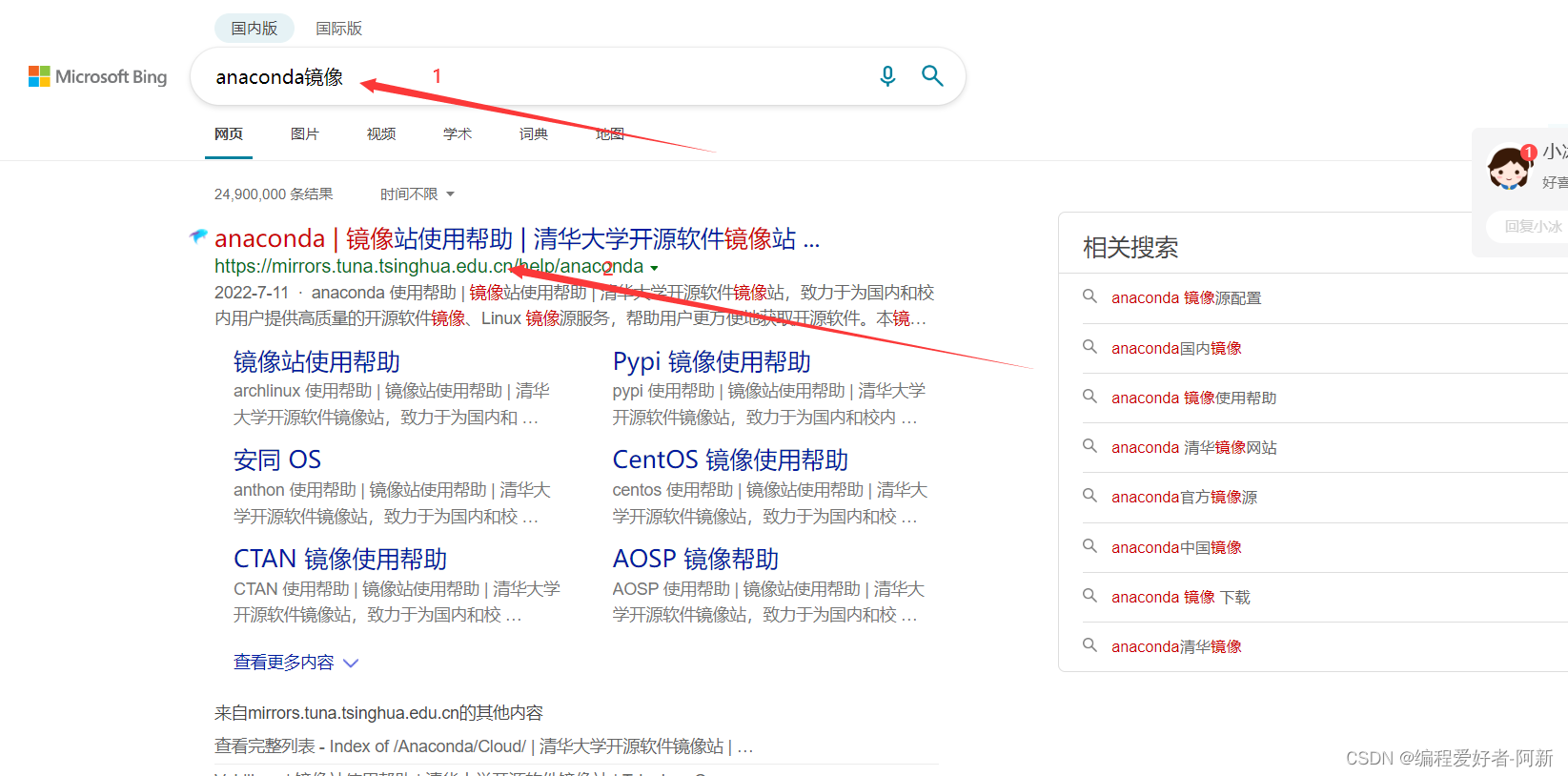
-
2.打开anaconda安装包列表

-
3.anaconda版本对应的python版本
| Release date | conda | python2.7 | python3.4 | python3.5 | python3.6 | python3.7 | python3.8 |
|---|---|---|---|---|---|---|---|
| 2015-02-25 | 3.4.3 | ||||||
| 2015-05-23 | 2.7.10 | ||||||
| 2015-09-13 | 3.5.0 | ||||||
| 2015-12-05 | 2.7.11 | ||||||
| 2015-12-07 | 3.5.1 | ||||||
| 2015-12-21 | 3.4.4 | ||||||
| 2016-03-29 | conda 4.0.5 | Anaconda2-4.0.0 (python 2.7.11) | Anaconda3-4.0.0 (python 3.5.1) | ||||
| 2016-06-28 | conda 4.1.4 | Anaconda2-4.1.0 (python 2.7.11) | Anaconda3-4.1.0 (python 3.5.1) | ||||
| 2016-06-25 | 2.7.12 | ||||||
| 2016-06-27 | 3.4.5 | 3.5.2 | |||||
| 2016-07-08 | conda 4.1.6 | Anaconda2-4.1.1 (python 2.7.12) | Anaconda3-4.1.1 (python 3.5.2) | ||||
| 2016-09-28 | conda 4.2.9 | Anaconda2-4.2.0 (python 2.7.12) | Anaconda3-4.2.0 (python 3.5.2) | ||||
| 2016-12-17 | 2.7.13 | ||||||
| 2016-12-23 | 3.6.0 | ||||||
| 2017-01-17 | 3.4.6 | 3.5.3 | |||||
| 2017-01-31 | conda 4.3.8 | Anaconda2-4.3.0 (python 2.7.13) | Anaconda3-4.3.0 (python 3.6.0) | ||||
| 2017-03-10 | conda 4.3.14 | Anaconda2-4.3.1 (python 2.7.13) | Anaconda3-4.3.1 (python 3.6.0) | ||||
| 2017-03-21 | 3.6.1 | ||||||
| 2017-05-31 | conda 4.3.21 | Anaconda2-4.4.0 (python 2.7.13) | Anaconda3-4.4.0 (python 3.6.1) | ||||
| 2017-07-17 | 3.6.2 | ||||||
| 2017-08-08 | 3.5.4 | ||||||
| 2017-08-09 | 3.4.7 | ||||||
| 2017-09-26 | conda 4.3.27 | Anaconda2-5.0.0 (python 2.7.13) | Anaconda3-5.0.0 (python 3.6.2) | ||||
| 2017-09-16 | 2.7.14 | ||||||
| 2017-10-03 | 3.6.3 | ||||||
| 2017-10-25 | conda 4.3.30 | Anaconda2-5.0.1 (python 2.7.14) | Anaconda3-5.0.1 (python 3.6.3) | ||||
| 2017-12-19 | 3.6.4 | ||||||
| 2018-02-05 | 3.4.8 | 3.5.5 | |||||
| 2018-02-15 | conda 4.4.10 | Anaconda2-5.1.0 (python 2.7.14) | Anaconda3-5.1.0 (python 3.6.4) | ||||
| 2018-03-28 | 3.6.5 | ||||||
| 2018-05-01 | 2.7.15 | ||||||
| 2018-05-30 | conda 4.5.4 | Anaconda2-5.2.0 (python 2.7.15) | Anaconda3-5.2.0 (python 3.6.5) | ||||
| 2018-06-27 | 3.6.6 | 3.7.0 | |||||
| 2018-08-02 | 3.4.9 | 3.5.6 | |||||
| 2018-09-28 | conda 4.5.11 | Anaconda2-5.3.0 (python 2.7.15) | Anaconda3-5.3.0 (python 3.7.0) | ||||
| 2018-10-20 | 3.6.7 | 3.7.1 | |||||
| 2018-12-21 | conda 4.5.12 | Anaconda2-2018.12 (python 2.7.15) | Anaconda3-2018.12 (python 3.7.1) | ||||
| 2018-12-24 | 3.6.8 | 3.7.2 | |||||
| 2019-03-04 | 2.7.16 | ||||||
| 2019-03-18 | 3.4.10 | 3.5.7 | |||||
| 2019-03-25 | 3.7.3 | ||||||
| 2019-04-04 | conda 4.6.11 | Anaconda2-2019.03 (python 2.7.16) | Anaconda3-2019.03 (python 3.7.3) | ||||
| 2019-07-02 | 3.6.9 | ||||||
| 2019-07-08 | 3.7.4 | ||||||
| 2019-07-24 | conda 4.7.10 | Anaconda2-2019.07 (python 2.7.16) | Anaconda3-2019.07 (python 3.7.3) | ||||
| 2019-10-14 | 3.8.0 | ||||||
| 2019-10-15 | 3.7.5 | ||||||
| 2019-10-19 | 2.7.17 | ||||||
| 2019-10-29 | 3.5.8 | ||||||
| 2019-11-02 | 3.5.9 |
- 4.选择一个版本进行下载
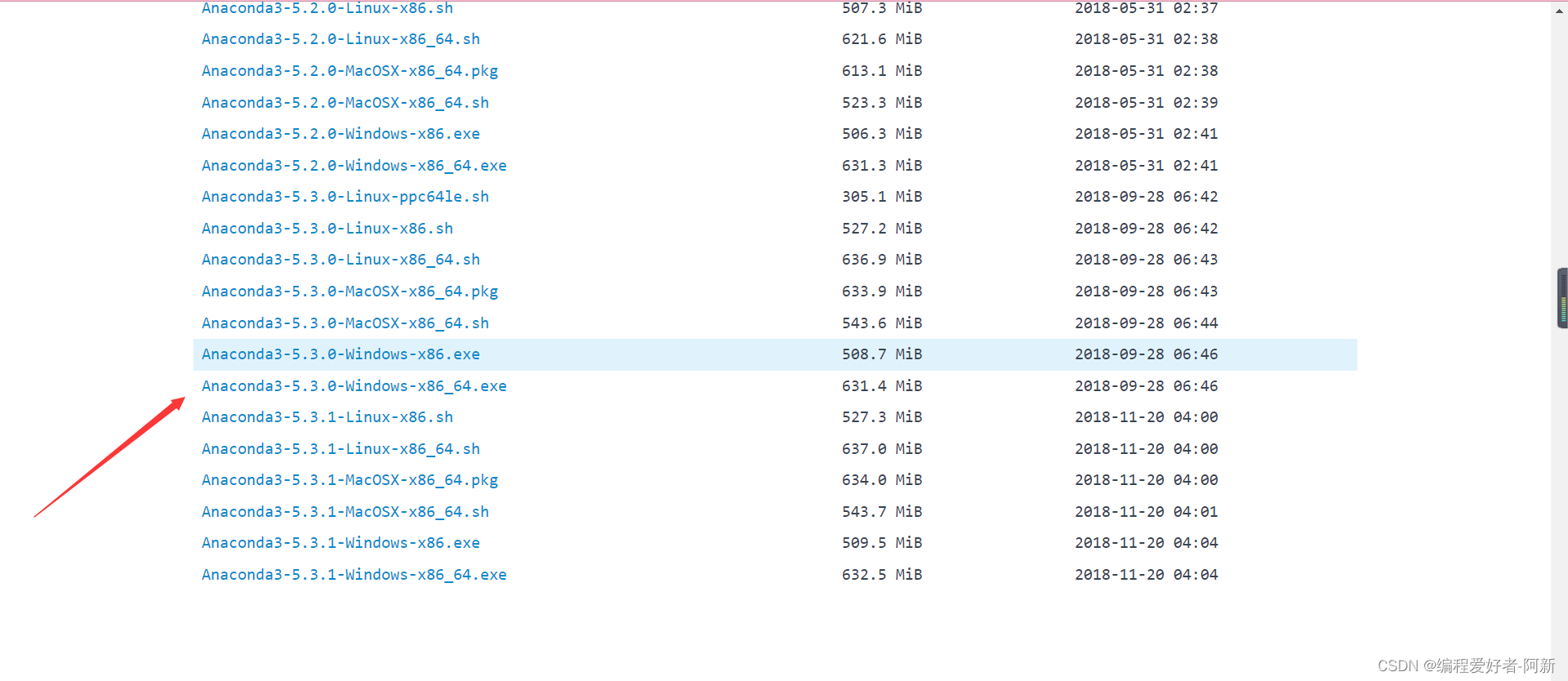
二、anaconda安装过程
-
1.右击,以管理员方式运行
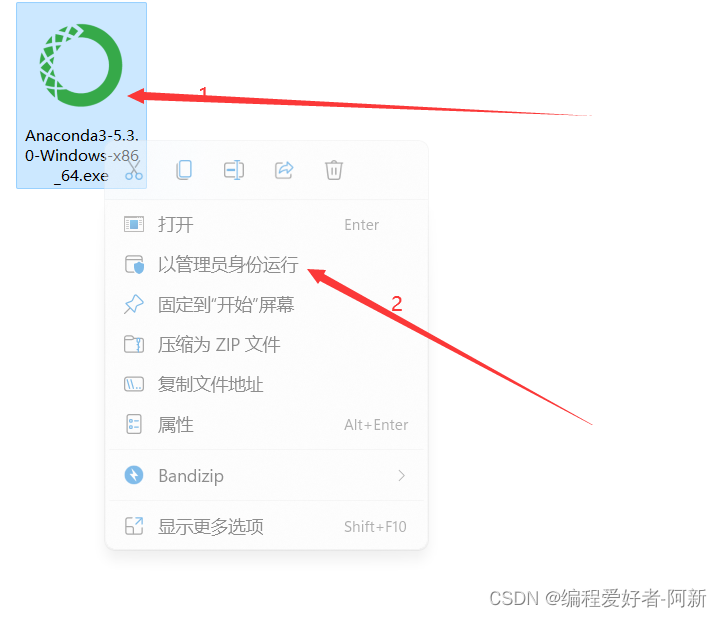
-
2.next

-
3.I Agree

-
4.next

-
5.选择路径,next
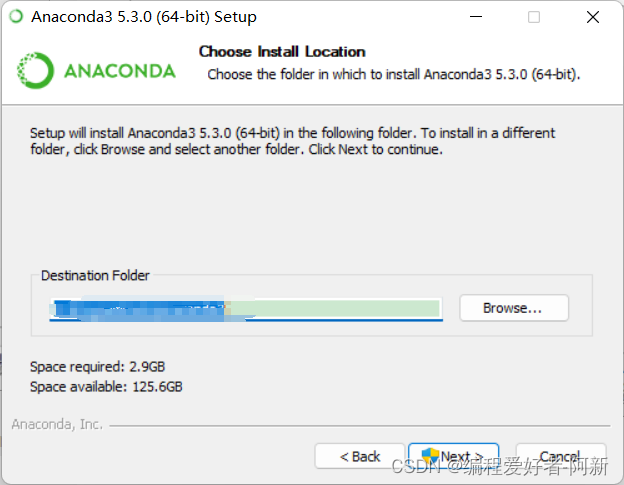
-
6.两个勾选,install
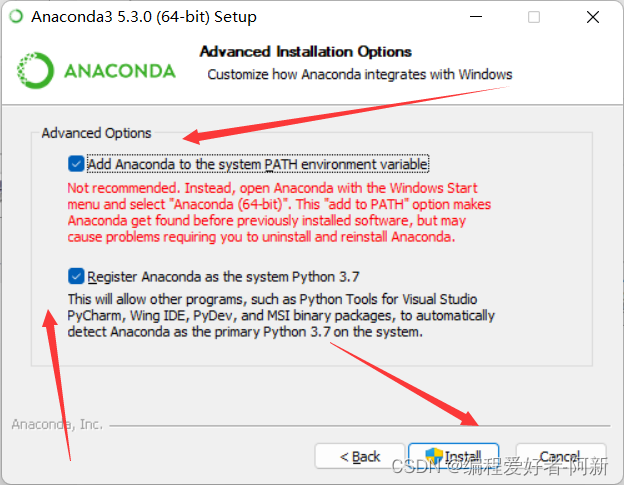
-
7.安装有点长,等待一下
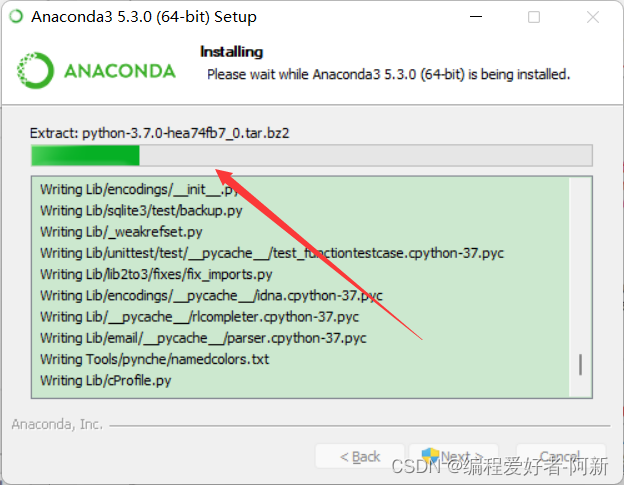
-
8.next
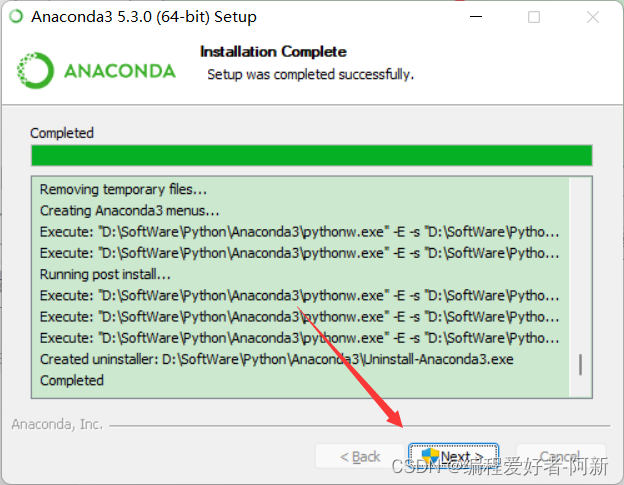
-
9.skip,不安装VScode,否则点击Install Microsoft VSCode
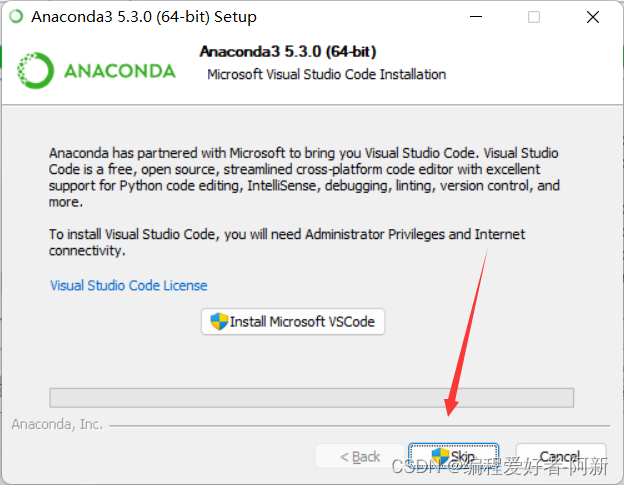
-
10.点击finish,安装完成

三、验证anaconda安装是否成功
- 1.打开cmd,输入conda
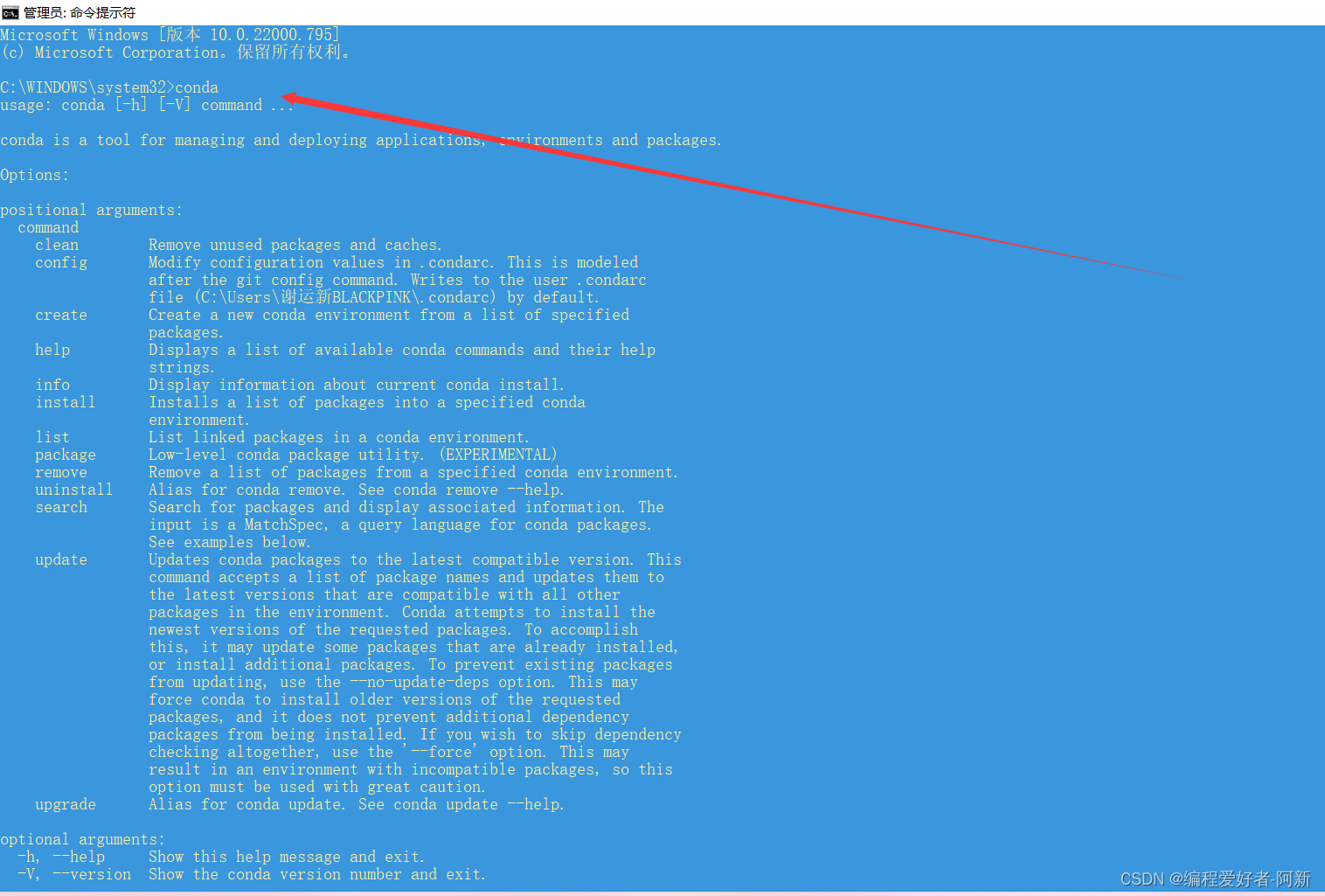
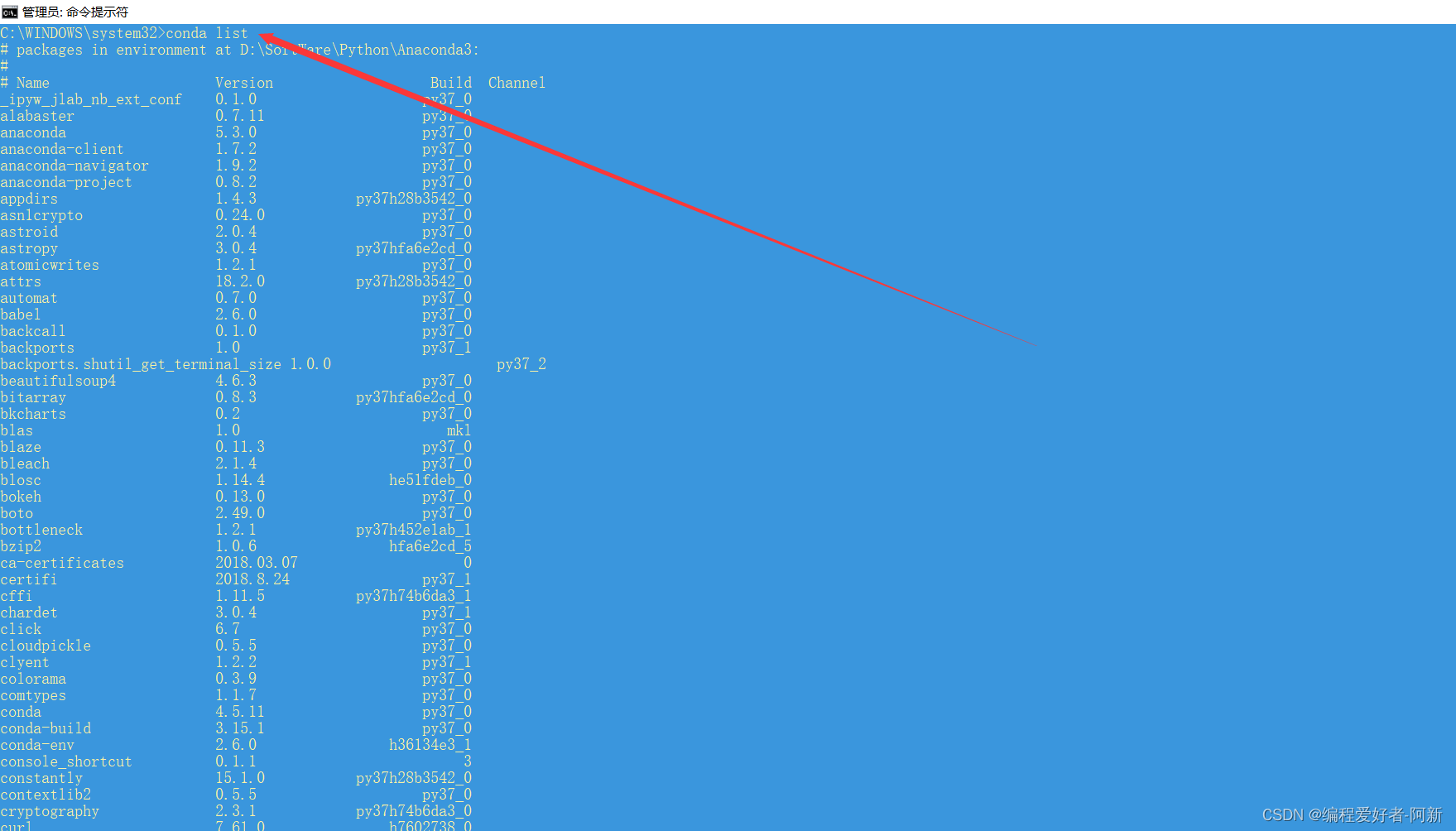
-出现如下代码所示,则安装成功说明安装成功
C:\WINDOWS\system32>conda
usage: conda [-h] [-V] command ...
conda is a tool for managing and deploying applications, environments and packages.
Options:
positional arguments:
command
clean Remove unused packages and caches.
config Modify configuration values in .condarc. This is modeled
after the git config command. Writes to the user .condarc
file (C:\Users\谢运新BLACKPINK\.condarc) by default.
create Create a new conda environment from a list of specified
packages.
help Displays a list of available conda commands and their help
strings.
info Display information about current conda install.
install Installs a list of packages into a specified conda
environment.
list List linked packages in a conda environment.
package Low-level conda package utility. (EXPERIMENTAL)
remove Remove a list of packages from a specified conda environment.
uninstall Alias for conda remove. See conda remove --help.
search Search for packages and display associated information. The
input is a MatchSpec, a query language for conda packages.
See examples below.
update Updates conda packages to the latest compatible version. This
command accepts a list of package names and updates them to
the latest versions that are compatible with all other
packages in the environment. Conda attempts to install the
newest versions of the requested packages. To accomplish
this, it may update some packages that are already installed,
or install additional packages. To prevent existing packages
from updating, use the --no-update-deps option. This may
force conda to install older versions of the requested
packages, and it does not prevent additional dependency
packages from being installed. If you wish to skip dependency
checking altogether, use the '--force' option. This may
result in an environment with incompatible packages, so this
option must be used with great caution.
upgrade Alias for conda update. See conda update --help.
optional arguments:
-h, --help Show this help message and exit.
-V, --version Show the conda version number and exit.
conda commands available from other packages:
build
convert
develop
env
index
inspect
metapackage
render
server
skeleton

anaconda安装教程到这里结束了,希望本文对你安装anaconda能有所帮助。
关于Python技术储备
学好 Python 不论是就业还是做副业赚钱都不错,但要学会 Python 还是要有一个学习规划。最后大家分享一份全套的 Python 学习资料,给那些想学习 Python 的小伙伴们一点帮助!
包括:Python激活码+安装包、Python web开发,Python爬虫,Python数据分析,Python自动化测试学习等教程。带你从零基础系统性的学好Python!
👉[[CSDN大礼包:《python安装包&全套学习资料》免费分享]](安全链接,放心点击)
一、Python学习大纲
Python所有方向的技术点做的整理,形成各个领域的知识点汇总,它的用处就在于,你可以按照上面的知识点去找对应的学习资源,保证自己学得较为全面。
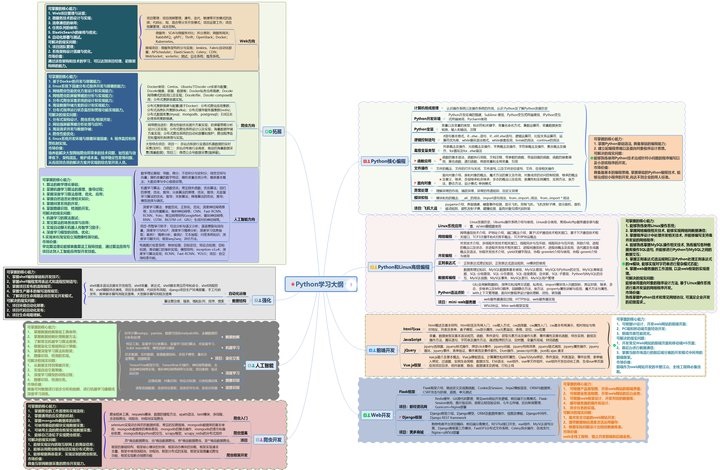
二、Python必备开发工具

三、入门学习视频
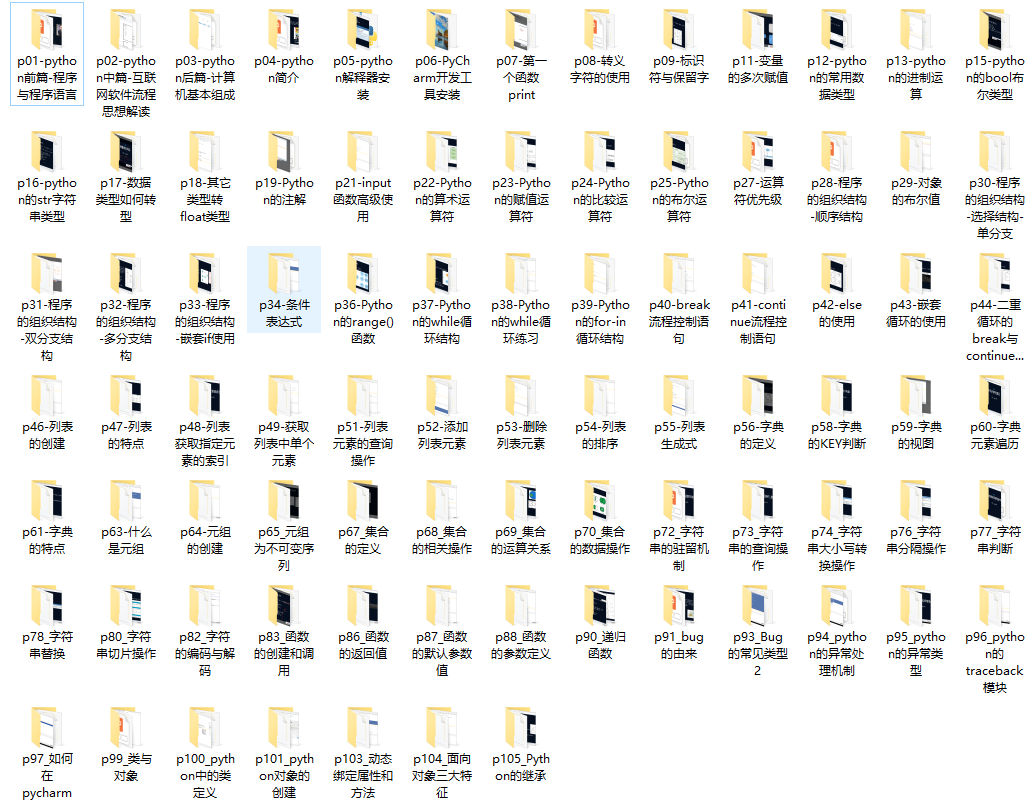
四、实战案例
光学理论是没用的,要学会跟着一起敲,要动手实操,才能将自己的所学运用到实际当中去,这时候可以搞点实战案例来学习。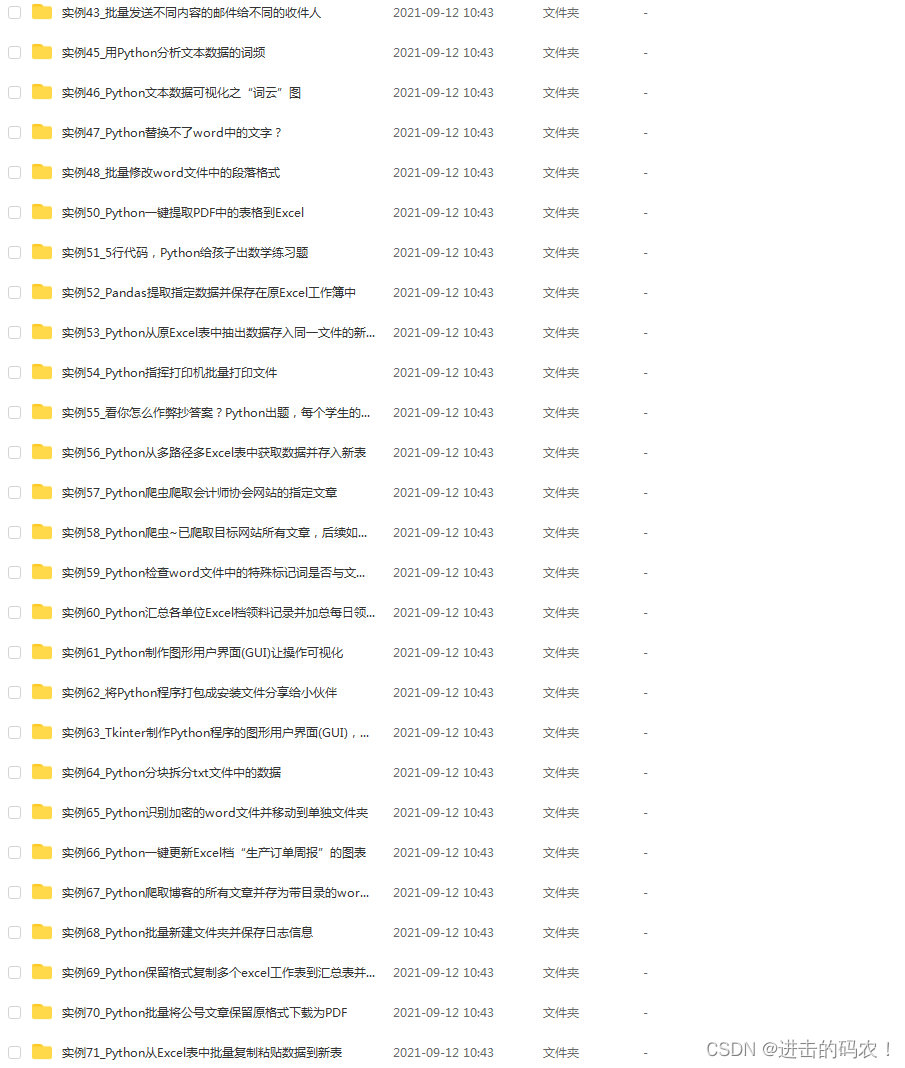
五、python副业兼职与全职路线
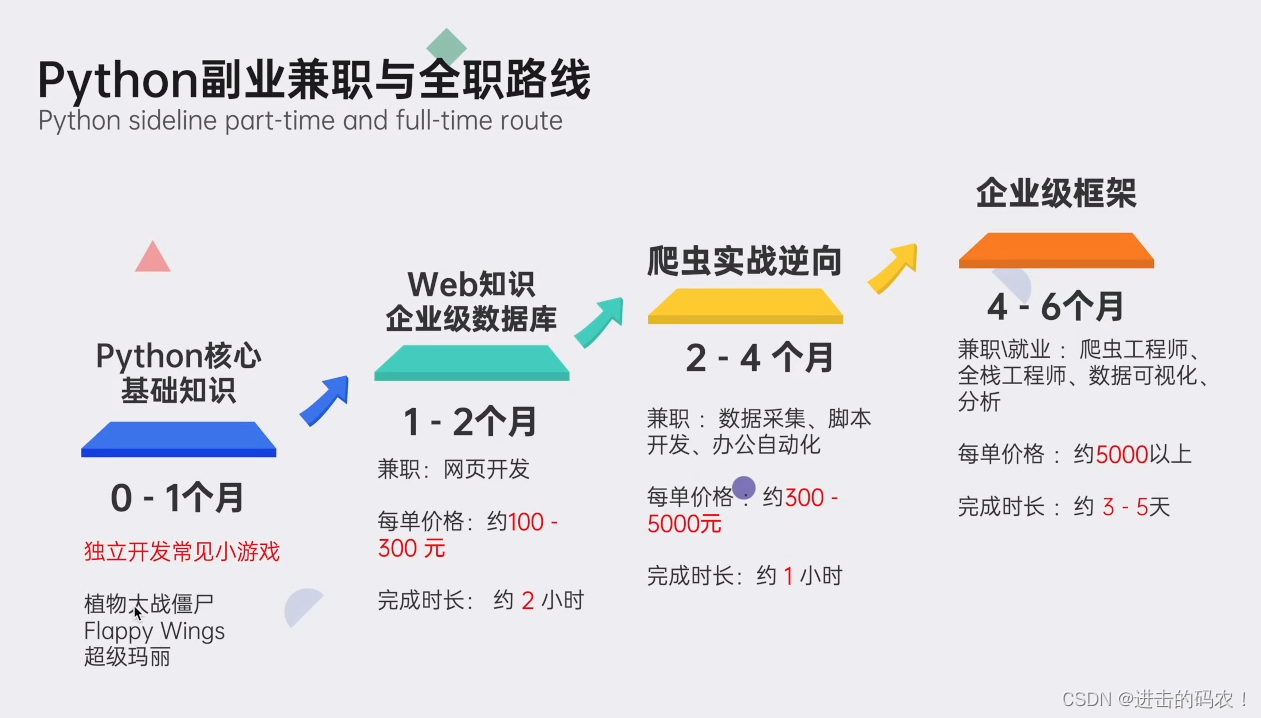
上述这份完整版的Python全套学习资料已经上传CSDN官方,如果需要可以微信扫描下方CSDN官方认证二维码 即可领取























 2万+
2万+

 被折叠的 条评论
为什么被折叠?
被折叠的 条评论
为什么被折叠?








