本文转载 :http://blog.csdn.net/stihy/article/details/51288743
cvSetCaptureProperty(cam, CV_CAP_PROP_FRAME_WIDTH, 640);
cvSetCaptureProperty(cam, CV_CAP_PROP_FRAME_HEIGHT, 480);//这两句话并没有效果
writer=cvCreateVideoWriter("camera.avi",CV_FOURCC('M','J','P','G'),25,size,1);
在 opencv 交叉编译之前要先进行依赖库的交叉编译,然后才能进行 opencv 库的交叉编译(因为opencv 依赖于很多库函数,如果不编译会造成,编译后的opencv 无法使用)。这里首先给出OpenCV 交叉编译时各个库的依赖关系:
OpenCV
|--------zlib
|--------jpeg
|--------libpng
|--------zlib
|--------tiff
|--------zlib
|--------ffmpeg
|--------x264
|--------xvidcore
首先感谢这位博主 http://blog.chinaunix.net/uid-28669227-id-5024889.html 本人已验证其方法可行,但由于其采用opencv2.0版本过老及没有采用CMake-gui来交叉编译,本人最终选择了更新的opencv版本。
安装依赖项
sudo apt-get install libavcodec-dev libavformat-dev libswscale-dev
这几项与视频解码相关,不安装的话后面opencv make结果就会出现这样:
FFMPEG: NO
-- codec: NO
-- format: NO
-- util: NO
-- swscale: NO
-- gentoo-style: NO
ARM编译器安装:
将arm-linux-gcc-4.3.2.tar.gz在 /usr/local/arm/ 下解压,在 /root/.bashrc 添加环境变量
export PATH=$PATH:/usr/local/arm/4.3.2/bin arm编译器路径
export OPENCV_DEPEND=/usr/local/arm/opencv-depend opencv依赖库安装路径
export OPENCV_INSTALL=/usr/local/arm/opencv-install opencv安装路径
arm再按Tab键出现 arm-none-linux-gnueabi-gcc-4.3.2
依赖库的安装编译主要包括:
zlib-1.2.8
jpeg-9a
libpng-1.6.18
yasm-1.3.0
x264-snapshot-20151030-2245
xvidcore-1.3.3
ffmpeg-2.8.1
1, libz 的交叉编译:
./configure --prefix=$OPENCV_DEPEND –shared
修改 Makefile
CC=arm-linux-gcc
AR=arm-linux-ar
RANLIB=arm-linux-ranlib
LDSHARED=arm-linux-gcc -shared-Wl,-soname,libz.so.1,--version-script,zlib.map
make
make install
2, libjpeg的交叉编译:
./configure--host=arm-linux --prefix=$OPENCV_DEPEND --enable-shared --enable-static
make
makeinstall
3, libpng 的交叉编译:
./configure --host=arm-linux--prefix=$OPENCV_DEPEND --enable-shared --enable-static
make
makeinstall
4, yasm 的交叉编译:
CC=arm-linux-gcc ./configure--enable-shared --host=arm-linux --disable-asm --prefix=$OPENCV_DEPEND
make
makeinstall
5, libx264 的交叉编译:
CC=arm-linux-gcc ./configure--enable-shared --host=arm-linux --disable-asm --prefix=$OPENCV_DEPEND
make
makeinstall
6, libxvid 的交叉编译
cd build/generic
./configure --prefix=$OPENCV_DEPEND--host=arm-linux --disable-assembly
make
makeinstall
7, ffmpeg 的交叉编译:
./configure --prefix=$OPENCV_DEPEND--enable-shared --disable-static --enable-gpl --enable-cross-compile --arch=arm --disable-stripping --target-os=linux --enable-libx264 --enable-libxvid--cc=arm-linux-gcc --enable-swscale --extra-ldflags=-L$OPENCV_DEPEND/lib --extra-cflags=-I$OPENCV_DEPEND/include
make
makeinstall
到此所有依赖库编译安装完成
Cmake安装 sudo apt-get install cmake cmake-qt-gui
需要把 /usr/local/arm/opencv-depend 目录下lib和include所有的文件分别拷贝到 /usr/local/arm/4.3.2/arm-non-linux-gnueabi lib和include下,不然后面opencv make时会出现如下错误:
Opencv交叉编译
cd opencv-2.4.9
mkdir build
cd build
vim toolchain.cmake
###########user defined#############
set( CMAKE_SYSTEM_NAME Linux )
set( CMAKE_SYSTEM_PROCESSOR arm )
set( CMAKE_C_COMPILERarm-none-linux-gnueabi-gcc )
set( CMAKE_CXX_COMPILERarm-none-linux-gnueabi-g++ )
###########user defined#############
set( CMAKE_FIND_ROOT_PATH"/usr/local/arm/opencv-depend" )
set( CMAKE_FIND_ROOT_PATH_MODE_PROGRAMNEVER )
set( CMAKE_FIND_ROOT_PATH_MODE_LIBRARY ONLY)
set( CMAKE_FIND_ROOT_PATH_MODE_INCLUDE ONLY)
######################################
保存然后
cmake-DCMAKE_TOOLCHAIN_FILE=toolchain.cmake ../
紧接着 cmake-gui
默认安装目录为 opencv-2.4.9/build/install ,改为 /usr/local/arm/opencv-install
修改编译选项
CMAKE_INSTALL_PREFIX /usr/local/arm/opencv-install
去掉 WITH_CUDA
去掉 WITH_GTK
去掉 WITH_1394
去掉 WITH_GSTREAMER
去掉 WITH_LIBV4L (因为后面有另外一个WITH_V4L)
去掉 WITH_TIFF
去掉 BUILD_OPENEXR
去掉 WITH_OPENEXR
去掉 BUILD_opencv_ocl
去掉 WITH_OPENCL
根据自己的需要选择编译的选项,有的选项需要安装相应的依赖的库,否则编译会出错
完成后 Generate
修改 CMakeCache.txt, CMAKE_EXE_LINKER_FLAGS原来为空,加上 -lpthread -lrt
make
makeinstall
下面是我生成的make,可以参考下,有几个红色关键点
-- General configuration for OpenCV 2.4.9 =====================================-- Version control: unknown
--
-- Platform:
-- Host: Linux 4.2.0-27-generic x86_64
-- Target: Linux arm
-- CMake: 2.8.12.2
-- CMake generator: Unix Makefiles
-- CMake build tool: /usr/bin/make
-- Configuration: Release
--
-- C/C++:
-- Built as dynamic libs?: YES
-- C++ Compiler: /usr/local/arm/4.3.2/bin/arm-none-linux-gnueabi-g++ (ver 4.3.2)
-- C++ flags (Release): -fsigned-char -W -Wall -Werror=return-type -Werror=address -Werror=sequence-point -Wformat -Werror=format-security -Wmissing-declarations -Wundef -Winit-self -Wpointer-arith -Wshadow -Wsign-promo -fdiagnostics-show-option -pthread -fomit-frame-pointer -ffunction-sections -O3 -DNDEBUG -DNDEBUG
-- C++ flags (Debug): -fsigned-char -W -Wall -Werror=return-type -Werror=address -Werror=sequence-point -Wformat -Werror=format-security -Wmissing-declarations -Wundef -Winit-self -Wpointer-arith -Wshadow -Wsign-promo -fdiagnostics-show-option -pthread -fomit-frame-pointer -ffunction-sections -g -O0 -DDEBUG -D_DEBUG
-- C Compiler: /usr/local/arm/4.3.2/bin/arm-none-linux-gnueabi-gcc
-- C flags (Release): -fsigned-char -W -Wall -Werror=return-type -Werror=address -Werror=sequence-point -Wformat -Werror=format-security -Wmissing-declarations -Wmissing-prototypes -Wstrict-prototypes -Wundef -Winit-self -Wpointer-arith -Wshadow -fdiagnostics-show-option -pthread -fomit-frame-pointer -ffunction-sections -O3 -DNDEBUG -DNDEBUG
-- C flags (Debug): -fsigned-char -W -Wall -Werror=return-type -Werror=address -Werror=sequence-point -Wformat -Werror=format-security -Wmissing-declarations -Wmissing-prototypes -Wstrict-prototypes -Wundef -Winit-self -Wpointer-arith -Wshadow -fdiagnostics-show-option -pthread -fomit-frame-pointer -ffunction-sections -g -O0 -DDEBUG -D_DEBUG
-- Linker flags (Release):
-- Linker flags (Debug):
-- Precompiled headers: YES
--
-- OpenCV modules:
-- To be built: core flann imgproc highgui features2d calib3d ml video legacy objdetect photo gpu ocl nonfree contrib stitching superres ts videostab
-- Disabled: world
-- Disabled by dependency: -
-- Unavailable: androidcamera dynamicuda java python viz
--
-- GUI:
-- QT: NO
-- GTK+ 2.x: NO
-- GThread : NO
-- GtkGlExt: NO
-- OpenGL support: NO
-- VTK support: NO
--
-- Media I/O:
-- ZLib: /usr/local/arm/opencv-depend/lib/libz.so (ver 1.2.8)
-- JPEG: /usr/local/arm/opencv-depend/lib/libjpeg.so (ver 90)
-- PNG: /usr/local/arm/opencv-depend/lib/libpng.so (ver 1.6.18)
-- TIFF: build (ver 42 - 4.0.2)
-- JPEG 2000: build (ver 1.900.1)
-- OpenEXR: build (ver 1.7.1)
--
-- Video I/O:
-- DC1394 1.x: NO
-- DC1394 2.x: NO
-- FFMPEG: YES
-- codec: YES (ver 54.35.0)
-- format: YES (ver 54.20.4)
-- util: YES (ver 52.3.0)
-- swscale: YES (ver 2.1.1)
-- gentoo-style: YES
-- GStreamer: NO
-- OpenNI: NO
-- OpenNI PrimeSensor Modules: NO
-- PvAPI: NO
-- GigEVisionSDK: NO
-- UniCap: NO
-- UniCap ucil: NO
-- V4L/V4L2: YES/YES
-- XIMEA: NO
-- Xine: NO
--
-- Other third-party libraries:
-- Use IPP: NO
-- Use Eigen: NO
-- Use TBB: NO
-- Use OpenMP: NO
-- Use GCD NO
-- Use Concurrency NO
-- Use C=: NO
-- Use Cuda: NO
-- Use OpenCL: YES
--
-- OpenCL:
-- Version: dynamic
-- Include path: /root/opencv-best/opencv-2.4.9/3rdparty/include/opencl/1.2
-- Use AMD FFT: NO
-- Use AMD BLAS: NO
--
-- Python:
-- Interpreter: /usr/bin/python2 (ver 2.7.6)
--
-- Java:
-- ant: NO
-- JNI: NO
-- Java tests: NO
--
-- Documentation:
-- Build Documentation: NO
-- Sphinx: NO
-- PdfLaTeX compiler: NO
--
-- Tests and samples:
-- Tests: YES
-- Performance tests: YES
-- C/C++ Examples: NO
--
-- Install path: /usr/local/arm/opencv-install
--
-- cvconfig.h is in: /root/opencv-best/opencv-2.4.9/build
-- -----------------------------------------------------------------








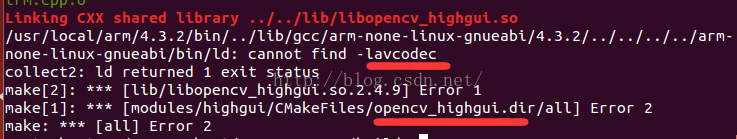
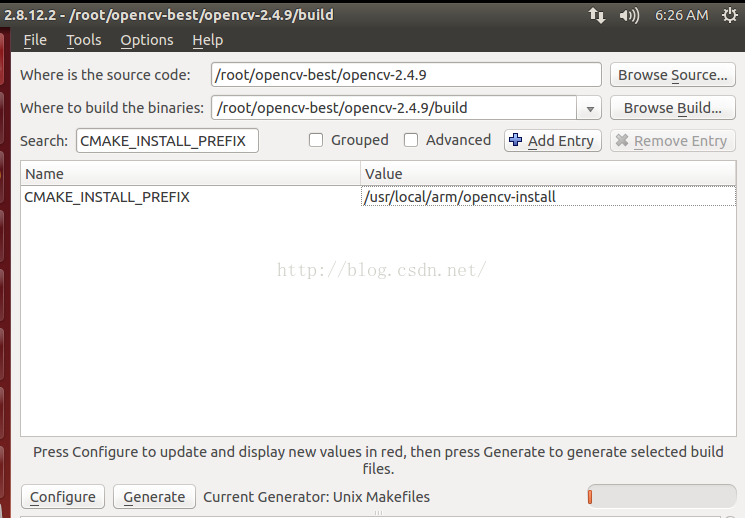














 8071
8071

 被折叠的 条评论
为什么被折叠?
被折叠的 条评论
为什么被折叠?








