参考https://blog.csdn.net/u010312436/article/details/78656723/以及《TensorFlow技术解析与实践》这本书。
参考的这篇博客写得很详细,那我这里就写简单点以一个错误运行的MNSIT训练集为例,看看如何通过Tensorflow Debugger来找到出错的地方,并改正。文件debug_mnist.py代码如下:
#!/usr/bin/env python
# -*- coding: utf-8 -*-
# author:袁阳平 yyp
# time:2019/9/5
# 写代码==我开心
# Copyright 2016 The TensorFlow Authors. All Rights Reserved.
#
# Licensed under the Apache License, Version 2.0 (the "License");
# you may not use this file except in compliance with the License.
# You may obtain a copy of the License at
#
# http://www.apache.org/licenses/LICENSE-2.0
#
# Unless required by applicable law or agreed to in writing, software
# distributed under the License is distributed on an "AS IS" BASIS,
# WITHOUT WARRANTIES OR CONDITIONS OF ANY KIND, either express or implied.
# See the License for the specific language governing permissions and
# limitations under the License.
# ==============================================================================
"""Demo of the tfdbg curses CLI: Locating the source of bad numerical values.
The neural network in this demo is larged based on the tutorial at:
tensorflow/examples/tutorials/mnist/mnist_with_summaries.py
But modifications are made so that problematic numerical values (infs and nans)
appear in nodes of the graph during training.
"""
from __future__ import absolute_import
from __future__ import division
from __future__ import print_function
import argparse
import sys
import tempfile
import tensorflow
from tensorflow.examples.tutorials.mnist import input_data
from tensorflow.python import debug as tf_debug
tf = tensorflow.compat.v1
IMAGE_SIZE = 28
HIDDEN_SIZE = 500
NUM_LABELS = 10
RAND_SEED = 42
def main(_):
# Import data
mnist = input_data.read_data_sets(FLAGS.data_dir,
one_hot=True,
fake_data=FLAGS.fake_data)
def feed_dict(train):
if train or FLAGS.fake_data:
xs, ys = mnist.train.next_batch(FLAGS.train_batch_size,
fake_data=FLAGS.fake_data)
else:
xs, ys = mnist.test.images, mnist.test.labels
return {x: xs, y_: ys}
sess = tf.InteractiveSession()
# Create the MNIST neural network graph.
# Input placeholders.
with tf.name_scope("input"):
x = tf.placeholder(
tf.float32, [None, IMAGE_SIZE * IMAGE_SIZE], name="x-input")
y_ = tf.placeholder(tf.float32, [None, NUM_LABELS], name="y-input")
def weight_variable(shape):
"""Create a weight variable with appropriate initialization."""
initial = tf.truncated_normal(shape, stddev=0.1, seed=RAND_SEED)
return tf.Variable(initial)
def bias_variable(shape):
"""Create a bias variable with appropriate initialization."""
initial = tf.constant(0.1, shape=shape)
return tf.Variable(initial)
def nn_layer(input_tensor, input_dim, output_dim, layer_name, act=tf.nn.relu):
"""Reusable code for making a simple neural net layer."""
# Adding a name scope ensures logical grouping of the layers in the graph.
with tf.name_scope(layer_name):
# This Variable will hold the state of the weights for the layer
with tf.name_scope("weights"):
weights = weight_variable([input_dim, output_dim])
with tf.name_scope("biases"):
biases = bias_variable([output_dim])
with tf.name_scope("Wx_plus_b"):
preactivate = tf.matmul(input_tensor, weights) + biases
activations = act(preactivate)
return activations
hidden = nn_layer(x, IMAGE_SIZE**2, HIDDEN_SIZE, "hidden")
logits = nn_layer(hidden, HIDDEN_SIZE, NUM_LABELS, "output", tf.identity)
y = tf.nn.softmax(logits)
with tf.name_scope("cross_entropy"):
# The following line is the culprit of the bad numerical values that appear
# during training of this graph. Log of zero gives inf, which is first seen
# in the intermediate tensor "cross_entropy/Log:0" during the 4th run()
# call. A multiplication of the inf values with zeros leads to nans,
# which is first in "cross_entropy/mul:0".
#
# You can use the built-in, numerically-stable implementation to fix this
# issue:
# diff = tf.nn.softmax_cross_entropy_with_logits(labels=y_, logits=logits)
diff = -(y_ * tf.log(y))
with tf.name_scope("total"):
cross_entropy = tf.reduce_mean(diff)
with tf.name_scope("train"):
train_step = tf.train.AdamOptimizer(FLAGS.learning_rate).minimize(
cross_entropy)
with tf.name_scope("accuracy"):
with tf.name_scope("correct_prediction"):
correct_prediction = tf.equal(tf.argmax(y, 1), tf.argmax(y_, 1))
with tf.name_scope("accuracy"):
accuracy = tf.reduce_mean(tf.cast(correct_prediction, tf.float32))
sess.run(tf.global_variables_initializer())
if FLAGS.debug and FLAGS.tensorboard_debug_address:
raise ValueError(
"The --debug and --tensorboard_debug_address flags are mutually "
"exclusive.")
if FLAGS.debug:
# config_file_path = (tempfile.mktemp(".tfdbg_config")
# if FLAGS.use_random_config_path else None)
sess = tf_debug.LocalCLIDebugWrapperSession(
sess,
ui_type=FLAGS.ui_type)
sess.add_tensor_filter("has_inf_or_nan", tf_debug.has_inf_or_nan)
elif FLAGS.tensorboard_debug_address:
sess = tf_debug.TensorBoardDebugWrapperSession(
sess, FLAGS.tensorboard_debug_address)
# Add this point, sess is a debug wrapper around the actual Session if
# FLAGS.debug is true. In that case, calling run() will launch the CLI.
for i in range(FLAGS.max_steps):
acc = sess.run(accuracy, feed_dict=feed_dict(False))
print("Accuracy at step %d: %s" % (i, acc))
sess.run(train_step, feed_dict=feed_dict(True))
if __name__ == "__main__":
parser = argparse.ArgumentParser()
parser.register("type", "bool", lambda v: v.lower() == "true")
parser.add_argument(
"--max_steps",
type=int,
default=100,
help="Number of steps to run trainer.")
parser.add_argument(
"--train_batch_size",
type=int,
default=100,
help="Batch size used during training.")
parser.add_argument(
"--learning_rate",
type=float,
default=0.025,
help="Initial learning rate.")
parser.add_argument(
"--data_dir",
type=str,
default="/tmp/mnist_data",
help="Directory for storing data")
parser.add_argument(
"--ui_type",
type=str,
default="curses",
help="Command-line user interface type (curses | readline)")
parser.add_argument(
"--fake_data",
type="bool",
nargs="?",
const=True,
default=False,
help="Use fake MNIST data for unit testing")
parser.add_argument(
"--debug",
type="bool",
nargs="?",
const=True,
default=False,
help="Use debugger to track down bad values during training. "
"Mutually exclusive with the --tensorboard_debug_address flag.")
parser.add_argument(
"--tensorboard_debug_address",
type=str,
default=None,
help="Connect to the TensorBoard Debugger Plugin backend specified by "
"the gRPC address (e.g., localhost:1234). Mutually exclusive with the "
"--debug flag.")
parser.add_argument(
"--use_random_config_path",
type="bool",
nargs="?",
const=True,
default=False,
help="""If set, set config file path to a random file in the temporary
directory.""")
FLAGS, unparsed = parser.parse_known_args()
with tf.Graph().as_default():
tf.app.run(main=main, argv=[sys.argv[0]] + unparsed)
我们先不加调试器,直接执行,如下:
python mnist.py
经过10次训练,结果如下:
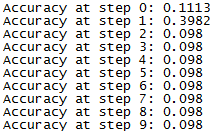
可以看出,准确率在第一次训练时有所上升,后面一直保持在较低的水平。
下面我们就用Tensorflow Debugger来尝试调试。仅在原有的文件中加入下面3行代码。
from tensorflow.python import debug as tf_debug ## 导入debug模块
sess = tf_debug.LocalCLIDebugWrapperSession( sess, ui_type=FLAGS.ui_type)
sess.add_tensor_filter("has_inf_or_nan", tf_debug.has_inf_or_nan) ## 这两行代码放在sess.run(tf.global_variables_initializer())之后,
通过添加的代码可以看出,我们为张量值注册了一个过滤器has_inf_or_nan,它能够判断出图的任何中间张量中是否有nan或inf值。
现在我们就开启调试模式(debug),来找出准确率无法提高的原因。首先执行:
python debug_mnist.py --debug=True
这时就进入了Debugger界面,如下图:

这就是我们说的运行开始的UI(run-start UI),在tfdbg>后面可以输入交互式的命令,如run(或者缩写r),就可以进入运行结束后UI(run-en UI),如下图:

从上图可以看出,数值没有异常。然后,可以通过如下命令连续运行10次。
tfdbg> run -t 10
可以使用下面的命令直到找到在图形中的第一个nan或者inf值(这类似于调试中的打断点):
tfdbg> run -f has_inf_or_nan
结果如下:

根据上图,仔细看一下Softmax:0这个节点,方法如下:
tfdbg> pt Softmax:0
结果如下:

用ni命令的-t标志进行追溯,方法如下:
ni -t Sotfmax:0
追溯结果如下图所示

可以看出104行中y = tf.nn.softmax(logits)这里的问题,logits的值也是有问题。
查看cross_entropy/Log:0这个节点,方法如下:
tfdbg> pt Softmax:0
结果如下:

用ni命令的-t标志进行追溯,方法如下:
ni -t corss_entropy/Log
追溯结果如下:

从追溯结果可以看出,debug_mnist.py的117行是罪魁祸首
diff = -(y_ * tf.log(y))
而上述代码中的y正是由前面y = tf.nn.softmax(logits)产生,正是前面产生的值出了问题所以就导致了现在的问题,那么就要对y值进行裁剪,如下:
diff = -(y_ * tf.clip_by_value(y, 1e-8, 1.0))
对修改之后的代码运行10次,结果如下:
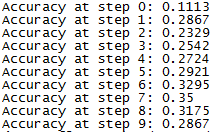
可以看出准确率不再在低值徘徊,恢复正常,虽然准确率也是很低,但是是因为比如训练次数较少。
下面简单讨论下这个这个问题,run -f has_inf_or_nan命令中的has_inf_or_nan的由来,可不可以用别的参数。
至于由来,是由sess.add_tensor_filter(“has_inf_or_nan”, tf_debug.has_inf_or_nan)中的"has_inf_or_nan"得来的。
可以用别的参数,那就是自己构建张量filter,以下面代码为例,可以查找值为0的张量:
def my_filter_callable(datum, tensor):
# A filter that detects zero-valued scalars.
return len(tensor.shape) == 0 and tensor == 0.0
sess.add_tensor_filter('my_filter', my_filter_callable)
后面使用的时候,用下列命令即可:
run -f my_filter





















 146
146











 被折叠的 条评论
为什么被折叠?
被折叠的 条评论
为什么被折叠?








