linux下mysql安装
1.下载地址
https://www.mysql.com/downloads/
选择community server

默认是最新的8.0几版本

点击“Looking for” 选择5.6.xx版本

选择 Linux - Generic 类型
选择 Linux - Generic (glibc 2.12) (x86, 64-bit), Compressed TAR Archive
选择no thanks

获得的安装包(判断Linux的操作系统位数)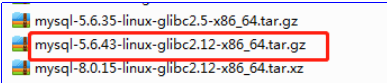
2. 安装mysql
-
安装依赖
#yum -y install perl perl-devel autoconf libaio #yum install -y perl-Data-Dumper -
解压 安装包
# tar zxf mysql-5.6.43-linux-glibc2.12-x86_64.tar.gz -
复制解压后的mysql目录到系统的本地软件目录:
# cp mysql-5.6.43-linux-glibc2.12-x86_64 /usr/local/mysql -r 注意:目录结尾不要加/ -
添加系统mysql组和mysql用户:
# groupadd mysql # useradd -r -g mysql -s /bin/false mysql -
安装数据库:
5.1) 进入安装mysql软件目录 # cd /usr/local/mysql 5.2) 修改当前目录拥有者为mysql用户 # chown -R mysql:mysql ./ 5.3) 安装数据库: # ./scripts/mysql_install_db --user=mysql 5.4) 修改当前目录拥有者为root用户 # chown -R root:root ./ 5.5) 修改当前data目录拥有者为mysql用户 # chown -R mysql:mysql data
添加mysql服务开机自启动
cp support-files/mysql.server /etc/init.d/mysql
# 赋予可执行权限
chmod +x /etc/init.d/mysql
# 添加服务
chkconfig --add mysql
# 显示服务列表
chkconfig --list
启动mysql服务:
# service mysql start
修改mysql的root用户密码,root初始密码为空的:
# /usr/local/mysql/bin/mysqladmin -u root password ' xxxx123456'
连接数据库 ./mysql -u root -p

linux中mysql 开通用户远程连接
./mysql -u root -p
mysql>use mysql; //使用mysql数据库
mysql>select host from user where user='root'; //查询root 的host
mysql>update user set host = '%' where user ='root';
mysql>flush privileges;
mysql>select 'host' from user where user='root';
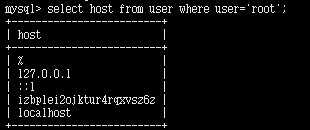
如果还是不能连接【考虑 3306端口是否开启】
使用telnet 尝试端口是否开启
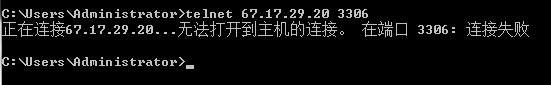
用root登陆mysql执行如下命令
grant all on sonardb.* to sonar@’%’ identified by ’123456′;
grant all on sonardb.* to sonar@localhost identified by ’123456′;
sonardb替换为你想访问的数据库名,sonar是你的想使用的用户名,123456替换为你的密码,这样就开启了远程访问功能
问题说明
1. 问题一、 ./scripts/mysql_install_db --user=mysql 安装结束后 出现警告消息 (不影响)

2. 问题二
Starting MySQL.170310 15:33:35 mysqld_safe error: log-error set to '/var/log/mariadb/mariadb.log',
however file don't exists. Create writable for user 'mysql'.
The server quit without updating PID file (/var/lib/mysql/i[FAILED]rkZ.pid).
解决 创建
mysqld_safe无法启动的解决办法
/var/log/mariadb/mariadb.log 创建 这个 文件
chown -R mysql:mysql mariadb 分配 权限 mysql 用户
3. 问题三

4. 问题四
最近在阿里云远端服务器上搭建mysql数据库 安装时候提示
解决方法是安装autoconf库
执行命令:yum -y install autoconf
5. 问题五
[root@localhost bin]# ./mysql
ERROR 1045 (28000): Access denied for user 'root'@'localhost' (using password: NO)
解决方法
[root@localhost bin]# ./mysqld_safe --user=mysql --skip-grant-tables --skip-networking &
[root@localhost bin]# ./mysql -u root mysql
mysql> UPDATE user SET Password=PASSWORD('123456') where USER='root';
mysql> FLUSH PRIVILEGES;
mysql> quit






















 407
407











 被折叠的 条评论
为什么被折叠?
被折叠的 条评论
为什么被折叠?








