动态生成Textview并作为Listview中getView()的返回。
//google库中如下定义,第一个参数是宽度,第二个参数是高度
public LayoutParams(int width, int height) { /* compiled code */ }
private ListAdapter mAdapter = new BaseAdapter() {
@SuppressLint("NewApi")
@Override
public View getView(int position, View convertView, ViewGroup parent) {
if (position == 0){
TextView textView = new TextView(getActivity());
//这里的Textview的父layout是ListView,所以要用ListView.LayoutParams
ListView.LayoutParams layoutParams = new ListView.LayoutParams(ListView.LayoutParams.MATCH_PARENT, ListView.LayoutParams.WRAP_CONTENT);
textView.setLayoutParams(layoutParams);
textView.setPadding(20, 0, 20, 0);
textView.setText(R.string.program_description);
textView.setTextColor(getResources().getColor(R.color.black));
textView.setTextSize(12);
return textView;
} else if(position == 1){
ImageView imageView = new ImageView(getActivity());
ListView.LayoutParams layoutParams = new ListView.LayoutParams(ListView.LayoutParams.MATCH_PARENT, ListView.LayoutParams.WRAP_CONTENT);
imageView.setLayoutParams(layoutParams);
imageView.setBackgroundResource(R.drawable.bar_next);
return imageView;
}
View programView = mInflater.inflate(R.layout.program_listview_part, null);
programView.setOnClickListener(mItemOnClickListener);
return programView;
}
@Override
public long getItemId(int position) {
// TODO Auto-generated method stub
return 0;
}
@Override
public Object getItem(int position) {
// TODO Auto-generated method stub
return null;
}
@Override
public int getCount() {
// TODO Auto-generated method stub
return 15;
}
};








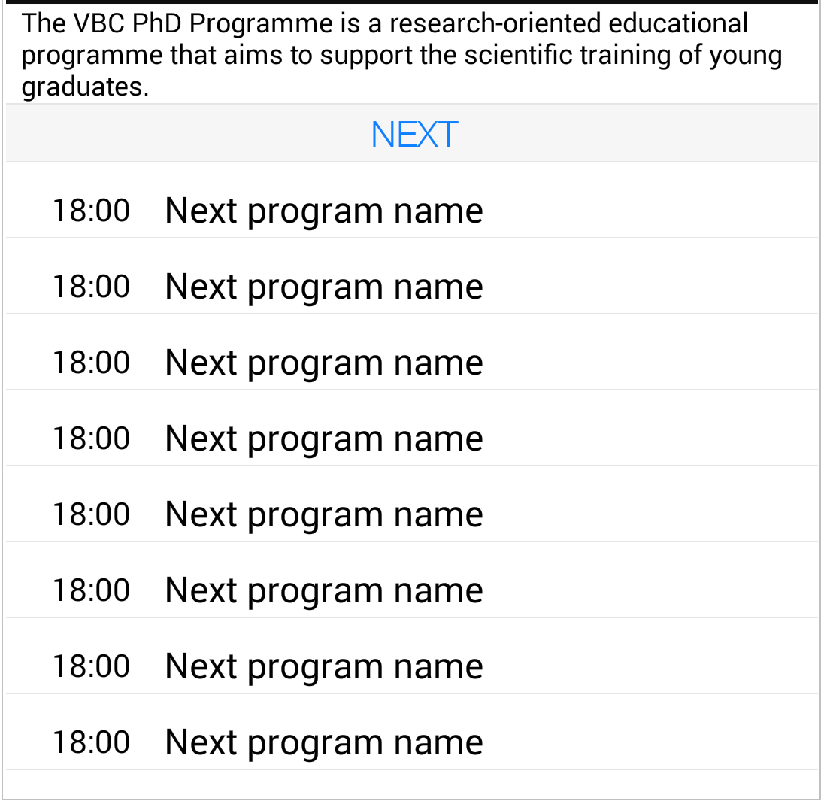














 2125
2125

 被折叠的 条评论
为什么被折叠?
被折叠的 条评论
为什么被折叠?








