一.Intent的介绍
Intent的中文意思是“意图,意向”,在Android中提供了Intent机制来协助应用间的交互与通讯,Intent负责对应用中一次操作的动作、动作涉及数据、附加数据进行描述,Android则根据此Intent的描述,负责找到对应的组件,将 Intent传递给调用的组件,并完成组件的调用。Intent不仅可用于应用程序之间,也可用于应用程序内部的Activity/Service之间的交互。因此,可以将Intent理解为不同组件之间通信的“媒介”专门提供组件互相调用的相关信息。
二.Inten启动组件的方法
Intent可以启动一个Activity,也可以启动一个Service,还可以发起一个广播Broadcasts。具体方法如下: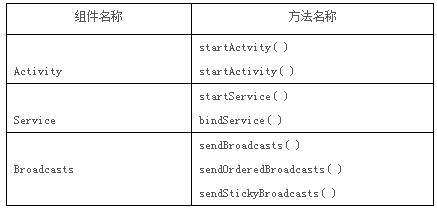
三.Intent的属性
Intent有以下几个属性:
动作(Action),数据(Data),分类(Category),类型(Type),组件(Compent)以及扩展信(Extra)。其中最常用的是Action属性和Data属性。
1.Intent的Action属性
Action是指Intent要完成的动作,是一个字符串常量。SDK中定义了一些标准的Action常量如下表所示。
(1.)ACTION_DIAL
Added in API level 1
Activity Action: Dial a number as specified by the data. This shows a UI with the number being dialed, allowing the user to explicitly initiate the call.
Input: If nothing, an empty dialer is started; else getData() is URI of a phone number to be dialed or a tel: URI of an explicit phone number.
Output: nothing.
Constant Value: “android.intent.action.DIAL”
(2.)ACTION_VIEW
Activity Action: Display the data to the user. This is the most common action performed on data – it is the generic action you can use on a piece of data to get the most reasonable thing to occur. For example, when used on a contacts entry it will view the entry; when used on a mailto: URI it will bring up a compose window filled with the information supplied by the URI; when used with a tel: URI it will invoke the dialer.
Input: getData() is URI from which to retrieve data.
Output: nothing.
Constant Value: “android.intent.action.VIEW”
(3.)ACTION_CALL
Activity Action: Perform a call to someone specified by the data.
Input: If nothing, an empty dialer is started; else getData() is URI of a phone number to be dialed or a tel: URI of an explicit phone number.
Output: nothing.
Note: there will be restrictions on which applications can initiate a call; most applications should use the ACTION_DIAL.
Note: this Intent cannot be used to call emergency numbers. Applications can dial emergency numbers using ACTION_DIAL, however.
Constant Value: “android.intent.action.CALL”
(4.)ACTION_SENDTO
Activity Action: Send a message to someone specified by the data.
Input: getData() is URI describing the target.
Output: nothing.
Constant Value: “android.intent.action.SENDTO”
2.Intent的Data属性
Intent的Data属性是执行动作的URI和MIME类型,不同的Action有不同的Data数据指定。比如:ACTION_EDIT Action应该和要编辑的文档URI Data匹配,ACTION_VIEW应用应该和要显示的URI匹配。
3.Intent的Category属性
Intent中的Category属性是一个执行动作Action的附加信息。比如:CATEGORY_HOME则表示放回到Home界面,ALTERNATIVE_CATEGORY表示当前的Intent是一系列的可选动作中的一个。下表是SDK文档中关于Category的信息。
Constant
Meaning
CATEGORY_BROWSABLE
The target activity can be safely invoked by the browser to display data referenced by a link — for example, an image or an e-mail message.
CATEGORY_GADGET
The activity can be embedded inside of another activity that hosts gadgets.
CATEGORY_HOME
The activity displays the home screen, the first screen the user sees when the device is turned on or when the HOME key is pressed.
CATEGORY_LAUNCHER
The activity can be the initial activity of a task and is listed in the top-level application launcher.
CATEGORY_PREFERENCE
The target activity is a preference panel.
4.Intent的Type属性
Intent的Type属性显式指定Intent的数据类型(MIME)。一般Intent的数据类型能够根据数据本身进行判定,但是通过设置这个属性,可以强制采用显式指定的类型而不再进行推导。
5.Intent的Compent属性
Intent的Compent属性指定Intent的的目标组件的类名称。通常 Android会根据Intent 中包含的其它属性的信息,比如action、data/type、category进行查找,最终找到一个与之匹配的目标组件。但是,如果 component这个属性有指定的话,将直接使用它指定的组件,而不再执行上述查找过程。指定了这个属性以后,Intent的其它所有属性都是可选的。
6.Intent的Extra属性
Intent的Extra属性是添加一些组件的附加信息。比如,如果我们要通过一个Activity来发送一个Email,就可以通过Extra属性来添加subject和body。
下面的例子在第一个Activity的EditText输入用户名,该年龄保存在Intent的Extras属性中。当单击Button时,会在第二个Activity中显示用户名。






















 1785
1785

 被折叠的 条评论
为什么被折叠?
被折叠的 条评论
为什么被折叠?








