如何使用git管理代码
1.首先第一次使用需要到git 上配置ssh key
按照官网的步骤配置即可
官网地址:connecting to Github with ssh
配置好ssh 后
使用git branch -r # check the remote branch
or git branch -a # check the remote and local branch
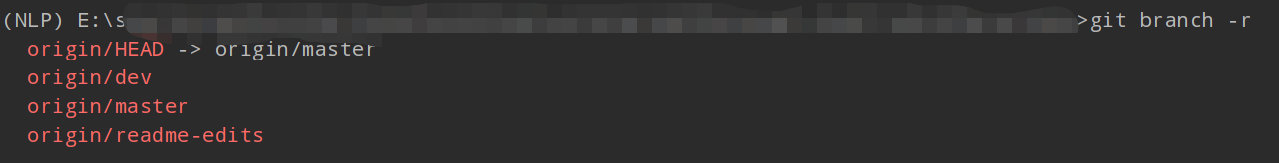

绿色为当前所在分支
默认情况当前所在分支是,master 分支
需要创建本地分支dev 并切换到dev分支
git branch dev # build local branch
git checkout dev # change the current branch to dev branch
git checkout -b dev # build local branch and checkout
pull code from Github to the local
#at your local files, build a file named git,then pull the code from github,using the code below
#first cd your git file
git clone https://×××
after you pull the code, in the pycharm the local branch is master, you can see this from bottom right corner.
the procedure :use git to push the program to the remote
git add . # (all the file add) or using the below code
git add filename.py #(add the specific file)
git commit -m " write down your comments here for the update"
git push origin dev
if you add file you dont want to push it to remote, before you use git commit, use git status check you local file,or use ls -a check the files in you path, if you find there are some file you dont want to push, like .idea
use git reset HEAD .idea to remove the file.
# before git commit
git status
or ls -a
git reset HEAD .idea# delete idea when you don`t want to push it to remote





















 247
247











 被折叠的 条评论
为什么被折叠?
被折叠的 条评论
为什么被折叠?








