Java I/O解读与使用实例
I/O理解图片
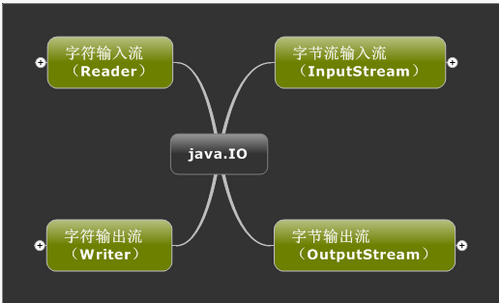
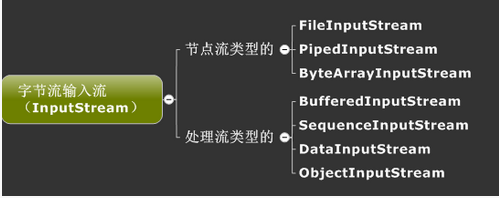
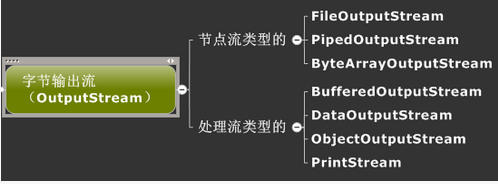
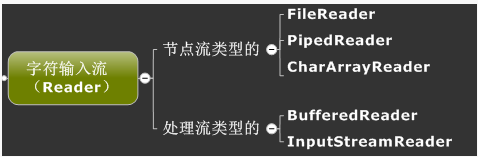
字节输入流
代码演示
package com.lilin.io;
import java.io.File;
import java.io.FileInputStream;
import java.io.IOException;
/**
* <p>字节输入流</p>
*
* 字节流读取文件内容
* 读取中文内容会乱码
* <p>(½ñÌìÊǸöºÃÌìÆø£¬do you know how much i love you?)</p>
*
* @author lilin 2015年10月13日上午10:31:56
* @since JDK 1.6
*/
public class InputStreamTest {
public static void main(String[] args) {
String path = "D:"+File.separator+"aaa.txt";
readFile1(path);
readFile2(path);
}
/**
* 单个字符读取文件
* @param path
*/
public static void readFile1(String path){
FileInputStream is = null;
try {
is = new FileInputStream(path);
System.out.println("==========单个字符读取begin========");
int ch = 0;
while ((ch = is.read()) != -1) {
System.out.print((char)ch);
}
System.out.println();
System.out.println("==============单个字符读取end===========");
} catch (IOException e) {
e.printStackTrace();
} finally {
if (is != null) {
try {
is.close();
} catch (IOException e) {
// TODO: handle exception
e.printStackTrace();
}
}
}
}
/**
* 字节流读取文件:数组循环读取
*/
public static void readFile2(String path){
FileInputStream is = null;
try {
//创建文件输入流对象
is = new FileInputStream(path);
//设定读取的字节数
int n = 1024;
byte buffer[] = new byte[n];
//读取输入流
System.out.println("--------数组循环读取 begin--------");
while (is.read(buffer,0,n) !=-1 &&(n>0)) {
System.out.print(new String(buffer));
}
System.out.println();
System.out.println("--------数组循环读取 end--------");
} catch (Exception e) {
System.out.println(e);
} finally {
//关闭输入流
if (is != null) {
try {
is.close();
} catch (Exception e2) {
e2.printStackTrace();
}
}
}
}
}
字节输出流
代码演示
package com.lilin.io;
import java.io.File;
import java.io.FileInputStream;
import java.io.FileOutputStream;
import java.io.IOException;
/**
* <p><b>功能概要:</b>字节输出流</p>
*
* 按字节流写文件 FileInputStream和FileOutputStream 提供读写操作功能
* @author lilin 2015年10月13日上午10:54:16
* @since JDK 1.6
*/
public class OutputStreamTest {
public static void main(String[] args) {
String input = "D:" +File.separator+ "image.png";//图片路径
String output = "D:" +File.separator+ "copyImage.png";//读写(复制文件)后存放路径
writeFile(input, output);
}
public static void writeFile (String input,String output) {
FileInputStream fis = null;//文件读取
FileOutputStream fos = null;//文件写出
byte[] buffer = new byte[100];
int tmp = 0;
try {
fis = new FileInputStream(input);
fos = new FileOutputStream(output);
//读写操作循环
while (true) {
tmp = fis.read(buffer, 0, buffer.length);//将image.png文件读取到FileInputStream当中
//条件判断,当文件为空时,跳出
if (tmp == -1){
break;
}
fos.write(buffer, 0, tmp);//将读取好的文件写出来
}
} catch (IOException e) {
e.printStackTrace();
} finally {
try {
//关闭读写操作流
fis.close();
fos.close();
} catch (IOException e) {
e.printStackTrace();
}
}
}
}
字符输入流
代码演示
package com.lilin.io;
import java.io.BufferedReader;
import java.io.File;
import java.io.FileInputStream;
import java.io.FileNotFoundException;
import java.io.FileReader;
import java.io.IOException;
import java.io.InputStreamReader;
/**
* 功能概要: 字符流 文件读写操作
* @author lilin 2015年10月13日下午3:23:12
* @since JDK 1.6
*/
public class ReaderTest {
public static void main(String[] args) {
String path = "D:" + File.separator + "hello.txt";
readFile1(path);
readFile2(path);
readFile3(path,"UTF-8");
}
/**
* 字符流读取文件1
* @param path
*/
public static void readFile1(String path) {
FileReader reader = null;
try {
reader = new FileReader(path);//新建读文件
char[] buf = new char[1024];
int temp = 0;
System.out.println("------------字符流读取文件方法一---------------");
while ((temp = reader.read(buf)) != -1) {
System.out.print(new String(buf, 0, temp));
System.out.println();
}
} catch (IOException e) {
// TODO: handle exception
e.printStackTrace();
} finally {
if (reader != null) {
try {
reader.close();
} catch (IOException e) {
// TODO: handle exception
e.printStackTrace();
}
}
}
}
/**
* 字符流读取文件2
* @param path
*/
public static String readFile2 (String path){
File file = new File(path);
StringBuffer sb = new StringBuffer();
if (file.isFile()) {
BufferedReader bufferedReader = null;//新建文件读写缓存
FileReader fileReader = null;
try {
fileReader = new FileReader(file);
bufferedReader = new BufferedReader(fileReader);
//读取一个文本行。通过下列字符之一即可认为某行已终止:换行 ('\n')、回车 ('\r') 或回车后直接跟着换行。
String line = bufferedReader.readLine();
System.out.println("----------字符流读取文件方法二-----------------");
while ( line !=null) {
System.out.println(line);
sb.append(line+"\r\n");
line = bufferedReader.readLine();
}
} catch (FileNotFoundException e) {
e.printStackTrace();
} catch (IOException e) {
e.printStackTrace();
} finally {
try {
fileReader.close();
bufferedReader.close();
} catch (Exception e2) {
// TODO: handle exception
}
}
}
return sb.toString();
}
/**
* 字符流读取文件3
*
*<p>可以指定文件编码格式</p>
* @param path
*/
public static String readFile3 (String path,String charset){
File file = new File(path);
StringBuffer buffer = new StringBuffer();
if (file.isFile()) {
BufferedReader bufferedReader = null;
InputStreamReader inputStreamReader = null;
try {
inputStreamReader = new InputStreamReader(new FileInputStream(file), charset);//读入
bufferedReader = new BufferedReader(inputStreamReader);//写出
String line = bufferedReader.readLine();
System.out.println("------------字符流读取文件三-----------------");
while (line != null) {
System.out.println(line);
buffer.append(line+"\r\n");
line = bufferedReader.readLine();
}
} catch (FileNotFoundException e) {
e.printStackTrace();
} catch (IOException e) {
e.printStackTrace();
} finally {
try {
inputStreamReader.close();
bufferedReader.close();
} catch (IOException e) {
e.printStackTrace();
}
}
}
return buffer.toString();
}
}
字符输出流
代码演示
package com.lilin.io;
import java.io.File;
import java.io.FileWriter;
import java.io.IOException;
/**
* 功能概述:按字符写入
*
* @author lilin 2015年10月13日下午5:38:11
* @since JDK 1.6
*/
public class WriterTest {
public static void main(String[] args) {
String path = "D:" + File.separator + "helloaaa.txt";
String str = "Rockli哈哈哈哈RockLi真帅\r\n";
writeFile(path,str);
}
public static void writeFile(String path, String content){
//由于IO操作会抛出异常,因此在try语句块的外部定义FileWriter的引用
FileWriter writer = null;
try {
//以path为路径创建一个新的FileWriter对象
//如果需要追加数据,而不是覆盖,则使用FileWriter(path,true)构造方法
writer = new FileWriter(path,true);
//将字符串写入到流中,\r\n表示换行
writer.write(content);
//如果想马上看到写入效果,则需要调用w.flush()方法
writer.flush();
} catch (IOException e) {
e.printStackTrace();
} finally {
//如果前面发生异常,那么是无法产生w对象的
//因此要做出判断,以免发生空指针异常
if (writer != null) {
try {
//关闭流资源,需要再次捕捉异常
writer.close();
} catch (IOException e) {
e.printStackTrace();
}
}
}
}
}
原文转载至:http://blog.csdn.net/evankaka/article/details/48225085#t4








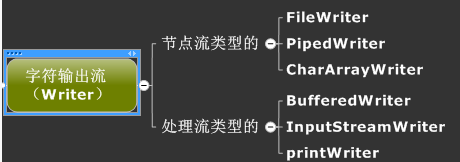














 5289
5289











 被折叠的 条评论
为什么被折叠?
被折叠的 条评论
为什么被折叠?








