swiper下载地址:https://www.swiper.com.cn/download/index.html
<!DOCTYPE html>
<html lang="en">
<head>
<meta charset="utf-8">
<title>Swiper demo</title>
<!-- Link Swiper's CSS -->
<link rel="stylesheet" href="../dist/css/swiper.min.css">
<!-- Demo styles -->
<style>
html, body {
position: relative;
height: 100%;
}
body {
background: #eee;
font-family: Helvetica Neue, Helvetica, Arial, sans-serif;
font-size: 14px;
color:#000;
margin: 0;
padding: 0;
}
.swiper-container {
width: 100%;
height: 100%;
}
.swiper-slide {
text-align: center;
font-size: 18px;
background: #fff;
/* Center slide text vertically */
display: -webkit-box;
display: -ms-flexbox;
display: -webkit-flex;
display: flex;
-webkit-box-pack: center;
-ms-flex-pack: center;
-webkit-justify-content: center;
justify-content: center;
-webkit-box-align: center;
-ms-flex-align: center;
-webkit-align-items: center;
align-items: center;
}
</style>
</head>
<body>
<!-- Swiper -->
<div class="swiper-container">
<div class="swiper-wrapper">
<div class="swiper-slide" style="background-color: #7da8cc">Slide 1</div>
<div class="swiper-slide" style="background-color: #007aff">Slide 2</div>
<div class="swiper-slide" style="background-color: #8acc7d">Slide 3</div>
<div class="swiper-slide" style="background-color: #9eb75c">Slide 4</div>
<div class="swiper-slide" style="background-color: #7da8cc">Slide 5</div>
<div class="swiper-slide" style="background-color: #007aff">Slide 6</div>
<div class="swiper-slide" style="background-color: #8acc7d">Slide 7</div>
<div class="swiper-slide" style="background-color: #9eb75c">Slide 8</div>
</div>
</div>
<!-- Swiper JS -->
<script src="../dist/js/swiper.min.js"></script>
<!-- Initialize Swiper -->
<script>
var swiper = new Swiper('.swiper-container');
</script>
</body>
</html>







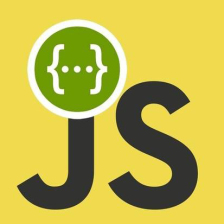















 1251
1251

 被折叠的 条评论
为什么被折叠?
被折叠的 条评论
为什么被折叠?










