心中有坐标 万物皆可Paint
// lqcanvas.h
#ifndef LQCANVAS_H
#define LQCANVAS_H
#include <QWidget>
#include <QMetaType>
class LQCanvas : public QWidget
{
Q_OBJECT
public:
explicit LQCanvas(QWidget *parent = nullptr);
public:
void setBackgroundColor(const QColor &color);
void setPenColor(const QColor&color);
void setPenWidth(int width);
void setType(const QString &type);
private:
void paintLuffy(QPainter &painter);
protected:
void paintEvent(QPaintEvent *event) override;
private:
QColor m_backgroundColor;
QColor m_penColor;
int m_penWidth;
QString m_type;
};
#endif // LQCANVAS_H
// lqcanvas.cpp
#include "lqcanvas.h"
#include <QPainter>
LQCanvas::LQCanvas(QWidget *parent) : QWidget(parent)
{
m_backgroundColor = QColor(0, 0, 0);
m_penColor = QColor(255, 255, 255);
m_penWidth = 2;
m_type = "点";
}
void LQCanvas::setBackgroundColor(const QColor &color)
{
m_backgroundColor = color;
}
void LQCanvas::setPenColor(const QColor &color)
{
m_penColor = color;
}
void LQCanvas::setPenWidth(int width)
{
m_penWidth = width;
}
void LQCanvas::setType(const QString &type)
{
m_type = type;
update();
}
void LQCanvas::paintLuffy(QPainter &painter)
{
QPen pen;
pen.setColor(QColor(0, 0, 0));
pen.setWidth(0);
painter.setPen(pen);
int headRadius = 252 >> 1;
int headRectX = 200;
int headRectY = 100;
int headCenterX = headRectX + headRadius;
int headCenterY = headRectY + headRadius;
QRect headRect(headRectX, headRectY, headRadius * 2, headRadius * 2);
// 十字骨头
int boneRectWidth = 360;
int boneRectHeight = 300;
int boneRectX = headCenterX - boneRectWidth / 2;
int boneRectY = headCenterY + 50 - boneRectHeight / 2;
QRect boneRect(boneRectX, boneRectY, boneRectWidth, boneRectHeight);
QPoint point1(boneRectX, boneRectY);
QPoint point2(boneRectX + boneRectWidth, boneRectY);
QPoint point3(boneRectX + 30, boneRectY + boneRectHeight - 20);
QPoint point4(boneRectX + boneRectWidth - 30, boneRectY + boneRectHeight - 20);
pen.setWidth(36);
pen.setColor(QColor(255, 255, 255));
painter.setPen(pen);
painter.drawLine(point1, point4);
painter.drawLine(point2, point3);
// painter.drawRect(boneRect);
pen.setWidth(0);
pen.setColor(QColor(0, 0, 0));
painter.setPen(pen);
#if 1
// 嘴巴
int mouseRadius = headRadius + 50;
int mouseRectX = headCenterX - mouseRadius;
int mouseRectY = headCenterY - mouseRadius;
QRect mouseRect(mouseRectX, mouseRectY, mouseRadius * 2, mouseRadius * 2);
painter.setBrush(QBrush(QColor(255, 255, 255)));
// 下巴
int pawRectWidth = 150;
int pawRectHeight = 120;
int pawRectX = headCenterX - pawRectWidth / 2;
int pawRectY = headCenterY + mouseRadius - 80;
QRect pawRect(pawRectX, pawRectY, pawRectWidth, pawRectHeight);
painter.drawChord(pawRect, 0, -180 * 16);
painter.drawPie(mouseRect, -65 * 16, -50 * 16);
// 骷髅头下半部分
painter.setBrush(QBrush(QColor(255, 255, 255)));
painter.drawChord(headRect, 0, -180 * 16);
// 眼睛
painter.setBrush(QBrush(QColor(0, 0, 0)));
int eyeToCenterX = 70;
int eyeToCenterY = 20;
int eyeRadius = 30;
QRect leftEyeRect(headCenterX - eyeToCenterX, headCenterY + eyeToCenterY, eyeRadius * 2, eyeRadius * 2);
QRect rightEyeRect(headCenterX + eyeToCenterX - eyeRadius * 2, headCenterY + eyeToCenterY, eyeRadius * 2, eyeRadius * 2);
painter.drawChord(leftEyeRect, 0, 360 * 16);
painter.drawChord(rightEyeRect, 0, 360 * 16);
// 鼻子
int noseWidth = 26;
int noseHeight = 18;
int noseX = headCenterX - noseWidth / 2;
int noseY = headCenterY + 90;
QRect noseRect(noseX, noseY, noseWidth, noseHeight);
painter.drawChord(noseRect, 0, 360 * 16);
// 草帽
painter.setBrush(QBrush(QColor(255, 0, 0)));
painter.drawChord(headRect, 0, 180 * 16);
painter.setBrush(QBrush(QColor(255, 255, 0)));
painter.drawChord(headRect, 15 * 16, 150 * 16);
// 帽檐
int capRectWidth = headRadius * 2 + 80;
int capRectHeight = 18;
int capRectX = headCenterX - capRectWidth / 2;
int capRectY = headCenterY - capRectHeight / 2;
QRect capRect(capRectX, capRectY, capRectWidth, capRectHeight);
painter.setBrush(QBrush(QColor(255, 255, 0)));
painter.drawRoundedRect(capRect, capRectHeight / 2, capRectHeight / 2);
#endif
}
void LQCanvas::paintEvent(QPaintEvent *event)
{
Q_UNUSED(event);
// 获取中心点
int width = this->width();
int height = this->height();
int centerX = width >> 1;
int centerY = height >> 1;
QPainter painter(this);
// 设置反走样
painter.setRenderHint(QPainter::Antialiasing);
// 绘制背景
painter.setBrush(QBrush(m_backgroundColor));
painter.drawRect(rect());
// 设置画笔
QPen pen;
pen.setColor(m_penColor);
pen.setWidth(m_penWidth);
painter.setPen(pen);
// 取消填充色
painter.setBrush(QBrush());
if ("点" == m_type) {
painter.drawPoint(centerX, centerY);
} else if ("线" == m_type) {
painter.drawLine(centerX, centerY - 20, centerX, centerY + 20);
painter.drawLine(centerX - 20, centerY, centerX + 20, centerY);
} else if ("三角形" == m_type) {
// 没有绘制三角形的接口,需调用绘制多边形的接口
QPoint point[3];
point[0] = QPoint(centerX, centerY - 20);
point[1] = QPoint(centerX - 20, centerY + 20);
point[2] = QPoint(centerX + 20, centerY + 20);
painter.drawPolygon(point, 3);
} else if ("正方形" == m_type) {
QRect rect(centerX - 20, centerY - 20, 40, 40);
painter.drawRect(rect);
} else if ("长方形" == m_type) {
QRect rect(centerX - 40, centerY - 20, 80, 40);
painter.drawRect(rect);
} else if ("圆形" == m_type) {
// 在正方形中绘制会则为圆形
QRect rect(centerX - 20, centerY - 20, 40, 40);
painter.drawEllipse(rect);
} else if ("椭圆形" == m_type) {
// 在长方形中绘制则为椭圆形
QRect rect(centerX - 40, centerY - 20, 80, 40);
painter.drawEllipse(rect);
} else if ("多边形" == m_type) {
QPoint point[10];
point[0] = QPoint(centerX - 60, centerY);
point[1] = QPoint(centerX - 20, centerY);
point[2] = QPoint(centerX, centerY - 40);
point[3] = QPoint(centerX + 20, centerY);
point[4] = QPoint(centerX + 60, centerY);
point[5] = QPoint(centerX + 20, centerY + 20);
point[6] = QPoint(centerX + 50, centerY + 50);
point[7] = QPoint(centerX, centerY + 20);
point[8] = QPoint(centerX - 50, centerY + 50);
point[9] = QPoint(centerX - 20, centerY + 20);
painter.drawPolygon(point, 10);
} else if ("扇形" == m_type) {
// 通过矩形来绘制的
// 3点钟的方向为 0 度,顺时针方向为负值,逆时针方向为正值, 360度 = 5760份,1度为16份
QRect rect(centerX - 20, centerY - 20, 40, 40);
int startAngle = 0; //起始角度
int spanAngle = 90 * 16; //终点角度 - 起始角度,正值:逆时针方向
painter.drawPie(rect, startAngle, spanAngle);
} else if ("弧形" == m_type) {
// 通过矩形来绘制的
// 3点钟的方向为 0 度,顺时针方向为负值,逆时针方向为正值, 360度 = 5760份,1度为16份
QRect rect(centerX - 20, centerY - 20, 40, 40);
int startAngle = 0; //起始角度
int spanAngle = 90 * 16; //终点角度 - 起始角度,正值:逆时针方向
painter.drawArc(rect, startAngle, spanAngle);
} else if ("弦" == m_type) {
// 通过矩形来绘制的
// 3点钟的方向为 0 度,顺时针方向为负值,逆时针方向为正值, 360度 = 5760份,1度为16份
QRect rect(centerX - 20, centerY - 20, 40, 40);
int startAngle = 0; //起始角度
int spanAngle = 90 * 16; //终点角度 - 起始角度,正值:逆时针方向
painter.drawChord(rect, startAngle, spanAngle);
} else if ("圆角矩形" == m_type) {
QRect rect(centerX - 20, centerY - 20, 40, 40);
painter.drawRoundedRect(rect, 5, 5);
} else if ("路径" == m_type) {
QPainterPath path;
path.moveTo(centerX, centerY);
path.lineTo(centerX, centerY - 40);
path.cubicTo(centerX + 60, centerY - 60, centerX + 20, centerY - 20, centerX + 80, centerY +80);
painter.drawPath(path);
} else if ("文本" == m_type) {
// 设置字体
QFont font;
font.setPixelSize(24);
painter.drawText(centerX, centerY, "Sevenlin");
} else if ("图片" == m_type) {
QPixmap pix = QPixmap("./luffy0505.jpg");
painter.drawPixmap(rect(), pix);
} else if ("路飞" == m_type) {
paintLuffy(painter);
}
}
// .h
#ifndef WIDGET_H
#define WIDGET_H
#include <QWidget>
QT_BEGIN_NAMESPACE
namespace Ui { class Widget; }
QT_END_NAMESPACE
class Widget : public QWidget
{
Q_OBJECT
public:
Widget(QWidget *parent = nullptr);
~Widget();
private slots:
void on_comboBoxShapeType_currentIndexChanged(int index);
private:
Ui::Widget *ui;
};
#endif // WIDGET_H
// .cpp
#include "widget.h"
#include "ui_widget.h"
#include "lqcanvas.h"
Widget::Widget(QWidget *parent)
: QWidget(parent)
, ui(new Ui::Widget)
{
ui->setupUi(this);
setWindowTitle("Sevenlin_QPainter练习小记");
QStringList type{"路飞", "点", "线", "三角形", "正方形", "长方形", "圆形",
"椭圆形", "多边形", "扇形", "弧形", "弦", "圆角矩形", "路径",
"文本", "图片"};
ui->comboBoxShapeType->addItems(type);
}
Widget::~Widget()
{
delete ui;
}
void Widget::on_comboBoxShapeType_currentIndexChanged(int index)
{
Q_UNUSED(index)
QString type = ui->comboBoxShapeType->currentText();
ui->widgetCavans->setType(type);
}
- 简单绘制草帽海贼旗一枚
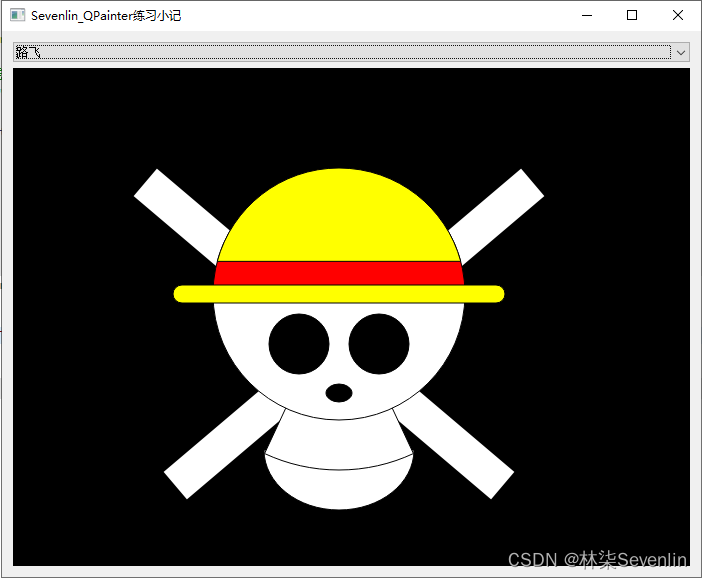
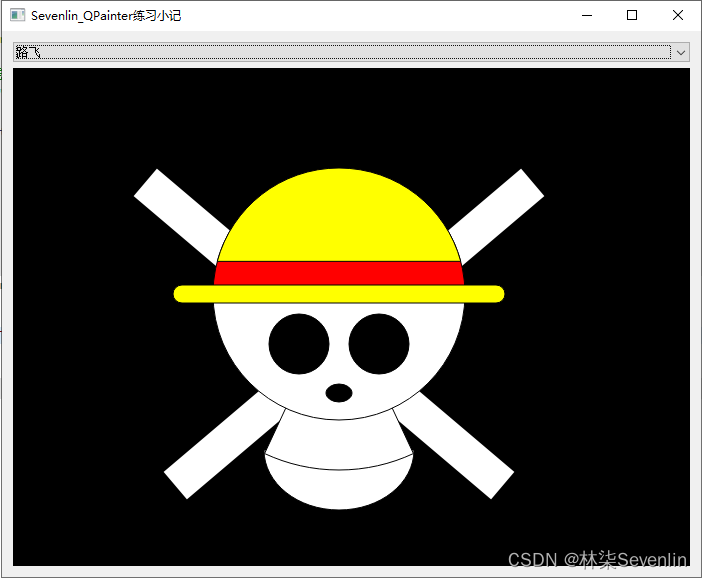























 823
823

 被折叠的 条评论
为什么被折叠?
被折叠的 条评论
为什么被折叠?








