引言
HiveServer2支持多种认证方式,通过hive.server2.authentication参数来设置,包括nosasl, none, ldap, kerberos, pam, custom。
如果是阿里云EMR的话参考:HiveServer2集成LDAP做用户认证-阿里云开发者社区
我这里是社区版本。
配置
配置 值 备注
hive.server2.authentication LDAP 这里如果是可以是kerberos、ldap、null等等。如果是kerberos的话就是连接jdbc的时候需要使用到对应的principal。
hive.server2.authentication.ldap.url ldap://http://xxx.xx.xx.xxx:389 ldap的url。可以填写ip或者是host。或者使用ldaps。
hive.server2.authentication.ldap.baseDN ou=People,dc=dtsatck,dc=com 绑定的用户的ou,这里解释可能不太准确。LDAP base DN (distinguished name).
hive.server2.authentication.ldap.userDNPattern cn=%s,ou=People,dc=dtstack,dc=com 匹配下面的所有用户。A COLON-separated list of string patterns to represent the base DNs for LDAP Users. Use “%s” where the actual username is to be plugged in. See User Search List for details.
配置示例:
#新增/修改下列参数
<property>
<name>hive.server2.authentication</name>
<value>LDAP</value>
</property>
<property>
<name>hive.server2.authentication.ldap.baseDN</name>
<value>ou=People,dc=dtstack,dc=com</value>
</property>
<property>
<name>hive.server2.authentication.ldap.url</name>
<value>ldap://172.16.84.xx:389</value>
</property>
<property>
<name>hive.server2.authentication.ldap.userDNPattern</name>
<value>cn=%s,ou=People,dc=dtstack,dc=com</value>
</property>
修改完hive-site.xml配置后,重启一下HiveServer2,即可以生效。
PS:如果个人还有更多的配置需求,甚至group相关配置,可以参考官网配置:https://cwiki.apache.org/confluence/display/Hive/Configuration+Properties
LDAP中添加账号
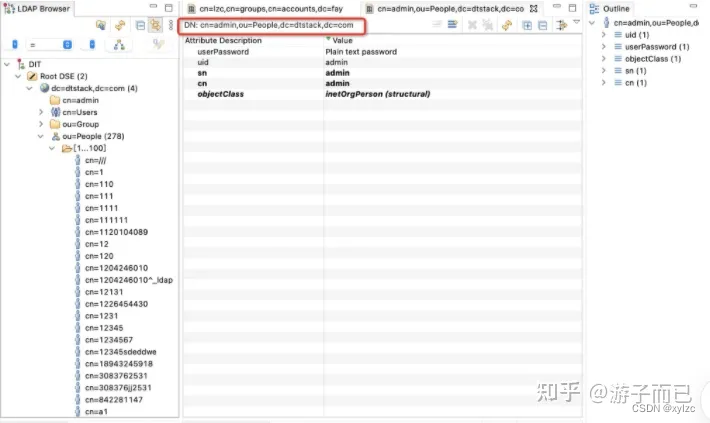
我这里是使用apacheds添加和修改用户的。地址:Downloads - Apache Directory
当然也可以使用命令写ldap的ldif文件去创建用户。两者都是可以的。
测试
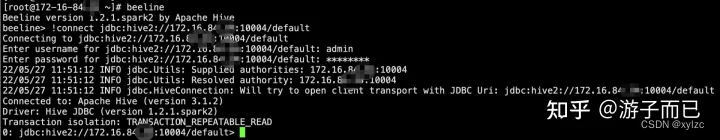
成功。
如上可以正常连接。
如果使用的密码不正确,则会抛如下异常:
Error: Could not open client transport with JDBC Uri: jdbc:hive2://xxxx:10004/: Peer indicated failure: Error validating the login (state=08S01,code=0)
PS:这里端口不要care,这里我这边是修改了hiveserver2的默认端口,改成了10004而已。默认应该是10000。






















 1155
1155











 被折叠的 条评论
为什么被折叠?
被折叠的 条评论
为什么被折叠?








