org.junit.vintage
junit-vintage-engine
org.springframework.boot
spring-boot-maven-plugin
application.properties:
server.port=8989
spring.application.name=travels
spring.datasource.type=com.alibaba.druid.pool.DruidDataSource
spring.datasource.driver-class-name=com.mysql.jdbc.Driver
spring.datasource.url=jdbc:mysql://localhost:3306/travels?characterEncoding=UTF-8
spring.datasource.username=root
spring.datasource.password=1234
mybatis.mapper-locations=classpath:com/yusael/travels/mapper/*.xml
mybatis.type-aliases-package=com.yusael.travels.entity
logging.level.root=info
logging.level.com.yusael.travels.dao=debug
上传的图片存放的路径
upload.dir=D:/CodePro/IdeaPro/SpringBoot/travels/images
spring.resources.static-locations=file:${upload.dir}
=========================================================================================
代码中经常遇到这种写法:
<a href=“javascript:;” @click=“deleteProvince(province.id)”>删除省份
其中的 href="javascript:;" 是什么意思呢?
-
javascript:表示在触发默认动作时,执行一段 JavaScript 代码; -
javascript:;表示什么都不执行,这样点击时就没有任何反应,相当于去掉 a 标签的默认行为。
============================================================================================
select 中 通过 v-model 绑定当前的选项,option 中使用 v-for 遍历显示所有选项。
============================================================================
if (confirm(“确定要删除景点吗?”)) {
// code…
}
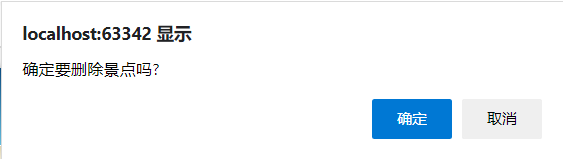
=================================================================================
对于这么一个 a 标签,我们要在另一个页面获取这个 url 的参数 id:
修改省份
可以通过 location.href 获取 url 再进行截取:
var id = location.href.substring(location.href.indexOf(“=”) + 1);
================================================================================
验证码工具类:
package com.yusael.travels.utils;
import java.awt.Color;
import java.awt.Font;
import java.awt.Graphics;
import java.awt.image.BufferedImage;
import java.io.IOException;
import java.io.OutputStream;
import java.util.Random;
import javax.imageio.ImageIO;
public class CreateImageCode {
// 图片的宽度。
private int width = 160;
// 图片的高度。
private int height = 40;
// 验证码字符个数
private int codeCount = 4;
// 验证码干扰线数
private int lineCount = 20;
// 验证码
private String code = null;
// 验证码图片Buffer
private BufferedImage buffImg = null;
Random random = new Random();
public CreateImageCode() {
creatImage();
}
public CreateImageCode(int width, int height) {
this.width = width;
this.height = height;
creatImage();
}
public CreateImageCode(int width, int height, int codeCount) {
this.width = width;
this.height = height;
this.codeCount = codeCount;
creatImage();
}
public CreateImageCode(int width, int height, int codeCount, int lineCount) {
this.width = width;
this.height = height;
this.codeCount = codeCount;
this.lineCount = lineCount;
creatImage();
}
// 生成图片
private void creatImage() {
int fontWidth = width / codeCount;// 字体的宽度
int fontHeight = height - 5;// 字体的高度
int codeY = height - 8;
// 图像buffer
buffImg = new BufferedImage(width, height, BufferedImage.TYPE_INT_RGB);
Graphics g = buffImg.getGraphics();
//Graphics2D g = buffImg.createGraphics();
// 设置背景色
g.setColor(getRandColor(200, 250));
g.fillRect(0, 0, width, height);
// 设置字体
//Font font1 = getFont(fontHeight);
Font font = new Font(“Fixedsys”, Font.BOLD, fontHeight);
g.setFont(font);
// 设置干扰线
for (int i = 0; i < lineCount; i++) {
int xs = random.nextInt(width);
int ys = random.nextInt(height);
int xe = xs + random.nextInt(width);
int ye = ys + random.nextInt(height);
g.setColor(getRandColor(1, 255));
g.drawLine(xs, ys, xe, ye);
}
// 添加噪点
float yawpRate = 0.01f;// 噪声率
int area = (int) (yawpRate * width * height);
for (int i = 0; i < area; i++) {
int x = random.nextInt(width);
int y = random.nextInt(height);
buffImg.setRGB(x, y, random.nextInt(255));
}
String str1 = randomStr(codeCount);// 得到随机字符
this.code = str1;
for (int i = 0; i < codeCount; i++) {
String strRand = str1.substring(i, i + 1);
g.setColor(getRandColor(1, 255));
// g.drawString(a,x,y);
// a为要画出来的东西,x和y表示要画的东西最左侧字符的基线位于此图形上下文坐标系的 (x, y) 位置处
g.drawString(strRand, i*fontWidth+3, codeY);
}
}
// 得到随机字符
private String randomStr(int n) {
String str1 = “ABCDEFGHIJKLMNOPQRSTUVWXYZabcdefghijklmnopqrstuvwxyz1234567890”;
String str2 = “”;
int len = str1.length() - 1;
double r;
for (int i = 0; i < n; i++) {
r = (Math.random()) * len;
str2 = str2 + str1.charAt((int) r);
}
return str2;
}
// 得到随机颜色
private Color getRandColor(int fc, int bc) {// 给定范围获得随机颜色
if (fc > 255)
fc = 255;
if (bc > 255)
bc = 255;
int r = fc + random.nextInt(bc - fc);
int g = fc + random.nextInt(bc - fc);
int b = fc + random.nextInt(bc - fc);
return new Color(r, g, b);
}
/**
- 产生随机字体
*/
private Font getFont(int size) {
Random random = new Random();
Font font[] = new Font[5];
font[0] = new Font(“Ravie”, Font.PLAIN, size);
font[1] = new Font(“Antique Olive Compact”, Font.PLAIN, size);
font[2] = new Font(“Fixedsys”, Font.PLAIN, size);
font[3] = new Font(“Wide Latin”, Font.PLAIN, size);
font[4] = new Font(“Gill Sans Ultra Bold”, Font.PLAIN, size);
return font[random.nextInt(5)];
}
// 扭曲方法
private void shear(Graphics g, int w1, int h1, Color color) {
shearX(g, w1, h1, color);
shearY(g, w1, h1, color);
}
private void shearX(Graphics g, int w1, int h1, Color color) {
int period = random.nextInt(2);
boolean borderGap = true;
int frames = 1;
int phase = random.nextInt(2);
for (int i = 0; i < h1; i++) {
double d = (double) (period >> 1)
- Math.sin((double) i / (double) period
- (6.2831853071795862D * (double) phase)
/ (double) frames);
g.copyArea(0, i, w1, 1, (int) d, 0);
if (borderGap) {
g.setColor(color);
g.drawLine((int) d, i, 0, i);
g.drawLine((int) d + w1, i, w1, i);
}
}
}
private void shearY(Graphics g, int w1, int h1, Color color) {
int period = random.nextInt(40) + 10; // 50;
boolean borderGap = true;
int frames = 20;
int phase = 7;
for (int i = 0; i < w1; i++) {
double d = (double) (period >> 1)
- Math.sin((double) i / (double) period
- (6.2831853071795862D * (double) phase)
/ (double) frames);
g.copyArea(i, 0, 1, h1, 0, (int) d);
if (borderGap) {
g.setColor(color);
g.drawLine(i, (int) d, i, 0);
g.drawLine(i, (int) d + h1, i, h1);
}
}
}
public void write(OutputStream sos) throws IOException {
ImageIO.write(buffImg, “png”, sos);
sos.close();
}
public BufferedImage getBuffImg() {
return buffImg;
}
public String getCode() {
return code.toLowerCase();
}
//使用方法
/*public void getCode3(HttpServletRequest req, HttpServletResponse response,HttpSession session) throws IOException{
// 设置响应的类型格式为图片格式
response.setContentType(“image/jpeg”);
//禁止图像缓存。
response.setHeader(“Pragma”, “no-cache”);
response.setHeader(“Cache-Control”, “no-cache”);
response.setDateHeader(“Expires”, 0);
CreateImageCode vCode = new CreateImageCode(100,30,5,10);
session.setAttribute(“code”, vCode.getCode());
vCode.write(response.getOutputStream());
}*/
}
后台控制器:需要对生成的验证码图片进行 Base64 编码后传到前端页面,前端再解析展示图片。
@RestController
@RequestMapping(“/user”)
@CrossOrigin // 允许跨域(前后端分离)
@Slf4j // 日志对象
public class UserController {
/**
-
生成验证码
-
@throws IOException
*/
@GetMapping(“/getImage”)
public Map<String, String> getImage(HttpServletRequest request) throws IOException {
Map<String, String> result = new HashMap<>();
CreateImageCode createImageCode = new CreateImageCode();
// 获取验证码
String securityCode = createImageCode.getCode();
// 验证码存入session
String key = new SimpleDateFormat(“yyyyMMddHHmmss”).format(new Date());
request.getServletContext().setAttribute(key, securityCode);
// 生成图片
BufferedImage image = createImageCode.getBuffImg();
//进行base64编码
ByteArrayOutputStream bos = new ByteArrayOutputStream();
ImageIO.write(image, “png”, bos);
String string = Base64Utils.encodeToString(bos.toByteArray());
result.put(“key”, key);
result.put(“image”, string);
return result;
}
}
前端页面:
<img :src=“src” id=“img-vcode” @click=“getImage” :key=“key”>
===============================================================================
mysql 的 LIMIT 分页语句:
-
LIMIT n: 取前 n 个数据,相当于LIMIT 0, n; -
LIMIT 2, 4: 从第 3 行开始检索 4 条数据;
分页查询的SQL语句:参数1是开始查询的数据行,参数2是查询数据条数。
SELECT * FROM t_province
ORDER BY placecounts
LIMIT #{start}, #{rows}
后台业务层代码:
传入的参数是当前所在页数,以及页面显示数量,无法直接应用 MySQL 的 limit 查询子句中,需要转换一下:start = (page - 1) * rows 计算出 limit 字句的第一个参数。
@Override
public List findByPage(Integer page, Integer rows) {
// 传入的是当前页数, 以及页面显示的数量
// 所以要根据这两个参数计算从mysql中查询数据要从第几行开始查几条
int start = (page - 1) * rows; // 计算要查询的数据是从第几条数据开始的
return provinceDAO.findByPage(start, rows);
}
后台控制器代码:
/**
- 分页查询数据
*/
@GetMapping(“/findByPage”)
public Map<String, Object> findByPage(Integer page, Integer rows) {
page = page==null ? 1 : page;
rows = rows==null ? 4 : rows;
System.out.println(page + " : " + rows);
HashMap<String, Object> map = new HashMap<>();
// 分页查询出当前页面显示的数据
List provinces = provinceService.findByPage(page, rows);
// 查询总数据条数, 用于计算总页数
Integer totals = provinceService.findTotals();
// 计算总页数
// 如果总数据条数可以整除每一页数据个数, 说明结果正好为总页数
// 如果总数据条数无法整除每一页数据个数, 说明总页数需要结果 + 1
Integer totalPage = totals % rows == 0 ? totals / rows : totals / rows + 1;
map.put(“provinces”, provinces);
map.put(“totals”, totals);
map.put(“totalPage”, totalPage);
map.put(“page”, page);
map.forEach((k, v) -> {
System.out.println(k + ": " + v);
});
return map;
}
前端页面:
<a href=“javascript:;” class=“page” v-if=“page > 1” @click=“findAll(page - 1)”><上一页
<a href=“javascript:;” class=“page” v-for=“index in totalPage” @click=“findAll(index)” v-text=“index”>
<a href=“javascript:;” class=“page” v-if=“page < totalPage” @click=“findAll(page + 1)”>下一页>
超链接的写法可以更优化一下:优化后点击当前所在页数无效(不会发送任何请求)。
<a href=“javascript:;” class=“page” v-if=“page > 1” @click=“findAllPage(page - 1)”><上一页
<a href=“javascript:;” class=“page” v-if=“page != index” @click=“findAllPage(index)” v-text=“index”>
<a href=“javascript:;” class=“page” v-if=“page < totalPage” @click=“findAllPage(page + 1)”>下一页>
====================================================================================
前后端数据交互采用的是 Json 的话,只需要在实体类中的属性加一个注解即可:
Docker步步实践
目录文档:


①Docker简介
②基本概念
③安装Docker

④使用镜像:

⑤操作容器:

⑥访问仓库:

⑦数据管理:

⑧使用网络:

⑨高级网络配置:

⑩安全:

⑪底层实现:

⑫其他项目:

= res.data.provinces;
_this.page = res.data.page;
_this.totalPage = res.data.totalPage;
_this.totals = res.data.totals;
});
},
},
created() {
this.findAll();
}
});
====================================================================================
前后端数据交互采用的是 Json 的话,只需要在实体类中的属性加一个注解即可:
Docker步步实践
目录文档:
[外链图片转存中…(img-2vFH9MqQ-1714459007880)]
[外链图片转存中…(img-WtFn5Tka-1714459007881)]
①Docker简介
②基本概念
③安装Docker
[外链图片转存中…(img-NfETczty-1714459007881)]
④使用镜像:
[外链图片转存中…(img-F3ciX0Tk-1714459007881)]
⑤操作容器:
[外链图片转存中…(img-siHmSZFi-1714459007882)]
⑥访问仓库:
[外链图片转存中…(img-8VdYWuH9-1714459007882)]
⑦数据管理:
[外链图片转存中…(img-MbwRgflH-1714459007883)]
⑧使用网络:
[外链图片转存中…(img-DdrqmoyT-1714459007883)]
⑨高级网络配置:
[外链图片转存中…(img-thOl2PvB-1714459007883)]
⑩安全:
[外链图片转存中…(img-jDTHg298-1714459007884)]
⑪底层实现:
[外链图片转存中…(img-DAGe5sHh-1714459007884)]
⑫其他项目:
[外链图片转存中…(img-ZinuCgsU-1714459007884)]





















 6万+
6万+











 被折叠的 条评论
为什么被折叠?
被折叠的 条评论
为什么被折叠?








