最近开始学j2me,做了个小游戏,很粗糙,不过付出了2天的努力,赞一个~~~
代码如下
Displayable类:
 import
javax.microedition.lcdui.
*
;
import
javax.microedition.lcdui.
*
; import
javax.microedition.lcdui.game.Sprite;
import
javax.microedition.lcdui.game.Sprite; import
java.io.
*
;
import
java.io.
*
;
 public
class
Display1
extends
Canvas
...
{
public
class
Display1
extends
Canvas
...
{ Sprite worker,box,win,goal,map;
Sprite worker,box,win,goal,map; static int speed=8;//精灵速度
static int speed=8;//精灵速度
 public Display1()...{
public Display1()...{ try
try
 ...{
...{ worker=new Sprite(Image.createImage("/worker.png"),24,30);
worker=new Sprite(Image.createImage("/worker.png"),24,30); box=new Sprite(Image.createImage("/box.png"));
box=new Sprite(Image.createImage("/box.png")); map=new Sprite(Image.createImage("/ditu.gif"));
map=new Sprite(Image.createImage("/ditu.gif")); goal=new Sprite(Image.createImage("/goal.png"));
goal=new Sprite(Image.createImage("/goal.png")); win=new Sprite(Image.createImage("/win.png"));
win=new Sprite(Image.createImage("/win.png")); win.setVisible(false);
win.setVisible(false); worker.setPosition(80,80);
worker.setPosition(80,80); goal.setPosition(160,160);
goal.setPosition(160,160); box.setPosition(104,104);
box.setPosition(104,104); }
} catch(IOException ex)
catch(IOException ex)
 ...{
...{ }
}
 }
} 
 public void paint(Graphics g)...{
public void paint(Graphics g)...{ g.fillRect(0, 0, 500, 500);
g.fillRect(0, 0, 500, 500); map.paint(g);
map.paint(g); worker.paint(g);
worker.paint(g); goal.paint(g);
goal.paint(g); box.paint(g);
box.paint(g); win.paint(g);
win.paint(g); }
}

 public void keyRepeated(int key)...{
public void keyRepeated(int key)...{ keyPressed(key);
keyPressed(key); }
}

 public void keyPressed(int key)...{
public void keyPressed(int key)...{ //up -1 down -2 left -3 right -4
//up -1 down -2 left -3 right -4 //精灵走路~
//精灵走路~ int x=0,y=0;
int x=0,y=0; if(key==-1)
if(key==-1)
 ...{
...{ y=-speed;
y=-speed; if(worker.getFrame()==0)
if(worker.getFrame()==0) worker.setFrame(1);
worker.setFrame(1); else if(worker.getFrame()==1)
else if(worker.getFrame()==1) worker.setFrame(2);
worker.setFrame(2); else
else worker.setFrame(0);
worker.setFrame(0); }
} else if(key==-4)
else if(key==-4)
 ...{
...{ x=speed;
x=speed; if(worker.getFrame()==3)
if(worker.getFrame()==3) worker.setFrame(4);
worker.setFrame(4); else if(worker.getFrame()==4)
else if(worker.getFrame()==4) worker.setFrame(5);
worker.setFrame(5); else
else worker.setFrame(3);
worker.setFrame(3); }
} else if(key==-2)
else if(key==-2)
 ...{
...{ y=speed;
y=speed; if(worker.getFrame()==6)
if(worker.getFrame()==6) worker.setFrame(7);
worker.setFrame(7); else if(worker.getFrame()==7)
else if(worker.getFrame()==7) worker.setFrame(8);
worker.setFrame(8); else
else worker.setFrame(6);
worker.setFrame(6); }
} else if(key==-3)
else if(key==-3)
 ...{
...{ x=-speed;
x=-speed; if(worker.getFrame()==9)
if(worker.getFrame()==9) worker.setFrame(10);
worker.setFrame(10); else if(worker.getFrame()==10)
else if(worker.getFrame()==10) worker.setFrame(11);
worker.setFrame(11); else
else worker.setFrame(9);
worker.setFrame(9); }
} worker.setPosition(worker.getX()+x, worker.getY()+y);
worker.setPosition(worker.getX()+x, worker.getY()+y); this.collides(x,y);
this.collides(x,y); this.repaint();
this.repaint(); }
}
 public void collides(int x,int y)...{
public void collides(int x,int y)...{ //处理碰撞的函数
//处理碰撞的函数 if(worker.collidesWith(goal, false))
if(worker.collidesWith(goal, false))
 ...{
...{ worker.setPosition(worker.getX()-x, worker.getY()-y);
worker.setPosition(worker.getX()-x, worker.getY()-y); }
}
 if(worker.collidesWith(box, false))...{
if(worker.collidesWith(box, false))...{ box.setPosition(box.getX()+x, box.getY()+y);
box.setPosition(box.getX()+x, box.getY()+y); }
} if(worker.collidesWith(map, true))
if(worker.collidesWith(map, true))
 ...{
...{ worker.setPosition(worker.getX()-x, worker.getY()-y);
worker.setPosition(worker.getX()-x, worker.getY()-y); }
} if(goal.getX()==box.getX()&&goal.getY()==box.getY())
if(goal.getX()==box.getX()&&goal.getY()==box.getY())
 ...{
...{ win.setVisible(true);
win.setVisible(true); }
} if(box.collidesWith(map, true))
if(box.collidesWith(map, true))
 ...{
...{ box.setPosition(box.getX()-x, box.getY()-y);
box.setPosition(box.getX()-x, box.getY()-y); worker.setPosition(worker.getX()-x, worker.getY()-y);
worker.setPosition(worker.getX()-x, worker.getY()-y); }
} }
} }
}




midlet类:
 import
javax.microedition.midlet.
*
;
import
javax.microedition.midlet.
*
; import
javax.microedition.lcdui.
*
;
import
javax.microedition.lcdui.
*
;

 public
class
MainMIDlet
extends
MIDlet
implements
CommandListener
...
{
public
class
MainMIDlet
extends
MIDlet
implements
CommandListener
...
{ 

 private Display display;
private Display display; private Form form;
private Form form; private Command okCommand=new Command("OK",Command.OK,1);
private Command okCommand=new Command("OK",Command.OK,1); private Command exitCommand=new Command("EXIT",Command.EXIT,1);
private Command exitCommand=new Command("EXIT",Command.EXIT,1);

 public MainMIDlet() ...{
public MainMIDlet() ...{ display=Display.getDisplay(this);
display=Display.getDisplay(this); }
}
 protected void startApp() throws MIDletStateChangeException ...{
protected void startApp() throws MIDletStateChangeException ...{ form=new Form("推箱子");
form=new Form("推箱子"); form.addCommand(okCommand);
form.addCommand(okCommand); form.addCommand(exitCommand);
form.addCommand(exitCommand); form.setCommandListener(this);
form.setCommandListener(this); display.setCurrent(form);
display.setCurrent(form); }
}

 public void commandAction(Command c,Displayable d)...{
public void commandAction(Command c,Displayable d)...{ if(c==okCommand)
if(c==okCommand)
 ...{
...{ display.setCurrent(new Display1());
display.setCurrent(new Display1()); }
} else if(c==exitCommand)
else if(c==exitCommand)
 ...{
...{ destroyApp(false);
destroyApp(false); notifyDestroyed();
notifyDestroyed(); }
} }
}

 protected void pauseApp() ...{
protected void pauseApp() ...{ }
}
 public void destroyApp(boolean unconditional) ...{
public void destroyApp(boolean unconditional) ...{ }
} }
}

以上代码在WTK2.2上调试通过。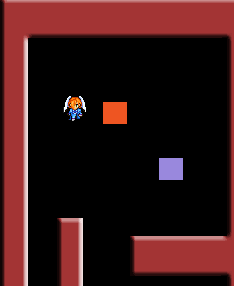























 被折叠的 条评论
为什么被折叠?
被折叠的 条评论
为什么被折叠?








