Java Swing实现登陆功能
使用swing实现用户登录功能
构建用户登录界面
/**
* @author FeianLing
* @date 2019/9/9
*/
@Data
@Slf4j
public class LoginV extends JFrame {
private static final long serialVersionUID = 5475179439752076273L;
private Container container = getContentPane();
private JLabel userLabel = new JLabel("用 户:");
private JTextField usernameField = new JTextField();
private JLabel passLabel = new JLabel("密 码:");
private JPasswordField passwordField = new JPasswordField();
private JButton okBtn = new JButton("确定");
private JButton cancelBtn = new JButton("清空");
public LoginV() {
setTitle("**系统登陆");
// 设计窗体大小
setBounds(600, 200, 400, 200);
// 添加一块桌布
container.setLayout(new BorderLayout());
setDefaultCloseOperation(JFrame.EXIT_ON_CLOSE);
// 初始化窗口
init();
// 设计窗口可见
setVisible(true);
}
private void init() {
/*输入部分--Center*/
JPanel fieldPanel = new JPanel();
fieldPanel.setLayout(null);
userLabel.setBounds(50, 20, 50, 20);
passLabel.setBounds(50, 60, 50, 20);
fieldPanel.add(userLabel);
fieldPanel.add(passLabel);
usernameField.setBounds(110, 20, 160, 20);
passwordField.setBounds(110, 60, 160, 20);
fieldPanel.add(usernameField);
fieldPanel.add(passwordField);
container.add(fieldPanel, "Center");
/*按钮部分--South*/
JPanel buttonPanel = new JPanel();
buttonPanel.setLayout(new FlowLayout());
buttonPanel.add(okBtn);
buttonPanel.add(cancelBtn);
container.add(buttonPanel, "South");
listerner();
}
/**
* @author FeianLing
* @date 2019/9/9
* @desc 添加按钮的监听
* @param
* @return void
*/
public void listerner() {
/** 登录系统 */
okBtn.addActionListener(
new ActionListener() {
@Override
public void actionPerformed(ActionEvent e) {
String username = usernameField.getText();
String password = String.valueOf(passwordField.getPassword());
if (null == username
|| password == null
|| username.trim().length() == 0
|| password.trim().length() == 0) {
JOptionPane.showMessageDialog(null, "用户名或密码不能为空");
}
//简单校验用户密码
if("root".equal(username)&& "admin123".equal(password)){
JOptionPane.showMessageDialog(null, "登录成功");
}else{
JOptionPane.showMessageDialog(null, "登录失败");
}
// 登录操作
}
});
/** 清空输入信息 */
cancelBtn.addActionListener(
new ActionListener() {
@Override
public void actionPerformed(ActionEvent e) {
usernameField.setText("");
passwordField.setText("");
}
});
}
}
程序入口
/**
* app程序入口
*
* @author FeianLing
* @date 2019/9/9
*/
public class Main {
public static void main(String[] args) {
new LoginV();
}
}
执行main方法弹出登录串口
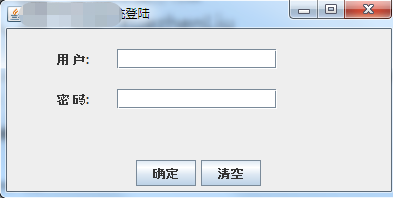
输入登录账号密码即可完成登录功能






















 671
671











 被折叠的 条评论
为什么被折叠?
被折叠的 条评论
为什么被折叠?








