defaultStrategies = PropertiesLoaderUtils.loadProperties(resource);
} catch (IOException ex) {
throw new IllegalStateException("Could not load ‘ContextLoader.properties’: " + ex.getMessage());
}
}
1.根据 DEFAULT_STRATEGIES_PATH 和 ContextLoader.class 构建 ClassPathResource。ClassPathResource 的 path 属性可以是绝对路径也可以是相对路径,在这边为相对路径(相对于加载资源的类 ContextLoader),指向的绝对路径为:org.springframework.web.context.ContextLoader.properties。
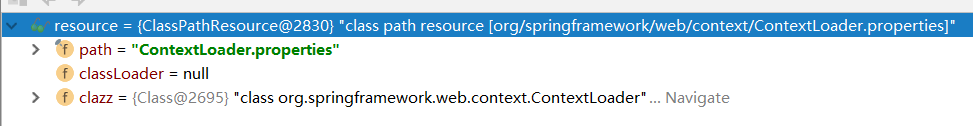
2.加载 resource 属性,并赋值给 defaultStrategies。根据 org.springframework.web.context.ContextLoader.properties 路径找到对应的文件,如下图。在这边我们拿到了默认的 WebApplicationContext,即:XmlWebApplicationContext,如下图所示。
。

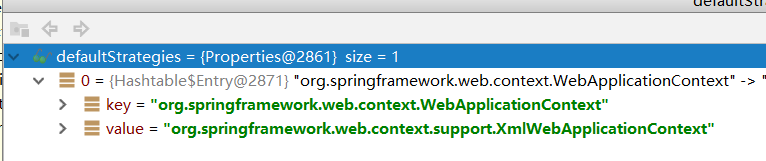
接着,我们正式进入 ContextLoaderListener#contextInitialized 方法。
contextInitialized方法
====================
@Override
public void contextInitialized(ServletContextEvent event) {
initWebApplicationContext(event.getServletContext());
}
public WebApplicationContext initWebApplicationContext(ServletContext servletContext) {
// 1.校验WebApplicationContext 是否已经初始化过,如果已经初始化,则抛出异常
if (servletContext.getAttribute(WebApplicationContext.ROOT_WEB_APPLICATION_CONTEXT_ATTRIBUTE) != null) {
throw new IllegalStateException(
"Cannot initialize context because there is already a root application context present - " +
“check whether you have multiple ContextLoader* definitions in your web.xml!”);
}
Log logger = LogFactory.getLog(ContextLoader.class);
servletContext.log(“Initializing Spring root WebApplicationContext”);
if (logger.isInfoEnabled()) {
logger.info(“Root WebApplicationContext: initialization started”);
}
long startTime = System.currentTimeMillis();
try {
// Store context in local instance variable, to guarantee that
// it is available on ServletContext shutdown.
if (this.context == null) {
// 2.创建一个WebApplicationContext并保存到context属性
this.context = createWebApplicationContext(servletContext);
}
if (this.context instanceof ConfigurableWebApplicationContext) {
ConfigurableWebApplicationContext cwac = (ConfigurableWebApplicationContext) this.context;
if (!cwac.isActive()) {
// The context has not yet been refreshed -> provide services such as
// setting the parent context, setting the application context id, etc
if (cwac.getParent() == null) {
// The context instance was injected without an explicit parent ->
// determine parent for root web application context, if any.
ApplicationContext parent = loadParentContext(servletContext);
cwac.setParent(parent);
}
// 3.配置和刷新web应用上下文
configureAndRefreshWebApplicationContext(cwac, servletContext);
}
}
// 4.设置WebApplicationContext属性
servletContext.setAttribute(WebApplicationContext.ROOT_WEB_APPLICATION_CONTEXT_ATTRIBUTE, this.context);
ClassLoader ccl = Thread.currentThread().getContextClassLoader();
if (ccl == ContextLoader.class.getClassLoader()) {
currentContext = this.context;
} else if (ccl != null) {
currentContextPerThread.put(ccl, this.context);
}
if (logger.isDebugEnabled()) {
logger.debug(“Published root WebApplicationContext as ServletContext attribute with name [” +
WebApplicationContext.ROOT_WEB_APPLICATION_CONTEXT_ATTRIBUTE + “]”);
}
if (logger.isInfoEnabled()) {
long elapsedTime = System.currentTimeMillis() - startTime;
logger.info(“Root WebApplicationContext: initialization completed in " + elapsedTime + " ms”);
}
return this.context;
} catch (RuntimeException ex) {
logger.error(“Context initialization failed”, ex);
servletContext.setAttribute(WebApplicationContext.ROOT_WEB_APPLICATION_CONTEXT_ATTRIBUTE, ex);
throw ex;
} catch (Error err) {
logger.error(“Context initialization failed”, err);
servletContext.setAttribute(WebApplicationContext.ROOT_WEB_APPLICATION_CONTEXT_ATTRIBUTE, err);
throw err;
}
}
2.创建一个 WebApplicationContext,见代码块1详解








 本文详细介绍了Spring IoC容器在初始化ApplicationContext时的流程,包括加载配置、创建WebApplicationContext、配置和刷新上下文、设置属性等步骤。重点解析了如何从'ContextLoader.properties'加载默认策略,以及如何根据web.xml配置初始化上下文。通过对关键代码块的分析,揭示了Spring在启动时如何处理配置和初始化细节。
本文详细介绍了Spring IoC容器在初始化ApplicationContext时的流程,包括加载配置、创建WebApplicationContext、配置和刷新上下文、设置属性等步骤。重点解析了如何从'ContextLoader.properties'加载默认策略,以及如何根据web.xml配置初始化上下文。通过对关键代码块的分析,揭示了Spring在启动时如何处理配置和初始化细节。
 最低0.47元/天 解锁文章
最低0.47元/天 解锁文章















 1931
1931

 被折叠的 条评论
为什么被折叠?
被折叠的 条评论
为什么被折叠?








