mysql是目前主流的数据库之一,下面开始介绍详细的安装操作流程与步骤以及出现的问题与解决方案。,开始吧~~~~
- 下载Mysql安装包
- 安装
- 相关配置
一、下载MYSQL安装包
下载地址:https://dev.mysql.com/downloads/mysql/ 根据自己的系统版本进行下载对应的包,我这边选择的是 Red Hat Enterprise Liunx / Oracle Linux -- > Red Hat Enterprise Liunx 7/ Oracle Linux7(x86,64-bit) 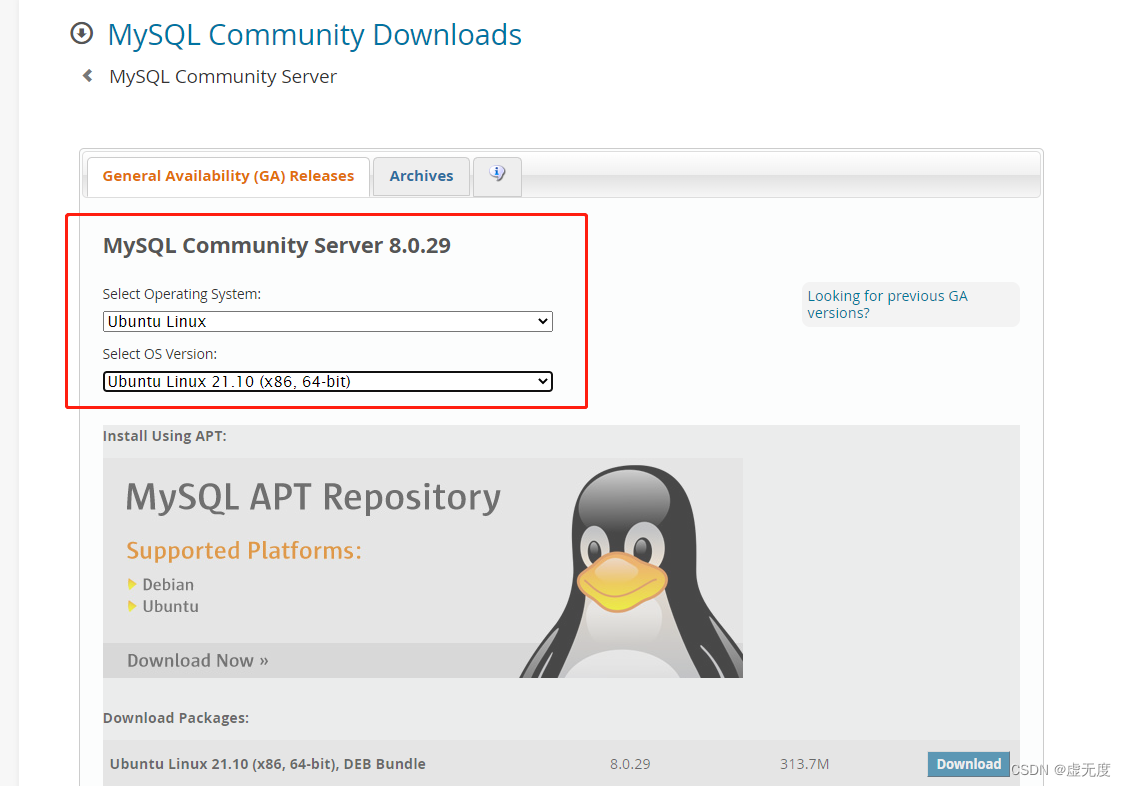
一共需要下载4个文件:
mysql-community-libs-8.0.29-1.el7.x86_64.rpm
mysql-community-common-8.0.29-1.el7.x86_64.rpm
mysql-community-server-8.0.29-1.el7.x86_64.rpm
mysql-community-client-8.0.29-1.el7.x86_64.rpm
二、MYSQL详细安装
上传到Liunx服务器,进行先后顺序执行。命令如下。
1. 检查是否自带mariadb数据库,如果存在,则执行删除命令。
### 检查是否存在
rpm -qa|grep mariadb
### 删除mariadb
rpm -e --nodeps mariadb-libs-5.5.56-2.el7.x86_642. 安装mysql包
### 第1步
rpm -ivh mysql-community-common-8.0.29-1.el7.x86_64.rpm
### 第2步
rpm -ivh mysql-community-libs-8.0.29-1.el7.x86_64.rpm --force --nodeps
### 第3步
rpm -ivh mysql-community-client-8.0.29-1.el7.x86_64.rpm --force --nodeps
### 第4步
rpm -ivh mysql-community-server-8.0.29-1.el7.x86_64.rpm --force --nodeps
=======================================执行成功截图===================================
[root@lcndc2appdbts01 mysql]# rpm -ivh mysql-community-common-8.0.29-1.el7.x86_64.rpm
warning: mysql-community-common-8.0.29-1.el7.x86_64.rpm: Header V4 RSA/SHA256 Signature, key ID 3a79bd29: NOKEY
Preparing... ################################# [100%]
Updating / installing...
1:mysql-community-common-8.0.29-1.e################################# [100%]
[root@lcndc2appdbts01 mysql]# rpm -ivh mysql-community-libs-8.0.29-1.el7.x86_64.rpm
warning: mysql-community-libs-8.0.29-1.el7.x86_64.rpm: Header V4 RSA/SHA256 Signature, key ID 3a79bd29: NOKEY
error: Failed dependencies:
mysql-community-client-plugins = 8.0.29-1.el7 is needed by mysql-community-libs-8.0.29-1.el7.x86_64
[root@lcndc2appdbts01 mysql]# rpm -ivh mysql-community-libs-8.0.29-1.el7.x86_64.rpm --force --nodeps
warning: mysql-community-libs-8.0.29-1.el7.x86_64.rpm: Header V4 RSA/SHA256 Signature, key ID 3a79bd29: NOKEY
Preparing... ################################# [100%]
Updating / installing...
1:mysql-community-libs-8.0.29-1.el7################################# [100%]
[root@lcndc2appdbts01 mysql]# rpm -ivh mysql-community-client-8.0.29-1.el7.x86_64.rpm --force --nodeps
warning: mysql-community-client-8.0.29-1.el7.x86_64.rpm: Header V4 RSA/SHA256 Signature, key ID 3a79bd29: NOKEY
Preparing... ################################# [100%]
Updating / installing...
1:mysql-community-client-8.0.29-1.e################################# [100%]
[root@lcndc2appdbts01 mysql]# rpm -qa | grep mysql
mysql-community-client-8.0.29-1.el7.x86_64
mysql-community-common-8.0.29-1.el7.x86_64
mysql-community-libs-8.0.29-1.el7.x86_64
[root@lcndc2appdbts01 mysql]# rpm -ivh mysql-community-server-8.0.29-1.el7.x86_64.rpm --force --nodeps
warning: mysql-community-server-8.0.29-1.el7.x86_64.rpm: Header V4 RSA/SHA256 Signature, key ID 3a79bd29: NOKEY
Preparing... ################################# [100%]
Updating / installing...
1:mysql-community-server-8.0.29-1.e################################# [100%]3. 启动,启动报错,排查处理
[root@lcndc2appdbts01 mysql]# service mysqld start
Redirecting to /bin/systemctl start mysqld.service
Job for mysqld.service failed because the control process exited with error code. See "systemctl status mysqld.service" and "journalctl -xe" for details.
=================================解决方式=================================
因为下载的MYSQLliunx版本是8.0版本的。导致此问题。
重新下载liunx7.0版本正常。
=================================成功=================================
[root@lcndc2appdbts01 data]# service mysqld start
Redirecting to /bin/systemctl start mysqld.service
[root@lcndc2appdbts01 data]# ps -ef | grep mysql
mysql 60988 1 7 16:49 ? 00:00:00 /usr/sbin/mysqld
root 61038 60734 0 16:49 pts/0 00:00:00 grep --color=auto mysql三、相关配置
1. 设置临时密码
### 获取临时密码
[root@lcndc2appdbts01 data]# grep 'temporary password' /var/log/mysqld.log
2022-07-21T08:49:02.218250Z 6 [Note] [MY-010454] [Server] A temporary password is generated for root@localhost: JwN6)jXoxUtJ
临时密码:JwN6)jXoxUtJ2. 使用临时密码登录
[root@lcndc2appdbts01 data]# sudo mysql -u root -p
Enter password:
Welcome to the MySQL monitor. Commands end with ; or \g.
Your MySQL connection id is 8
Server version: 8.0.29
Copyright (c) 2000, 2022, Oracle and/or its affiliates.
Oracle is a registered trademark of Oracle Corporation and/or its
affiliates. Other names may be trademarks of their respective
owners.
Type 'help;' or '\h' for help. Type '\c' to clear the current input statement.
mysql> 3. 设置新密码与远程登录
### 修改临时密码,也可以不修改
alter user 'root'@'localhost' identified by '1oK3aH&52a1m8p;$fE';
Query OK, 0 rows affected (0.01 sec)
### 设置远程可访问
mysql> use mysql; -- 设置数据库
Reading table information for completion of table and column names
You can turn off this feature to get a quicker startup with -A
Database changed
mysql> select user,host from user; -- 查询当前状态
+------------------+-----------+
| user | host |
+------------------+-----------+
| mysql.infoschema | localhost |
| mysql.session | localhost |
| mysql.sys | localhost |
| root | localhost |
+------------------+-----------+
4 rows in set (0.00 sec)
mysql> update user set host="%" where user="root"; -- 修改可远程访问
Query OK, 1 row affected (0.00 sec)
Rows matched: 1 Changed: 1 Warnings: 0
mysql> select user,host from user;
+------------------+-----------+
| user | host |
+------------------+-----------+
| root | % |
| mysql.infoschema | localhost |
| mysql.session | localhost |
| mysql.sys | localhost |
+------------------+-----------+
4 rows in set (0.00 sec)
4. 刷新授权(重点)
flush privileges;5. 使用Navicat或者其他工具验证
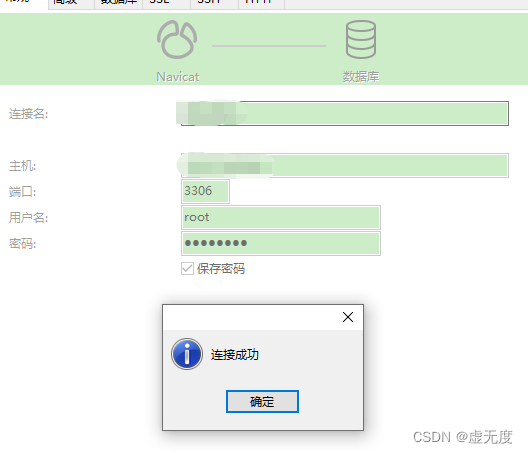
### 核心
大家安装的时候,一定要先看好自己的服务器系统版本,以免下错安装包造成安装过程中出现这种乱七八糟的问题。切记!!!






















 418
418











 被折叠的 条评论
为什么被折叠?
被折叠的 条评论
为什么被折叠?










