1.添加引用
C#读取Excel文件需要先添加引用com组件:Microsoft.Office.Interop.Excel.dll
在解决方案资源管理器中右击引用→添加引用


添加引用
using Microsoft.Office.Interop.Excel;2.导入要处理的Excel文件(以对话框的形式选择要导入的文件)
OpenFileDialog file = new OpenFileDialog();
file.Multiselect = false;//只能选择一个文件
file.Title = "选择需要处理的Excel文件";
file.Filter= "Excel文件(*.xls)|*.*";
try {
if (file.ShowDialog() == System.Windows.Forms.DialogResult.OK) {
Microsoft.Office.Interop.Excel.Application app = new Microsoft.Office.Interop.Excel.Application();
app.DisplayAlerts = false;
app.ScreenUpdating = false;
Microsoft.Office.Interop.Excel.Workbook workb = app.Workbooks.Open(file.FileName, Type.Missing);
}
}
catch (Exception ex)
{
MessageBox.Show("导入文件时出错");
}3.Excel表的插入行插入列
Microsoft.Office.Interop.Excel.Worksheet worksheet = workb.Worksheets[1];//Worksheet从1开始计数
int rowcount = worksheet.UsedRange.Rows.Count;//计算Excel有效范围内的最大行数
int colcount = worksheet.UsedRange.Columns.Count;//计算Excel有效范围内的最大列数
//插入行
Microsoft.Office.Interop.Excel.Range InsertRow1 = worksheet.Rows[3, Type.Missing];//插入新的第三行
InsertRow1.Insert(Microsoft.Office.Interop.Excel.XlInsertShiftDirection.xlShiftDown, Type.Missing);
Microsoft.Office.Interop.Excel.Range InsertRow2 = worksheet.Rows[5, Type.Missing];//插入新的第五行
InsertRow2.Insert(Microsoft.Office.Interop.Excel.XlInsertShiftDirection.xlShiftDown, Type.Missing);
//插入列
Microsoft.Office.Interop.Excel.Range InsertCol1 = worksheet.Columns[1, Type.Missing];//插入新的第一列
InsertCol1.Insert(Microsoft.Office.Interop.Excel.XlInsertShiftDirection.xlShiftToRight, Type.Missing);4.Excel表的单元格加减乘除
worksheet.Cells[1, 1] = "数1";
worksheet.Cells[1, 2] = "数2";
worksheet.Cells[1, 3] = "加";
worksheet.Cells[1, 4] = "减";
worksheet.Cells[1, 5] = "乘";
worksheet.Cells[1, 6] = "除";
worksheet.Cells[2, 1] = 12;
worksheet.Cells[2, 2] = 123;
worksheet.Cells[2, 3] = worksheet.Cells[1, 1].Value + worksheet.Cells[1, 2].Value;//加
worksheet.Cells[2, 4] = worksheet.Cells[1, 1].Value - worksheet.Cells[1, 2].Value;//减
worksheet.Cells[2, 5] = worksheet.Cells[1, 1].Value * worksheet.Cells[1, 2].Value;//乘
worksheet.Cells[2, 6] = worksheet.Cells[1, 1].Value / worksheet.Cells[1, 2].Value;//除5.Excel表的合并单元格
Range r1 = worksheet.Range[worksheet.Cells[3,1],worksheet.Cells[3,12]];//合并第三行第一列到底12列的单元格
r1.Clear();//清除要合并区域中的内容,避免跳出仅保留左上角内容的提示
r1.MergeCells = true;
r1.Value2 = "合并后的单元格";6.Excel表的格式设置
r1.Font.Name = "等线";//设置字体
r1.Font.Color = Color.Pink;//设置字体颜色
r1.Font.Size = 14;//设置字体大小
r1.Font.Bold = false;//设置字体是否加粗
r1.HorizontalAlignment = Constants.xlCenter;//设置字体水平居中
r1.VerticalAlignment = Constants.xlCenter;//设置字体垂直居中
Microsoft.Office.Interop.Excel.Borders border = r1.Borders;//设置边框样式
border.LineStyle = XlLineStyle.xlContinuous;//设置边框线型
border.Weight = XlBorderWeight.xlThin;//设置边框粗细7.保存修改后的结果
原始excel文件是一个空白表,编辑处理之后的excel内容如下
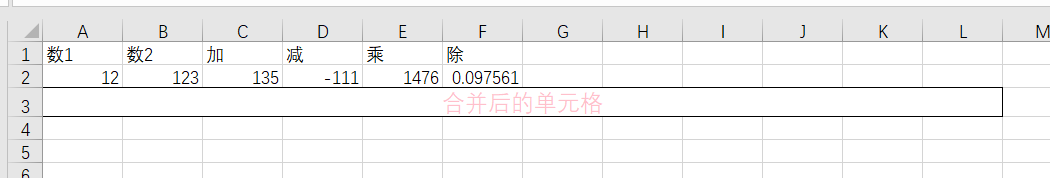
8.关闭Excel进程

为避免出现上述情况,需要关闭Excel进程(添加引用 using System.Diagnostics;)
Process[] procs = Process.GetProcessesByName("excel");
foreach (Process pro in procs)
{
pro.Kill();//杀掉Excel进程
}





















 2036
2036











 被折叠的 条评论
为什么被折叠?
被折叠的 条评论
为什么被折叠?








