转载请注明出处:http://blog.csdn.net/linxdcn/article/details/73527465
1 概述
如果你对Tomcat的整个框架、组件、请求流程不熟悉,建议你先阅读以下3篇Tomcat概述性的文章,再来看以下文章:
【Tomcat9源码分析】组件与框架概述
【Tomcat9源码分析】生命周期、启动、停止概述
【Tomcat9源码分析】请求过程概述
老版本Tomcat的Connector有三种运行模式bio、nio、apr,但在Tomcat9中只找到了nio、apr,bio模式因为效率太低已经被淘汰了。
- nio模式是基于Java nio包实现的,能提供非阻塞I/O操作,拥有比传统I/O操作(bio)更好的并发运行性能。在Tomcat9中是默认模式。
- apr模式(Apache Portable Runtime/Apache可移植运行时),是Apache HTTP服务器的支持库。可以简单地理解为Tomcat将以JNI的形式调用Apache HTTP服务器的核心动态链接库来处理文件读取或网络传输操作,从而大大地提高Tomcat对静态文件的处理性能
重温一下Connector组件的工作方式,下面对分析每一步骤。

2 Connector初始化与启动
public Connector(String protocol) {
if ("HTTP/1.1".equals(protocol) || protocol == null) {
if (aprConnector) {
protocolHandlerClassName = "org.apache.coyote.http11.Http11AprProtocol";
} else {
// 默认class name
protocolHandlerClassName = "org.apache.coyote.http11.Http11NioProtocol";
}
}
ProtocolHandler p = null;
try {
// 采用反射机制创建Http11NioProtocol对象
Class<?> clazz = Class.forName(protocolHandlerClassName);
p = (ProtocolHandler) clazz.getConstructor().newInstance();
}
}- Connector构造函数,默认采用
org.apache.coyote.http11.Http11NioProtocol - 新建
CoyoteAdapter,并调用setAdapter()(未给出代码) - 启动
Http11NioProtocol对象
3 Http11NioProtocol启动
// 新建NioEndPoint
public Http11NioProtocol() {
super(new NioEndpoint());
// 父类的构造函数大致如下
// this.endpoint = endpoint;
// ConnectionHandler<S> cHandler = new ConnectionHandler<>(this);
// setHandler(cHandler);
// getEndpoint().setHandler(cHandler);
}
// 启动NioEndPoint
public void start() throws Exception {
endpoint.start();
}主要创建了两个对象:
- 新建
NioEndPoint:负责接收请求 - 新建
ConnectionHandler:负责处理请求 - 启动
NioEndPoint
4 NioEndPoint
NioEndPoint包含了三个组件
- Acceptor:负责监听请求
- Poller:接收监听到的请求socket
- SocketProcessor(Worker):处理socket,本质上委托
ConnectionHandler处理
public class NioEndpoint {
public void startInternal() throws Exception {
// NioEndPoint最核心之处,启动Acceptor
startAcceptorThreads();
}
protected final void startAcceptorThreads() {
int count = getAcceptorThreadCount();
acceptors = new ArrayList<>(count);
// 创建了Acceptor线程池
for (int i = 0; i < count; i++) {
Acceptor<U> acceptor = new Acceptor<>(this);
String threadName = getName() + "-Acceptor-" + i;
acceptor.setThreadName(threadName);
acceptors.add(acceptor);
Thread t = new Thread(acceptor, threadName);
t.setPriority(getAcceptorThreadPriority());
t.setDaemon(getDaemon());
t.start();
}
}
}NioEndPoint的启动,最主要是创建Acceptor线程池,同时监听新请求。
4.1 Acceptor
public class Acceptor<U> implements Runnable {
@Override
public void run() {
// 循环遍历直到接收到关闭命令
while (endpoint.isRunning()) {
try {
U socket = null;
try {
// 1 接收新的请求,注意!这里采用的阻塞模式,多个Acceptor线程同时阻塞在此
socket = endpoint.serverSocketAccept();
} catch (Exception ioe) {
// ...省略
}
// 2 设置socket,即调用NioEndPoint的setSocketOptions
// 将socket添加到Poller池中某个poller
if (endpoint.isRunning() && !endpoint.isPaused()) {
if (!endpoint.setSocketOptions(socket)) {
endpoint.closeSocket(socket);
}
} else {
endpoint.destroySocket(socket);
}
} catch (Throwable t) {
// ...省略
}
}
}
}
public class NioEndpoint {
protected boolean setSocketOptions(SocketChannel socket) {
// Process the connection
try {
// 3 将SocketChannel设置为非阻塞模式
socket.configureBlocking(false);
// 3 设置Socket参数值,如Socket发送、接收的缓存大小、心跳检测等
Socket sock = socket.socket();
socketProperties.setProperties(sock);
// NioChannel是SocketChannel的一个的包装类,NioEndPoint维护了一个NioChannel池
NioChannel channel = nioChannels.pop();
if (channel == null) {
// 如果channel为空,则新建一个
} else {
channel.setIOChannel(socket);
channel.reset();
}
// 4 从Poller池取一个poller,将NioChannel交给poller
getPoller0().register(channel);
} catch (Throwable t) {
// ...省略
}
return true;
}
}- 调用
NioEndPoint的serverSocketAccept接收新的请求,注意!这里采用的阻塞模式,多个Acceptor线程同时阻塞在此 - 设置接收到的socket,即调用NioEndPoint的setSocketOptions
- 将SocketChannel设置为非阻塞模式,并且设置Socket参数值,如Socket发送、接收的缓存大小、心跳检测等
- 将SocketChannel包装成NioChannel,并调用Poller池中的某个poller的
register()方法,提交给poller
4.2 Poller
public class Poller implements Runnable {
public void register(final NioChannel socket) {
// 绑定socket跟poller
socket.setPoller(this);
// 获取一个空闲的KeyAttachment对象
KeyAttachment key = keyCache.poll();
final KeyAttachment ka = key!=null?key:new KeyAttachment(socket);
// 从Poller的事件对象缓存中取出一个PollerEvent,并用socket初始化事件对象
PollerEvent r = eventCache.pop();
// 设置读操作为感兴趣的操作
ka.interestOps(SelectionKey.OP_READ);
if ( r==null) r = new PollerEvent(socket,ka,OP_REGISTER);
else r.reset(socket,ka,OP_REGISTER);
//加入pollerevent中
addEvent(r);
}
}register()方法比较简单,把socket与该poller关联,并为socket注册感兴趣的读操作,包装成PollerEvent,添加到PollerEvent池中。
Poller本身是继承Runnable的可执行线程,如下:
public class Poller implements Runnable {
// 这就是NIO中用到的选择器,可以看出每一个Poller都会关联一个Selector
protected Selector selector;
// 待处理的事件队列,通过register添加
protected ConcurrentLinkedQueue<Runnable> events =
new ConcurrentLinkedQueue<Runnable>();
@Override
public void run() {
while (true) {
boolean hasEvents = false;
try {
if (!close) {
hasEvents = events();
if (wakeupCounter.getAndSet(-1) > 0) {
// 1 wakeupCounter指event的数量,即有event
keyCount = selector.selectNow();
} else {
// 1 无event则调用select阻塞
keyCount = selector.select(selectorTimeout);
}
wakeupCounter.set(0);
}
} catch (Throwable x) {
// ...省略
}
//either we timed out or we woke up, process events first
if ( keyCount == 0 ) hasEvents = (hasEvents | events());
Iterator<SelectionKey> iterator =
keyCount > 0 ? selector.selectedKeys().iterator() : null;
// 2 根据向selector中注册的key遍历channel中已经就绪的keys
while (iterator != null && iterator.hasNext()) {
SelectionKey sk = iterator.next();
NioSocketWrapper attachment = (NioSocketWrapper)sk.attachment();
if (attachment == null) {
iterator.remove();
} else {
iterator.remove();
// 3 处理就绪key
processKey(sk, attachment);
}
}
}
}
protected void processKey(SelectionKey sk, NioSocketWrapper attachment) {
if (sk.isReadable() || sk.isWritable() ) {
// 在通道上注销对已经发生事件的关注
unreg(sk, attachment, sk.readyOps());
boolean closeSocket = false;
// 读事件
if (sk.isReadable()) {
// 3 具体的通道处理逻辑
if (!processSocket(attachment, SocketEvent.OPEN_READ, true)) {
closeSocket = true;
}
}
// 写事件
if (!closeSocket && sk.isWritable()) {
if (!processSocket(attachment, SocketEvent.OPEN_WRITE, true)) {
closeSocket = true;
}
}
}
}
}
public class NioEndPoint {
public boolean processSocket(SocketWrapperBase<S> socketWrapper,
SocketEvent event, boolean dispatch) {
try {
// 4 从SocketProcessor池中取出空闲的SocketProcessor,关联socketWrapper
SocketProcessorBase<S> sc = processorCache.pop();
if (sc == null) {
sc = createSocketProcessor(socketWrapper, event);
} else {
sc.reset(socketWrapper, event);
}
// 4 提交运行SocketProcessor
Executor executor = getExecutor();
if (dispatch && executor != null) {
executor.execute(sc);
} else {
sc.run();
}
}
return true;
}
}- 调用
selector的select()函数,监听就绪事件 - 根据向selector中注册的key遍历channel中已经就绪的keys,并处理key
- 处理key对应的channel,调用
NioEndPoint的processSocket() - 从SocketProcessor池中取出空闲的
SocketProcessor,关联socketWrapper,提交运行SocketProcessor
4.3 SocketProcessor
protected class SocketProcessor extends SocketProcessorBase<NioChannel> {
@Override
protected void doRun() {
// ...省略打断代码
NioChannel socket = socketWrapper.getSocket();
SelectionKey key = socket.getIOChannel().keyFor(socket.getPoller().getSelector());
if (event == null) {
// 最核心的是调用了ConnectionHandler的process方法
state = getHandler().process(socketWrapper, SocketEvent.OPEN_READ);
} else {
state = getHandler().process(socketWrapper, event);
}
}
}其实SocketProcessor的代码比较简单,本质上是调用了ConnectionHandler的process方法处理socket。
5 ConnectionHandler
protected static class ConnectionHandler<S> implements AbstractEndpoint.Handler<S> {
@Override
public SocketState process(SocketWrapperBase<S> wrapper, SocketEvent status) {
S socket = wrapper.getSocket();
// 1 获取socket对应的Http11NioProcessor对象,用于http协议的解析
Processor processor = connections.get(socket);
// 2 循环解析socket的内容,直到读完
do {
state = processor.process(wrapper, status);
// ...省略超级大一段代码
} while ( state == SocketState.UPGRADING);
}
}- 获取socket对应的Http11NioProcessor对象,用于http协议的解析
- 循环解析socket的内容,直到读完
- 后续就是包装成request和response交给
CoyoteAdapter
6 总结
NIO连接器是基于Reactor模式进行设计和开发,Reactor模式基于事件驱动,特别适合处理海量的I/O事件。Reactor模型主要可以分为(详细可参考Netty系列之Netty线程模型):
- 单线程模型(所有IO操作都在同一个NIO线程上面完成)
- 多线程模型(有一组NIO线程处理IO操作)
- 主从多线程模型(服务端用于接收客户端连接的不再是个1个单独的NIO线程,而是一个独立的NIO线程池)
Tomcat属于主从多线程模型,如下图所示:

转载请注明出处:http://blog.csdn.net/linxdcn/article/details/73527465









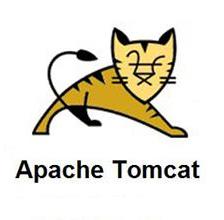














 1072
1072











 被折叠的 条评论
为什么被折叠?
被折叠的 条评论
为什么被折叠?








