这几天在Codecademy上看教程,前天看完了HTML+CSS部分,今天跟着教程做了一个页面。其中又用到了Bootstrap这个HTML/CSS框架。源码贴在这里以便以后查看。
HTML代码如下:
<!DOCTYPE html>
<html>
<head>
<link href="http://s3.amazonaws.com/codecademy-content/courses/ltp/css/shift.css" rel="stylesheet">
<link rel="stylesheet" href="http://s3.amazonaws.com/codecademy-content/courses/ltp/css/bootstrap.css">
<link rel="stylesheet" href="Airbnb.css">
</head>
<body>
<div class="nav">
<div class="container">
<ul class="pull-left">
<li><a href="#">Name</a></li>
<li><a href="#">Browse</a></li>
</ul>
<ul class="pull-right">
<li><a href="#">Sign Up</a></li>
<li><a href="#">Log In</a></li>
<li><a href="#">Help</a></li>
</ul>
</div>
</div>
<div class="jumbotron">
<div class="container">
<h1>Find a place to stay.</h1>
<p>Rent from people in over 34,000 cities and 192 countries.</p>
<a href="#">Learn More</a>
</div>
</div>
<div class="neighborhood-guides">
<div class="container">
<h2>Neighborhood Guides</h2>
<p>Not sure where to stay? We've created neighborhood guides for cities all around the world.</p>
<div class="row">
<div class="col-md-4">
<div class="thumbnail">
<img src="http://goo.gl/0sX3jq"/>
</div>
<div class="thumbnail">
<img src="http://goo.gl/an2HXY"/>
</div>
</div>
<div class="col-md-4">
<div class="thumbnail">
<img src="http://goo.gl/Av1pac"/>
</div>
<div class="thumbnail">
<img src="http://goo.gl/vw43v1"/>
</div>
</div>
<div class="col-md-4">
<div class="thumbnail">
<img src="http://goo.gl/0Kd7UO"/>
</div>
</div>
</div>
</div>
</div>
<div class="learn-more">
<div class="container">
<div class="row">
<div class="col-md-4">
<h3>Travel</h3>
<p>From apartments and rooms to treehouses and boats: stay in unique spaces in 192 countries.</p>
<p><a href="#">See how to travel on Airbnb</a></p>
</div>
<div class="col-md-4">
<h3>Host</h3>
<p>Renting out your unused space could pay your bills or fund your next vacation.</p>
<p><a href="#">Learn more about hosting</a></p>
</div>
<div class="col-md-4">
<h3>Trust and Safety</h3>
<p>From Verified ID to our worldwide customer support team, we've got your back.</p>
<p><a href="#">Learn about trust at Airbnb</a></p>
</div>
</div>
</div>
</div>
</body>
</html>CSS代码如下:
.nav a {
color: #5a5a5a;
font-size: 11px;
font-weight: bold;
padding: 14px 10px;
text-transform: uppercase;
}
.nav li {
display: inline;
}
.jumbotron {
background-image:url('http://goo.gl/04j7Nn');
height: 500px;
background-repeat: no-repeat;
background-size: cover;
}
.jumbotron .container {
position: relative;
top:100px;
}
.jumbotron h1 {
color: #fff;
font-size: 48px;
font-family: 'Shift', sans-serif;
font-weight: bold;
}
.jumbotron p {
font-size: 20px;
color: #fff;
}
.neighborhood-guides{
abackground-color:#efefef;
border-bottom:1px solid #dbdbdb;
}
.neighborhood-guides h2{
color:#393c3d;
font-size:24px;
}
.neighborhood-guides p{
font-size:15px;
margin-bottom:13px;
}
.learn-more {
background-color: #f7f7f7;
}
.learn-more h3 {
font-family: 'Shift', sans-serif;
font-size: 18px;
font-weight: bold;
}
.learn-more a {
color: #00b0ff;
}效果图如下:
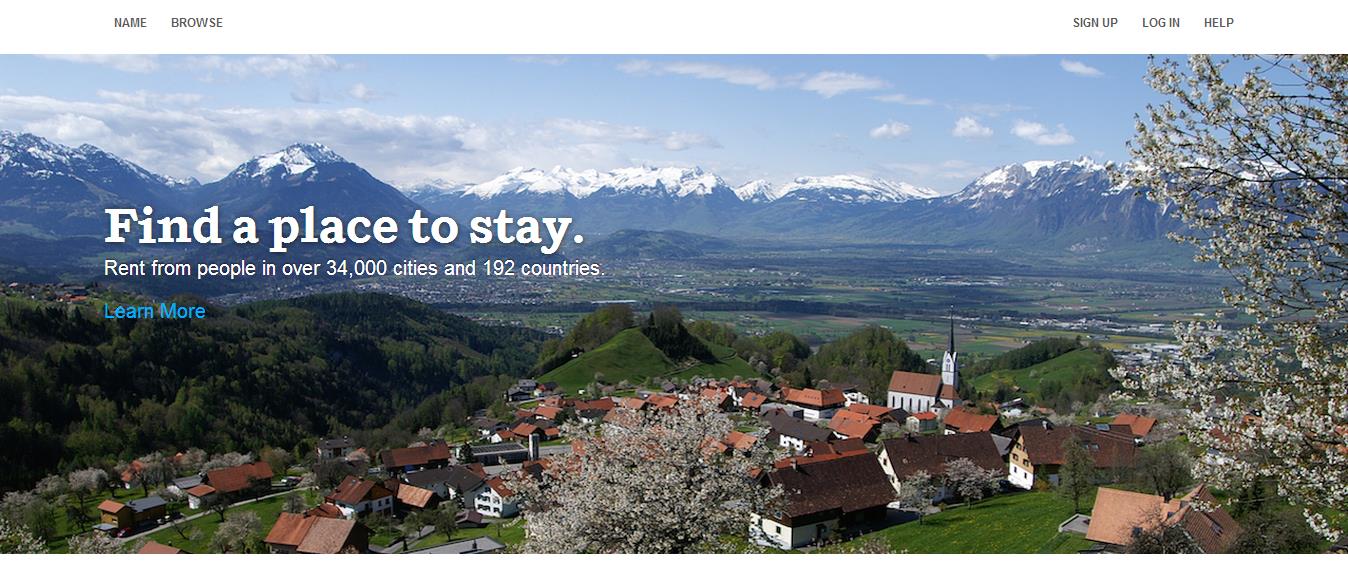








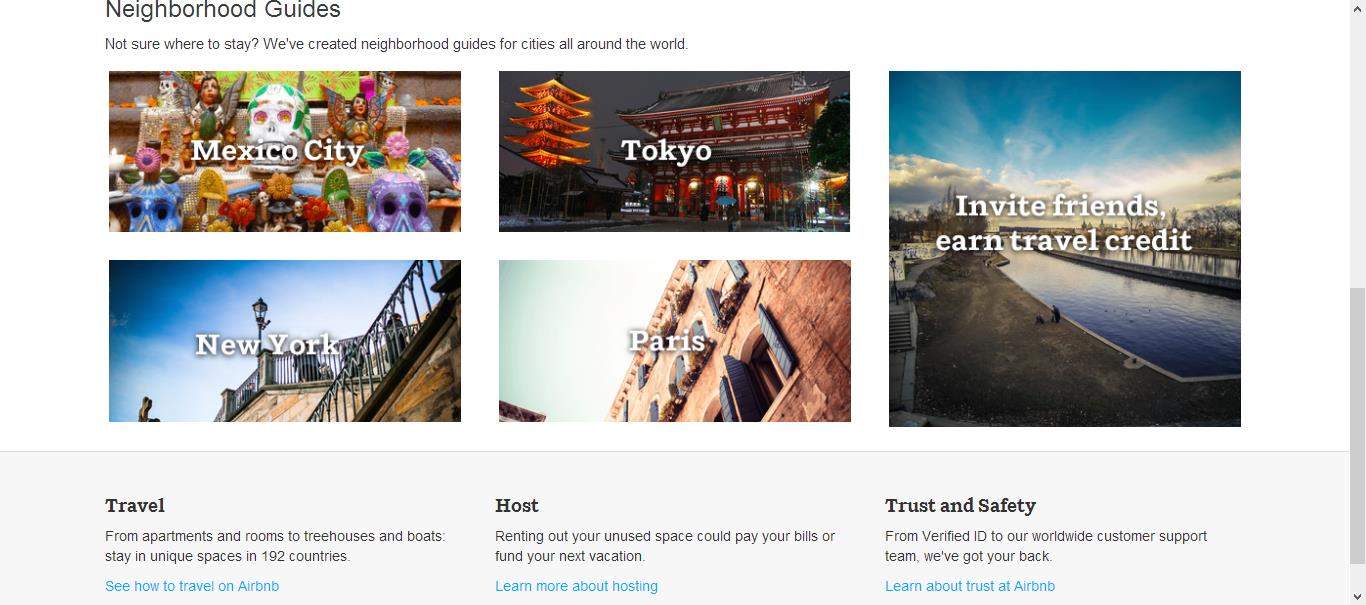














 489
489

 被折叠的 条评论
为什么被折叠?
被折叠的 条评论
为什么被折叠?








