上一篇:SpringSecurity[5]-基于表达式的访问控制/基于注解的访问控制/Remember Me功能实现
链接:SpringSecurity[4]-访问控制url匹配/内置访问控制方法介绍/角色权限判断_豆虫儿的博客-CSDN博客
十一、基于表达式的访问控制
十四、Thymeleaf中Spring Security的使用
Spring Security可以在一些视图技术中进行控制显示效果。例如:JSP或Thymeleaf。在非前后端分离且使用Spring Boot的项目中多使用Thymeleaf作为视图展示技术。
Thymeleaf对Spring Security的支持都放在thymeleaf-extras-springsecurityX中,目前最新版本为5。所以需要在项目中添加此jar包的依赖和thymeleaf的依赖。
<dependency> <groupId>org.thymeleaf.extras</groupId> <artifactId>thymeleaf-extras-springsecurity5</artifactId> </dependency> <dependency> <groupId>org.springframework.boot</groupId> <artifactId>spring-boot-starter-thymeleaf</artifactId> </dependency>
在html页面中引入thymeleaf命名空间和security命名空间
<html xmlns="http://www.w3.org/1999/xhtml" xmlns:th="http://www.thymeleaf.org" xmlns:sec="http://www.thymeleaf.org/thymeleaf-extras-springsecurity5">
1.获取属性
可以在html页面中通过 sec:authentication=""获取UsernamePasswordAuthenticationToken中所有getXXX的内容,包含父类中的getXXX的内容。
根据源码得出下面属性:
- l name:登录账号名称
- l principal:登录主体,在自定义登录逻辑中是UserDetails
- l credentials:凭证
- l authorities:权限和角色
- l details:实际上是WebAuthenticationDetails的实例。可以获取remoteAddress(客户端ip)和sessionId(当 前sessionId)
1.1实现步骤:
1.1.1新建demo.html
在项目resources中新建templates文件夹,在templates中新建demo.html页面
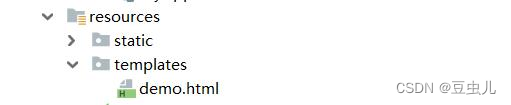
1.1.2编写demo.html
在demo.html中编写下面内容,测试获取到的值
<!DOCTYPE html> <html xmlns="http://www.w3.org/1999/xhtml" xmlns:th="http://www.thymeleaf.org" xmlns:sec="http://www.thymeleaf.org/thymeleaf-extras-springsecurity5"> <head> <meta charset="UTF-8"> <title>Title</title> </head> <body> 登录账号:<span sec:authentication="name">123</span><br/> 登录账号:<span sec:authentication="principal.username">456</span><br/> 凭证:<span sec:authentication="credentials">456</span><br/> 权限和角色:<span sec:authentication="authorities">456</span><br/> 客户端地址:<span sec:authentication="details.remoteAddress">456</span><br/> sessionId:<span sec:authentication="details.sessionId">456</span><br/> </body> </html>
1.1.3编写控制器
thymeleaf页面需要控制转发,在控制器类中编写下面方法
@RequestMapping("/demo")
public String demo(){
return "demo";
}
2.权限判断
在html页面中可以使用sec:authorize=”表达式”进行权限控制,判断是否显示某些内容。表达式的内容和access(表达式)的用法相同。如果用户具有指定的权限,则显示对应的内容;如果表达式不成立,则不显示对应的元素。
2.1不同权限的用户显示不同的按钮
2.1.1设置用户角色和权限
设定用户具有admin,/insert,/delete权限ROLE_abc角色。
return new User(username,password, AuthorityUtils.commaSeparatedStringToAuthorityList("admin,ROLE_abc,/insert,/delete"));
2.1.2控制页面显示效果
在页面中根据用户权限和角色判断页面中显示的内容
通过权限判断:
<button sec:authorize="hasAuthority('/insert')">新增</button>
<button sec:authorize="hasAuthority('/delete')">删除</button>
<button sec:authorize="hasAuthority('/update')">修改</button>
<button sec:authorize="hasAuthority('/select')">查看</button>
<br/>
通过角色判断:
<button sec:authorize="hasRole('abc')">新增</button>
<button sec:authorize="hasRole('abc')">删除</button>
<button sec:authorize="hasRole('abc')">修改</button>
<button sec:authorize="hasRole('abc')">查看</button>
十五、退出登录
用户只需要向Spring Security项目中发送/logout退出请求即可。
1.退出实现
实现退出非常简单,只要在页面中添加/logout的超链接即可。
<a href="/logout">退出登录
为了实现更好的效果,通常添加退出的配置。默认的退出url为/logout,退出成功后跳转到/login?logout

如果不希望使用默认值,可以通过下面的方法进行修改。
http.logout() .logoutUrl(**"/logout"**) .logoutSuccessUrl(**"/login.html"**);
2.logout其他常用配置源码解读
2.1.addLogoutHandler(LogoutHandler)
默认是contextLogoutHandler
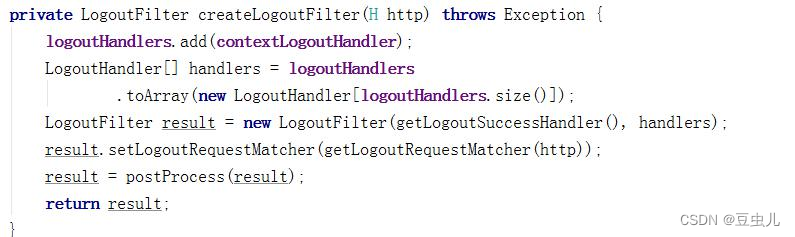
默认实例内容
![]()
2.2clearAuthentication(boolean)
是否清除认证状态,默认为true

2.3invalidateHttpSession(boolean)
是否销毁HttpSession对象,默认为true
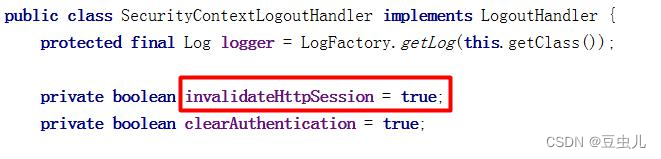
2.4logoutSuccessHandler(LogoutSuccessHandler)
退出成功处理器。
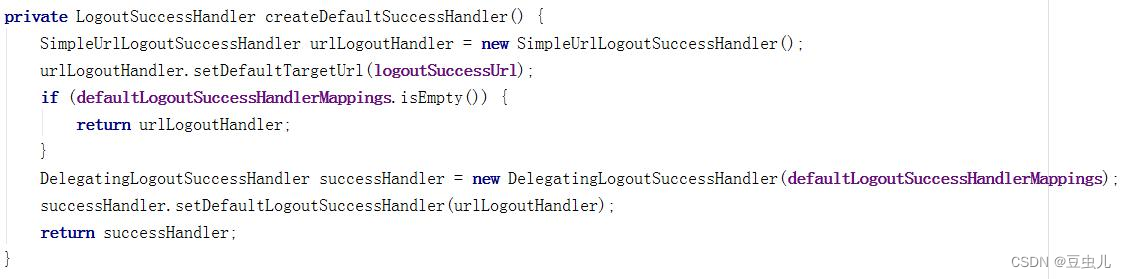
也可以自己进行定义退出成功处理器。只要实现了LogoutSuccessHandler接口。与之前讲解的登录成功处理器和登录失败处理器极其类似。
十六、Spring Security中CSRF
从刚开始学习Spring Security时,在配置类中一直存在这样一行代码:http.csrf().disable();如果没有这行代码导致用户无法被认证。这行代码的含义是:关闭csrf防护。
1.什么是CSRF
CSRF(Cross-site request forgery)跨站请求伪造,也被称为“One Click Attack” 或者Session Riding。通过伪造用户请求访问受信任站点的非法请求访问。
跨域:只要网络协议,ip地址,端口中任何一个不相同就是跨域请求。
客户端与服务进行交互时,由于http协议本身是无状态协议,所以引入了cookie进行记录客户端身份。在cookie中会存放session id用来识别客户端身份的。在跨域的情况下,session id可能被第三方恶意劫持,通过这个session id向服务端发起请求时,服务端会认为这个请求是合法的,可能发生很多意想不到的事情。
2.Spring Security中CSRF
从Spring Security4开始CSRF防护默认开启。默认会拦截请求。进行CSRF处理。CSRF为了保证不是其他第三方网站访问,要求访问时携带参数名为_csrf值为token(token在服务端产生)的内容,如果token和服务端的token匹配成功,则正常访问。
2.1实现步骤
2.1.1 编写控制器方法
编写控制器方法,跳转到templates中login.html页面。
@GetMapping("/showLogin")
public String showLogin() {
return "login";
}
2.1.2新建login.html
在项目resources下新建templates文件夹,并在文件夹中新建login.html页面。红色部分是必须存在的否则无法正常登录。
<!DOCTYPE html>
<html xmlns="http://www.w3.org/1999/xhtml"
xmlns:th="http://www.thymeleaf.org">
<head>
<meta charset="UTF-8">
<title>Title</title>
</head>
<body>
<form action = "/login" method="post">
<input type="hidden" th:value="${_csrf.token}" name="_csrf" th:if="${_csrf}"/>
用户名:<input type="text" name="username"/><br/>
密码:<input type="password" name="password"/><br/>
<input type="submit" value="登录"/>
</form>
</body>
</html>
2.1.3修改配置类
在配置类中注释掉CSRF防护失效
//关闭csrf防护 //http.csrf().disable();





















 4414
4414











 被折叠的 条评论
为什么被折叠?
被折叠的 条评论
为什么被折叠?








