UIView属性动画
-(void)touchesBegan:(NSSet<UITouch *> *)touches withEvent:(UIEvent *)event{
[UIImageViewbeginAnimations:nilcontext:nil];
// [UIView setAnimationDelegate:self]; //设置代理
// [UIView setAnimationWillStartSelector:@selector(start1)];
// self.redView.transform = CGAffineTransformRotate(<#CGAffineTransform t#>, <#CGFloat angle#>)
self.girlPic.transform =CGAffineTransformRotate(self.girlPic.transform,M_PI);
[UIImageViewcommitAnimations];
}
-(void)touchesBegan:(NSSet<UITouch *> *)touches withEvent:(UIEvent *)event{
// @"1号Animation"即为 animationID
[UIViewbeginAnimations:@"1号Animation"context:nil];
// 设置代理和开始结束时的响应函数
[UIViewsetAnimationDelegate:self];//设置代理
[UIViewsetAnimationDuration:3];//设置动画时长
[UIViewsetAnimationRepeatCount:2];// 设置动画重复执行的次数
[UIViewsetAnimationRepeatAutoreverses:YES];
[UIViewsetAnimationWillStartSelector:@selector(animationWillStart:context:)];
// self.redView.transform = CGAffineTransformRotate(<#CGAffineTransform t#>, <#CGFloat angle#>)
self.girlPic.transform =CGAffineTransformRotate(self.girlPic.transform,M_PI*0.5);
[UIViewsetAnimationDidStopSelector:@selector(animationDidStop:finished:context:)];
[UIViewcommitAnimations];
}
-(void)animationWillStart:(NSString *)animationID context:(void *)context{
NSLog(@"动画将要执行 , %@",animationID);
}
-(void)animationDidStop:(NSString *)animationID finished:(NSNumber *)finished context:(void *)context{
// 动画结束后显示一个提示信息
// 1,创建一个Controller
UIAlertController* control = [UIAlertControlleralertControllerWithTitle:nilmessage:@"交易完成。"preferredStyle:UIAlertControllerStyleAlert];
[selfpresentViewController:control animated:YEScompletion:^{
NSLog(@"提示信息完成");
}];
[selfdismissViewControllerAnimated:YEScompletion:^{
NSLog(@"GameOver");
}];
}







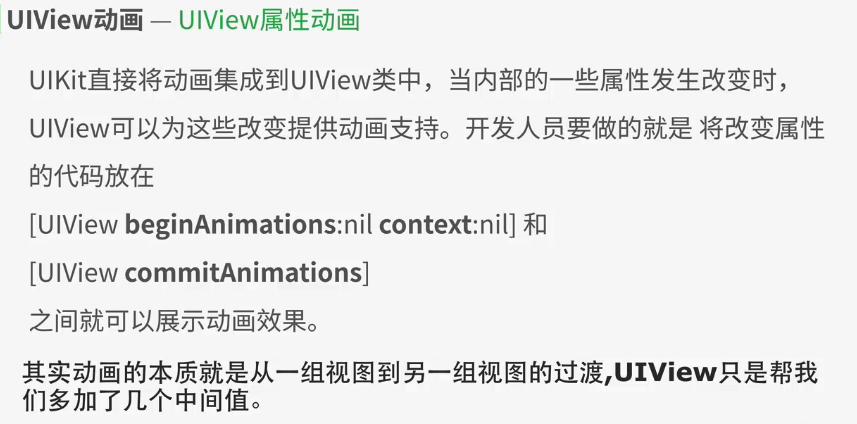
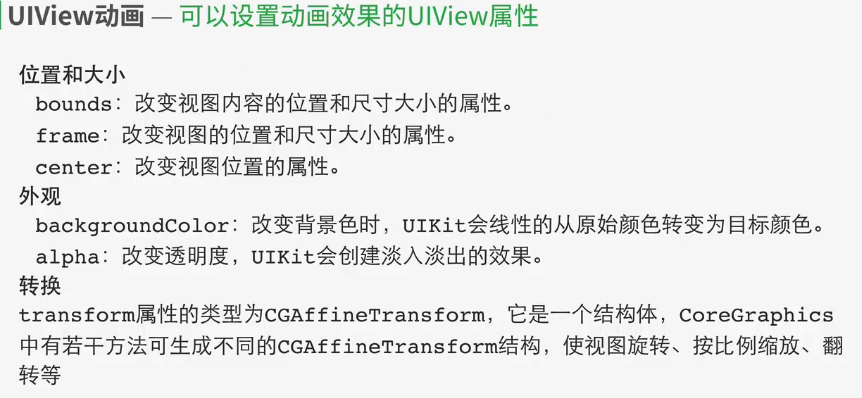

















 932
932

 被折叠的 条评论
为什么被折叠?
被折叠的 条评论
为什么被折叠?








