最近有一个选择地址的功能要写,打算封装成组件,使用的是uniapp,参考美团的选择地址,ui框架是uview

- 效果大概就是这样子,ui简单搞了下
美团(右)
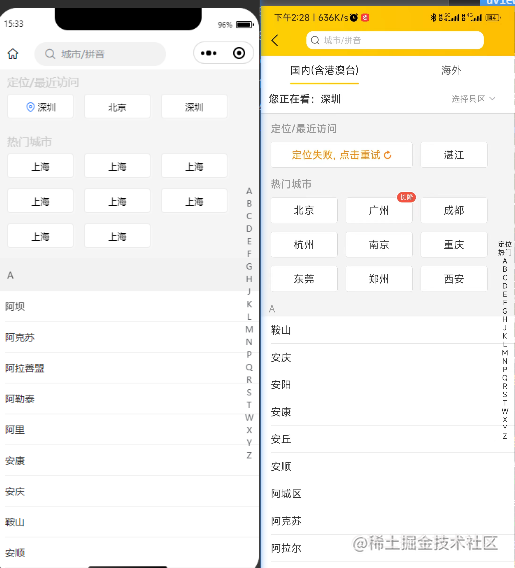
然后就是数据,在网上找的全国市级城市的json文件,带索引

页面用的是uview的u-index-list组件,因为有些配置不一样我就拷贝了一份改了一点
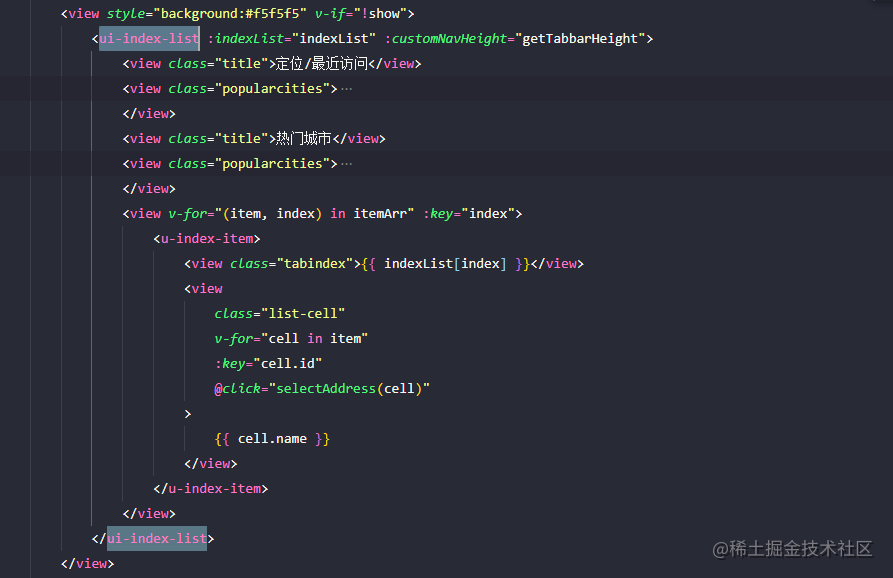
头部的搜索
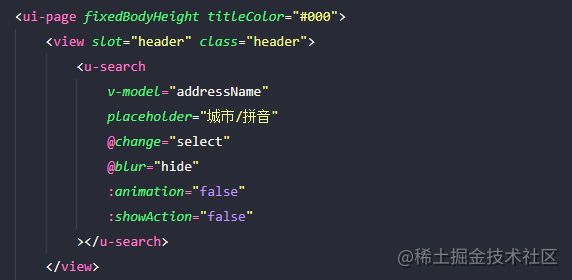
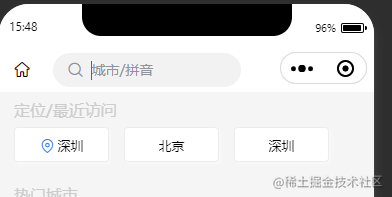
输入内容会隐藏内容区域显示搜索结果

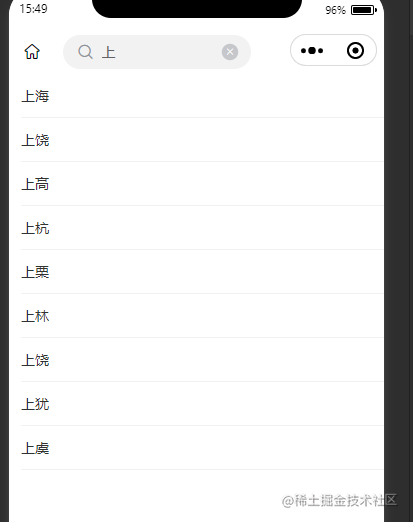
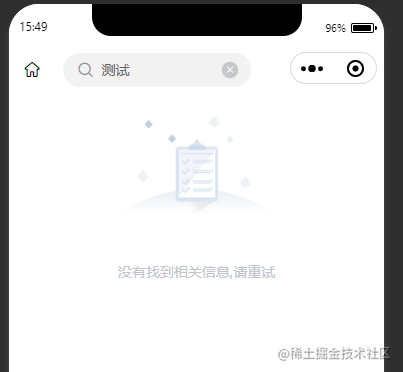
整个页面需要的参数和数据处理
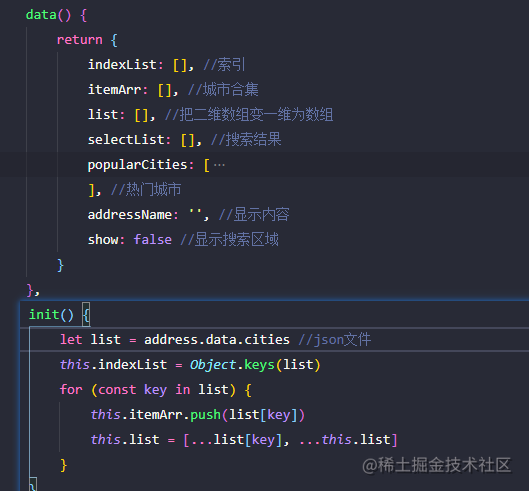
搜索功能 输入框在输入的时候发生改变并计算结果

下面是完整的代码
```cpp
```js<template>
<ui-page fixedBodyHeight titleColor="#000">
<view slot="header" class="header">
<u-search
v-model="addressName"
placeholder="城市/拼音"
@change="select"
@blur="hide"
:animation="false"
:showAction="false"
></u-search>
</view>
<view style="background:#f5f5f5" v-if="!show">
<ui-index-list :indexList="indexList" :customNavHeight="getTabbarHeight">
<view class="title">定位/最近访问</view>
<view class="popularcities">
<view class="city" style="width:400rpx;color:#2979ff" v-if="!locationAddress">
<view class="cityitem">
<view class="u-line-1" style="margin-right:5rpx">
定位失败,点击重试
</view>
<u-icon name="reload" color="#2979ff" size="16"></u-icon>
</view>
</view>
<view class="city" v-else>
<view class="cityitem" @click="selectAddress(locationAddress)">
<u-icon name="map" color="#2979ff" size="16"></u-icon>
<view class="u-line-1" style="margin-left:5rpx">
{{ locationAddress.name }}
</view>
</view>
</view>
<view
class="city"
v-for="(city, index) in locationList"
:key="index"
@click="selectAddress(city)"
>
<view class="cityitem">
<view class="u-line-1">{{ city.name }}</view>
</view>
</view>
</view>
<view class="title">热门城市</view>
<view class="popularcities">
<view
v-for="city in popularCities"
:key="city"
class="city u-line-1"
@click="selectAddress(city)"
>
{{ city.name }}
</view>
</view>
<view v-for="(item, index) in itemArr" :key="index">
<u-index-item>
<view class="tabindex">{{ indexList[index] }}</view>
<view
class="list-cell"
v-for="cell in item"
:key="cell.id"
@click="selectAddress(cell)"
>
{{ cell.name }}
</view>
</u-index-item>
</view>
</ui-index-list>
</view>
<view v-else>
<view
class="list-cell"
v-for="cell in selectList"
:key="cell.id"
@click="selectAddress(cell)"
>
{{ cell.name }}
</view>
<u-empty
mode="list"
icon="http://cdn.uviewui.com/uview/empty/list.png"
text="没有找到相关信息,请重试"
v-if="selectList.length < 1"
></u-empty>
</view>
</ui-page>
</template>
<script>
import address from './address.json'
import { getNavbarHeight } from '@/libs/utils/sys'
export default {
data() {
return {
indexList: [], //索引
itemArr: [], //城市合集
list: [], //把二维数组变一维为数组
selectList: [], //搜索结果
popularCities: [
{
id: 3,
spell: 'shanghai',
name: '上海'
},
{
id: 3,
spell: 'shanghai',
name: '上海'
},
{
id: 3,
spell: 'shanghai',
name: '上海'
},
{
id: 3,
spell: 'shanghai',
name: '上海'
},
{
id: 3,
spell: 'shanghai',
name: '上海'
},
{
id: 3,
spell: 'shanghai',
name: '上海'
},
{
id: 3,
spell: 'shanghai',
name: '上海'
},
{
id: 3,
spell: 'shanghai',
name: '上海'
}
], //热门城市
addressName: '', //显示内容
show: false //显示搜索区域
}
},
onLoad() {
this.init()
this.$store.dispatch('selectAddress/getHistoricalStorage')
},
methods: {
select(e) {
uni.$u.debounce(() => {
if (e === '') {
this.show = false
this.selectList = [] //清空搜索结果
return
}
this.show = true //判断是否展示搜索结果页面
let len = e.length
this.selectList = this.list.filter(v => this.query(e, v, len)) //搜索结果数组
}, 100)
},
query(e, v, len) {
return (
v.spell.substring(0, len).indexOf(e) !== -1 ||
v.name.substring(0, len).indexOf(e) !== -1
)
},
hide() {
if (this.addressName === '') {
this.show = false
}
},
init() {
let list = address.data.cities //json文件
this.indexList = Object.keys(list)
for (const key in list) {
this.itemArr.push(list[key])
this.list = [...list[key], ...this.list]
}
},
cliceIndexs(e) {
console.log(e)
},
selectAddress(e) {
uni.showToast({
title: `选中${e.name},模拟返回`,
duration: 2000
})
if (e.name === this.locationList[0].name) return
this.$store.dispatch('selectAddress/getHistoricalStorage', e)
}
},
computed: {
getTabbarHeight() {
return getNavbarHeight()
},
locationList() {
let data = this.$store.state.selectAddress.historicalAddress
if (this.locationAddress) {
return data.splice(0, 2)
} else {
return data.splice(0, 1)
}
},
locationAddress() {
return this.$store.state.selectAddress.locationAddress
}
}
}
</script>
<style lang="scss" scoped>
.list-cell {
display: flex;
box-sizing: border-box;
padding: 10px 24rpx;
overflow: hidden;
color: #323233;
font-size: 14px;
line-height: 24px;
background-color: #fff;
position: relative;
}
.list-cell::after {
content: '';
position: absolute;
right: 0;
bottom: 0;
left: 24rpx;
height: 3rpx;
background: #f1f1f1;
}
.anchor {
padding: 24rpx;
color: rgb(112, 112, 112);
font-size: 24rpx;
}
.header {
/* #ifndef H5 */
margin: 0 30vw 0 9vw !important;
max-width: 50vw;
/* #endif */
}
.tabindex {
padding: 30rpx;
color: rgb(71, 71, 71);
font-size: 28rpx;
background: #f2f2f2;
}
.title {
font-size: 32rpx;
color: #ccc;
padding: 15rpx 30rpx;
}
.popularcities {
margin: 0 30rpx;
display: flex;
flex-wrap: wrap;
align-items: center;
.cityitem {
display: flex;
align-items: center;
justify-content: center;
}
.city {
margin: 0 30rpx 30rpx 0;
padding: 0 5rpx;
width: 190rpx;
text-align: center;
line-height: 70rpx;
height: 70rpx;
border-radius: 8rpx;
font-size: 28rpx;
border: 1rpx solid rgb(236, 236, 236);
box-shadow: 5rpx 5rpx 5rpx #f9f9f9;
background: #fff;
}
}
</style>
vuex代码
const state = {
historicalAddress: [], //选择城市记录
locationAddress: { name: '深圳' }, //授权所在城市
choiceAddress: {}, //选择地址
authorizationLocation: false //是否已授权使用定位
}
const mutations = {
// 获取授权定位
SET_EMPOWER: (state, data) => {
state.authorizationLocation = data
},
// 获取历史记录
SET_HISTORICAL: (state, data) => {
state.historicalAddress = data
},
// 获取定位信息
SET_LOCATION: (state, data) => {
state.locationAddress = data
},
// 获取定位信息
SET_CHOICE: (state, data) => {
state.choiceAddress = data
},
}
const actions = {
setHistorical({ commit }, data) {
commit('SET_HISTORICAL', data)
uni.setStorageSync('historicalAddress', JSON.stringify(data))
},
getHistoricalStorage({ dispatch }, params) {
let arr = uni.getStorageSync('historicalAddress')
if (!params && !arr) return
let data = []
if (arr) {
let obj = JSON.parse(arr)
data = obj.length > 1 ? obj.splice(0, 2) : obj
}
if (params) {
dispatch('toUpdate', params)
data.unshift(params)
}
dispatch('setHistorical', data)
},
// 更新选择的地址
toUpdate({ commit }, params) {
console.log('更新地址', params.name);
commit('SET_CHOICE', params)
}
}
export default {
namespaced: true,
state,
mutations,
actions
}
因为原型还没出,只写了个大概功能,记录历史什么的,还差获取定位没写等到原型确定在写,小白一个,干不下去就回家喂猪






















 1909
1909











 被折叠的 条评论
为什么被折叠?
被折叠的 条评论
为什么被折叠?








