1.第一个访问的页面index.html
//用一个button进行链接的访问
<button onclick="btn()">点击微信登录</button>
<script type="text/javascript">
function btn(){
window.location.href ="https://open.weixin.qq.com/connect/oauth2/authorize?appid=wx2c46f71ebdd03f90&redirect_uri=http://wx.littlewindy.com/get_quan.php&response_type=code&scope=snsapi_userinfo&state=STATE#wechat_redirect";
}
</script>2.get_quan.php
由第一步代码可知页面跳转到下面的页面
http://wx.littlewindy.com/get_quan.php
<?php
session_start();
header("Content-type: text/html; charset=utf-8");
require_once "DataBase.php";
require_once "wxAPI.php";
$appID = "";//填你自己的数据吧
$appSecret = "";//填你自己的数据吧
//获取accesstoken
$getAccessURL = "https://api.weixin.qq.com/sns/oauth2/access_token?appid={$appID}&secret={$appSecret}&code={$_GET['code']}&grant_type=authorization_code";
$accessStr = httpGet($getAccessURL);
$accObj = json_decode($accessStr,true);//关联数组
//获取用户信息
$getInfoURL = "https://api.weixin.qq.com/sns/userinfo?access_token={$accObj['access_token']}&openid={$accObj['openid']}&lang=zh_CN";
$reStr = httpGet($getInfoURL);
$reObj = json_decode($reStr, true);//关联数组
//print_r($reObj);
$openid = $reObj['openid'];
$nickname = $reObj['nickname'];
$sex = $reObj['sex'];
$city = $reObj['city'];
$province = $reObj['province'];
$country = $reObj['country'];
/*传递的Session值 给后面 需要往数据库里 填充数据的页面*/
$_SESSION['openid'] = $openid;
$_SESSION['nickname'] = $nickname;
$db = new DB("localhost","root","数据库密码","wx");
//查看用户信息,如果用户不存在,则插入信息,如果存在不操作
$select = $db->selSQL("select * from user where openid = '$openid'");
if($select){
echo "user is existed";
}else{
$insert = $db->iduSQL("insert into user (openid,nickname,sex,city,province,country) values ('$openid','$nickname','$sex','$city','$province','$country')");
echo "success for your insert";
}
header("Location: http://wx.littlewindy.com/fly/index.html");
?>
3.封装好的数据库DataBase.php
<?php
class DB{
// 链接并选择数据库
function __construct($ip = "", $dataN = "", $dataP = "", $dbName = ""){
$con = mysql_connect($ip, $dataN, $dataP) or die(mysql_error());
mysql_select_db($dbName, $con) or die(mysql_error());
mysql_query("set names utf8");
}
// 查询的SQL语句方法
function selSQL($sqlStr){
$result = mysql_query($sqlStr) or die(mysql_error());
$arr = array();
while($row = mysql_fetch_assoc($result)){
array_push($arr, $row);
}
return $arr;
}
// 插入/删除/更新的方法
function iduSQL($sql){
mysql_query($sql);
// mysql_affected_rows() 得到受影响的函数
if (mysql_affected_rows() > 0){
return true;
} else {
return false;
}
}
}
?>4.wxAPI.php
<?php
// get请求方式抓包
function httpGet($url) {
// http://blog.sina.com.cn/s/blog_640738130100tsig.html
// 初始化对象
$curl = curl_init();
// curl_setopt() 设置会话参数
// CURLOPT_RETURNTRANSFER 结果保存到字符串中
curl_setopt($curl, CURLOPT_RETURNTRANSFER, TRUE);
// CURLOPT_TIMEOUT 超时秒数
curl_setopt($curl, CURLOPT_TIMEOUT, 100);
// 注意:
// 为保证第三方服务器与微信服务器之间数据传输的安全性,所有微信接口采用https方式调用,必须使用下面2行代码打开ssl安全校验。
// 如果在部署过程中代码在此处验证失败,请到 http://curl.haxx.se/ca/cacert.pem 下载新的证书判别文件。
curl_setopt($curl, CURLOPT_SSL_VERIFYPEER, FALSE); // 跳过证书检查 ;true:从证书中检查SSL加密算法是否存在
curl_setopt($curl, CURLOPT_URL, $url);
// 执行会话
$res = curl_exec($curl);
curl_close($curl);
return $res;
}
// 通过POST请求的网址, 抓取上面的内容
function httpPost($data,$url){
$ch = curl_init();
curl_setopt($ch, CURLOPT_URL, $url);
curl_setopt($ch, CURLOPT_CUSTOMREQUEST, "POST");
curl_setopt($ch, CURLOPT_SSL_VERIFYPEER, FALSE);
curl_setopt($ch, CURLOPT_SSL_VERIFYHOST, FALSE);
curl_setopt($ch, CURLOPT_USERAGENT, 'Mozilla/5.0 (compatible; MSIE 5.01; Windows NT 5.0)');
curl_setopt($ch, CURLOPT_FOLLOWLOCATION, 1);
curl_setopt($ch, CURLOPT_AUTOREFERER, 1);
curl_setopt($ch, CURLOPT_POSTFIELDS, $data);
curl_setopt($ch, CURLOPT_RETURNTRANSFER, true);
$tmpInfo = curl_exec($ch);
if (curl_errno($ch)) {
return curl_error($ch);
}
curl_close($ch);
return $tmpInfo;
}
?>







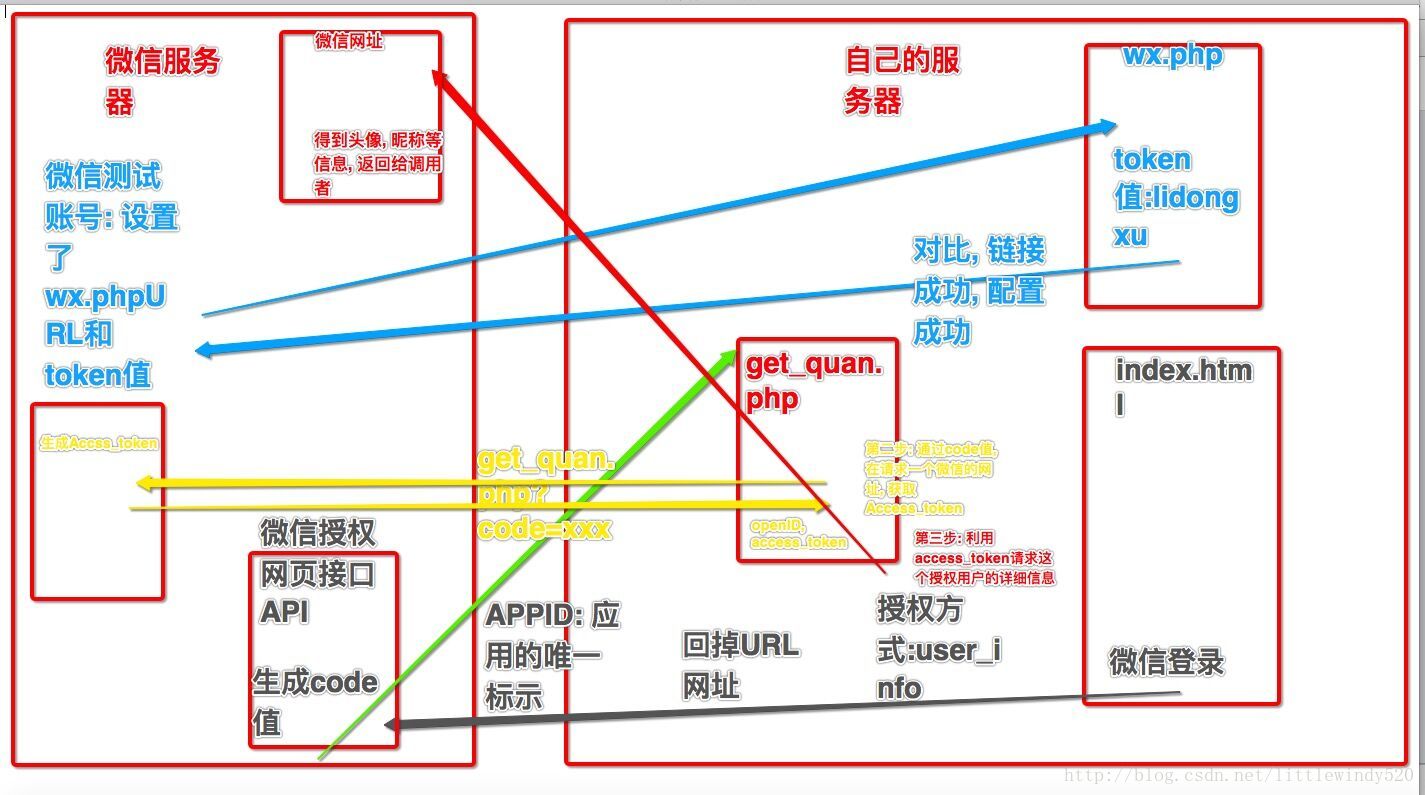














 8203
8203

 被折叠的 条评论
为什么被折叠?
被折叠的 条评论
为什么被折叠?








