Air能够实时监听项目的代码文件,在代码发生变更之后自动重新编译并执行,大大提高gin框架项目的开发效率。
1. 为什么需要实时加载?
当修改了项目代码之后,程序能够自动重新加载并执行(live-reload),这在日常的开发阶段是十分方便的。
在使用Go语言的gin框架在本地做开发调试的时候,经常需要在变更代码之后频繁的按下Ctrl+C停止程序并重新编译再执行,这样就不是很方便。
2. Air特性
- 彩色日志输出
- 自定义构建或二进制命令
- 支持忽略子目录
- 启动后支持监听新目录
- 更好的构建过程
3. 安装Air
3.1 通过Go安装air
go get -u github.com/cosmtrek/air
3.2 编译air生成命令
不知道3.1安装的air在什么地方,可以通过下面命令查看位置,找到GOPATH
C:\Users\leell>go env
set GOPATH=C:\Users\leell\go现在就可以进去找air,并且编译生成工具air.exe,我的开发环境是windows,如果你想编译其它平台的执行命令自行设置编译平台。beego的安装及bee工具的使用-CSDN博客
C:\Users\leell\go\pkg\mod\github.com\cosmtrek\air@v1.49.0>go build
go: downloading golang.org/x/sys v0.5.0
go: downloading github.com/pelletier/go-toml/v2 v2.0.6将上面生成的air.exe移动到GOPATH/bin,然后查看命令信息。
C:\Users\leell\go>air -v
__ _ ___
/ /\ | | | |_)
/_/--\ |_| |_| \_ (devel), built with Go go1.21.6提示:我是在我的环境变量PATH配置了GOPATH/bin的,注意不要忘了。
4.开始使用Air
上面的准备工作已经做足了,现在就可以开始继续真正的工作了。
进入你的项目中,如果你的项目中没有.air.conf,新建一个.air.conf空文件。
G:\github\go-cms>air -c .air.conf
__ _ ___
/ /\ | | | |_)
/_/--\ |_| |_| \_ (devel), built with Go go1.21.6
watching .
watching api
watching api\v1
.......执行过程中会报错,如果报错就执行下面的命令,安装需要的依赖包
go mod tidy再次执使用air的命令
G:\github\go-cms>air -c .air.conf
__ _ ___
/ /\ | | | |_)
/_/--\ |_| |_| \_ (devel), built with Go go1.21.6
....
running...
[GIN-debug] [WARNING] Running in "debug" mode. Switch to "release" mode in production.
- using env: export GIN_MODE=release
- using code: gin.SetMode(gin.ReleaseMode)
[GIN-debug] GET /static/*filepath --> github.com/gin-gonic/gin.(*RouterGroup).createStaticHandler.func1 (4 handlers)
[GIN-debug] HEAD /static/*filepath --> github.com/gin-gonic/gin.(*RouterGroup).createStaticHandler.func1 (4 handlers)
[GIN-debug] GET /admin/*filepath --> github.com/gin-gonic/gin.(*RouterGroup).createStaticHandler.func1 (4 handlers)
[GIN-debug] HEAD /admin/*filepath --> github.com/gin-gonic/gin.(*RouterGroup).createStaticHandler.func1 (4 handlers)
[GIN-debug] GET /favicon.ico --> gocms/routes.InitRouter.(*RouterGroup).StaticFile.func3 (4 handlers)
[GIN-debug] HEAD /favicon.ico --> gocms/routes.InitRouter.(*RouterGroup).StaticFile.func3 (4 handlers)
[GIN-debug] GET / --> gocms/routes.InitRouter.func1 (4 handlers)
[GIN-debug] GET /admin --> gocms/routes.InitRouter.func2 (4 handlers)
[GIN-debug] GET /api/v1/admin/users --> gocms/api/v1.GetUsers (5 handlers)
[GIN-debug] PUT /api/v1/user/:id --> gocms/api/v1.EditUser (5 handlers)
[GIN-debug] DELETE /api/v1/user/:id --> gocms/api/v1.DeleteUser (5 handlers)
[GIN-debug] PUT /api/v1/admin/changepw/:id --> gocms/api/v1.ChangeUserPassword (5 handlers)
[GIN-debug] GET /api/v1/admin/category --> gocms/api/v1.GetCate (5 handlers)
[GIN-debug] POST /api/v1/category/add --> gocms/api/v1.AddCategory (5 handlers)
[GIN-debug] PUT /api/v1/category/:id --> gocms/api/v1.EditCate (5 handlers)
[GIN-debug] DELETE /api/v1/category/:id --> gocms/api/v1.DeleteCate (5 handlers)
[GIN-debug] GET /api/v1/admin/article/info/:id --> gocms/api/v1.GetArtInfo (5 handlers)
[GIN-debug] GET /api/v1/admin/article --> gocms/api/v1.GetArt (5 handlers)
[GIN-debug] POST /api/v1/article/add --> gocms/api/v1.AddArticle (5 handlers)
[GIN-debug] PUT /api/v1/article/:id --> gocms/api/v1.EditArt (5 handlers)
[GIN-debug] DELETE /api/v1/article/:id --> gocms/api/v1.DeleteArt (5 handlers)
[GIN-debug] POST /api/v1/upload --> gocms/api/v1.UpLoad (5 handlers)
[GIN-debug] GET /api/v1/admin/profile/:id --> gocms/api/v1.GetProfile (5 handlers)
[GIN-debug] PUT /api/v1/profile/:id --> gocms/api/v1.UpdateProfile (5 handlers)
[GIN-debug] GET /api/v1/comment/list --> gocms/api/v1.GetCommentList (5 handlers)
[GIN-debug] DELETE /api/v1/delcomment/:id --> gocms/api/v1.DeleteComment (5 handlers)
[GIN-debug] PUT /api/v1/checkcomment/:id --> gocms/api/v1.CheckComment (5 handlers)
[GIN-debug] PUT /api/v1/uncheckcomment/:id --> gocms/api/v1.UncheckComment (5 handlers)
[GIN-debug] POST /api/v1/user/add --> gocms/api/v1.AddUser (4 handlers)
[GIN-debug] GET /api/v1/user/:id --> gocms/api/v1.GetUserInfo (4 handlers)
[GIN-debug] GET /api/v1/users --> gocms/api/v1.GetUsers (4 handlers)
[GIN-debug] GET /api/v1/category --> gocms/api/v1.GetCate (4 handlers)
[GIN-debug] GET /api/v1/category/:id --> gocms/api/v1.GetCateInfo (4 handlers)
[GIN-debug] GET /api/v1/article --> gocms/api/v1.GetArt (4 handlers)
[GIN-debug] GET /api/v1/article/list/:id --> gocms/api/v1.GetCateArt (4 handlers)
[GIN-debug] GET /api/v1/article/info/:id --> gocms/api/v1.GetArtInfo (4 handlers)
[GIN-debug] POST /api/v1/login --> gocms/api/v1.Login (4 handlers)
[GIN-debug] POST /api/v1/loginfront --> gocms/api/v1.LoginFront (4 handlers)
[GIN-debug] GET /api/v1/profile/:id --> gocms/api/v1.GetProfile (4 handlers)
[GIN-debug] POST /api/v1/addcomment --> gocms/api/v1.AddComment (4 handlers)
[GIN-debug] GET /api/v1/comment/info/:id --> gocms/api/v1.GetComment (4 handlers)
[GIN-debug] GET /api/v1/commentfront/:id --> gocms/api/v1.GetCommentListFront (4 handlers)
[GIN-debug] GET /api/v1/commentcount/:id --> gocms/api/v1.GetCommentCount (4 handlers)
[GIN-debug] Listening and serving HTTP on :3000
从上面的显示可以看出服务已经启动成功了,可以看出列举出了所有接口地址,所有监听的文件。
5.验证air实时加载情况
修改之前显示的提示
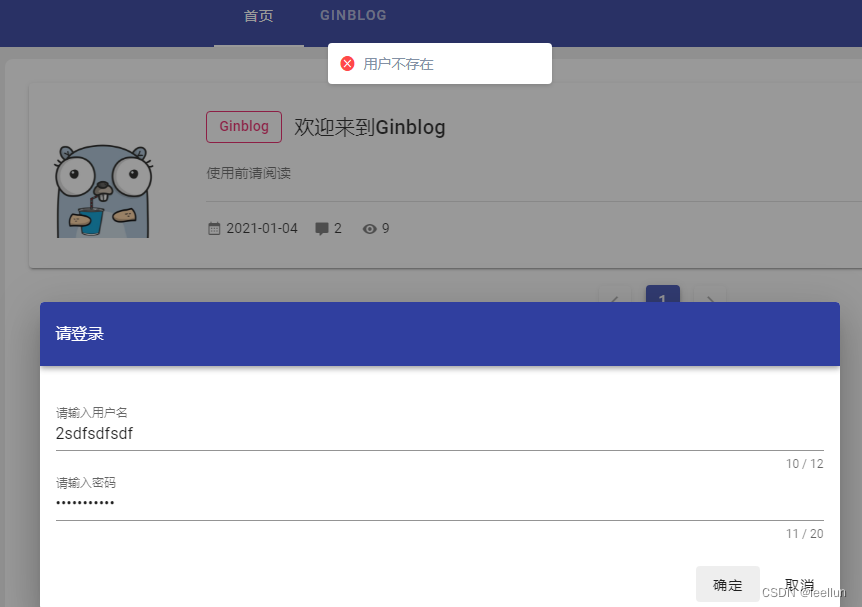
修改之后:
utils\errmsg\errmsg.go has changed
building...
!exclude .git
!exclude .git
running...将会重新加载文件,并且启动进程

air_example.conf示例
完整的air_example.conf示例配置如下,可以根据自己的需要修改.air.conf。
# [Air](https://github.com/cosmtrek/air) TOML 格式的配置文件
# 工作目录
# 使用 . 或绝对路径,请注意 `tmp_dir` 目录必须在 `root` 目录下
root = "."
tmp_dir = "tmp"
[build]
# 只需要写你平常编译使用的shell命令。你也可以使用 `make`
cmd = "go build -o ./tmp/main ."
# 由`cmd`命令得到的二进制文件名
bin = "tmp/main"
# 自定义的二进制,可以添加额外的编译标识例如添加 GIN_MODE=release
full_bin = "APP_ENV=dev APP_USER=air ./tmp/main"
# 监听以下文件扩展名的文件.
include_ext = ["go", "tpl", "tmpl", "html"]
# 忽略这些文件扩展名或目录
exclude_dir = ["assets", "tmp", "vendor", "frontend/node_modules"]
# 监听以下指定目录的文件
include_dir = []
# 排除以下文件
exclude_file = []
# 如果文件更改过于频繁,则没有必要在每次更改时都触发构建。可以设置触发构建的延迟时间
delay = 1000 # ms
# 发生构建错误时,停止运行旧的二进制文件。
stop_on_error = true
# air的日志文件名,该日志文件放置在你的`tmp_dir`中
log = "air_errors.log"
[log]
# 显示日志时间
time = true
[color]
# 自定义每个部分显示的颜色。如果找不到颜色,使用原始的应用程序日志。
main = "magenta"
watcher = "cyan"
build = "yellow"
runner = "green"
[misc]
# 退出时删除tmp目录
clean_on_exit = true
参考文章:























 411
411











 被折叠的 条评论
为什么被折叠?
被折叠的 条评论
为什么被折叠?










