一、简述:
WebViewJavascriptBridge库:底层还是通过协议拦截的方式来进行交互,但是对H5与Native的交互做了比较好的封装,使得H5与Native的相互调用变得相对简单,最主要是该库在iOS和Android上都有实现版本,统一了交互方式。
交互流程:
二、传递Cookie:
1、Android
/**
* 同步cookie
*/
public static void synCookies(Context context, String url, String cookie) {
CookieSyncManager.createInstance(context);
CookieManager cookieManager = CookieManager.getInstance();
cookieManager.setAcceptCookie(true);
//set之前清除所有cookie
cookieManager.removeAllCookie();
cookieManager.setCookie(url, "auth="+cookie);// cookies是在HttpClient中获得的cookie
CookieSyncManager.getInstance().sync();
} 2、iOS:
NSDictionary *properties = [[NSMutableDictionary alloc] init]
[properties setValue:@"keyvalue" forKey:@"JSESSIONID"];
[request setValue:properties forHTTPHeaderField:@"Cookie"]; 三、传递Header:
1、Android
需要在类库的BridgeWebViewClient类中,修改loadUrl方法
Map<String,String> extraHeaders = new HashMap<String, String>();
extraHeaders.put("imei", "设备ID");
//加载网页 添加请求头
webView.loadUrl(webviewUrl, extraHeaders);2、IOS
需要定义一个可变URLRequest对象,复制request的深拷贝,set Header值后,作为loadRequest参数重新加载请求
Link:http://stackoverflow.com/questions/25539837/how-to-add-customize-http-headers-in-uiwebview-request-my-uiwebview-is-based-on
//(NSURLRequest*)request //前提获取NSURLRequest对象
NSMutableURLRequest *re = [[NSMutableURLRequest alloc] init];//alloc init not required
re = (NSMutableURLRequest *) request.mutableCopy;
[re setValue:@"Your Custom Value" forHTTPHeaderField:@"Yout Custom Header"];
[webView loadRequest:re] ;四、Java解析Cookie和Header
1、Cookie:
request.getCookies();2、Header:
Enumeration headerNames = request.getHeaderNames();
while (headerNames.hasMoreElements()) {
String key = (String) headerNames.nextElement();
String value = request.getHeader(key);
map.put(key, value);
}
request.getHeader("auth") 参考资料:http://blog.csdn.net/t12x3456/article/details/17385263
http://stackoverflow.com/questions/478387/change-user-agent-in-uiwebview-iphone-sdk/23654363#23654363










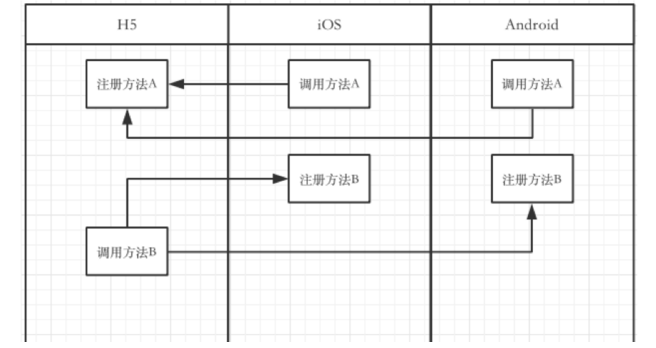
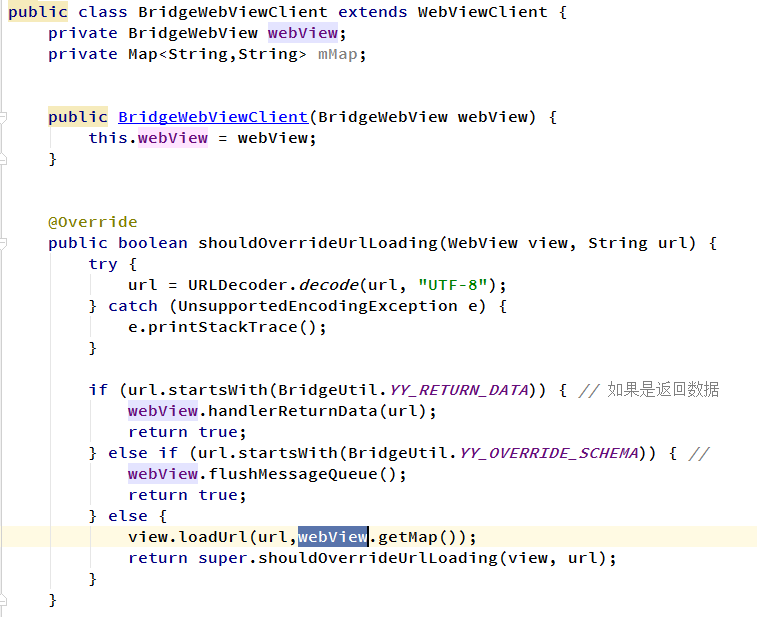














 9530
9530

 被折叠的 条评论
为什么被折叠?
被折叠的 条评论
为什么被折叠?








