19.Cookie详解:
【了解】
1.Cookie 曲奇饼干
- Cookie可以保存会话状态,会话状态是保留在客户端上。
- 只要Cookie清除,或者Cookie失效,这个会话状态就没有了
- Cookie是保存在浏览器客户端上的
- Cookie 可以保存在浏览器缓存中,浏览器关闭Cookie消失
- Cookie 也可以保存在客户端的硬盘文件中,浏览器关闭Cookie还在,除非Cookie失效。
2.Cookie不止在javaweb中。
- 只要是web开发,只要是B/S架构的系统,只要是基于HTTP协议,就有Cookie的存在。
- Cookie这种机制是HTTP协议规定的。
3.Cookie实现的功能
- 保留购物车商品的状态在客户端上
- 十天内免登录
....
【重点】
4.在java中Cookie被当作类来处理,使用new运算符可以创建Cookie对象,
Cookie由两部分组成,name和value,都是字符串类型String。
5.在java程序中创建Cookie
Cookie cookie =new Cookie(String cookieName,String cookieValue);
6.服务器可以一次向浏览器发送多个Cookie
response.addCookie(cookie1);
7.默认情况下,服务器发送Cookie给浏览器之后,浏览器将Cookie保存在缓存当中,
只要不关闭浏览器,Cookie永远存在,并且有效,当前浏览器关闭之后,缓存中的Cookie被清楚。
8. 在客户端保存的Cookie再次发送给服务器
- 会不会提交发送Cookie给服务器,和请求路径有关系。
- 不同的请求路径会发送提交不同的Cookie
9.默认情况下,Cookie绑定的路径
"/prj_servlet_12_war_exploded/test/createAndSendCookieToBrowser” 生成Cookie
这个浏览器中的Cookie和"test/"路径绑定在一起,只要发送"test/"请求,Cookie就会提交给浏览器。
10.指定绑定路径
cookie.setPath("/prj_servlet_12_war_exploded/king");
只有发送"/prj_servlet_12_war_exploded/king" 请求路径,浏览器才会提交Cookie给服务器
11.
默认情况下,没有设置Cookie的有效时长,该Cookie默认保存在浏览器的缓存中,关闭浏览器,cookie消失
设置Cookie的有效时长大于0,则该Cookie会被保存在客户端硬盘文件中。有效期一过,Cookie失效
cookie有效时长 = 0 直接被删除
cookie有效时长 < 0 不会被存储
cookie有效时长 > 0 存储在硬盘文件中
cookie1.setMaxAge(60*60);//一小时有效
12.浏览器提交cookie给服务器,服务器接受cookie的方式:
Cookie[] cookies = request.getCookies(); //从request对象中获取所有的Cookie
13.浏览器禁用Cookie:
- 表示服务器发送的Cookie,浏览器不接收
- 服务器还是会发送Cookie,只是浏览器不收。
14.使用Cookie实现十天内免登录
实现思路:
1.登录成功后,在loginServlet判断复选框选中,生成10天期限的cookie,发送给浏览器
2.设置主页面为checkServlet检查是否存在cookie,从requst中获取所有cookie,并遍历。
如果存在cookie,直接跳转到登陆成功页面,否则,跳转到登录页面。
上代码
登陆页面 login.html
<!DOCTYPE html>
<html lang="en">
<head>
<meta charset="UTF-8">
<title>网易十天内免登录页面</title>
</head>
<body>
<form action="/prj_servlet_14_war_exploded/login" method="post">
用户名<input type="text" name="username"><br>
密码<input type="password" name="password"><br>
<input type="checkbox" name="tenDaytoLoginFlog" value="ok">十天内免登录
<br>
<input type="submit" value="登录">
</form>
</body>
</html>
检查登陆 CheckLoginServlet.java
package com.chif;
import javax.servlet.*;
import javax.servlet.http.*;
import java.io.*;
import java.sql.*;
public class CheckLoginServlet extends HttpServlet {
@Override
protected void doGet(HttpServletRequest req, HttpServletResponse resp) throws ServletException, IOException {
//从request中获取所有的cookie
Cookie[] cookies = req.getCookies();
String username=null;
String password=null;
if (cookies!=null){
//遍历cookie
for (Cookie cookie:cookies){
String cookiename = cookie.getName();
String cookievalue = cookie.getValue();
if("username".equals(cookiename)){
username=cookievalue;
} else if ("password".equals(cookiename)){
password=cookievalue;
}
}
}
if (username!=null && password!=null){
//连接数据库验证用户名和密码
Connection conn=null;
PreparedStatement ps=null;
ResultSet rs=null;
Boolean loginSuccess=false;
String realname=null;
try {
Class.forName("com.mysql.jdbc.Driver");
conn = DriverManager.getConnection("jdbc:mysql://localhost:3306/test", "root", "105105");
String sql="select * from t_user where username= ? and password= ?";
ps = conn.prepareStatement(sql);
ps.setString(1,username);
ps.setString(2,password);
rs=ps.executeQuery();
if (rs.next()){
realname = rs.getString("realname");
loginSuccess=true;
}
} catch (Exception e) {
e.printStackTrace();
} finally {
if (rs!=null){
try {
rs.close();
} catch (SQLException e) {
e.printStackTrace();
}
}if (ps!=null){
try {
ps.close();
} catch (SQLException e) {
e.printStackTrace();
}
}if (conn!=null){
try {
conn.close();
} catch (SQLException e) {
e.printStackTrace();
}
}
}
//登陆成功或失败跳转
resp.setContentType("text/html;charset=UTF-8");
PrintWriter out = resp.getWriter();
if (loginSuccess){
//(动态页面)
out.print(" <html>");
out.print(" <head>");
out.print(" <title>欢迎页面</title> ");
out.print(" </head>");
out.print(" <body>");
out.print(" 欢迎"+realname+"访问");
out.print(" </body>");
out.print(" </html>");
} else {
resp.sendRedirect(req.getContextPath()+"/login_error.html");
}
} else {
//跳转到登陆页面
resp.sendRedirect(req.getContextPath()+"/login.html");
}
}
}
登陆 loginServlet.java
package com.chif;
import javax.servlet.ServletException;
import javax.servlet.http.Cookie;
import javax.servlet.http.HttpServlet;
import javax.servlet.http.HttpServletRequest;
import javax.servlet.http.HttpServletResponse;
import java.io.IOException;
import java.io.PrintWriter;
import java.sql.*;
public class LoginServlet extends HttpServlet {
@Override
protected void doPost(HttpServletRequest req, HttpServletResponse resp) throws ServletException, IOException {
//解决中文乱码
req.setCharacterEncoding("UTF-8");
//获取用户名密码
String username = req.getParameter("username");
String password = req.getParameter("password");
//JDBC连接数据库验证用户名和密码
Connection conn=null;
PreparedStatement ps=null;
ResultSet rs=null;
Boolean loginSuccess=false;
String realname=null;
try {
Class.forName("com.mysql.jdbc.Driver");
conn = DriverManager.getConnection("jdbc:mysql://localhost:3306/test", "root", "105105");
String sql="select * from t_user where username= ? and password= ?";
ps = conn.prepareStatement(sql);
ps.setString(1,username);
ps.setString(2,password);
rs=ps.executeQuery();
if (rs.next()){
realname = rs.getString("realname");
loginSuccess=true;
}
} catch (Exception e) {
e.printStackTrace();
} finally {
if (rs!=null){
try {
rs.close();
} catch (SQLException e) {
e.printStackTrace();
}
}if (ps!=null){
try {
ps.close();
} catch (SQLException e) {
e.printStackTrace();
}
}if (conn!=null){
try {
conn.close();
} catch (SQLException e) {
e.printStackTrace();
}
}
}
//登陆成功或失败跳转
resp.setContentType("text/html;charset=UTF-8");
PrintWriter out = resp.getWriter();
if (loginSuccess){
//登录成功之后,获取复选框
String tenDaytoLoginFlog = req.getParameter("tenDaytoLoginFlog");
if ("ok".equals(tenDaytoLoginFlog)){
//创建cookie对象
Cookie cookie1 = new Cookie("username",username);
Cookie cookie2 = new Cookie("password",password);
//设置有效时间
cookie1.setMaxAge(60*60*24*10);
cookie2.setMaxAge(60*60*24*10);
//设置关联路径
cookie1.setPath(req.getContextPath());
cookie2.setPath(req.getContextPath());
//发送cookie给浏览器
resp.addCookie(cookie1);
resp.addCookie(cookie2);
}
//(动态页面)
out.print(" <html>");
out.print(" <head>");
out.print(" <title>欢迎页面</title> ");
out.print(" </head>");
out.print(" <body>");
out.print(" 欢迎"+realname+"访问");
out.print(" </body>");
out.print(" </html>");
} else {
resp.sendRedirect(req.getContextPath()+"/login_error.html");
}
}
}
在web.xml中设置检查登陆Servlet为主页面
<welcome-file-list>
<welcome-file>checklogin</welcome-file>
</welcome-file-list>
SQL脚本
drop table if exists t_user;
create table t_user(
id int(10) primary key auto_increment,
username varchar(32) not null unique ,
password varchar(32) not null ,
realname varchar(128)
);
insert into t_user(username,password,realname) values ('admin','123','管理员');
insert into t_user(username,password,realname) values ('zhangsan','123','张三');
commit ;
运行页面

登录成功(勾选免登录,以后十天每次访问项目都是这个页面)

总结
网易十天登陆:利用cookie实现免登录,不安全,应该使用session实现。







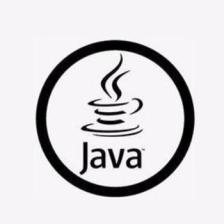














 920
920

 被折叠的 条评论
为什么被折叠?
被折叠的 条评论
为什么被折叠?








