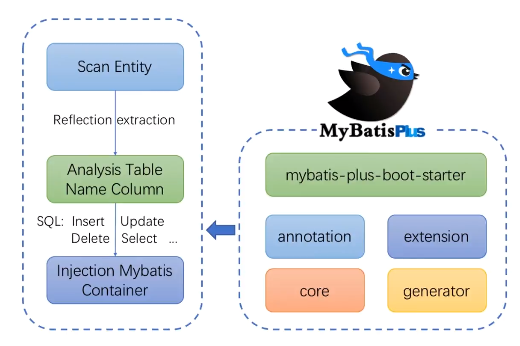
#创建用户表
CREATE TABLE user (
id BIGINT(20) PRIMARY KEY NOT NULL COMMENT '主键',
name VARCHAR(30) DEFAULT NULL COMMENT '姓名',
age INT(11) DEFAULT NULL COMMENT '年龄',
email VARCHAR(50) DEFAULT NULL COMMENT '邮箱',
manager_id BIGINT(20) DEFAULT NULL COMMENT '直属上级id',
create_time DATETIME DEFAULT NULL COMMENT '创建时间',
CONSTRAINT manager_fk FOREIGN KEY (manager_id)
REFERENCES user (id)
) ENGINE=INNODB CHARSET=UTF8;
#初始化数据:
INSERT INTO user (id, name, age, email, manager_id
, create_time)
VALUES (1087982257332887553, '大boss', 40, 'boss@baomidou.com', NULL
, '2019-01-11 14:20:20'),
(1088248166370832385, '王天风', 25, 'wtf@baomidou.com', 1087982257332887553
, '2019-02-05 11:12:22'),
(1088250446457389058, '李艺伟', 28, 'lyw@baomidou.com', 1088248166370832385
, '2019-02-14 08:31:16'),
(1094590409767661570, '张雨琪', 31, 'zjq@baomidou.com', 1088248166370832385
, '2019-01-14 09:15:15'),
(1094592041087729666, '刘红雨', 32, 'lhm@baomidou.com', 1088248166370832385
, '2019-01-14 09:48:16');创建工程
加入依赖
<dependency>
<groupId>org.springframework.boot</groupId>
<artifactId>spring-boot-starter-jdbc</artifactId>
</dependency>
<dependency>
<groupId>org.springframework.boot</groupId>
<artifactId>spring-boot-starter-web</artifactId>
</dependency>
<dependency>
<groupId>mysql</groupId>
<artifactId>mysql-connector-java</artifactId>
<scope>runtime</scope>
</dependency>
<dependency>
<groupId>org.springframework.boot</groupId>
<artifactId>spring-boot-configuration-processor</artifactId>
<optional>true</optional>
</dependency>
<dependency>
<groupId>org.projectlombok</groupId>
<artifactId>lombok</artifactId>
<optional>true</optional>
</dependency>
<dependency>
<groupId>org.springframework.boot</groupId>
<artifactId>spring-boot-starter-test</artifactId>
<scope>test</scope>
</dependency>
<dependency>
<groupId>com.baomidou</groupId>
<artifactId>mybatis-plus-boot-starter</artifactId>
<version>3.1.2</version>
</dependency>配置文件
spring:
datasource:
driver-class-name: com.mysql.cj.jdbc.Driver
username: root
password: root
url: jdbc:mysql://localhost:3306/test?serverTimezone=CTT&useUnicode=true&characterEncoding=utf-8&allowMultiQueries=true
logging:
level:
root: warn
org.ywb.demo.dao: trace
pattern:
console: '%p%m%n'
pojo
@Data
public class User {
private Long id;
private String name;
private Integer age;
private String email;
private String managerId;
private LocalDateTime createTime;
}- 在dao包中创建mapper接口,并集成mybatisPlus的BaseMapper
public interface UserMapper extends BaseMapper<User> {
}
- 在springboot启动类添加
@MapperScan扫描dao层接口
@MapperScan("****.dao")
@SpringBootApplication
public class MybatisPlusDemoApplication {
public static void main(String[] args) {
SpringApplication.run(MybatisPlusDemoApplication.class, args);
}
}
测试类
@RunWith(SpringRunner.class)
@SpringBootTest
public class MybatisPlusDemoApplicationTests {
@Resource
private UserMapper userMapper;
@Test
public void select(){
List<User> users = userMapper.selectList(null);
users.forEach(System.out::println);
}
}
常用注解
MyBatisPlus提供了一些注解供我们在实体类和表信息出现不对应的时候使用。通过使用注解完成逻辑上匹配。
| 注解名称 | 说明 |
|---|---|
@TableName | 实体类的类名和数据库表名不一致 |
@TableId | 实体类的主键名称和表中主键名称不一致 |
@TableField | 实体类中的成员名称和表中字段名称不一致 |
@Data
@TableName("t_user")
public class User {
@TableId("user_id")
private Long id;
@TableField("real_name")
private String name;
private Integer age;
private String email;
private Long managerId;
private LocalDateTime createTime;
}
排除实体类中非表字段
- 使用
transient关键字修饰非表字段,但是被transient修饰后,无法进行序列化。 - 使用
static关键字,因为我们使用的是lombok框架生成的get/set方法,所以对于静态变量,我们需要手动生成get/set方法。 - 使用
@TableField(exist = false)注解
插入一条记录测试:
@Test
public void insert(){
User user = new User();
user.setAge(31);
user.setManagerId(1088250446457389058L);
user.setCreateTime(LocalDateTime.now());
int insert = userMapper.insert(user);
System.out.println("影像记录数:"+insert);
}条件构造器查询
除了BaseMapper中提供简单的增删改查方法之外,还提供了很多关于区间查询,多表连接查询,分组等等查询功能,实现的类图如下所示:

通过观察类图可知,我们需要这些功能时,只需要创建QueryWrapper对象即可。
- 模糊查询
/**
* 查询名字中包含'雨'并且年龄小于40
* where name like '%雨%' and age < 40
*/
@Test
public void selectByWrapper(){
QueryWrapper<User> queryWrapper = new QueryWrapper<>();
queryWrapper.like("name","雨").lt("age",40);
List<User> userList = userMapper.selectList(queryWrapper);
userList.forEach(System.out::println);
}
- 嵌套查询
/**
* 创建日期为2019年2月14日并且直属上级姓名为王姓
* date_format(create_time,'%Y-%m-%d') and manager_id in (select id from user where name like '王%')
*/
@Test
public void selectByWrapper2(){
QueryWrapper<User> queryWrapper = new QueryWrapper<>();
queryWrapper.apply("date_format(create_time,'%Y-%m-%d')={0}","2019-02-14")
.inSql("manager_id","select id from user where name like '王%'");
List<User> userList = userMapper.selectList(queryWrapper);
userList.forEach(System.out::println);
}注意
上面的日期查询使用的是占位符的形式进行查询,目的就是为了防止SQL注入的风险。
apply方法的源码
/**
* 拼接 sql
* <p>!! 会有 sql 注入风险 !!</p>
* <p>例1: apply("id = 1")</p>
* <p>例2: apply("date_format(dateColumn,'%Y-%m-%d') = '2008-08-08'")</p>
* <p>例3: apply("date_format(dateColumn,'%Y-%m-%d') = {0}", LocalDate.now())</p>
*
* @param condition 执行条件
* @return children
*/
Children apply(boolean condition, String applySql, Object... value);
SQL 注入的例子:
queryWrapper.apply("date_format(create_time,'%Y-%m-%d')=2019-02-14 or true=true") .inSql("manager_id","select id from user where name like '王%'");
- and & or
/**
* 名字为王姓,(年龄小于40或者邮箱不为空)
*/
@Test
public void selectByWrapper3(){
QueryWrapper<User> queryWrapper = new QueryWrapper<>();
queryWrapper.likeRight("name","王").and(wq-> wq.lt("age",40).or().isNotNull("email"));
List<User> userList = userMapper.selectList(queryWrapper);
userList.forEach(System.out::println);
}- between & and
/**
* 名字为王姓,(年龄小于40,并且年龄大于20,并且邮箱不为空)
*/
@Test
public void selectWrapper4(){
QueryWrapper<User> queryWrapper = new QueryWrapper<>();
queryWrapper.likeRight("name", "王").and(wq -> wq.between("age", 20, 40).and(wqq -> wqq.isNotNull("email")));
List<User> userList = userMapper.selectList(queryWrapper);
userList.forEach(System.out::println);
}- nested
/**
* (年龄小于40或者邮箱不为空)并且名字为王姓
* (age<40 or email is not null)and name like '王%'
*/
@Test
public void selectWrapper5(){
QueryWrapper<User> queryWrapper = new QueryWrapper<>();
queryWrapper.nested(wq->wq.lt("age",40).or().isNotNull("email")).likeRight("name","王");
List<User> userList = userMapper.selectList(queryWrapper);
userList.forEach(System.out::println);
}- in
/**
* 年龄为30,31,35,34的员工
*/
@Test
public void selectWrapper6(){
QueryWrapper<User> queryWrapper = new QueryWrapper<>();
queryWrapper.in("age", Arrays.asList(30,31,34,35));
List<User> userList = userMapper.selectList(queryWrapper);
userList.forEach(System.out::println);
}- last 有SQL注入的风险!!!
/**
* 无视优化规则直接拼接到 sql 的最后(有sql注入的风险,请谨慎使用)
* <p>例: last("limit 1")</p>
* <p>注意只能调用一次,多次调用以最后一次为准</p>
*
* @param condition 执行条件
* @param lastSql sql语句
* @return children
*/
Children last(boolean condition, String lastSql); /**
* 只返回满足条件的一条语句即可
* limit 1
*/
@Test
public void selectWrapper7(){
QueryWrapper<User> queryWrapper = new QueryWrapper<>();
queryWrapper.in("age", Arrays.asList(30,31,34,35)).last("limit 1");
List<User> userList = userMapper.selectList(queryWrapper);
userList.forEach(System.out::println);
}
- 查询指定部分列
/**
* 查找为王姓的员工的姓名和年龄
*/
@Test
public void selectWrapper8(){
QueryWrapper<User> queryWrapper = new QueryWrapper<>();
queryWrapper.select("name","age").likeRight("name","王");
List<User> userList = userMapper.selectList(queryWrapper);
userList.forEach(System.out::println);
}- 使用过滤器查询指定列
/**
* 查询所有员工信息除了创建时间和员工ID列
*/
@Test
public void selectWrapper9(){
QueryWrapper<User> queryWrapper = new QueryWrapper<>();
queryWrapper.select(User.class,info->!info.getColumn().equals("create_time")
&&!info.getColumn().equals("manager_id"));
List<User> userList = userMapper.selectList(queryWrapper);
userList.forEach(System.out::println);
}condition 的作用
在我们调用的查询语句中,通过查看源码(这里以apply方法为例)可以看出,每个查询方法的第一个参数都是boolean类型的参数,重载方法中默认给我们传入的都是true。
default Children apply(String applySql, Object... value) {
return apply(true, applySql, value);
}
Children apply(boolean condition, String applySql, Object... value);这个condition的作用是为true时,执行其中的SQL条件,为false时,忽略设置的SQL条件。
实体作为条件构造方法的参数
在web开发中,controller层常常会传递给我们一个用户的对象,比如通过用户姓名和用户年龄查询用户列表。
我们可以将传递过来的对象直接以构造参数的形式传递给QueryWrapper,MyBatisPlus会自动根据实体对象中的属性自动构建相应查询的SQL语句。
@Test
public void selectWrapper10(){
User user = new User();
user.setName("刘红雨");
user.setAge(32);
QueryWrapper<User> queryWrapper = new QueryWrapper<>(user);
List<User> userList = userMapper.selectList(queryWrapper);
userList.forEach(System.out::println);
}如果想通过对象中某些属性进行模糊查询,我们可以在跟数据库表对应的实体类中相应的属性标注注解即可。
比如我们想通过姓名进行模糊查询用户列表。
@TableField(condition = SqlCondition.LIKE)
private String name;
@Test
public void selectWrapper10(){
User user = new User();
user.setName("红");
user.setAge(32);
QueryWrapper<User> queryWrapper = new QueryWrapper<>(user);
List<User> userList = userMapper.selectList(queryWrapper);
userList.forEach(System.out::println);
}

image.png
Lambda条件构造器
MybatisPlus提供了4种方式创建lambda条件构造器,前三种分别是这样的
LambdaQueryWrapper<User> lambdaQueryWrapper = new QueryWrapper<User>().lambda();
LambdaQueryWrapper<User> lambdaQueryWrapper1 = new LambdaQueryWrapper<>();
LambdaQueryWrapper<User> lambdaQueryWrapper2 = Wrappers.lambdaQuery();
- 查询名字中包含‘雨’并且年龄小于40的员工信息
@Test
public void lambdaSelect(){
LambdaQueryWrapper<User> lambdaQueryWrapper = Wrappers.lambdaQuery();
lambdaQueryWrapper.like(User::getName,"雨").lt(User::getAge,40);
List<User> userList = userMapper.selectList(lambdaQueryWrapper);
userList.forEach(System.out::println);
}

image.png
QueryWrapper类已经提供了很强大的功能,而lambda条件构造器做的和QueryWrapper的事也是相同的为什么要冗余的存在lambda条件构造器呢?
QueryWrapper是通过自己写表中相应的属性进行构造where条件的,容易发生拼写错误,在编译时不会报错,只有运行时才会报错,而lambda条件构造器是通过调用实体类中的方法,如果方法名称写错,直接进行报错,所以lambda的纠错功能比QueryWrapper要提前很多。
举个例子:
查找姓名中包含“雨”字的员工信息。
使用QueryWrapperqueryWrapper.like("name","雨");使用lambda
lambdaQueryWrapper.like(User::getName,"雨");如果在拼写name的时候不小心,写成了naem,程序并不会报错,但是如果把方法名写成了getNaem程序立即报错。
第四种lambda构造器
细心的人都会发现无论是之前的lambda构造器还是queryWrapper,每次编写完条件构造语句后都要将对象传递给mapper 的selectList方法,比较麻烦,MyBatisPlus提供了第四种函数式编程方式,不用每次都传。
- 查询名字中包含“雨”字的,并且年龄大于20的员工信息
@Test
public void lambdaSelect(){
List<User> userList = new LambdaQueryChainWrapper<>(userMapper).like(User::getName, "雨").ge(User::getAge, 20).list();
userList.forEach(System.out::println);
}

image.png
自定义SQL
-
在resources资源文件夹下新建mapper文件夹,并将mapper文件夹的路径配置到配置文件中

image.png
mybatis-plus:
mapper-locations: mapper/*.xml
- 在mapper 文件夹中新建UserMapper.xml。
- 像mybatis那样在UseMapper接口中写接口,在UserMapper接口中写SQL即可。
UserMapper
public interface UserMapper extends BaseMapper<User> {
/**
* 查询所有用户信息
* @return list
*/
List<User> selectAll();
}
UserMapper.xml
<?xml version="1.0" encoding="UTF-8" ?>
<!DOCTYPE mapper PUBLIC "-//mybatis.org//DTD Mapper 3.0//EN" "http://mybatis.org/dtd/mybatis-3-mapper.dtd">
<mapper namespace="*****.UserMapper">
<select id="selectAll" resultType="org.ywb.demo.pojo.User">
select * from user
</select>
</mapper>
分页查询
MyBatis分页提供的是逻辑分页,每次将所有数据查询出来,存储到内存中,然后根据页容量,逐页返回。如果表很大,无疑是一种灾难!
MyBatisPlus物理分页插件
- 新建config类,在config类中创建
PaginationInterceptor对象
@Configuration
public class MybatisPlusConfig {
@Bean
public PaginationInterceptor paginationInterceptor(){
return new PaginationInterceptor();
}
}
- 测试:查询年龄大于20 的用户信息,并以每页容量为两条分页的形式返回。
@Test
public void selectPage(){
QueryWrapper<User> queryWrapper = new QueryWrapper<>();
queryWrapper.ge("age",20);
//设置当前页和页容量
Page<User> page = new Page<>(1, 2);
IPage<User> userIPage = userMapper.selectPage(page, queryWrapper);
System.out.println("总页数:"+userIPage.getPages());
System.out.println("总记录数:"+userIPage.getTotal());
userIPage.getRecords().forEach(System.out::println);
}

image.png
- 测试:不查询总记录数,分页查询
IPage类的构造参数提供了参数的重载,第三个参数为false时,不会查询总记录数。
public Page(long current, long size, boolean isSearchCount) {
this(current, size, 0, isSearchCount);
}
~~·
## 更新
1. 通过userMapper提供的方法更新用户信息
~~~java
@Test
public void updateTest1(){
User user = new User();
user.setId(1088250446457389058L);
user.setEmail("update@email");
int rows = userMapper.updateById(user);
System.out.println(rows);
}

image.png
- 使用UpdateWrapper更新数据(相当于使用联合主键)
@Test
public void updateTest2(){
UpdateWrapper<User> updateWrapper = new UpdateWrapper<>();
updateWrapper.eq("name","李艺伟").eq("age",26);
User user = new User();
user.setEmail("update2@email");
int rows = userMapper.update(user, updateWrapper);
System.out.println(rows);
}

image.png
- 当我们更新少量用户信息的时候,可以不用创建对象,直接通过调用set方法更新属性即可。
@Test
public void updateTest3(){
UpdateWrapper<User> updateWrapper = new UpdateWrapper<>();
updateWrapper.eq("name","李艺伟").eq("age",26).set("email","update3@email.com");
userMapper.update(null,updateWrapper);
}

image.png
- 使用lambda更新数据
@Test
public void updateByLambda(){
LambdaUpdateWrapper<User> lambdaUpdateWrapper = Wrappers.lambdaUpdate();
lambdaUpdateWrapper.eq(User::getName,"李艺伟").eq(User::getAge,26).set(User::getAge,27);
userMapper.update(null,lambdaUpdateWrapper);
}

image.png
删除
删除方式和update极其类似。
AR模式(Active Record)
直接通过实体类完成对数据的增删改查。
- 实体类继承Model类
@Data
@EqualsAndHashCode(callSuper = false)
public class User extends Model<User> {
private Long id;
@TableField(condition = SqlCondition.LIKE)
private String name;
private Integer age;
private String email;
private Long managerId;
private LocalDateTime createTime;
}
Model类中封装了很多增删改查方法,不用使用UserMapper即可完成对数据的增删改查。
- 查询所有用户信息
@Test
public void test(){
User user = new User();
user.selectAll().forEach(System.out::println);
}

image.png
主键策略
MyBatisPlus的主键策略封装在IdType枚举类中。
@Getter
public enum IdType {
/**
* 数据库ID自增
*/
AUTO(0),
/**
* 该类型为未设置主键类型(将跟随全局)
*/
NONE(1),
/**
* 用户输入ID
* <p>该类型可以通过自己注册自动填充插件进行填充</p>
*/
INPUT(2),
/* 以下3种类型、只有当插入对象ID 为空,才自动填充。 */
/**
* 全局唯一ID (idWorker)
*/
ID_WORKER(3),
/**
* 全局唯一ID (UUID)
*/
UUID(4),
/**
* 字符串全局唯一ID (idWorker 的字符串表示)
*/
ID_WORKER_STR(5);
private final int key;
IdType(int key) {
this.key = key;
}
}
在实体类中对应数据库中的主键id属性上标注注解TableId(type='xxx')即可完成主键配置。
@TableId(type = IdType.AUTO)
private Long id;
这种配置方式的主键策略只能在该表中生效,但是其他表还需要进行配置,为了避免冗余,麻烦,MybatisPlus提供了全局配置,在配置文件中配置主键策略即可实现。
mybatis-plus:
mapper-locations: mapper/*.xml
global-config:
db-config:
id-type: auto
如果全局策略和局部策略全都设置,局部策略优先。
基本配置
mybatis-plus:
mapper-locations: mapper/*.xml
global-config:
db-config:
# 主键策略
id-type: auto
# 表名前缀
table-prefix: t
# 表名是否使用下划线间隔,默认:是
table-underline: true
# 添加mybatis配置文件路径
config-location: mybatis-config.xml
# 配置实体类包地址
type-aliases-package: org.ywb.demo.pojo
# 驼峰转下划线
configuration:
map-underscore-to-camel-case: true逻辑删除
- 设定逻辑删除规则
在配置文件中配置逻辑删除和逻辑未删除的值
mybatis-plus:
global-config:
logic-not-delete-value: 0
logic-delete-value: 1
- 在pojo类中在逻辑删除的字段加注解
@TableLogic
@Data
@EqualsAndHashCode(callSuper = false)
public class User extends Model<User> {
@TableId(type = IdType.AUTO)
private Long id;
@TableField(condition = SqlCondition.LIKE)
private String name;
private Integer age;
private String email;
private Long managerId;
private LocalDateTime createTime;
private LocalDateTime updateTime;
private Integer version;
@TableLogic
private Integer deleted;
}
- 通过id逻辑删除
@Test
public void deleteById(){
userMapper.deleteById(4566L);
}

- 查询中排除删除标识字段及注意事项
逻辑删除字段只是为了标识数据是否被逻辑删除,在查询的时候,并不想也将该字段查询出来。
我们只需要在delete字段上增加@TableField(select = false)mybatisplus在查询的时候就会自动忽略该字段。
@Test
public void selectIgnoreDeleteTest(){
userMapper.selectById(3456L);
}

自定义sql,MybatisPlus不会忽略deleted属性,需要我们手动忽略
自动填充
MybaitsPlus在我们插入数据或者更新数据的时候,为我们提供了自动填充功能。类似MySQL提供的默认值一样。
如果我们需要使用自动填充功能,我们需要在实体类的相应属性上加@TableField注解,并指定什么时候进行自动填充。mybatisPlus为我们提供了三种填充时机,在FieldFill枚举中
public enum FieldFill {
/**
* 默认不处理
*/
DEFAULT,
/**
* 插入时填充字段
*/
INSERT,
/**
* 更新时填充字段
*/
UPDATE,
/**
* 插入和更新时填充字段
*/
INSERT_UPDATE
}
设置好之后,我们还需要编写具体的填充规则,具体是编写一个填充类并交给Spring管理,然后实现MetaObjectHandler接口中的insertFill和updateFill方法。
eg:
- 插入User对象的时候自动填充插入时间,更新User对象的时候自动填充更新时间。
- 指定实体类中需要自动填充的字段,并设置填充时机
@Data
@EqualsAndHashCode(callSuper = false)
public class User extends Model<User> {
...
@TableField(fill = INSERT)
private LocalDateTime createTime;
@TableField(fill = UPDATE)
private LocalDateTime updateTime;
...
}
- 编写填充规则
@Component
public class MyMetaObjHandler implements MetaObjectHandler {
@Override
public void insertFill(MetaObject metaObject) {
if(metaObject.hasSetter("createTime")){
setInsertFieldValByName("createTime", LocalDateTime.now(),metaObject);
}
}
@Override
public void updateFill(MetaObject metaObject) {
if(metaObject.hasSetter("updateTime")){
setUpdateFieldValByName("updateTime",LocalDateTime.now(),metaObject);
}
}
}
解释一下为什么要用if判断是否有对应的属性
mybatisPlus在执行插入或者更新操作的时候,每次都会执行该方法,有些表中是没有设置自动填充字段的,而且有些自动填充字段的值的获取比较消耗系统性能,所以为了不必要的消耗,进行if判断,决定是否需要填充。
有些时候我们已经设置了属性的值。不想让mybatisPlus再自动填充,也就是说我们没有设置属性的值,mybatisPlus进行填充,如果设置了那么就用我们设置的值。这种情况我们只需要在填充类中提前获取默认值,然后使用该默认值就可以了。
@Override
public void updateFill(MetaObject metaObject) {
if(metaObject.hasSetter("updateTime")){
Object updateTime = getFieldValByName("updateTime", metaObject);
if(Objects.nonNull(updateTime)){
setUpdateFieldValByName("updateTime",updateTime,metaObject);
}else{
setUpdateFieldValByName("updateTime",LocalDateTime.now(),metaObject);
}
}
}
乐观锁
乐观锁适用于读多写少的情况,更新数据的时候不使用“锁“而是使用版本号来判断是否可以更新数据。通过不加锁来减小数据更新时间和系统的性能消耗,进而提高数据库的吞吐量。CAS机制就是一种典型的乐观锁的形式。
乐观锁是逻辑存在的一种概念,我们如果使用乐观锁需要手动在表的加上version字段。
- mysql使用乐观锁伪代码示例:
update user
set balabala....
where balabala... and version = xxx
乐观锁
1.配置类中注入乐观锁插件
@Bean
public OptimisticLockerInterceptor optimisticLockerInterceptor(){
return new OptimisticLockerInterceptor();
}
- 实体类中的版本字段增加
@version注解
@Data
@EqualsAndHashCode(callSuper = false)
public class User extends Model<User> {
...
@Version
private Integer version;
...
}
- test
更新王天风的年龄
@Test
public void testLock(){
int version = 1;
User user = new User();
user.setEmail("wtf@163.com");
user.setAge(34);
user.setId(2345L);
user.setManagerId(1234L);
user.setVersion(1);
userMapper.updateById(user);
}

image.png
数据库中的version已经变成2

image.png
注意事项:
- 支持的类型只有:int,Integer,long,Long,Date,Timestamp,LocalDateTime
- 整数类型下newVerison = oldVersion+1
- newVersion会写到entity中
- 仅支持updateById(id)与update(entity,wrapper)方法
- 在update(entiry,wrapper)方法下,wrapper不能复用
性能分析
- 配置类中注入性能分析插件
@Bean
// @Profile({"dev,test"})
public PerformanceInterceptor performanceInterceptor() {
PerformanceInterceptor performanceInterceptor = new PerformanceInterceptor();
// 格式化sql输出
performanceInterceptor.setFormat(true);
// 设置sql执行最大时间,单位(ms)
performanceInterceptor.setMaxTime(5L);
return performanceInterceptor;
}
执行sql就可以打印sql执行的信息了

image.png
依靠第三方插件美化sql输出
https://mp.baomidou.com/guide/p6spy.html
- 第三方依赖
<dependency>
<groupId>p6spy</groupId>
<artifactId>p6spy</artifactId>
<version>3.8.5</version>
</dependency>
- 更改配置文件中的dirver和url
spring:
datasource:
# driver-class-name: com.mysql.cj.jdbc.Driver
username: root
password: root
# url: jdbc:mysql://localhost:3306/test?serverTimezone=CTT&useUnicode=true&characterEncoding=utf-8&allowMultiQueries=true
driver-class-name: com.p6spy.engine.spy.P6SpyDriver
url: jdbc:p6spy:mysql://localhost:3306/test?serverTimezone=CTT&useUnicode=true&characterEncoding=utf-8&allowMultiQueries=true
- 增加spy.properties配置文件
module.log=com.p6spy.engine.logging.P6LogFactory,com.p6spy.engine.outage.P6OutageFactory
# 自定义日志打印
logMessageFormat=com.baomidou.mybatisplus.extension.p6spy.P6SpyLogger
#日志输出到控制台
appender=com.baomidou.mybatisplus.extension.p6spy.StdoutLogger
# 使用日志系统记录 sql
#appender=com.p6spy.engine.spy.appender.Slf4JLogger
# 设置 p6spy driver 代理
deregisterdrivers=true
# 取消JDBC URL前缀
useprefix=true
# 配置记录 Log 例外,可去掉的结果集有error,info,batch,debug,statement,commit,rollback,result,resultset.
excludecategories=info,debug,result,batch,resultset
# 日期格式
dateformat=yyyy-MM-dd HH:mm:ss
# 实际驱动可多个
#driverlist=org.h2.Driver
# 是否开启慢SQL记录
outagedetection=true
# 慢SQL记录标准 2 秒
outagedetectioninterval=2
-
test

注意
开启性能分析会消耗系统的性能,所以性能分析插件要配合@Profile注解执行使用的环境。
SQL注入器 ->_-> 封装自定义通用SQL
实现步骤:
- 创建定义方法的类
- 创建注入器
- 在mapper中加入自定义方法
eg: 编写一个删除表所有数据的方法
- 创建定义方法的类
public class DeleteAllMethod extends AbstractMethod {
@Override
public MappedStatement injectMappedStatement(Class<?> mapperClass, Class<?> modelClass, TableInfo tableInfo) {
// 执行的sql
String sql = "delete from " + tableInfo.getTableName();
// mapper接口方法名
String method = "deleteAll";
SqlSource sqlSource = languageDriver.createSqlSource(configuration, sql, mapperClass);
return addDeleteMappedStatement(mapperClass, method, sqlSource);
}
}
- 创建注入器。添加自己的方法
@Component
public class MySqlInject extends DefaultSqlInjector {
@Override
public List<AbstractMethod> getMethodList(Class<?> mapperClass) {
List<AbstractMethod> methodList = super.getMethodList(mapperClass);
methodList.add(new DeleteAllMethod());
return methodList;
}
}
- 在mapper中加入自定义方法
public interface UserMapper extends BaseMapper<User> {
/**
* 删除所有表数据
*
* @return 影响行数
*/
int deleteAll();
}
- test
@Test
public void deleteAll(){
userMapper.deleteAll();
}























 1万+
1万+

 被折叠的 条评论
为什么被折叠?
被折叠的 条评论
为什么被折叠?








