序言
Prometheus是tsdb进行存储,部署在Kubernetes要注意数据持久化,有rule,config文件常规化变更,需要热加载,需要注意ConfigMap资源。
配置文件ConfigMap
保证配置常规化更新,支持热加载,将Prometheus yaml配置文件打包成ConfigMap进行管理。
master操作
#kubectl create ns prometheus
master操作
#cat > prometheus_cm.yaml << EOF
apiVersion: v1
kind: ConfigMap
metadata:
name: prometheus-config
namespace: prometheus
data:
prometheus.yml: |
global:
scrape_interval: 15s
scrape_timeout: 15s
scrape_configs:
- job_name: 'prometheus'
static_configs:
- targets: ['localhost:9090']
EOF
#kubectl apply -f prometheus_cm.yaml
数据持久化pv/pvc
本地利用StorageClass,生成pv资源,设定标签为Prometheus,local确定挂载path,kubernetes.io/hostname values设定亲和性,values的值为node的标签,master操作如下可以获取到标签值。不设定执行下面的yaml会报错。
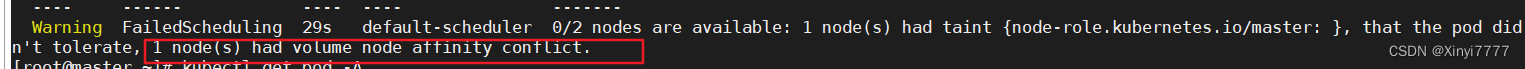
#kubectl get nodes --show-labels
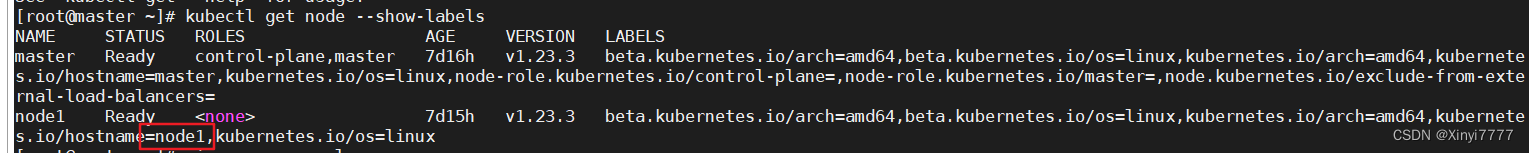
亲和性节点操作
#mkdir /data/k8s/prometheus -p
master操作
#cat > prometheus_pvc.yaml << EOF
apiVersion: v1
kind: PersistentVolume
metadata:
name: prometheus-pv
labels:
app: prometheus
spec:
accessModes:
- ReadWriteOnce
capacity:
storage: 10Gi
storageClassName: my-storage
local:
path: /data/k8s/prometheus
nodeAffinity:
required:
nodeSelectorTerms:
- matchExpressions:
- key: kubernetes.io/hostname
operator: In
values:
- node1
persistentVolumeReclaimPolicy: Retain
---
apiVersion: v1
kind: PersistentVolumeClaim
metadata:
name: prometheus-pvc
namespace: prometheus
spec:
selector:
matchLabels:
app: prometheus
accessModes:
- ReadWriteOnce
resources:
requests:
storage: 10Gi
storageClassName: my-storage
EOF
#kubectl apply -f prometheus_pvc.yaml
RBAC权限
为Prometheus生成一个集群内部权限,可能会出现apiserver版本错误
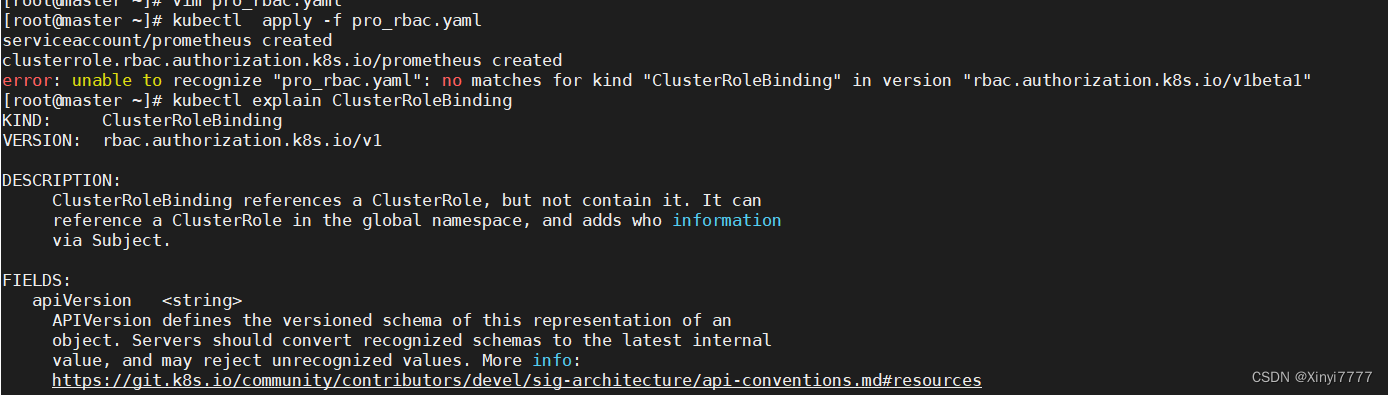
#kubectl explain ClusterRoleBinding.apiVersion
#cat > prometheus_rbac.yaml << EOF
apiVersion: v1
kind: ServiceAccount
metadata:
name: prometheus
namespace: prometheus
---
apiVersion: rbac.authorization.k8s.io/v1
kind: ClusterRole
metadata:
name: prometheus
rules:
- apiGroups:
- ""
resources:
- nodes
- services
- endpoints
- pods
- nodes/proxy
verbs:
- get
- list
- watch
- apiGroups:
- "extensions"
resources:
- ingresses
verbs:
- get
- list
- watch
- apiGroups:
- ""
resources:
- configmaps
- nodes/metrics
verbs:
- get
- nonResourceURLs:
- /metrics
verbs:
- get
---
apiVersion: rbac.authorization.k8s.io/v1
kind: ClusterRoleBinding
metadata:
name: prometheus
roleRef:
apiGroup: rbac.authorization.k8s.io
kind: ClusterRole
name: prometheus
subjects:
- kind: ServiceAccount
name: prometheus
namespace: prometheus
EOF
#kubectl apply -f prometheus_rbac.yaml
Prometheus服务部署
将ConfigMap资源进行挂载,加上前面生成的ServiceAccount资源,以Deployment类型进行pod管理。
#cat > prometheus_deploy.yaml << EOF
apiVersion: apps/v1
kind: Deployment
metadata:
name: prometheus
namespace: prometheus
labels:
app: prometheus
spec:
selector:
matchLabels:
app: prometheus
template:
metadata:
labels:
app: prometheus
spec:
securityContext:
runAsUser: 0
serviceAccountName: prometheus
containers:
- image: prom/prometheus:v2.30.2
name: prometheus
args:
- "--config.file=/etc/prometheus/prometheus.yml"
- "--storage.tsdb.path=/prometheus"
- "--storage.tsdb.retention.time=24h"
- "--web.enable-admin-api"
- "--web.enable-lifecycle"
ports:
- containerPort: 9090
name: http
volumeMounts:
- mountPath: "/etc/prometheus"
name: config-volume
- mountPath: "/prometheus"
name: data
resources:
requests:
cpu: 100m
memory: 512Mi
limits:
cpu: 100m
memory: 512Mi
volumes:
- name: data
persistentVolumeClaim:
claimName: prometheus-svc
- name: config-volume
configMap:
name: prometheus-config
EOF
#kubectl apply -f prometheus_deploy.yaml
服务暴露访问
以NodePort的service类型暴露服务在宿主机上,可以直接进行外部访问。
#cat > prometheus_svc.yaml << EOF
apiVersion: v1
kind: Service
metadata:
name: prometheus
namespace: prometheus
labels:
app: prometheus
spec:
selector:
app: prometheus
type: NodePort
ports:
- name: web
port: 9090
targetPort: http
EOF
#kubectl apply -f prometheus_svc.yaml
查看集群状态、服务状态和service
#kubectl get pods -A
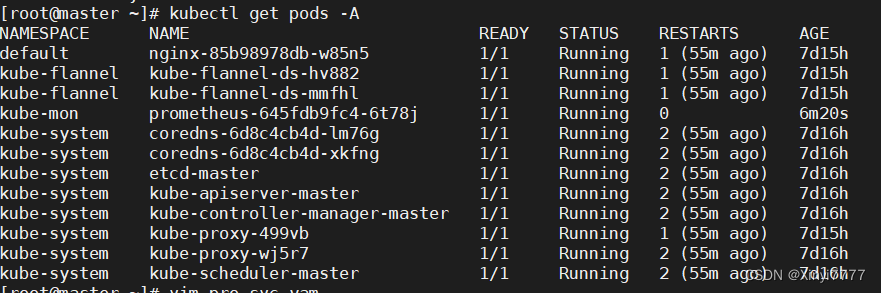
#kubectl get svc-A
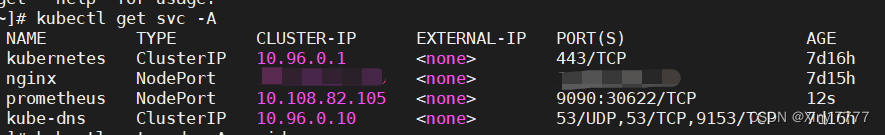
查询到暴露在外部的端口是30622,可以页面直接masterip:30622访问























 2157
2157











 被折叠的 条评论
为什么被折叠?
被折叠的 条评论
为什么被折叠?








