JSON
JavaScript Object Notation JS对象表示法
JSON和JS对象的格式一样,只不过JSON字符串中的属性名必须加双引号
JSON分类
1.对象{}
2.数组[]
JSON中允许的值
1.字符串
2.数值
3.布尔值
4.null
5.对象(不包括函数对象)
6.数组
1.JSON.parse()
可以将JSON字符串转换为js对象
它需要一个JSON字符串作为参数,会将该字符串转换成js对象
// 创建一个对象
var obj = '{"namae":"孙悟空","age":18,"gender":"男"}'
console.log(JSON.parse(obj));
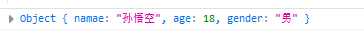
2.JS对象转JSON
JSON.stringify()
可以将一个JS对象转为JSON字符串
需要一个js对象作为参数,会返回一个JSON字符串
var obj3 = {name:"猪八戒",age:28,gender:"男"}
var str = JSON.stringify(obj3)
console.log(str);
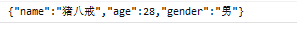
3.JSON这个对象在IE7及以下的浏览器中不支持,所以在这些浏览器中调用会报错
如果需要兼容IE7及以下的JSON操作,则可以通过引入一个外部的json2.js文件(如下)来处理
function test(key,value){
console.log("this=" + this);
console.log(key+","+value);
return value;
}
JSON = function(){};
//-----------------------------------------------------------------------------------------
if (typeof JSON !== 'object') {
JSON = {};
}
(function () {
'use strict';
//这里可以参考http://www.ruanyifeng.com/blog/2013/01/javascript_strict_mode.html
//老版本的浏览器会把它当作一行普通字符串,加以忽略。
function f(n) {
// 格式化整数(至少要达到两位数)
return n < 10 ? '0' + n : n;
}
//如果Date的toJSON方法不存在就创建它
if (typeof Date.prototype.toJSON !== 'function') {
Date.prototype.toJSON = function () {
//isFinite是原生方法
return isFinite(this.valueOf())
? this.getUTCFullYear() + '-' +
f(this.getUTCMonth() + 1) + '-' +
f(this.getUTCDate()) + 'T' +
f(this.getUTCHours()) + ':' +
f(this.getUTCMinutes()) + ':' +
f(this.getUTCSeconds()) + 'Z'
: null;
};
String.prototype.toJSON =
Number.prototype.toJSON =
Boolean.prototype.toJSON = function () {
return this.valueOf();
};
}
var cx = /[\u0000\u00ad\u0600-\u0604\u070f\u17b4\u17b5\u200c-\u200f\u2028-\u202f\u2060-\u206f\ufeff\ufff0-\uffff]/g,
//------------------------------------------------
//控制字符:[\x00-\x1F\x7F] 其他的还未知
escapable = /[\\\"\x00-\x1f\x7f-\x9f\u00ad\u0600-\u0604\u070f\u17b4\u17b5\u200c-\u200f\u2028-\u202f\u2060-\u206f\ufeff\ufff0-\uffff]/g,
//------------------------------------------------
gap,
indent,
meta = { // 字符替换表格
'\b': '\\b',
'\t': '\\t',
'\n': '\\n',
'\f': '\\f',
'\r': '\\r',
'"' : '\\"',
'\\': '\\\\'
},
rep;
function quote(string) {
//如果字符串没有控制字符、引用字符、反斜杠字符,我们可以直接在字符左右两边添加引号;
//否则,必须先进行替换
escapable.lastIndex = 0;
return escapable.test(string) ? '"' + string.replace(escapable, function (a) {
var c = meta[a];
return typeof c === 'string'
? c
: '\\u' + ('0000' + a.charCodeAt(0).toString(16)).slice(-4);
}) + '"' : '"' + string + '"';
}
function str(key, holder) {
// 取得holder[key]对应的string
var i, // 循环计数器
k, // 成员变量key.
v, // 成员变量值.
length,
mind = gap,
partial,
value = holder[key];
//如果value有toJSON方法,就调用它获取替换后的值
if (value && typeof value === 'object' &&
typeof value.toJSON === 'function') {
value = value.toJSON(key);
}
//如果rep是一个function,就调用它获取替换后的值
if (typeof rep === 'function') {
value = rep.call(holder, key, value);
}
//根据value的类型进行判断
switch (typeof value) {
case 'string':
return quote(value);
case 'number':
//数字类型必须是有限的,非有限的数字设置成null
return isFinite(value) ? String(value) : 'null';
case 'boolean':
case 'null':
//如果是boolean类型或者null,将它转化成字符串
//需要注意的是typeof null并不等于'null',这里这么写是为了将来修复以后使用。
return String(value);
//如果是object类型,必须进一步区分出object、array、null类型
case 'object':
//由于script规范的错误,typeof null == 'object',所以这里区分出了这种情况
if (!value) {
return 'null';
}
//初始化partial数组来存放局部结果
gap += indent;
partial = [];
//如果value是数组
if (Object.prototype.toString.apply(value) === '[object Array]') {
//遍历value中的每一个元素进行stringify,存放到partial数组中,如果不存在,存入"null"字符串到partial数组中。
length = value.length;
for (i = 0; i < length; i += 1) {
partial[i] = str(i, value) || 'null';
}
//将partial数组中的元素以逗号区分、放到括号内并返回
v = partial.length === 0
? '[]'
: gap
? '[\n' + gap + partial.join(',\n' + gap) + '\n' + mind + ']'
: '[' + partial.join(',') + ']';
gap = mind;
return v;
}
//如果replacer参数是数组,use it to select the members to be stringified.
if (rep && typeof rep === 'object') {
length = rep.length;
for (i = 0; i < length; i += 1) {
if (typeof rep[i] === 'string') {
k = rep[i];
v = str(k, value);
if (v) {
partial.push(quote(k) + (gap ? ': ' : ':') + v);
}
}
}
} else {
//否则,遍历value中的所有属性
for (k in value) {
if (Object.prototype.hasOwnProperty.call(value, k)) {
v = str(k, value);
if (v) {
partial.push(quote(k) + (gap ? ': ' : ':') + v);
}
}
}
}
//将partial数组中的元素以逗号区分、放到括号内并返回
v = partial.length === 0
? '{}'
: gap
? '{\n' + gap + partial.join(',\n' + gap) + '\n' + mind + '}'
: '{' + partial.join(',') + '}';
gap = mind;
return v;
}
}
//如果JSON对象没有stringfy方法,就定义它
if (typeof JSON.stringify !== 'function') {
JSON.stringify = function (value, replacer, space) {
// The stringify method takes a value and an optional replacer, and an optional
// space parameter, and returns a JSON text. The replacer can be a function
// that can replace values, or an array of strings that will select the keys.
// A default replacer method can be provided. Use of the space parameter can
// produce text that is more easily readable.
var i;
gap = '';
indent = '';
//如果space是数字类型,就创建相应大小的空格作为缩进
if (typeof space === 'number') {
for (i = 0; i < space; i += 1) {
indent += ' ';
}
//如果space是string类型,就将space赋值给indent作为缩进
} else if (typeof space === 'string') {
indent = space;
}
//如果replacer存在,必须是function获取array;否则将抛出异常
rep = replacer;
if (replacer && typeof replacer !== 'function' &&
(typeof replacer !== 'object' ||
typeof replacer.length !== 'number')) {
throw new Error('JSON.stringify');
}
//将value放到key为''的父包装对象中
return str('', {'': value});
};
}
//如果JSON对象没有parse方法,就定义它
if (typeof JSON.parse !== 'function') {
JSON.parse = function (text, reviver) {
//这个方法有两个参数:text和reviver(可选)
//如果json格式正确,返回对应的js对象
var j;
function walk(holder, key) {
// The walk method is used to recursively walk the resulting structure so
// that modifications can be made.
//walk方法用来递归调用
var k, v, value = holder[key];
if (value && typeof value === 'object') {
for (k in value) {
if (Object.prototype.hasOwnProperty.call(value, k)) {
v = walk(value, k);
if (v !== undefined) {
value[k] = v;
} else {
delete value[k];
}
}
}
}
return reviver.call(holder, key, value);
}
//paring过程分为4个步骤。
//第一个步骤是将unicode字符替换为转义字符。
//js在处理多种字符时是有问题的,不是悄悄的删掉他们,就是把他们当作行结束符。
text = String(text);
cx.lastIndex = 0;
if (cx.test(text)) {
text = text.replace(cx, function (a) {
return '\\u' +
('0000' + a.charCodeAt(0).toString(16)).slice(-4);
});
}
//第二个步骤如下:
// In the second stage, we run the text against regular expressions that look
// for non-JSON patterns. We are especially concerned with '()' and 'new'
// because they can cause invocation, and '=' because it can cause mutation.
// But just to be safe, we want to reject all unexpected forms.
// We split the second stage into 4 regexp operations in order to work around
// crippling inefficiencies in IE's and Safari's regexp engines. First we
// replace the JSON backslash pairs with '@' (a non-JSON character). Second, we
// replace all simple value tokens with ']' characters. Third, we delete all
// open brackets that follow a colon or comma or that begin the text. Finally,
// we look to see that the remaining characters are only whitespace or ']' or
// ',' or ':' or '{' or '}'. If that is so, then the text is safe for eval.
if (/^[\],:{}\s]*$/
.test(text.replace(/\\(?:["\\\/bfnrt]|u[0-9a-fA-F]{4})/g, '@')
.replace(/"[^"\\\n\r]*"|true|false|null|-?\d+(?:\.\d*)?(?:[eE][+\-]?\d+)?/g, ']')
.replace(/(?:^|:|,)(?:\s*\[)+/g, ''))) {
//第三步骤:调用eval命令
//'{'在js中有语法歧义倾向:可以是程序块或者对象字面值。所以这里使用括号来避免歧义
j = eval('(' + text + ')');
//第四步骤(可选):如果reviver是一个function,则递归调用walk方法(参数是name/value对)
return typeof reviver === 'function'
? walk({'': j}, '')
: j;
}
// 如果text不可转化,抛出异常
throw new SyntaxError('JSON.parse');
};
}
}());























 1323
1323











 被折叠的 条评论
为什么被折叠?
被折叠的 条评论
为什么被折叠?








