简介
自定义PopupWindow, 适用于提示类弹窗。
使用自定义Drawable设置带箭头的背景,测试控件和弹窗的尺寸,自动设置弹窗的显示位置,让箭头指向锚点控件的中间位置,且根据锚点控件在屏幕的位置,自动适配弹窗显示位置。
适用于描述、解释弹窗。
一、效果
带箭头弹窗显示在控件的左侧,箭头相对控件居中对齐 ,且与控件左边框挨着
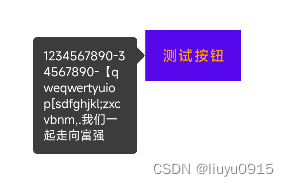

示例代码如下:
二、使用
GuZhiExplainPupopWindow window = new GuZhiExplainPupopWindow(this);
//设置弹窗显示文案
window.setTips("1234567890-34567890-【qweqwertyuiop[sdfghjkl;zxcvbnm,.我们一起走向富强");
//获取窗口的背景drawable对象
ArrowsDrawable ad = window.getArrowsDrawable();
//设置drawable箭头的大小
ad.setArrowsHeight(ConvertUtils.dp2px(8));
//设置drawable中箭头与边框距离
ad.setArrowsPadding(ConvertUtils.dp2px(10));
//设置drawable的padding, 实际是设置显示文案的TextView的padding
//ad.setPadding(ConvertUtils.dp2px(10));
window.setPadding(ConvertUtils.dp2px(10));
//设置drawable背景色
ad.setColor(Color.DKGRAY);
findViewById(R.id.tv33).setOnClickListener(view -> {
if (!window.isShowing()) {
//设置窗口显示位置(AUTO_HORIZONTAL 是水平位置,在控件的左侧或右侧,根据控件中心在屏幕中的位置决定)
window.setShowPosition(GuZhiExplainPupopWindow.AUTO_HORIZONTAL);
//显示弹窗,偏移量是0,默认是箭头在控件居中位置
window.show(view, 0, 0);
}
});三、自定义布局
重写initView方法,并设置TipsTv, 同时需要注意的是,在设置弹窗布局时,根布局的宽高属性是wrap_content,设置其它是不生效的,如果需要指定textView的宽或高,或弹窗尺寸,根布局使用某ViewGroup控件,再设置其子控件的尺寸。
GuZhiExplainPupopWindow window = new GuZhiExplainPupopWindow(this, R.layout.pupopwindow_view_guzhi_explain) {
@Override
public void initView(View contentView) {
//自定义布局初始化控件
super.initView(contentView);
TextView customTv = contentView.findViewById(R.id.explain_tv);
setTipsTv(customTv);
}
};四、源码
package com.ttkx.deviceinfo.bkchart.popupwindow;
import android.content.Context;
import android.content.res.Resources;
import android.graphics.Color;
import android.graphics.Point;
import android.graphics.Rect;
import android.graphics.drawable.ColorDrawable;
import android.view.Gravity;
import android.view.View;
import android.view.ViewGroup;
import android.view.WindowManager;
import android.widget.PopupWindow;
import android.widget.TextView;
import com.blankj.utilcode.util.ConvertUtils;
import com.blankj.utilcode.util.Utils;
import com.ttkx.deviceinfo.R;
import com.ttkx.deviceinfo.bkchart.ArrowsDrawable;
import com.ttkx.deviceinfo.bkchart.GuZhiActivity;
import java.lang.annotation.Retention;
import java.lang.annotation.RetentionPolicy;
import androidx.annotation.IntDef;
import androidx.core.widget.PopupWindowCompat;
/**
* 估值说明弹窗
* Created by liuyu
*/
public class SimpleTipsPupopWindow extends PopupWindow {
private ArrowsDrawable mBgDrawable;
private TextView mTipsTv;
private int mShowPosition = TOP;
public static final int AUTO_VERTICAL = Gravity.CENTER_VERTICAL;
public static final int AUTO_HORIZONTAL = Gravity.CENTER_HORIZONTAL;
public static final int LEFT = Gravity.LEFT;
public static final int TOP = Gravity.TOP;
public static final int RIGHT = Gravity.RIGHT;
public static final int BOTTOM = Gravity.BOTTOM;
public SimpleTipsPupopWindow(GuZhiActivity context) {
this(context, View.inflate(context, R.layout.pupopwindow_view_guzhi_explain, null));
}
public SimpleTipsPupopWindow(GuZhiActivity context, int layoutId) {
this(context, View.inflate(context, layoutId, null));
}
public SimpleTipsPupopWindow(GuZhiActivity context, View contentView) {
super(context);
setContentView(contentView);
setBackgroundDrawable(new ColorDrawable(Color.TRANSPARENT));
setOutsideTouchable(true);
init(contentView);
}
private void init(View contentView) {
mBgDrawable = new ArrowsDrawable(ArrowsDrawable.TOP, ConvertUtils.dp2px(5));
mBgDrawable.setCornerRadius(ConvertUtils.dp2px(4));
mBgDrawable.setArrowsPadding(ConvertUtils.dp2px(10));
mBgDrawable.setArrowsHeight(ConvertUtils.dp2px(5));
boolean redMode = true;
mBgDrawable.setColor(Color.parseColor(redMode ? "#e6292F3C" : "#f22b3346"));
// mBgDrawable.setPadding(ConvertUtils.dp2px(10));
mTipsTv = contentView.findViewById(R.id.explain_tv);
initView(contentView);
}
/**
* 用于自定义布局 初始化
* @param contentView
*/
public void initView(View contentView) {
}
/**
* 设置tips TextView
* @param tv
*/
public void setTipsTv(TextView tv) {
mTipsTv = tv;
}
private int makeDropDownMeasureSpec(int measureSpec) {
int mode;
if (measureSpec == ViewGroup.LayoutParams.WRAP_CONTENT) {
mode = View.MeasureSpec.UNSPECIFIED;
} else {
mode = View.MeasureSpec.EXACTLY;
}
return View.MeasureSpec.makeMeasureSpec(View.MeasureSpec.getSize(measureSpec), mode);
}
public void setTips(String tips) {
if (mTipsTv != null) {
mTipsTv.setText(tips);
}
}
public void show(View anchor, int os, int oy) {
if (mBgDrawable == null) {
return;
}
int showPosition = mShowPosition;
int offsetX = 0;
int offsetY = 0;
int locationX = getLocationOnScreen(anchor)[0];
int locationY = getLocationOnScreen(anchor)[1];
if (showPosition == LEFT || showPosition == RIGHT || showPosition == AUTO_HORIZONTAL) {
mBgDrawable.setArrowsPosition(ArrowsDrawable.LEFT, mTipsTv);
getContentView().measure(makeDropDownMeasureSpec(getWidth()), makeDropDownMeasureSpec(getHeight()));
int windowWidth = this.getContentView().getMeasuredWidth();
os += anchor.getWidth();
offsetY = (int) -(anchor.getHeight() / 2 + mBgDrawable.getArrowsCenterDistance());
if (showPosition == LEFT) {
boolean showLeft = locationX >= windowWidth;
offsetX = disHor(showLeft, windowWidth, anchor, os);
} else if (showPosition == RIGHT) {
boolean showLeft = !(getAppScreenWidth() - (locationX + anchor.getWidth()) > windowWidth);
offsetX = disHor(showLeft, windowWidth, anchor, os);
} else if (showPosition == AUTO_HORIZONTAL) {
int screenWidth = getAppScreenWidth();
boolean showLeft = locationX + anchor.getWidth() / 2 >= screenWidth / 2;
offsetX = disHor(showLeft, windowWidth, anchor, os);
}
} else {
mBgDrawable.setArrowsPosition(ArrowsDrawable.TOP, mTipsTv);//先设置箭头drawable方向为垂直方向的,因箭头尺寸会影响到计算窗口的高度
getContentView().measure(makeDropDownMeasureSpec(getWidth()), makeDropDownMeasureSpec(getHeight()));
int windowHeight = this.getContentView().getMeasuredHeight();
os += anchor.getWidth() / 2;
offsetX = (int) (os - mBgDrawable.getArrowsCenterDistance());
if (showPosition == TOP) {
int distanceTop = locationY - getStatusBarHeight();//锚点控件距离顶部距离
//计算锚点控件在屏幕中的位置
offsetY = disVer(distanceTop >= windowHeight, windowHeight, anchor, oy);
} else if (showPosition == BOTTOM) {
int distanceBottom = getLocationOnScreen(anchor)[1] - anchor.getHeight() - getNavBarHeight();//锚点控件距离底部距离
offsetY = disVer(distanceBottom < windowHeight, windowHeight, anchor, oy);
} else if (showPosition == AUTO_VERTICAL) {
int appScreenHeight = getAppScreenHeight();
int anchorCenterY = locationY + anchor.getHeight() / 2;
offsetY = disVer(appScreenHeight / 2 < anchorCenterY, windowHeight, anchor, oy);
}
}
//设置textView的padding,防止设置drawable背景不生效
Rect padding = mBgDrawable.getPadding();
mTipsTv.setPadding(padding.left, padding.top, padding.right, padding.bottom);
PopupWindowCompat.showAsDropDown(this, anchor, offsetX, offsetY, Gravity.START);
}
private int disHor(boolean showLeft, int windowWidth, View anchor, int ox) {
int offsetX;
if (showLeft) {//锚点控件在屏幕中上方,反之在屏幕中下方
mBgDrawable.setArrowsPosition(ArrowsDrawable.RIGHT);
offsetX = -windowWidth + ox - anchor.getWidth();
} else {
mBgDrawable.setArrowsPosition(ArrowsDrawable.LEFT);
offsetX = ox;
}
return offsetX;
}
private int disVer(boolean showTop, int windowHeight, View anchor, int oy) {
int offsetY = 0;
if (showTop) {//锚点控件在屏幕中上方,反之在屏幕中下方
mBgDrawable.setArrowsPosition(ArrowsDrawable.BOTTOM);
offsetY = -(windowHeight + anchor.getHeight() + oy);
} else {
mBgDrawable.setArrowsPosition(ArrowsDrawable.TOP);
offsetY = oy;
}
return offsetY;
}
public ArrowsDrawable getArrowsDrawable() {
return mBgDrawable;
}
public void setPadding(int padding) {
mBgDrawable.setPadding(padding);
}
@IntDef({LEFT, RIGHT, TOP, BOTTOM, AUTO_VERTICAL, AUTO_HORIZONTAL})
@Retention(RetentionPolicy.SOURCE)
public @interface ShowPosition {
}
/**
* 设置显示位置(相对于锚点控件 左边、上方、右边、下面)
* 注意:窗口相对控件的方向,与箭头方向是相反的。
* LEFT, RIGHT, TOP, BOTTOM
*
* @param showPosition
*/
public void setShowPosition(@ShowPosition int showPosition) {
mShowPosition = showPosition;
}
private static int[] getLocationOnScreen(View view) {
int[] location = new int[2];
view.getLocationOnScreen(location);
return location;
}
private static int getStatusBarHeight() {
// 获得状态栏高度
Resources resources = Resources.getSystem();
int resourceId = resources.getIdentifier("status_bar_height", "dimen", "android");
return resources.getDimensionPixelSize(resourceId);
}
private static int getNavBarHeight() {
Resources res = Resources.getSystem();
int resourceId = res.getIdentifier("navigation_bar_height", "dimen", "android");
if (resourceId != 0) {
return res.getDimensionPixelSize(resourceId);
} else {
return 0;
}
}
private static int getAppScreenHeight() {
WindowManager wm = (WindowManager) Utils.getApp().getSystemService(Context.WINDOW_SERVICE);
if (wm == null) return -1;
Point point = new Point();
wm.getDefaultDisplay().getSize(point);
return point.y;
}
private static int getAppScreenWidth() {
WindowManager wm = (WindowManager) Utils.getApp().getSystemService(Context.WINDOW_SERVICE);
if (wm == null) return -1;
Point point = new Point();
wm.getDefaultDisplay().getSize(point);
return point.x;
}
}





















 362
362

 被折叠的 条评论
为什么被折叠?
被折叠的 条评论
为什么被折叠?








