1 win7安装redis数据库
去网址https://github.com/MSOpenTech/redis/releases下载最新的redis版本文件Redis-x64-3.2.100.zip,解压缩,然后再cmd命令行中进入到该目录,执行命令 redis-server.exe redis.windows.conf 来启动redis数据库:
D:\Software\Redis-x64-3.2.100>redis-server.exe redis.windows.conf
_._
_.-``__ ''-._
_.-`` `. `_. ''-._ Redis 3.2.100 (00000000/0) 64 bit
.-`` .-```. ```\/ _.,_ ''-._
( ' , .-` | `, ) Running in standalone mode
|`-._`-...-` __...-.``-._|'` _.-'| Port: 6379
| `-._ `._ / _.-' | PID: 7536
`-._ `-._ `-./ _.-' _.-'
|`-._`-._ `-.__.-' _.-'_.-'|
| `-._`-._ _.-'_.-' | http://redis.io
`-._ `-._`-.__.-'_.-' _.-'
|`-._`-._ `-.__.-' _.-'_.-'|
| `-._`-._ _.-'_.-' |
`-._ `-._`-.__.-'_.-' _.-'
`-._ `-.__.-' _.-'
`-._ _.-'
`-.__.-'
[7536] 06 Sep 17:27:59.194 # Server started, Redis version 3.2.100
[7536] 06 Sep 17:27:59.195 * The server is now ready to accept connections on po
rt 6379
2 pom.xml中添加redis的依赖
<dependency>
<groupId>org.springframework.boot</groupId>
<artifactId>spring-boot-starter-data-redis</artifactId>
</dependency>3 application.properties中添加配置
spring.redis.database=0
spring.redis.host=127.0.0.1
spring.redis.port=6379
spring.redis.password=
spring.redis.jedis.pool.max-idle=60
spring.redis.jedis.pool.min-idle=30
spring.redis.jedis.pool.max-active=200
spring.redis.jedis.pool.max-wait=60000ms
spring.redis.timeout=5000ms4 编写配置类
package com.example.redis;
import org.springframework.cache.CacheManager;
import org.springframework.cache.annotation.EnableCaching;
import org.springframework.context.annotation.Bean;
import org.springframework.context.annotation.Configuration;
import org.springframework.data.redis.cache.RedisCacheManager;
import org.springframework.data.redis.connection.RedisConnectionFactory;
import org.springframework.data.redis.core.RedisTemplate;
import org.springframework.data.redis.core.StringRedisTemplate;
@Configuration
@EnableCaching
public class RedisConfig {
@Bean
public CacheManager cacheManager(RedisConnectionFactory factory) {
CacheManager cacheManager = RedisCacheManager.create(factory);
return cacheManager;
}
@Bean
public RedisTemplate<String, Object> redisTemplate(RedisConnectionFactory factory) {
RedisTemplate<String, Object> redisTemplate = new RedisTemplate<String, Object>();
redisTemplate.setConnectionFactory(factory);
return redisTemplate;
}
@Bean
public StringRedisTemplate stringRedisTemplate(RedisConnectionFactory factory) {
StringRedisTemplate stringRedisTemplate = new StringRedisTemplate();
stringRedisTemplate.setConnectionFactory(factory);
return stringRedisTemplate;
}
}
5 编写实体类
package com.example.redis;
import java.io.Serializable;
public class User implements Serializable {
private static final long serialVersionUID = 3221700752972709820L;
private int id;
private String name;
private int age;
public int getId() {
return id;
}
public void setId(int id) {
this.id = id;
}
public String getName() {
return name;
}
public void setName(String name) {
this.name = name;
}
public int getAge() {
return age;
}
public void setAge(int age) {
this.age = age;
}
public User(int id, String name, int age) {
super();
this.id = id;
this.name = name;
this.age = age;
}
}
6 编写服务类
package com.example.redis;
import org.springframework.beans.factory.annotation.Autowired;
import org.springframework.data.redis.core.RedisTemplate;
import org.springframework.data.redis.core.StringRedisTemplate;
import org.springframework.stereotype.Service;
import java.util.concurrent.TimeUnit;
@Service
public class UserService {
@Autowired
private StringRedisTemplate stringRedisTemplate;
@Autowired
private RedisTemplate<String, Object> redisTemplate;
public void set(String key, User user) {
redisTemplate.opsForValue().set(key, user);
}
public User get(String key) {
return (User) redisTemplate.boundValueOps(key).get();
}
public void setCode(String key, String code) {
stringRedisTemplate.opsForValue().set(key, code, 60, TimeUnit.SECONDS);
}
public String getCode(String key) {
return stringRedisTemplate.boundValueOps(key).get();
}
}
7 编写控制类
package com.example.redis;
import org.springframework.web.bind.annotation.GetMapping;
import org.springframework.web.bind.annotation.RequestMapping;
import org.springframework.web.bind.annotation.RestController;
import javax.annotation.Resource;
@RestController
@RequestMapping("redis")
public class RedisController {
@Resource
private UserService userService;
@GetMapping("set")
public void set() {
userService.set("key1", new User(1, "meepoguan", 26));
}
@GetMapping("get")
public String get() {
return userService.get("key1").getName();
}
@GetMapping("stringset")
public void stringset() {
userService.setCode("stringkey", "meepoguan_coke");
}
@GetMapping("stringget")
public String stringget() {
return userService.getCode("stringkey");
}
}
8 测试
运行项目,在浏览器中输入http://localhost:8080/redis/set回车,然后再访问http://localhost:8080/redis/get,得到结果
在浏览器中输入http://localhost:8080/redis/stringset并回车,然后再访问http://localhost:8080/redis/stringget得到:








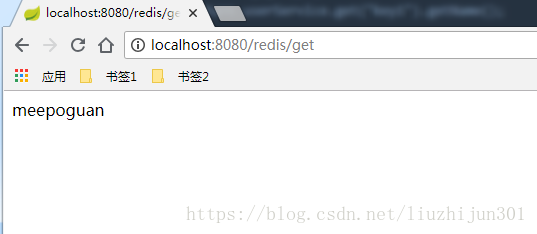
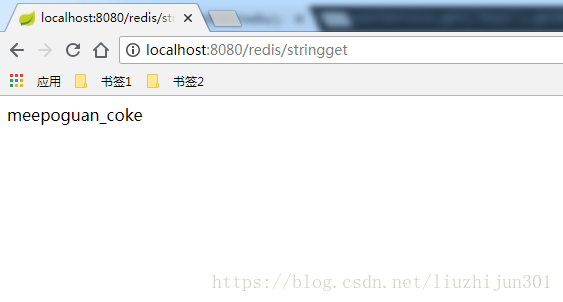













 1111
1111











 被折叠的 条评论
为什么被折叠?
被折叠的 条评论
为什么被折叠?








