AndroidR上普通的字体绘制在HWUI的部分实现
这里先说明下HWUI的部分调用OpenglES的流程,之后再更新博客说明上层的TextView的具体刷新过程。
1. 简单的数字绘制的apk
写了一个最简单的例子,绘制数字和特殊字符的过程,作为研究HWUI的文字绘制的范例。
1.1 布局
<?xml version="1.0" encoding="utf-8"?>
<androidx.constraintlayout.widget.ConstraintLayout xmlns:android="http://schemas.android.com/apk/res/android"
xmlns:app="http://schemas.android.com/apk/res-auto"
xmlns:tools="http://schemas.android.com/tools"
android:id="@+id/activity_hello_jnicallback"
android:layout_width="match_parent"
android:layout_height="match_parent"
tools:context="com.example.hellojnicallback.MainActivity"
>
<TextView
android:id="@+id/tickView"
android:layout_width="300dp"
android:layout_height="200dp"
android:text="00:00:00"
android:background="@mipmap/ic_launcher"/>
</androidx.constraintlayout.widget.ConstraintLayout>
1.2 代码的实现更新数字的过程
TextView tickView = (TextView) findViewById(R.id.tickView);
tickView.getPaint().setFakeBoldText(true);
tickView.getPaint().setSubpixelText(false);
tickView.setTextSize(60);
Code中只是简单地获取了时钟的结果,然后把数据填给tickView
2. 从gapid的call trace 上分析如下:
2.1 画面上关于脏数据区域的计算
屏幕脏区域的计算,一般都是求所有RendorNodes的dirty Region或的结果,我这个应用写的简单,是全屏显示,并且只有一个main activity,所以只有一层layer,并且只更新了时钟显示的部分,区域(0, 240, 900, 840)。
前提是GPU这边要支持partial update的特性,否则这个dirty region的区域就是全屏的参数。
HWUI中等RenderThread通过OpenglES绘制操作都做完的时候,就会调用eglSwapBuffersWithDamageKHR,告诉GPU开始真正的绘制的操作。在GAPID中每个Frame Number:第一帧的开头就会掉这个函数。
如下的log是我的这个应用的显示更新的区域:
M03C914 09-12 02:02:50.654 9413 9490 E OpenGLRenderer:eglSwapBuffersWithDamageKHR, rect[0 ,1080, 900, 600]
HWUI以左上角为顶点(0,0)开始计算脏区域,转换成GPU绘制区域需要做计算,这个计算在Android code的frameworks/base/libs/hwui目录Frame.h中,这个应该是实际屏幕的区域。
2.2 HWUI中文字的绘制
HWUI对文字的绘制会预先生成的一张2048x1024的texture,作为upload文字的时候用,我之后会再补充HWUI中从上层apk到skia如何更新文字的。
glBindTexture 先绑定这张texture
glPixelStorei GL_UNPACK_ALIGNMENT 1 设置一个字节对齐
glPixelStorei GL_UNPACK_ROW_LENGTH 512 设置的width
glTexSubImage2D(GL_TEXTURE_2D, 0, 308(xoffset), 45(yoffset), 92(w), 130(h), GL_RED(format), GL_UNSIGNED_BYTE(类型), data(包含文字的raw 图片内容))
现在上传一张包含数字比如 “2” 的图片,把它贴到从左上角开始的坐标(308, 45)+w:h(92,130)的区域,这张texture就是GPU的内存里面的图片。
有时候,skia这边会打包四个或者是多个文字一起,但是这几个字是放在一个放行的图片里面,一起upload到gpu里面的。
glPixelStorei GL_UNPACK_ALIGNMENT 0 清除设置一个字节对齐
glBindFramebuffer(GL_FRAMEBUFFER, 0) 接下来的这些draw,是要绘制到主context上,也就
是主屏幕的framebuffer里面
glDrawArrays 如果这一帧里面的gldraw没有调用glUseProgram的话,OpenGL就默认的使用前一个draw里面绑定的program来做绘制的操作。(这个是gapid里面可以实验一下)
2.3 从GAPID上截图说明下postion 和color的设置
有时候这些数据看不到,可能GAPID有数据受限制。
先说明下,vertex + color + tex坐标的数据存储,
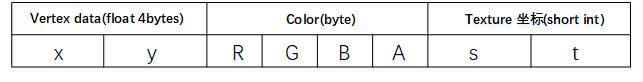
如下图1. 的部分是pos的设置,顶点4组数据如下,数据类型是float32的类型,否则看不出来:黑色括号中,就是对应的“0” “:” “0” “:” “2”五个字符的postion的坐标位置,float32的的格式,每个position需要占用8个Bytes,GAPID中每行是16个Bytes
如图2. 的部分是color vec4()的设置,但是这个部分是一个4bytes的数据,上层设置的如下:tickView.setTextColor(Color.argb(128, 255, 1, 1));
括号内对应的是RGBA的数据,但是texture的数据,HWUI对这个RGBA的数据,255的不知道为什么写成0x80,这个需要再check。
如图3:shader中sin mediump uvec2 inTextureCoords;
就是设置texture的坐标入括号中表示,GAPID中只有int16的显示,没有short的显示,只能自己做换算。
2.2 绘制的shader和program,texture的shader是跟文字属性相关
vertex shader:
#version 320 es
precision mediump float;
precision mediump sampler2D;
uniform highp vec4 sk_RTAdjust;
uniform highp vec2 uAtlasDimensionsInv_Stage0;
in highp vec2 inPosition;
in mediump vec4 inColor;
in mediump uvec2 inTextureCoords;
out mediump vec4 vinColor_Stage0;
out highp vec2 vTextureCoords_Stage0;
flat out highp int vTexIndex_Stage0;
out highp vec2 vIntTextureCoords_Stage0;
void main() {
vinColor_Stage0 = inColor;
highp ivec2 signedCoords = ivec2(int(inTextureCoords.x), int(inTextureCoords.y));
highp vec2 unormTexCoords = vec2(float(signedCoords.x / 2), float(signedCoords.y / 2));
vTextureCoords_Stage0 = unormTexCoords * uAtlasDimensionsInv_Stage0;
vTexIndex_Stage0 = 0;
vIntTextureCoords_Stage0 = unormTexCoords;
gl_Position = vec4(inPosition.x, inPosition.y, 0.0, 1.0);
gl_Position = vec4(gl_Position.xy * sk_RTAdjust.xz + gl_Position.ww * sk_RTAdjust.yw, 0.0, gl_Position.w);
}
fragment shader:
#version 320 es
precision mediump float;
precision mediump sampler2D;
out mediump vec4 sk_FragColor;
uniform mediump float uDistanceAdjust_Stage0;
uniform sampler2D uTextureSampler_0_Stage0;
in mediump vec4 vinColor_Stage0;
in highp vec2 vTextureCoords_Stage0;
flat in highp int vTexIndex_Stage0;
in highp vec2 vIntTextureCoords_Stage0;
void main() {
mediump vec4 outputColor_Stage0;
mediump vec4 outputCoverage_Stage0;
{
outputColor_Stage0 = vinColor_Stage0;
highp vec2 uv = vTextureCoords_Stage0;
mediump vec4 texColor;
{
texColor = texture(uTextureSampler_0_Stage0, uv);
}
//猜测下面的这些处理,应该是在做gamma的矫正
mediump float distance = 7.96875 * (texColor.x - 0.50196081399917603);
distance -= uDistanceAdjust_Stage0;
mediump float afwidth;
afwidth = abs(0.64999997615814209 * dFdx(vIntTextureCoords_Stage0.x));
mediump float val = smoothstep(-afwidth, afwidth, distance);
outputCoverage_Stage0 = vec4(val);
}
{
sk_FragColor = outputColor_Stage0 * outputCoverage_Stage0;
}
}
之前在Android9.0上,在skia pipeline中,模仿opengl pipeline中做gamma矫正,修改shader如下:
注意:XXXXXXXXXXXXXXXXXXXXXXXXXXXX
编辑这个shader遇到的坑,
不认识#define,
不认识half3(4.6f, xxx)中f,只能写4.6,
不认识vec3
#version 320 es
uniform lowp sampler2D uTextureSampler_0_Stage0;
in float2 vTextureCoords_Stage0;
flat in int vTexIndex_Stage0;
in half4 vinColor_Stage0;
out half4 sk_FragColor;
void main() {
half4 outputColor_Stage0;
half4 outputCoverage_Stage0;
{ // Stage 0, Texture
outputColor_Stage0 = vinColor_Stage0; //参考了programCache中gamma相关设置。
half4 texColor;
{
texColor = texture(uTextureSampler_0_Stage0, vTextureCoords_Stage0);
}
float luminance = dot(vinColor_Stage0.rgb, half3(0.2126, 0.7152, 0.0722)); //gamma 相关的计算, 调整这个half3(0.2126, 0.7152, 0.0722)中参数,为half3(0.7152, 0.2126, 0.0722)看效果没什么变化
outputColor_Stage0 = outputColor_Stage0 * pow(texColor.a, luminance < 0.5 ? 0.69 : 1.45); // gamma相关的计算,但是这个1.45的话根据网络教程,调整到2.2的时候,会让灰色的字体变得非常不清楚,不知道为什么??????
outputCoverage_Stage0 = half4(1);
}
{ // Xfer Processor: Porter Duff
sk_FragColor = outputColor_Stage0 * outputCoverage_Stage0;
}
}























 2747
2747











 被折叠的 条评论
为什么被折叠?
被折叠的 条评论
为什么被折叠?








