实现输入法的步骤:
输入法程序的核心是一个服务类,这个类必须继承自InputMethodService。
下面先来看看实现一个基本的输入法程序的步骤。
(1)建立一个继承自android.inputmethodservice.InputMethodService的类,称为输入法的服务类。
(2)在AndroidManifest.xml文件中配置这个服务类。
(3)编写一个用于显示软键盘的布局文件。
(4)覆盖InputMethodService类的onCreateInputView方法。
(5)onCreateInputView方法需要返回与第3步建立的布局文件对应的View对象。在返回之前,一般需要设置相应控件的事件,如软键盘按钮单击事件。
(6)在输入法服务类或其他类中编写响应软键盘中按键事件的代码,如按钮单击事件、物理键盘事件等。
下面就来实现一个简单的输入法程序。
第一步:新建一个Android工程命名为simple_inputmethod目录结构如下图:
第二步:建立一个AndroidInputMethodService类,该类继承自InputMethodService,然后在Android.Manifest.xml文件中配置:
AndroidInputMethodService类:
AndroidManifest.xml:
配置输入法服务时必须设置 权限,并且在<intent-filter>标签中添加一个 动作。
在<service>标签中还加入一个<meta-data>标签,用于配置输入法,也就是在“语言与键盘”设置界面可以看到我们编写的输入法,其中android:resource属性制定了
一个输入法资源ID。这个资源文件(method.xml)在res\xml目录中,代码如下:
<input-method>标签的android:settingActivity属性可以制定输入法设置窗口。
InputMethodSetting.java:
setting.xml:
第三步:编写一个布局文件。这个布局文件实际上就是软键盘的布局。在这个布局中有5个水平排列的按钮,其中前4个用于输入4个字符串(就是<Button>标签的android:text属性值),最后一个按钮用于隐藏软键盘:
keyboard.xml:
第四步:修改AndroidInputMethodService类的代码,首先覆盖onCreateInputView方法,然后在onCreateInputView方法中装载keyboard,xml布局文件,并设置按钮的单击事件,最后返回软键盘的View对象。
注意:输入法界面(软键盘)并不许要我们自己建立Activity,这个Activity是由系统提供的,而我们只需要在Activity上显示的View对象即可,也就是onCreateInputView方法的返回值。
最后一部需要处理按钮的单击动作,AndroidInputMethodService类需要实现OnClickListener接口。
通过InoutConnection.setComposingText方法可以预输入文本。预输入文本一般会在输入的文本下方显示一个下划线,直到将其替换成正式输入的文本,否则下划线一直存在。
运行工程查看效果图:
经测试,如果EditText的inputType属性为默认时,点击可以输入,但是若是其他的例如phone或者email之类,点击就没有什么效果。这个可以参考文档或者在下一篇会有介绍。








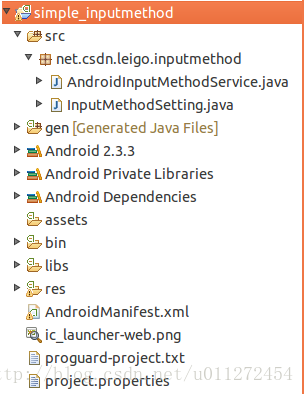


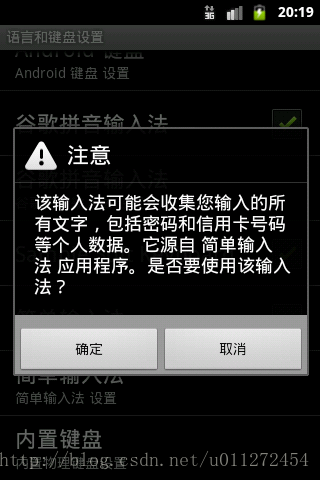
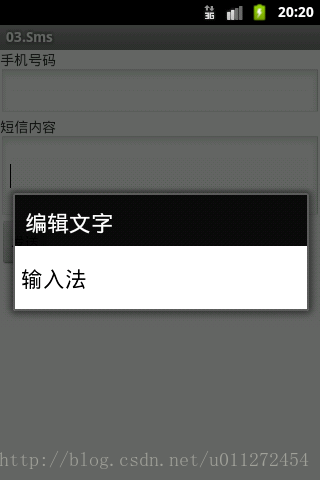
















 8335
8335

 被折叠的 条评论
为什么被折叠?
被折叠的 条评论
为什么被折叠?








