微信小程序对敏感数据加解密算法
1.背景介绍
微信小程序对敏感数据加解密算法,以获取微信的群ID(opengid)为例
微信端通过转发获取加密数据
微信端通过获取微信群聊场景下的小程序启动信息
获取的相关参数

但官方提供的加密数据加解密算法所支持的语言却不包括Java
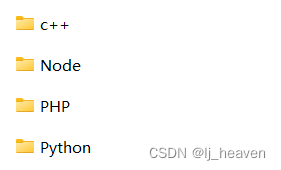
接口如果涉及敏感数据(如wx.getUserInfo当中的 openId 和
unionId),接口的明文内容将不包含这些敏感数据。开发者如需要获取敏感数据,需要对接口返回的加密数据(encryptedData)
进行对称解密。 解密算法如下:对称解密使用的算法为 AES-128-CBC,数据采用PKCS#7填充。 对称解密的目标密文为
Base64_Decode(encryptedData)。 对称解密秘钥 aeskey =
Base64_Decode(session_key), aeskey 是16字节。 对称解密算法初始向量
为Base64_Decode(iv),其中 iv 由数据接口返回。
微信官方提供了多种编程语言的示例代码((点击下载)。每种语言类型的接口名字均一致。调用方式可以参照示例。另外,为了应用能校验数据的有效性,会在敏感数据加上数据水印( watermark )。
2.解决方案①
Entity类
@ApiModel(value = "OpenGIdDTO", description = "获取openGId的解密参数")
public class OpenGIdDTO {
@ApiModelProperty(value = "需要加密的数据")
private String encrypt;
@ApiModelProperty(value = "对称加密秘钥")
private String sessionKey;
@ApiModelProperty(value = "对称加密算法初始向量")
private String iv;
public String getEncrypt() {
return encrypt;
}
public void setEncrypt(String encrypt) {
this.encrypt = encrypt;
}
public String getSessionKey() {
return sessionKey;
}
public void setSessionKey(String sessionKey) {
this.sessionKey = sessionKey;
}
public String getIv() {
return iv;
}
public void setIv(String iv) {
this.iv = iv;
}
}
Controller层
@ApiOperation(value = "获取openGId")
@PostMapping(value = "/getOpenGId")
public JSONObject getOpenId(@RequestBody OpenGIdDTO openGIdDTO) throws Exception {
String decrypt = WXCore.decrypt(APPID, openGIdDTO.getEncrypt(), openGIdDTO.getSessionKey(), openGIdDTO.getIv());
JSONObject json = JSON.parseObject(decrypt);
return json;
}
工具类
public class WXCore {
private static final String WATERMARK = "watermark";
private static final String APPID = "openGId";
/**
* 解密数据
* @return
* @throws Exception
*/
public static String decrypt(String appId, String encryptedData, String sessionKey, String iv){
String result = "";
try {
AES aes = new AES();
byte[] resultByte = aes.decrypt(Base64.decodeBase64(encryptedData), Base64.decodeBase64(sessionKey), Base64.decodeBase64(iv));
if(null != resultByte && resultByte.length > 0){
result = new String(WxPKCS7Encoder.decode(resultByte));
JSONObject jsonObject = JSONObject.parseObject(result);
String decryptAppid = jsonObject.getJSONObject(WATERMARK).getString("appid");
if(!appId.equals(decryptAppid)){
result = "";
}
}
} catch (Exception e) {
result = "";
e.printStackTrace();
}
return result;
}
}
public class AES {
public static boolean initialized = false;
/**
* AES解密
*
* @param content
* 密文
* @return
* @throws InvalidAlgorithmParameterException
* @throws NoSuchProviderException
*/
public byte[] decrypt(byte[] content, byte[] keyByte, byte[] ivByte) throws InvalidAlgorithmParameterException {
initialize();
try {
Cipher cipher = Cipher.getInstance("AES/CBC/PKCS7Padding");
Key sKeySpec = new SecretKeySpec(keyByte, "AES");
cipher.init(Cipher.DECRYPT_MODE, sKeySpec, generateIV(ivByte));// 初始化
byte[] result = cipher.doFinal(content);
return result;
} catch (NoSuchAlgorithmException e) {
e.printStackTrace();
} catch (NoSuchPaddingException e) {
e.printStackTrace();
} catch (InvalidKeyException e) {
e.printStackTrace();
} catch (IllegalBlockSizeException e) {
e.printStackTrace();
} catch (BadPaddingException e) {
e.printStackTrace();
} catch (NoSuchProviderException e) {
// TODO Auto-generated catch block
e.printStackTrace();
} catch (Exception e) {
// TODO Auto-generated catch block
e.printStackTrace();
}
return null;
}
public static void initialize() {
if (initialized)
return;
Security.addProvider(new BouncyCastleProvider());
initialized = true;
}
// 生成iv
public static AlgorithmParameters generateIV(byte[] iv) throws Exception {
AlgorithmParameters params = AlgorithmParameters.getInstance("AES");
params.init(new IvParameterSpec(iv));
return params;
}
}
3.解决方案②
Entity类一致
Controller层
@ApiOperation(value = "解密返参信息")
@PostMapping(value = "/getMess")
@UserAnnotation()
public JSONObject getMess(@RequestBody OpenGIdDTO openGIdDTO) throws Exception {
String decrypt = WxCryptUtils.decrypt(openGIdDTO.getEncrypt(), openGIdDTO.getIv(), openGIdDTO.getSessionKey());
JSONObject json = JSON.parseObject(decrypt);
return json;
}
工具类
public class WxCryptUtils {
/**
* 小程序 数据解密
*
* @param encryptData 加密数据
* @param iv 对称解密算法初始向量
* @param sessionKey 对称解密秘钥
* @return 解密数据
*/
public static String decrypt(String encryptData, String iv, String sessionKey) throws Exception {
AlgorithmParameters algorithmParameters = AlgorithmParameters.getInstance("AES");
algorithmParameters.init(new IvParameterSpec(Base64.decodeBase64(iv)));
Cipher cipher = Cipher.getInstance("AES/CBC/NoPadding");
cipher.init(Cipher.DECRYPT_MODE, new SecretKeySpec(Base64.decodeBase64(sessionKey), "AES"), algorithmParameters);
byte[] decode = PKCS7Encoder.decode(cipher.doFinal(Base64.decodeBase64(encryptData)));
String decryptStr = new String(decode, StandardCharsets.UTF_8);
return decryptStr;
}
/**
* 数据加密
*
* @param data 需要加密的数据
* @param iv 对称加密算法初始向量
* @param sessionKey 对称加密秘钥
* @return 加密数据
*/
public static String encrypt(String data, String iv, String sessionKey) throws Exception {
AlgorithmParameters algorithmParameters = AlgorithmParameters.getInstance("AES");
algorithmParameters.init(new IvParameterSpec(Base64.decodeBase64(iv)));
Cipher cipher = Cipher.getInstance("AES/CBC/NoPadding");
cipher.init(Cipher.ENCRYPT_MODE, new SecretKeySpec(Base64.decodeBase64(sessionKey), "AES"), algorithmParameters);
byte[] textBytes = data.getBytes(StandardCharsets.UTF_8);
ByteGroup byteGroup= new ByteGroup();
byteGroup.addBytes(textBytes);
byte[] padBytes = PKCS7Encoder.encode(byteGroup.size());
byteGroup.addBytes(padBytes);
byte[] encryptBytes = cipher.doFinal(byteGroup.toBytes());
return Base64.encodeBase64String(encryptBytes);
}
}
public class PKCS7Encoder {
static Charset CHARSET = Charset.forName("utf-8");
static int BLOCK_SIZE = 32;
/**
* 获得对明文进行补位填充的字节.
*
* @param count 需要进行填充补位操作的明文字节个数
* @return 补齐用的字节数组
*/
public static byte[] encode(int count) {
// 计算需要填充的位数
int amountToPad = BLOCK_SIZE - (count % BLOCK_SIZE);
if (amountToPad == 0) {
amountToPad = BLOCK_SIZE;
}
// 获得补位所用的字符
char padChr = chr(amountToPad);
String tmp = new String();
for (int index = 0; index < amountToPad; index++) {
tmp += padChr;
}
return tmp.getBytes(CHARSET);
}
/**
* 删除解密后明文的补位字符
*
* @param decrypted 解密后的明文
* @return 删除补位字符后的明文
*/
public static byte[] decode(byte[] decrypted) {
int pad = decrypted[decrypted.length - 1];
if (pad < 1 || pad > 32) {
pad = 0;
}
return Arrays.copyOfRange(decrypted, 0, decrypted.length - pad);
}
/**
* 将数字转化成ASCII码对应的字符,用于对明文进行补码
*
* @param a 需要转化的数字
* @return 转化得到的字符
*/
static char chr(int a) {
byte target = (byte) (a & 0xFF);
return (char) target;
}
}
public class ByteGroup {
ArrayList<Byte> byteContainer = new ArrayList<Byte>();
public byte[] toBytes() {
byte[] bytes = new byte[byteContainer.size()];
for (int i = 0; i < byteContainer.size(); i++) {
bytes[i] = byteContainer.get(i);
}
return bytes;
}
public ByteGroup addBytes(byte[] bytes) {
for (byte b : bytes) {
byteContainer.add(b);
}
return this;
}
public int size() {
return byteContainer.size();
}
}
4.实际使用中出现’javax.crypto.BadPaddingException: pad block corrupted’报错
出现原因:前端在调用取用户手机号的回调函数中,又调用了一遍login()方法,然后把加密数据传给我们来解密,在回调中不应该调用登陆的方法,这样会导致刷新sessionkey,当我们用之前保存的sessionkey时,可能导致sessionkey过期。用旧的sessionkey解密显sessionkey加密的数据,当然会报错。
解决方案:前端不要调用2次login()方法























 292
292











 被折叠的 条评论
为什么被折叠?
被折叠的 条评论
为什么被折叠?








