一、SSH介绍
1、SSH介绍
-
SSH是一个应用层协议
-
实现Linux的远程加密连接
-
适用于Linux服务器远程管理
-
-
Telnet
-
远程连接、不加密
-
适用于局域网网络设备的远程连接
-
2、管理Linux服务器的方式
-
本地管理
-
安装系统、故障修复
-
-
远程管理(使用频率较高)
3、确保Linux服务器正常启动SSH服务
-
确保SSH服务正常运行
-
SSH服务端口22/tcp
[root@localhost ~]# ps aux | grep ssh root 937 0.0 0.4 112900 4324 ? Ss 17:56 0:00 /usr/sbin/sshd -D root 1196 0.0 0.6 161512 6084 ? Ss 17:57 0:00sshd: root@pts/0 root 1237 0.0 0.0 112812 964 pts/0 S+ 18:20 0:00 grep --color=auto ssh [root@localhost ~]# ps -elf |grep ssh 4 S root 937 1 0 80 0 - 28225 poll_s 17:56 ? 00:00:00 /usr/sbin/sshd -D 4 S root 1196 937 0 80 0 - 40378 poll_s 17:57 ? 00:00:00 sshd: root@pts/0 0 S root 1240 1198 0 80 0 - 28202 pipe_w 18:20 pts/0 00:00:00 grep --color=auto ssh
-
对应服务端软件
[root@localhost ~]# rpm -qf /usr/sbin/sshd openssh-server-7.4p1-21.el7.x86_64
4、客户端软件
-
Windows
-
XShell
-
SecureCRT
-
Putty
-
-
Linux
-
ssh命令
-
[root@localhost ~]# which ssh /usr/bin/ssh [root@localhost ~]# rpm -qf /usr/bin/ssh openssh-clients-7.4p1-21.el7.x86_64
二、ssh远程连接操作
1、ssh远程连接
// ssh 用户名@服务器地址 [root@client ~]# ssh root@192.168.152.11 The authenticity of host '192.168.152.11 (192.168.152.11)' can't be established. ECDSA key fingerprint is SHA256:bxSRt15R3GMzRu2+B9CU/dOHgaH/bQNlWmrSpWHNed4. ECDSA key fingerprint is MD5:58:73:3c:d6:06:c2:58:a1:fc:7d:b9:c7:1d:bd:97:e7. Are you sure you want to continue connecting (yes/no)? yes Warning: Permanently added '192.168.152.11' (ECDSA) to the list of known hosts. root@192.168.152.11's password: Permission denied, please try again. root@192.168.152.11's password: Last login: Thu Jan 6 18:31:25 2022 from 192.168.152.1
2、执行远程命令
[root@client ~]# ssh root@192.168.152.11 uptime root@192.168.152.11's password: Permission denied, please try again. root@192.168.152.11's password: 18:33:07 up 2 min, 1 user, load average: 0.13, 0.19, 0.09 [root@client ~]# ssh root@192.168.152.11 ifconfig root@192.168.152.11's password: ens33: flags=4163<UP,BROADCAST,RUNNING,MULTICAST> mtu 1500 inet 192.168.152.11 netmask 255.255.255.0 broadcast 192.168.152.255 inet6 fe80::2332:e633:8b27:d20a prefixlen 64 scopeid 0x20<link> ether 00:0c:29:b9:db:e8 txqueuelen 1000 (Ethernet) RX packets 392 bytes 45076 (44.0 KiB) RX errors 0 dropped 0 overruns 0 frame 0 TX packets 272 bytes 41766 (40.7 KiB) TX errors 0 dropped 0 overruns 0 carrier 0 collisions 0
3、远程拷贝文件
-
scp命令使用
-
参数
-
-r:拷贝目录
-
-P:指定端口
-
-
#scp 源文件 用户名@服务器地址:目录
[root@client ~]# vim /opt/file10.txt [root@client ~]# scp /opt/file10.txt root@192.168.152.11:/tmp root@192.168.152.11's password: file10.txt 100% 4 1.9KB/s 00:00 [root@server ~]# ls /tmp/ file10.txt ks-script-mP33Qu yum.log //以tank用户登录并将服务器文件夹copy到本地 [root@localhost www]# scp -r tank@192.16.1.108:/var/www/blog /home/www/blog //将本地文件copy到服务器,添填写用户,默认当前用户 [root@localhost www]# scp /home/www/blog/index.php 192.16.1.108:/var/www/blog
-
rsync
-
前提
-
两方之间必须都有rsync软件
-
-
参数
-
-a:保留文件权限
-
-v:显示拷贝的详情
-
-
增量数据
-
只会拷贝变化的数据,
-
-
[root@client ~]# rsync -av /opt/python/ root@192.168.152.11:/tmp/ root@192.168.152.11's password: sending incremental file list ./ 1.py 10.py 2.py 3.py 4.py 5.py 6.py 7.py 8.py 9.py sent 581 bytes received 209 bytes 316.00 bytes/sec total size is 0 speedup is 0.00 [root@server ~]# ls /tmp/ 10.py 2.py 4.py 6.py 8.py file10.txt yum.log 1.py 3.py 5.py 7.py 9.py ks-script-mP33Qu
三、ssh怎么实现加密
1、数据加密
-
利用数学上的算法+密钥实现数据加密
-
非对称加密算法
-
ssh首次连接主机时,主机会自动发送自己的密钥,询问是否接受
-
ssh密钥存储位置:
-
-
~/.ssh/known_hosts
-
-
2、数据加密类型
-
对称加密算法
-
数据加密、解密使用相同的密钥
-
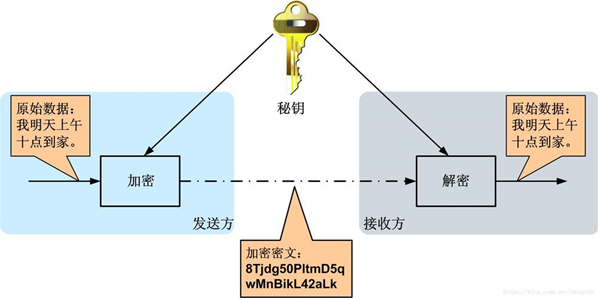
-
非对称加密算法
-
数据加密、解密使用不同的密钥
-
基于密钥对(公钥,私钥)
-
两个都是数学算法生成的随机数
-
-
公钥加密、私钥解密
-
一个公钥只能对应一个私钥
-
-
-
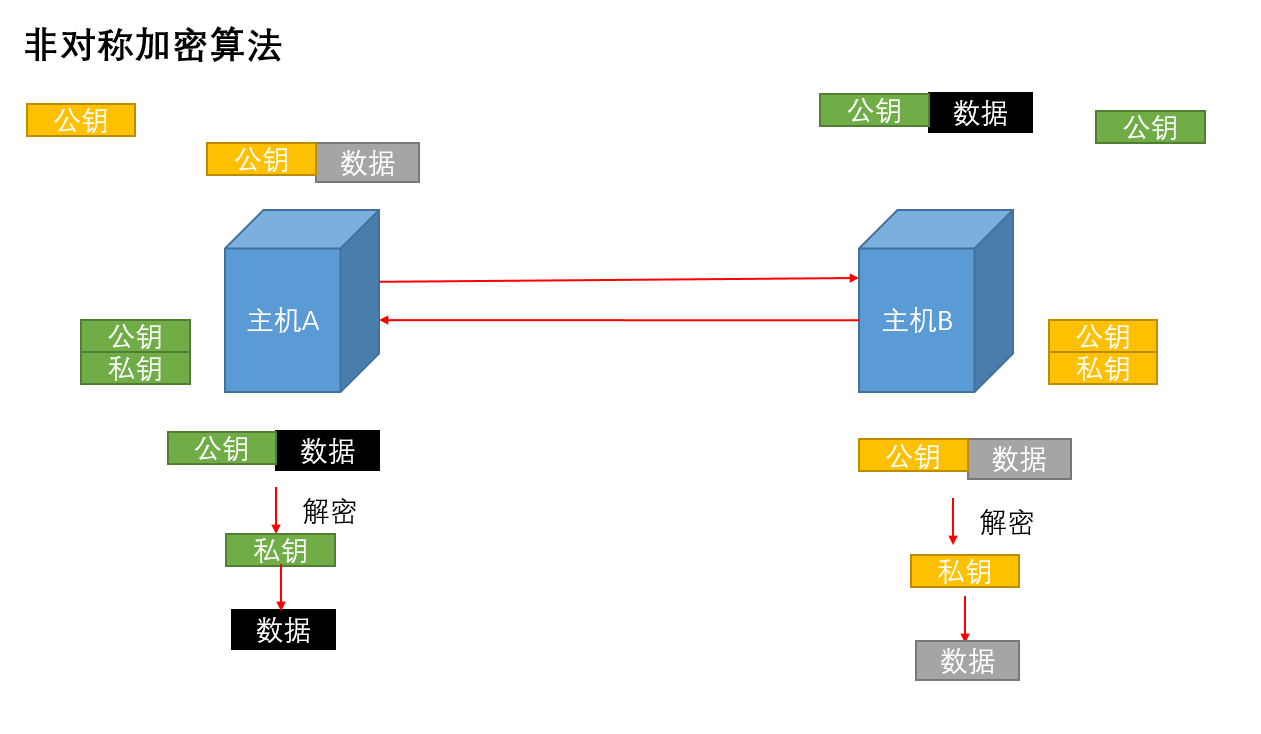
四、免密SSH
1、ssh认证方式
-
注意事项
-
免密ssh是基于用户的
-
免密ssh是单向的
-
-
基于用户名,密码认证【默认】
-
基于密钥的认证
-
免密的ssh
-
2、基于密钥的认证流程
-
在客户端生成密钥对
-
将公钥拷贝到服务器
3、配置免密的ssh
-
在客户端生成密钥对
[root@client ~]# ssh-keygen -t rsa Generating public/private rsa key pair. Enter file in which to save the key (/root/.ssh/id_rsa): Enter passphrase (empty for no passphrase): Enter same passphrase again: Your identification has been saved in /root/.ssh/id_rsa. Your public key has been saved in /root/.ssh/id_rsa.pub. The key fingerprint is: SHA256:YEk+fF0Ii+R6ZBK6GOeZ4zbhIBXCwtydKeNjwOp3TVA root@client The key's randomart image is: +---[RSA 2048]----+ |* o o *E.. .. | |.B * % o o.. | |+ * + & o . | |.* B * = | |= O o + S | |.= + o . | | * . | | . . | | | +----[SHA256]-----+
-
将公钥拷贝到服务器
[root@client ~]# ssh-copy-id root@192.168.152.11 /usr/bin/ssh-copy-id: INFO: Source of key(s) to be installed: "/root/.ssh/id_rsa.pub" /usr/bin/ssh-copy-id: INFO: attempting to log in with the new key(s), to filter out any that are already installed /usr/bin/ssh-copy-id: INFO: 1 key(s) remain to be installed -- if you are prompted now it is to install the new keys root@192.168.152.11's password: Number of key(s) added: 1 Now try logging into the machine, with: "ssh 'root@192.168.152.11'" and check to make sure that only the key(s) you wanted were added.
-
自动将公钥拷贝到对方服务器用户家目录
/root/.ssh/authorized_keys
-
验证
[root@client ~]# ssh root@192.168.152.11 ifconfig
ens33: flags=4163<UP,BROADCAST,RUNNING,MULTICAST> mtu 1500
inet 192.168.152.11 netmask 255.255.255.0 broadcast 192.168.152.255
inet6 fe80::2332:e633:8b27:d20a prefixlen 64 scopeid 0x20<link>
ether 00:0c:29:b9:db:e8 txqueuelen 1000 (Ethernet)
RX packets 4538 bytes 344665 (336.5 KiB)
RX errors 0 dropped 0 overruns 0 frame 0
TX packets 914 bytes 111606 (108.9 KiB)
TX errors 0 dropped 0 overruns 0 carrier 0 collisions 0
4、实现windows和linux之间免密登录
-
在windows生成密钥对
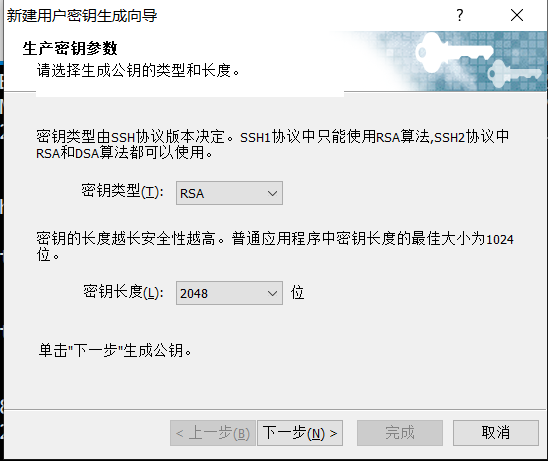
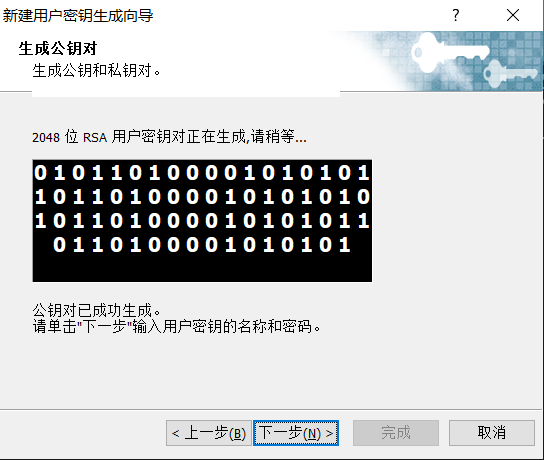
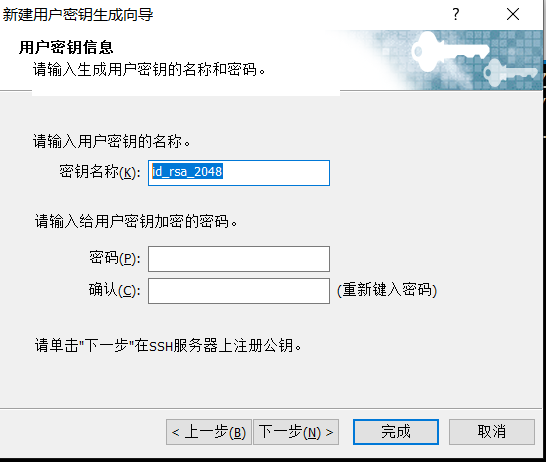
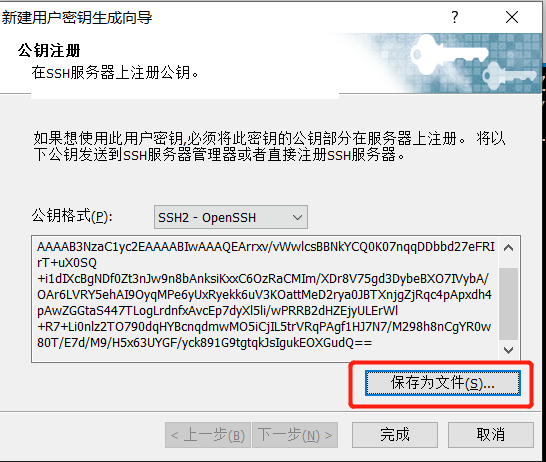
-
将公钥拷贝到服务器
[root@localhost ~]# rz [root@localhost ~]# cat id_rsa_2048.pub >> /root/.ssh/authorized_keys [root@localhost ~]# cat /root/.ssh/authorized_keys ssh-rsa AAAAB3NzaC1yc2EAAAADAQABAAABAQCtQk+Kx4bafhFsSwZC09RQXT2UIux6KDOeXmzYxN+oZFrXqSIGHHforssyiEUqV9dfETmv6kYencgSsU37ecSpn/3QUVuTU6bu26zF4sSF/w+qYuylJ1TuDg5HsqpRWbrJ5Q8eGLg9lwozlCQ0lswLnxmAM1B66SJuY8Lsm1W9f5XBA/RweNiVJwFHoqLHTVwnn0/Gt/LdfL/LnqH+TxbSjnf9mRdBVtogsAITDCBqpzRDCW/XaBkmKOe9mXC/8rZ6saZdLyZKQXefl52Wdh9mYbRVvO32YTnTdLk1mQ3fwOotBlVIPMMrx2HLRIhQXP1L7q9U4f39uPIqYcT3rUvj root@node01.linux.com ssh-rsa AAAAB3NzaC1yc2EAAAABIwAAAQEArrxv/vWwlcsBBNkYCQ0K07nqqDDbbd27eFRIrT+uX0SQ+i1dIXcBgNDf0Zt3nJw9n8bAnksiKxxC6OzRaCMIm/XDr8V75gd3DybeBXO7IVybA/OAr6LVRY5ehAI9OyqMPe6yUxRyekk6uV3KOattMeD2rya0JBTXnjgZjRqc4pApxdh4pAwZGGtaS447TLogLrdnfxAvcEp7dyXl5li/wPRRB2dHZEjyULErWl+R7+Li0nlz2TO790dqHYBcnqdmwMO5iCjIL5trVRqPAgf1HJ7N7/M298h8nCgYR0w80T/E7d/M9/H5x63UYGF/yck891G9tgtqkJsIgukEOXGudQ==[root@localhost ~]#
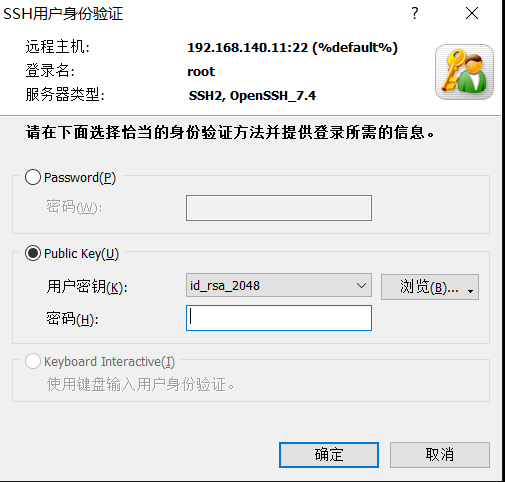
五、ssh服务配置
1、配置文件
-
/etc/ssh/sshd_config
[root@server ~]# vim /etc/ssh/sshd_config
-
重新启动sshd服务或者kill -1 /etc/ssh/sshd_config
2、常用配置项
-
修改ssh服务端口
Port 44444 [root@localhost ~]# systemctl restart sshd
-
禁用密码认证
PasswordAuthentication no
-
禁止Root用户远程登录
PermitRootLogin no
-
禁用DNS反解,加快ssh连接速度
UseDNS no





















 3万+
3万+











 被折叠的 条评论
为什么被折叠?
被折叠的 条评论
为什么被折叠?








