MyCAT分库分表
一、分库分表简介
- 在业务数据量过多的时候,而且数据不断持续增长的情况下,为了缓解单台服务器的压力,可以考虑使用分库或者分表方案
二、垂直切分—分库
1、思想
- 一个数据库由很多的表构成,每个表对应这不同的业务,垂直切分是按照业务将表进行手动分类,利用MyCAT中间件进行管理,将同一个数据库中的多个表分开放在多个数据库中
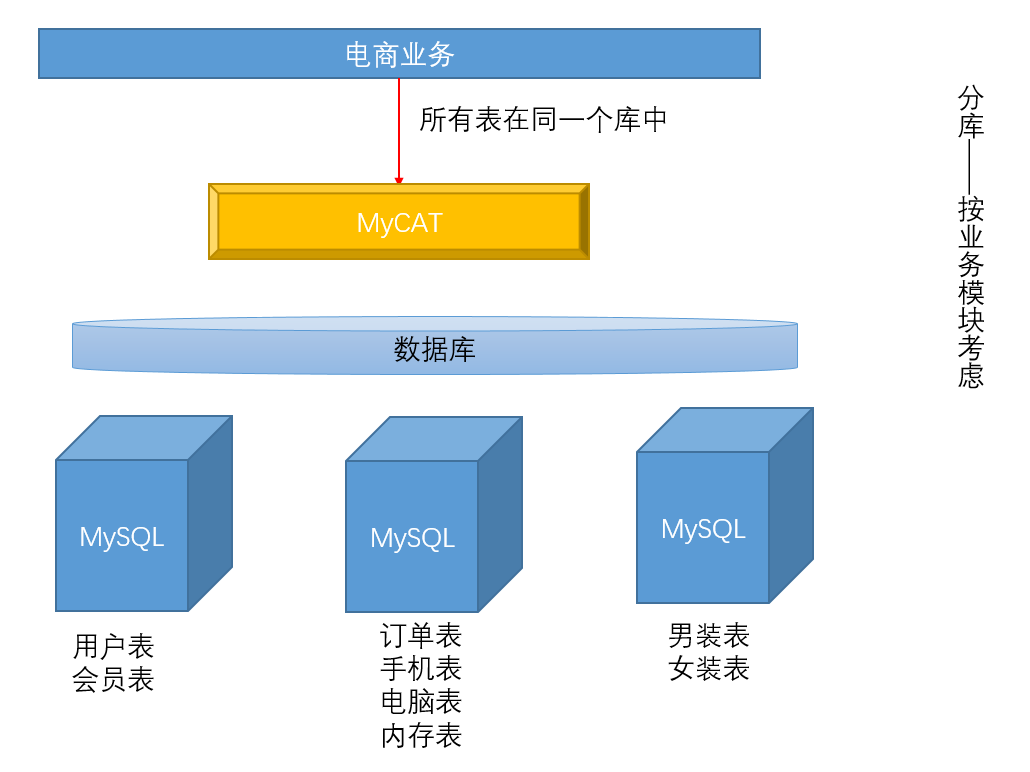
2、配置实现
- 环境描述
192.168.152.10 MySQL服务器
192.168.152.11 MySQL服务器
192.168.152.12 MyCAT中间键
192.168.152.13 测试客户端
-
分别在两台MySQL上创建测试的库、表
- 相同的库,不同的表
-
在数据库db01上安装mariadb-server,创建数据库,account表,为mycat创建连接用户
#第一个数据库
[root@db01 ~]# yum -y install mariadb-server
[root@db01 ~]# systemctl start mariadb
[root@db01 ~]# systemctl enable mariadb
Created symlink from /etc/systemd/system/multi-user.target.wants/mariadb.service to /usr/lib/systemd/system/mariadb.service.
[root@db01 ~]# mysql -uroot
MariaDB [(none)]> create database game charset utf8;
Query OK, 1 row affected (0.00 sec)
MariaDB [(none)]> use game;
Database changed
MariaDB [game]> create table Account(
-> id int primary key not null auto_increment,
-> name char(30));
Query OK, 0 rows affected (0.01 sec)
MariaDB [game]> insert into Account(name) values("ljh"),("yxj");
Query OK, 2 rows affected (0.00 sec)
Records: 2 Duplicates: 0 Warnings: 0
MariaDB [game]> select * from Account;
+----+------+
| id | name |
+----+------+
| 1 | ljh |
| 2 | yxj |
MariaDB [game]> grant all on game.* to 'mycatuser'@'192.168.152.12' identified by "redhat";
Query OK, 0 rows affected (0.00 sec)
MariaDB [game]> flush privileges;
Query OK, 0 rows affected (0.00 sec)
- 在数据库db02上安装mariadb-server,创建数据库,area表,为mycat创建连接用户
#第二个数据库
[root@db02 ~]# yum -y install mariadb-server
[root@db02 ~]# systemctl start mariadb
[root@db02 ~]# systemctl enable mariadb
Created symlink from /etc/systemd/system/multi-user.target.wants/mariadb.service to /usr/lib/systemd/system/mariadb.service.
[root@db02 ~]# mysql -uroot
MariaDB [(none)]> create database game charset utf8
-> ;
Query OK, 1 row affected (0.00 sec)
MariaDB [(none)]> use game;
Database changed
MariaDB [game]> create table area(
-> aid int not null primary key auto_increment,
-> aname char(40));
Query OK, 0 rows affected (0.00 sec)
MariaDB [game]> insert into area(aname)values("北方大区"),("南方大区");
Query OK, 2 rows affected (0.00 sec)
Records: 2 Duplicates: 0 Warnings: 0
MariaDB [game]> select * from area;
+-----+--------------+
| aid | aname |
+-----+--------------+
| 1 | 北方大区 |
| 2 | 南方大区 |
+-----+--------------+
MariaDB [game]> grant all on game.* to 'mycatuser'@'192.168.152.12' identified by "redhat";
Query OK, 0 rows affected (0.00 sec)
MariaDB [game]> flush privileges;
Query OK, 0 rows affected (0.00 sec)
- 安装MyCAT,配置java环境变量,修改配置文件
[root@mycat ~]# tar -xf jdk-8u91-linux-x64.tar.gz -C /usr/local/^C
[root@mycat ~]# tar -xf Mycat-server-1.6-RELEASE-20161028204710-linux.tar.gz -C /usr/local/
[root@mycat ~]# tail -2 /etc/profile
export JAVA_HOME=/usr/local/jdk1.8.0_91
export PATH=$PATH:$JAVA_HOME/bin
[root@mycat ~]# vim /usr/local/mycat/conf/schema.xml
<schema name="game" checkSQLschema="false" sqlMaxLimit="100" dataNode="dn01">
<table name="Account" primaryKey="id" type="global" dataNode="dn01" />
<table name="area" primaryKey="aid" type="global" dataNode="dn02" />
</schema>
<dataNode name="dn01" dataHost="localhost1" database="game" />
<dataNode name="dn02" dataHost="localhost2" database="game" />
<dataHost name="localhost1" maxCon="1000" minCon="10" balance="0"
writeType="0" dbType="mysql" dbDriver="native" switchType="1" slaveThreshold="100">
<heartbeat>select user()</heartbeat>
<!-- can have multi write hosts -->
<writeHost host="hostM1" url="192.168.152.10:3306" user="mycatuser"
password="redhat">
<!-- can have multi read hosts -->
</writeHost>
</dataHost>
<dataHost name="localhost2" maxCon="1000" minCon="10" balance="0"
writeType="0" dbType="mysql" dbDriver="native" switchType="1" slaveThreshold="100">
<heartbeat>select user()</heartbeat>
<!-- can have multi write hosts -->
<writeHost host="hostM1" url="192.168.152.11:3306" user="mycatuser"
password="redhat">
<!-- can have multi read hosts -->
</writeHost>
</dataHost>
[root@mycat ~]# tail -6 /usr/local/mycat/conf/server.xml
<user name="ljh">
<property name="password">redhat</property>
<property name="schemas">game</property>
</user>
</mycat:server>
[root@mycat ~]# /usr/local/mycat/bin/mycat start
Starting Mycat-server...
Mycat-server is already running.
[root@mycat ~]# netstat -tunlp | grep java
tcp 0 0 127.0.0.1:32000 0.0.0.0:* LISTEN 12735/java
tcp6 0 0 :::1984 :::* LISTEN 12735/java
tcp6 0 0 :::8066 :::* LISTEN 12735/java
tcp6 0 0 :::9066 :::* LISTEN 12735/java
tcp6 0 0 :::45934 :::* LISTEN 12735/java
tcp6 0 0 :::45428 :::* LISTEN 12735/java
[root@mycat ~]#
- 客户端连接MyCAT进行测试
MySQL [(none)]> show databases;
+----------+
| DATABASE |
+----------+
| game |
+----------+
1 row in set (0.01 sec)
MySQL [(none)]> use game;
Reading table information for completion of table and column names
You can turn off this feature to get a quicker startup with -A
Database changed
MySQL [game]> show tables;
+----------------+
| Tables_in_game |
+----------------+
| account |
| area |
+----------------+
2 rows in set (0.00 sec)
MySQL [game]> insert into account(name)values("jjj"),("ddd");
ERROR 1146 (42S02): Table 'game.account' doesn't exist
MySQL [game]> insert into Account(name)values("jjj"),("ddd");
Query OK, 2 rows affected (0.00 sec)
Records: 2 Duplicates: 0 Warnings: 0
MySQL [game]> select * from Account;
+----+------+
| id | name |
+----+------+
| 1 | ljh |
| 2 | yxj |
| 3 | jjj |
| 4 | ddd |
+----+------+
4 rows in set (0.00 sec)
MySQL [game]> select * from area;
+-----+--------------+
| aid | aname |
+-----+--------------+
| 1 | 北方大区 |
| 2 | 南方大区 |
| 3 | jjj |
| 4 | ddd |
+-----+--------------+
4 rows in set (0.01 sec)
MySQL [game]>
三、水平切分
- 将上午写的schema.xml server.xml还原
[root@mycat conf]# cp schema.xml.bak schema.xml
cp: overwrite ‘schema.xml’? yes
[root@mycat conf]# cp server.xml.bak server.xml
cp: overwrite ‘server.xml’? yes
- 先选择对应的规则和函数
<mycat:rule xmlns:mycat="http://io.mycat/">
<tableRule name="splitHWrule">
<rule>
<columns>id</columns>
<algorithm>func1</algorithm>
</rule>
</tableRule>
<function name="func1" class="io.mycat.route.function.PartitionByLong">
<property name="partitionCount">2</property>
<property name="partitionLength">512</property>
</function>
</mycat:rule>
- 最后修改这两个配置文件
[root@mycat conf]# vim schema.xml
<schema name="phone" checkSQLschema="false" sqlMaxLimit="100">
<!-- auto sharding by id (long) -->
<table name="hw" dataNode="dn01,dn02" rule="splitHWrule" />
</schema>
<dataNode name="dn01" dataHost="localhost1" database="phone" />
<dataNode name="dn02" dataHost="localhost2" database="phone" />
<dataHost name="localhost1" maxCon="1000" minCon="10" balance="0"
writeType="0" dbType="mysql" dbDriver="native" switchType="1" slaveThreshold="100">
<heartbeat>select user()</heartbeat>
<!-- can have multi write hosts -->
<writeHost host="hostM1" url="192.168.152.10:3306" user="mycatuser"
password="redhat">
<!-- can have multi read hosts -->
</writeHost>
</dataHost>
<dataHost name="localhost2" maxCon="1000" minCon="10" balance="0"
writeType="0" dbType="mysql" dbDriver="native" switchType="1" slaveThreshold="100">
<heartbeat>select user()</heartbeat>
<!-- can have multi write hosts -->
<writeHost host="hostM1" url="192.168.152.11:3306" user="mycatuser"
password="redhat">
<!-- can have multi read hosts -->
</writeHost>
</dataHost>
[root@mycat conf]# cat server.xml
<user name="ljh">
<property name="password">redhat</property>
<property name="schemas">phone</property>
</user>
- 在db01上创建相同数据库,相同的表,为mycat授权
MariaDB [(none)]> create database phone charset utf8;
Query OK, 1 row affected (0.00 sec)
MariaDB [(none)]> use phone;
Database changed
MariaDB [phone]> create table hw(
-> id int primary key not null auto_increment,
-> name char(30));
Query OK, 0 rows affected (0.00 sec)
MariaDB [phone]> grant all on phone.* to 'mycatuser'@'192.168.152.12' identified by "redhat";
Query OK, 0 rows affected (0.00 sec)
MariaDB [phone]> flush privileges;
Query OK, 0 rows affected (0.00 sec)
MariaDB [phone]> show tables;
+-----------------+
| Tables_in_phone |
+-----------------+
| hw |
+-----------------+
- 在db02上创建相同数据库,相同的表,为mycat授权
MariaDB [(none)]> create database phone charset utf8;
Query OK, 1 row affected (0.00 sec)
MariaDB [(none)]> use database phone;
ERROR 1049 (42000): Unknown database 'database'
MariaDB [(none)]> use phone;
Database changed
MariaDB [phone]> create table hw(
-> id int primary key not null auto_increment,
-> name char(30));
Query OK, 0 rows affected (0.00 sec)
MariaDB [phone]> grant all on phone.* to 'mycatuser'@'192.168.152.12' identified by "redhat";
Query OK, 0 rows affected (0.00 sec)
MariaDB [phone]> flush privileges;
Query OK, 0 rows affected (0.00 sec)
MariaDB [phone]> select * from hw;
+------+------+
| id | name |
+------+------+
| 513 | hzy |
| 1021 | zyz |
+------+------+
- 用测试机连接创建不同的ID,来测试规则
[root@localhost ~]# mysql -uljh -predhat -h 192.168.152.12 -P8066
MySQL [(none)]> show databases;
+----------+
| DATABASE |
+----------+
| phone |
+----------+
MySQL [phone]> insert into hw(id,name)values(10,"ljh"),(511,"yxj"),(513,"hzy"),(1021,"zyz");
Query OK, 4 rows affected (0.00 sec)
Records: 2 Duplicates: 0 Warnings: 0
MySQL [phone]> select * from hw;
+------+------+
| id | name |
+------+------+
| 10 | ljh |
| 511 | yxj |
| 513 | hzy |
| 1021 | zyz |
+------+------+
#在db01上查看
MariaDB [phone]> select * from hw;
+-----+------+
| id | name |
+-----+------+
| 10 | ljh |
| 511 | yxj |
+-----+------+
2 rows in set (0.00 sec)
#在db02上查看
MariaDB [phone]> select * from hw;
+------+------+
| id | name |
+------+------+
| 513 | hzy |
| 1021 | zyz |
+------+------+




















 584
584











 被折叠的 条评论
为什么被折叠?
被折叠的 条评论
为什么被折叠?








