前段时间做了个springMVC+ibatis的框架项目,搭框架的时候查询了很多资料,墨迹墨迹的做出来了,还不是太多 ,现在还属于学习阶段,写在这里以方便以后查找
- 这些是所需要的包,基本上都有了吧,可能还多了点。。。 。。。
需要注意的是 springMVC依赖于Apache Commons Logging组件,没有它的话,程序无法正常工作
我的做法是先搭好springMVC然后在来整合ibatis,这样写更清楚些,不至于乱。
首先写好web.xml 文件
<?xml version="1.0" encoding="UTF-8"?>
<web-app version="2.5"
xmlns="http://java.sun.com/xml/ns/javaee"
xmlns:xsi="http://www.w3.org/2001/XMLSchema-instance"
xsi:schemaLocation="http://java.sun.com/xml/ns/javaee
http://java.sun.com/xml/ns/javaee/web-app_2_5.xsd">
<welcome-file-list>
<welcome-file>index.jsp</welcome-file>
</welcome-file-list>
<filter>
<filter-name>characterEncodingFilter</filter-name>
<filter-class>org.springframework.web.filter.CharacterEncodingFilter</filter-class>
<init-param>
<param-name>encoding</param-name>
<param-value>UTF-8</param-value>
</init-param>
<init-param>
<param-name>forceEncoding</param-name>
<param-value>true</param-value>
</init-param>
</filter>
<filter-mapping>
<filter-name>characterEncodingFilter</filter-name>
<url-pattern>/*</url-pattern>
</filter-mapping>
<servlet>
<servlet-name>springMvc</servlet-name>
<servlet-class>org.springframework.web.servlet.DispatcherServlet</servlet-class>
<!-- 如不写下面则默认加载的是当前目录下的 servlet.xml配置文件-->
<init-param>
<param-name>contextConfigLocation</param-name>
<param-value>/WEB-INF/classes/springMvc-servlet.xml</param-value>
</init-param>
<load-on-startup>1</load-on-startup>
</servlet>
<servlet-mapping>
<servlet-name>springMvc</servlet-name>
<url-pattern>/</url-pattern>
</servlet-mapping>
</web-app>该web.xml配置了编码格式为UTF-8
告诉了sercice/jsp 容器,我们将使用spring mvc 的Dispatcher Servlet
配置springMvc-servlet.xml的路径;
配置springMvc-servlet.xml文件
<?xml version="1.0" encoding="UTF-8"?>
<beans xmlns="http://www.springframework.org/schema/beans"
xmlns:xsi="http://www.w3.org/2001/XMLSchema-instance"
xmlns:mvc="http://www.springframework.org/schema/mvc"
xmlns:context="http://www.springframework.org/schema/context"
xsi:schemaLocation="http://www.springframework.org/schema/beans http://www.springframework.org/schema/beans/spring-beans-2.5.xsd
http://www.springframework.org/schema/mvc
http://www.springframework.org/schema/mvc/spring-mvc.xsd
http://www.springframework.org/schema/context
http://www.springframework.org/schema/context/spring-context-3.0.xsd">
<mvc:annotation-driven />
<!-- 视图解析器 -->
<bean id="viewResolver" class="org.springframework.web.servlet.view.InternalResourceViewResolver">
<!--<property name="viewClass" value="org.springframework.web.servlet.view.JstlView"/>
--><property name="prefix" value="/WEB-INF/jsp/"/>
<property name="suffix" value=".jsp"/>
</bean>上方配置文件设置了返回页面的路径以及返回的页面的后缀,这样在返回java类中就不需要返回全路径。
因为使用的是spring的注解,需要在springMvc-servlet.xml中的beans中添加,上方已经添加了。
http://www.springframework.org/schema/context 然后需要添加(basePackage=文件的路径,)
<context:component-scan base-package="basePackage"/>因为我使用的是三层架构,所以需要添加三个。Controller,Service,Dao为包名称
<context:component-scan base-package="Controller"/>可以指定一个基本的包, 如果指定太广泛的包,会使得springmvc去扫描无关的包;
配置好后就可以在控制器中使用注解;@Controller 代表控制器
@Controller
public class Login {
}现在需要在控制器中处理请求调用的方法
采用注解@RequestMapping
@RequestMapping(value="/login_denglu")
public String login_denglu(UserTest userTest,Model model){
return "login/loginInfo";
}使用RequestMapping注解的value属性将URI映射到方法
该注解可以设置该方法处理那些http请求, 通过设置method属性
@RequestMapping(value="/login_denglu",
method={RequestMethod.POST,RequestMethod.PUT})
public String login_denglu(UserTest userTest,Model model){
return "login/loginInfo";
}如果不设置则代表任意
方法中UserTest userTest代表页面传入的数据的model
Model model –springmvc会给每个请求都创建一个Model 实例,用于增加需要在页面显示的属性
可以直接访问路径为:
http://localhost:8080/test/login_denglu
也可以设置页面form的action为login_denglu
<form action="login_denglu" method="post">
username:<input type="text" name="username">
<br/>
password:<input type="text" name="password">
<br/>
<input type="submit" value="登录">
</form> 编写逻辑层与数据层
需要在springMvc-servlet.xml中添加
<context:component-scan base-package="Service"/>
<context:component-scan base-package="Dao"/>进行依赖注入
通过注解进行依赖注入,为了能注入,类必须声明为@Service
@Service
public class userServiceImpl implements userService{
...............................
}调用的时候需要使用@Autowired 注解
@Autowired
private userService us;
@RequestMapping(value="/login_denglu")
public String login_denglu(UserTest userTest,Model model){
us.addUser(userTest);
model.addAttribute("user",userTest);
return "login/loginInfo";
}无需进行set get 可以直接使用
以上就是springMVC的基本功能的实现,现在需要进行整合ibatis
我们需要将ibatis整合进spring中
需要在springMvc-servlet.xml中添加事务管理:
<!-- 配置事务特性 -->
<tx:advice id="txAdvice" transaction-manager="txManager">
<tx:attributes>
<tx:method name="add*" propagation="REQUIRED"/>
<tx:method name="del*" propagation="REQUIRED"/>
<tx:method name="update*" propagation="REQUIRED"/>
<tx:method name="*" read-only="true"/>
</tx:attributes>
</tx:advice>
<!-- 配置哪些类的方法需要进行事务管理 -->
<aop:config>
<aop:pointcut id="allManagerMethod" expression="execution(* com.ibatis.manager.*.*(..))"/>
<aop:advisor advice-ref="txAdvice" pointcut-ref="allManagerMethod"/>
</aop:config>
<!--事务管理DataSourceTransactionManager-->
<bean id="txManager"
class="org.springframework.jdbc.datasource.DataSourceTransactionManager">
<property name="dataSource" ref="dataSource" />
</bean>
<!-- 链接数据源 -->
<bean id="dataSource" class="org.apache.commons.dbcp.BasicDataSource">
<property name="driverClassName" value="com.mysql.jdbc.Driver"></property>
<property name="url" value="jdbc:mysql://localhost:3306/spring_ibatis?useUnicode=true&characterEncoding=utf-8"></property>
<property name="username" value="root"></property>
</bean>需要创建ibatis 的配置文件sqlMapConfig.xml:
<?xml version="1.0" encoding="UTF-8" ?>
<!DOCTYPE sqlMapConfig
PUBLIC "-//ibatis.apache.org//DTD SQL Map Config 2.0//EN"
"http://ibatis.apache.org/dtd/sql-map-config-2.dtd">
<sqlMapConfig>
<settings
lazyLoadingEnabled="true"
useStatementNamespaces="true" /><!--useStatementNamespaces等于true的时候,
、调用的时候需要用该xml的name.方法(例如:queryForObject("sqlMapName.statementName");) -->
<!-- 使用spring之后,数据源的配置移植到了spring上,所以iBATIS本身的配置可以取消 -->
<sqlMap resource="Ibatis_xml/User.xml"/>
</sqlMapConfig>sqlMapConfig.xml的主要作用就是链接各个表的xml
User.xml应为数据库表格对应的配置文件
<?xml version="1.0" encoding="UTF-8" ?>
<!DOCTYPE sqlMap
PUBLIC "-//ibatis.apache.org//DTD SQL Map 2.0//EN"
"http://ibatis.apache.org/dtd/sql-map-2.dtd">
<sqlMap namespace="UserTest">
<typeAlias alias="User" type="Model.UserTest"/>
<select id="selectAllUsers" resultClass="User">
select * from sys_user
</select>
</sqlMap>dao中调用:
@Service
public class userDaoImpl extends SqlMapClientDaoSupport implements userDao {
@Autowired
public void setSqlMapClientForAutowire(SqlMapClient sqlMapClient) {
super.setSqlMapClient(sqlMapClient);
}
@Override
public List<UserTest> findAll(UserTest ut) {
return getSqlMapClientTemplate().queryForList("UserTest.selectAllUsers");
// getSqlMapClientTemplate().queryForList("selectAllUsers");
}
}这样在逻辑层调用dao就可以实现数据库的访问了。








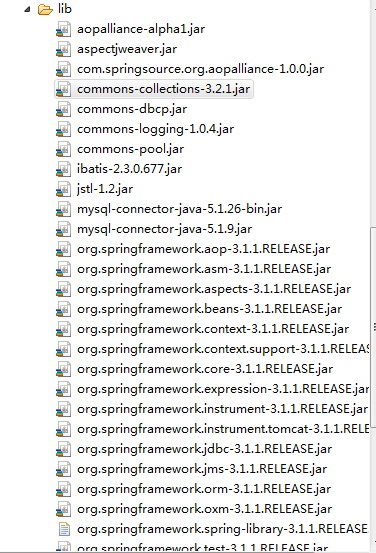














 268
268











 被折叠的 条评论
为什么被折叠?
被折叠的 条评论
为什么被折叠?








