前言
昨天介绍了一个粒子特效小例子,不够直观,下面直接实战在自己的项目中实现一个好玩滴。
404特效
更改之前创建好的404.vue:
<template>
<div class="container">
<vue-particles id="tsparticles" @particles-loaded="particlesLoaded" :options="options" />
<div class="content">
<div class="message">
<p class="message-heading">Error 404</p>
<p class="message-description">
The page you are looking for was moved, removed, renamed or might never have existed.
</p>
</div>
<div class="links">
<a href="http://localhost:3000/"></a>
</div>
</div>
</div>
</template>
<script setup lang="ts" name="">
//路由器
import {RouterLink, useRouter} from 'vue-router'
//tsParticles library - https://github.com/matteobruni/tsparticles
const particlesLoaded = async (container: any) => {
console.log("Particles container loaded", container);
};
const options =
{
fpsLimit: 80,
fullScreen: { enable: true },
particles: {
number: {
value: 33
},
shape: {
type: "circle"
},
opacity: {
value: 0.6
},
size: {
value: 400,
random: {
enable: true,
minimumValue: 200
}
},
move: {
enable: true,
speed: 10,
direction: "top",
outModes: {
default: "out",
top: "destroy",
bottom: "none"
}
}
},
interactivity: {
detectsOn: "canvas",
events: {
resize: true
}
},
detectRetina: true,
themes: [
{
name: "light",
default: {
value: true,
mode: "light"
},
options: {
background: {
color: "#f7f8ef"
},
particles: {
color: {
value: ["#3998D0", "#2EB6AF", "#A9BD33", "#FEC73B", "#F89930", "#F45623", "#D62E32", "#EB586E", "#9952CF"]
}
}
}
},
{
name: "dark",
default: {
value: true,
mode: "dark"
},
options: {
background: {
color: "#080710"
},
particles: {
color: {
value: ["#3998D0", "#2EB6AF", "#A9BD33", "#FEC73B", "#F89930", "#F45623", "#D62E32", "#EB586E", "#9952CF"]
}
}
}
}
],
emitters: {
direction: "top",
position: {
x: 50,
y: 150
},
rate: {
delay: 0.2,
quantity: 2
},
size: {
width: 100,
height: 0
}
}
}
</script>
<style lang="scss" scoped>
.return-home {
display: block;
float: left;
width: 110px;
height: 36px;
background: #fff;
border-radius: 100px;
text-align: center;
color: #ffffff;
opacity: 0;
font-size: 14px;
line-height: 36px;
cursor: pointer;
}
article,aside,details,figcaption,figure,footer,header,hgroup,main,menu,nav,section {
display: block
}
body {
line-height: 1
}
ol,ul {
list-style: none
}
blockquote,q {
quotes: none
}
blockquote:after,blockquote:before,q:after,q:before {
content: "";
content: none
}
table {
border-collapse: collapse;
border-spacing: 0
}
body {
padding: 0;
margin: 0;
font-size: 18px
}
.container {
min-height: 100vh;
position: relative;
padding: 240px 0;
box-sizing: border-box
}
.overlay {
position: absolute;
top: 0;
left: 0;
width: 100%;
height: 100%;
overflow: hidden
}
.content {
position: absolute;
top: 50%;
left: 50%;
width: 100%;
transform: translate(-50%,-50%)
}
.message {
text-align: center;
color: #fff
}
.message-heading {
font-family: "Share Tech Mono";
font-weight: 900;
text-transform: uppercase;
letter-spacing: .7em;
font-size: 2rem;
padding: 0 0 0 1.4em
}
.message-description {
font-family: "Space Mono";
line-height: 42px;
font-size: 15px;
letter-spacing: .15rem;
padding: 0 20px;
max-width: 600px;
margin: auto
}
.links {
max-width: 600px;
margin: 40px auto 0;
text-align: center
}
.links a {
width: 170px;
display: inline-block;
padding: 15px 0;
margin: 0 15px;
border: 1px solid #000;
color: #000;
text-decoration: none;
font-family: "Space Mono";
text-transform: uppercase;
font-size: 11px;
letter-spacing: .1rem;
position: relative
}
.links a:before {
content: "";
height: 42px;
background: #000;
position: absolute;
top: 0;
right: 0;
width: 0;
transition: all .3s
}
.links a:after {
transition: all .3s;
z-index: 999;
position: relative;
content: "back to hompage"
}
.links a:hover:before {
width: 170px
}
.links a:hover:after {
color: #fff
}
.links a:nth-child(2) {
background: #fff;
color: #000
}
.links a:nth-child(2):before {
background: #212121;
left: 0
}
.links a:nth-child(2):after {
content: "report error"
}
.links a:nth-child(2):hover:after {
color: #fff
}
.social {
position: absolute;
bottom: 15px;
left: 15px
}
.social-list {
margin: 0;
padding: 0;
list-style-type: none
}
.social-list li {
display: inline-block;
margin: 5px 10px
}
.social-list li a {
color: #000
}
@media (max-width: 480px) {
.message-heading {
font-size:1rem;
margin-bottom: 30px
}
.message-description {
font-size: .7rem;
line-height: 2rem
}
.links a {
margin: 10px;
width: 280px
}
.social {
left: 50%;
margin-left: -55px
}
}
</style>
完事儿了!就这么简单。看看效果:
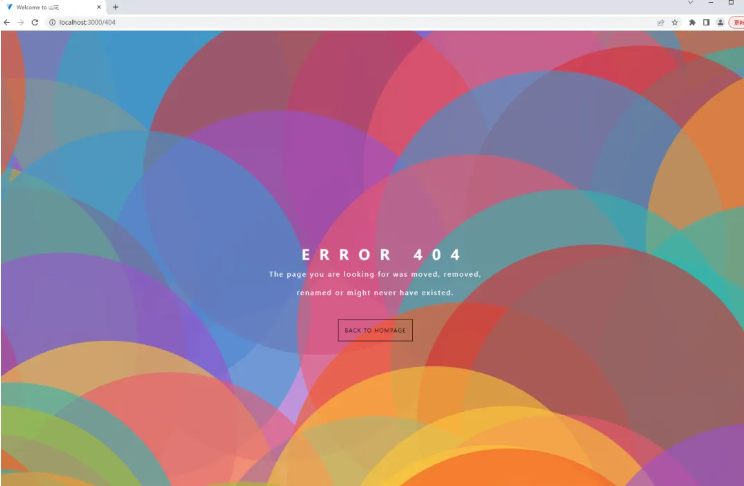
动图还是很酷的,复制过去试试吧。
总结
一切福田,不离方寸;从心而觅,感无不通。


























 2万+
2万+











 被折叠的 条评论
为什么被折叠?
被折叠的 条评论
为什么被折叠?








