微信小程序用canvas画海报生成照片保存相册
效果展示
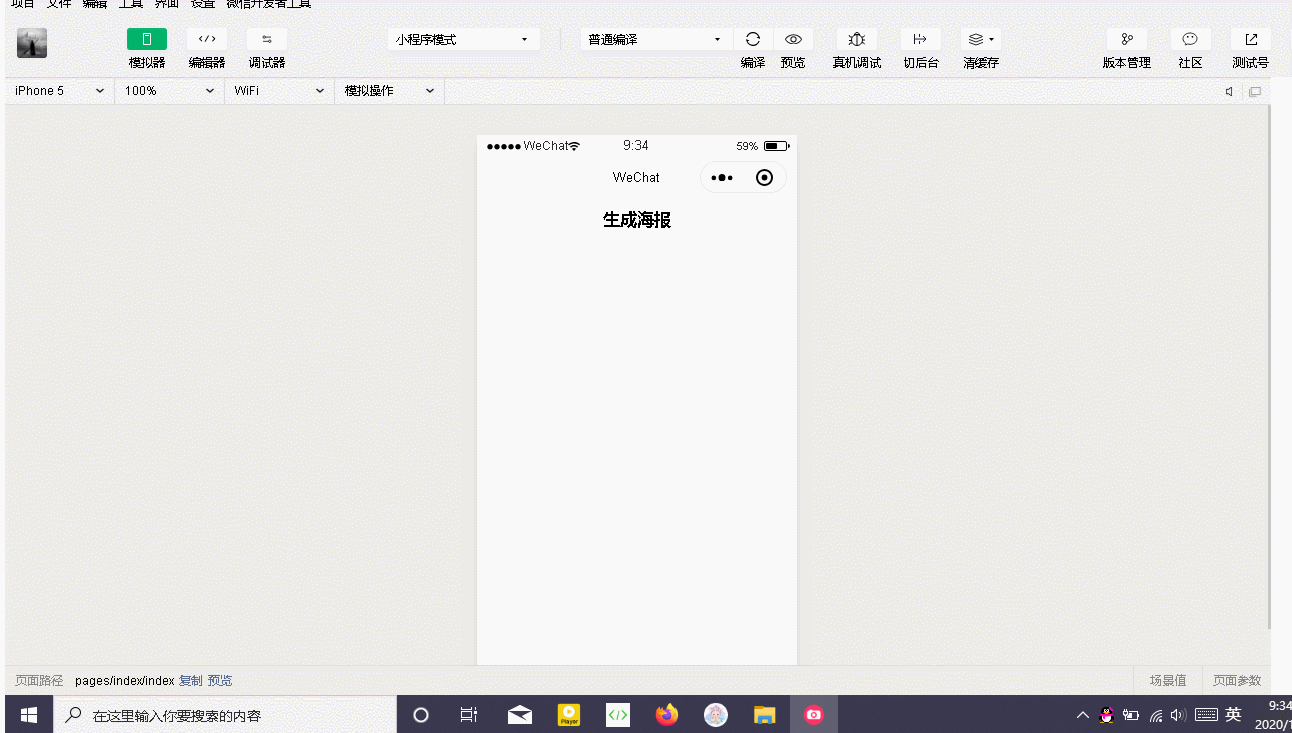
代码实现
1.wxml
<button bindtap='formSubmit'>生成海报</button>
<view class='imagePathBox' hidden="{{maskHidden == false}}">
<image src="{{imagePath}}" class='create'></image>
<view class="poster-button">
<button class='keep' bindtap='keep'>保存相册,分享到朋友圈</button>
</view>
</view>
<view hidden="{{maskHidden == false}}" class="mask"></view>
<view class="canvas-box">
<canvas style="width: 375px;height: 667px;position:fixed;top:9999px" canvas-id="mycanvas"/>
</view>
2.wxss
.imagePathBox{
width: 100%;
height: 100%;
background: rgba(0,0,0,0.7);
position: fixed;
top: 0;
left: 0;
right: 0;
bottom: 0;
z-index: 99;
}
.create{
width: 80%;
height: 80%;
position: fixed;
top: 50rpx;
left: 50%;
margin-left: -40%;
z-index: 10;
}
.poster-button{
position: fixed;
bottom:50rpx;
width: 100%;
height:80rpx;
display: flex;
align-items: center;
justify-content: center;
}
.keep{
width: 80%;
border-radius: 98rpx;
display: flex;
flex-direction: row;
align-items: center;
justify-content: center;
height: 80rpx;
background: #6899FF;
color: #ffffff;
font-size: 25rpx;
}
button[class="keep"]::after{
border: 0;
}
3.js
const app = getApp()
Page({
data: {
maskHidden: false,
},
createNewImg: function () {
var that = this;
var context = wx.createCanvasContext('mycanvas');
context.setFillStyle("#6899FF")
context.fillRect(0, 0, 375, 667)
var path = "/image/3.png";
context.drawImage(path, 10, 10, 355, 647);
context.setFontSize(24);
context.setFillStyle('#E0A859');
context.setTextAlign('center');
context.fillText("楼/盘/推/荐", 180, 50);
context.stroke();
context.setFontSize(14);
context.setFillStyle('#949494');
context.setTextAlign('center');
context.fillText("—— 向您推荐一个好楼盘 ——", 180, 80);
context.stroke();
var path1 = "/image/27.jpg";
context.drawImage(path1, 20, 100, 335, 217);
var path2 = "/image/1.jpg";
context.drawImage(path2, 146, 520, 80, 80);
context.setFontSize(20);
context.setFillStyle('#5A5472');
context.setTextAlign('left');
context.fillText("风清云都", 30, 347);
context.stroke();
context.setFontSize(20);
context.setFillStyle('#FD7B48');
context.setTextAlign('right');
context.fillText("1200m^2", 335, 347);
context.stroke();
context.setFontSize(16);
context.setFillStyle('#AAACBA');
context.setTextAlign('left');
context.fillText("地址:嘉兴市南湖区越秀北路洪兴交界处", 30, 377);
context.stroke();
context.setFontSize(16);
context.setFillStyle('#AAACBA');
context.setTextAlign('left');
context.fillText("面积:29-50m^2", 30, 407);
context.stroke();
context.setFontSize(20);
context.setFillStyle('#FD7B48');
context.setTextAlign('left');
context.fillText("地理位置好,环境优美,物超所值!", 30, 457);
context.stroke();
context.draw();
setTimeout(function () {
wx.canvasToTempFilePath({
canvasId: 'mycanvas',
success: function (res) {
var tempFilePath = res.tempFilePath;
that.setData({
imagePath: tempFilePath,
canvasHidden: true
});
},
fail: function (res) {
console.log(res);
}
});
}, 200);
},
formSubmit: function (e) {
var that = this;
this.setData({
maskHidden: false
});
wx.showToast({
title: '生成中',
icon: 'loading',
duration: 1000
});
setTimeout(function () {
wx.hideToast()
that.createNewImg();
that.setData({
maskHidden: true
});
}, 1000)
},
keep: function () {
var that = this
wx.saveImageToPhotosAlbum({
filePath: that.data.imagePath,
success(res) {
wx.showModal({
content: '图片已保存到相册,赶紧晒一下吧~',
showCancel: false,
confirmText: '好的',
confirmColor: '#333',
success: function (res) {
if (res.confirm) {
console.log('成功');
that.setData({
maskHidden: false
})
}
}, fail: function (res) {
console.log("失败")
}
})
}
})
}
})
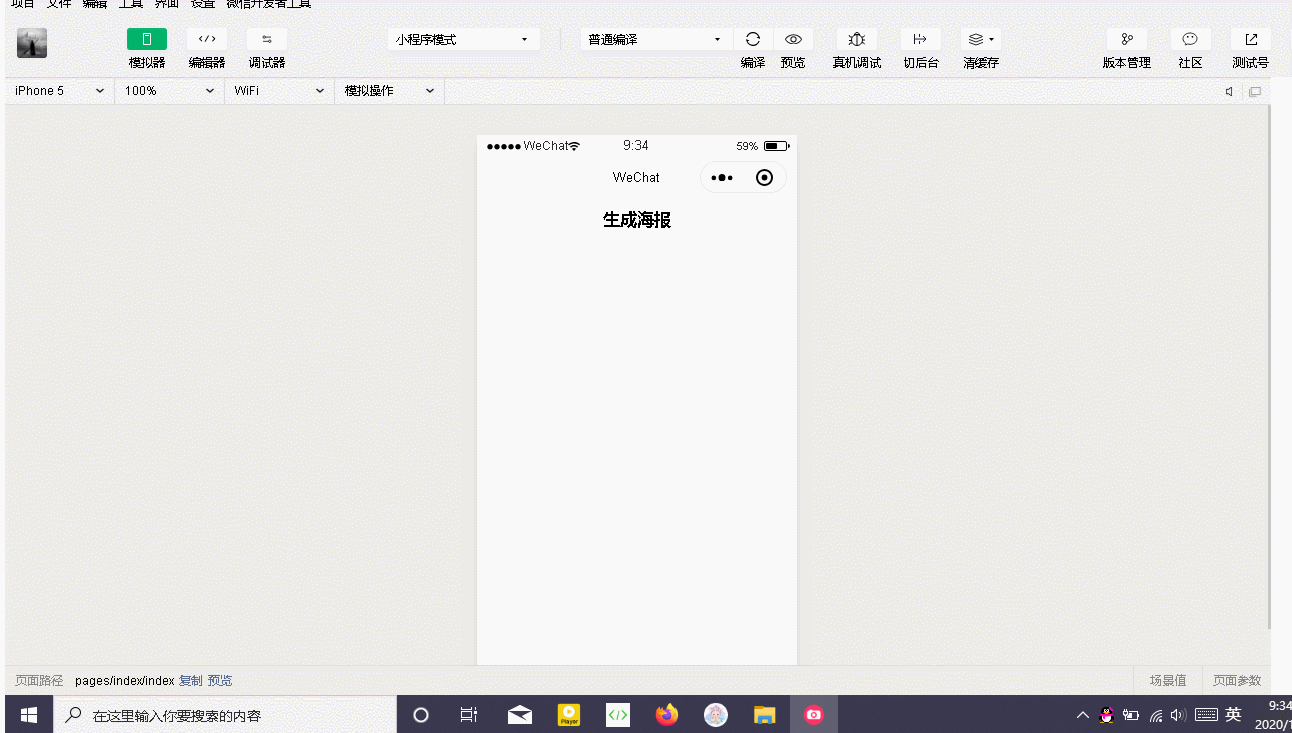























 933
933











 被折叠的 条评论
为什么被折叠?
被折叠的 条评论
为什么被折叠?








