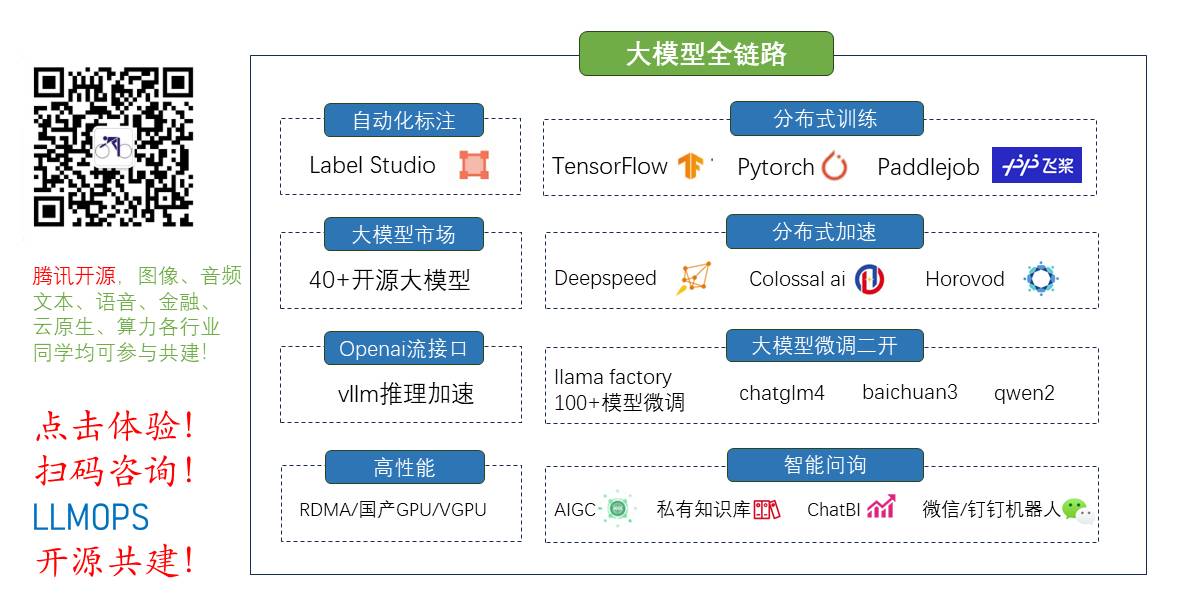
全栈工程师开发手册 (作者:栾鹏)
安卓教程全解
安卓通知栏是提醒用户信息有效手段,也是通过用户的行为触发事件服务的方式。
Notification允许在当前应用程序不活动或不可见时向用户发送信号。
创建通知栏有使用Notification直接创建何使用Notification.Builder创建两种方法
1、使用Notification直接创建通知栏
private Notification simpleNotification() {
//选择一个drawable来作为状态栏图标显示
int icon = R.drawable.icon;
//当启动通知时在状态栏中显示的文本
String tickerText = "通知显示文本";
//展开的状态栏按时间顺序排序通知
long when = System.currentTimeMillis(); //指定时间戳
Notification notification = new Notification(icon, tickerText, when);
//notification.defaults = Notification.DEFAULT_SOUND | Notification.DEFAULT_VIBRATE; //将默认的声音和神东赋值给notification
Uri ringUri=RingtoneManager.getDefaultUri(RingtoneManager.TYPE_NOTIFICATION); //获取系统某音频文件的uri
notification.sound = ringUri; //设置notification的提示声音
notification.flags=notification.flags|Notification.FLAG_ONGOING_EVENT; //设置为持续的notification
//notification.flags=notification.flags|Notification.FLAG_INSISTENT; //建议不要使用,设置为连续的notification,会一直重复音频、震动和闪灯设置,直到被取消.
return notification;
}























 313
313

 被折叠的 条评论
为什么被折叠?
被折叠的 条评论
为什么被折叠?










