我们在做android登录注册时都会用到验证码通知,这是我们就可以借助Notification状态通知来实现显示验证码。是用来向用户传递信息,提醒用户有关事件、活动或消息的发生。
我们通过注册页面获取验证码来实现notification功能,我们还是新建项目,新建RegisterActivity
先编写activity_register.xml文件。完成注册页面的界面ui
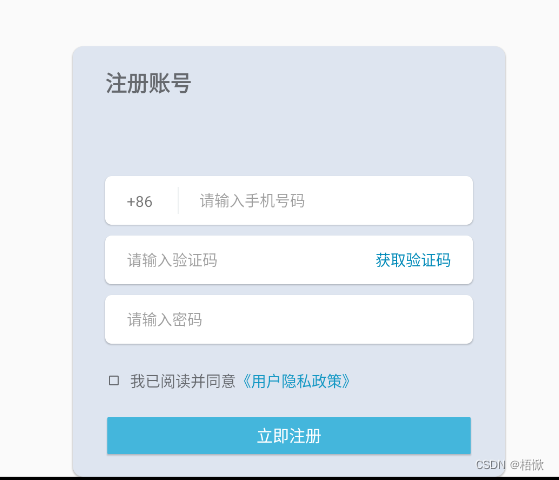
我们可以根据这个看出界面的大致样式,就是一个大盒子,里面有三个输入框,一个选择框,还有一个按钮。蓝色字体要单独写,添加点击事件。
<?xml version="1.0" encoding="utf-8"?>
<RelativeLayout xmlns:android="http://schemas.android.com/apk/res/android"
xmlns:app="http://schemas.android.com/apk/res-auto"
xmlns:tools="http://schemas.android.com/tools"
android:layout_width="match_parent"
android:layout_height="match_parent"
tools:context=".activity.RegisterActivity">
<RelativeLayout
android:id="@+id/rl_main"
android:layout_width="1920dp"
android:layout_height="1080dp">
<androidx.cardview.widget.CardView
android:id="@+id/cv_account_login"
android:layout_width="800dp"
android:layout_height="800dp"
android:layout_marginLeft="560dp"
android:layout_marginTop="140dp"
android:visibility="visible"
app:cardBackgroundColor="#DEE5F0"
>
<RelativeLayout
android:id="@+id/rl_login"
android:layout_width="match_parent"
android:layout_height="match_parent"
android:visibility="visible">
<TextView
android:layout_width="160dp"
android:layout_height="53dp"
android:layout_marginLeft="60dp"
android:layout_marginTop="40dp"
android:text="注册账号"
android:textSize="40dp"
android:textStyle="bold" />
<androidx.cardview.widget.CardView
android:layout_width="680dp"
android:layout_height="90dp"
android:layout_marginLeft="60dp"
android:layout_marginTop="240dp"
app:cardCornerRadius="12dp">
<TextView
android:layout_width="54dp"
android:layout_height="37dp"
android:layout_marginLeft="40dp"
android:layout_marginTop="27dp"
android:text="+86"
android:textSize="28dp" />
<View
android:layout_width="2dp"
android:layout_height="50dp"
android:layout_marginLeft="134dp"
android:layout_marginTop="20dp"
android:background="#ECEFF1" />
<EditText
android:id="@+id/et_phone_number"
android:layout_width="546dp"
android:layout_height="match_parent"
android:layout_marginLeft="174dp"
android:background="@null"
android:inputType="number"
android:hint="请输入手机号码"
android:textSize="28dp" />
</androidx.cardview.widget.CardView>
<androidx.cardview.widget.CardView
android:layout_width="680dp"
android:layout_height="90dp"
android:layout_marginLeft="60dp"
android:layout_marginTop="350dp"
app:cardCornerRadius="12dp">
<EditText
android:id="@+id/et_verify"
android:layout_width="500dp"
android:layout_height="match_parent"
android:layout_marginLeft="40dp"
android:background="@null"
android:hint="请输入验证码"
android:textSize="28dp" />
<TextView
android:id="@+id/tv_get_verification_code"
android:layout_width="140dp"
android:layout_height="37dp"
android:layout_marginLeft="500dp"
android:layout_marginTop="26dp"
android:text="获取验证码"
android:textColor="#038BB9"
android:textSize="28dp" />
</androidx.cardview.widget.CardView>
<androidx.cardview.widget.CardView
android:layout_width="680dp"
android:layout_height="90dp"
android:layout_marginLeft="60dp"
android:layout_marginTop="460dp"
app:cardCornerRadius="12dp">
<EditText
android:id="@+id/et_password"
android:layout_width="500dp"
android:layout_height="match_parent"
android:layout_marginLeft="40dp"
android:background="@null"
android:hint="请输入密码"
android:password="true"
android:textSize="28dp" />
</androidx.cardview.widget.CardView>
<LinearLayout
android:layout_width="wrap_content"
android:layout_height="wrap_content"
android:layout_marginLeft="60dp"
android:layout_marginTop="600dp"
android:gravity="center"
android:orientation="horizontal">
<CheckBox
android:id="@+id/cv_check_register"
android:layout_width="30dp"
android:layout_height="30dp" />
<TextView
android:layout_width="wrap_content"
android:layout_height="37dp"
android:layout_marginLeft="16dp"
android:text="我已阅读并同意"
android:textSize="28dp" />
<TextView
android:id="@+id/register_user_agreement"
android:layout_width="wrap_content"
android:layout_height="37dp"
android:text="《用户隐私政策》"
android:textColor="#1598C4"
android:textSize="28dp" />
</LinearLayout>
<Button
android:id="@+id/btnregister"
android:layout_width="match_parent"
android:layout_height="80dp"
android:layout_marginLeft="60dp"
android:layout_marginTop="680dp"
android:layout_marginRight="60dp"
android:backgroundTint="#44B6DC"
android:gravity="center"
android:text="立即注册"
android:textColor="#ffffff"
android:textSize="30sp" />
</RelativeLayout>
</androidx.cardview.widget.CardView>
</RelativeLayout>
</RelativeLayout>界面ui设计好后就可以写具体的实现方法了。
先把网络请求写出好,在写网络请求前还要配置一下jar包
gson,okhttp,okio(前两个必不可少),把android项目调成Project模式。
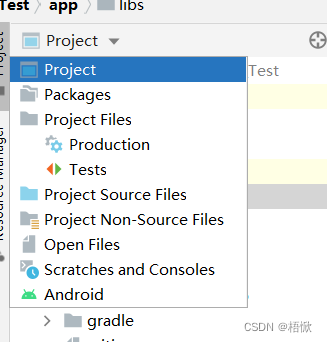
把jar包拷贝到app目录下的libs文件夹下

点击jar包,右键,选择 Add As Library...
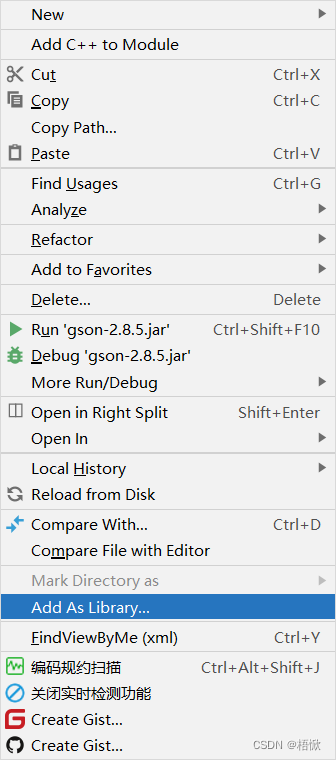
等待jar包编译,然后调回Android编辑模式。
现在,jar等都导入好了,可以编写网络请求OkhttpHelper了。
package njitt.software.test.util;
import android.os.Handler;
import android.os.Message;
import com.google.gson.Gson;
import org.json.JSONObject;
import java.io.IOException;
import java.util.HashMap;
import java.util.Objects;
import okhttp3.Call;
import okhttp3.Callback;
import okhttp3.MediaType;
import okhttp3.OkHttpClient;
import okhttp3.Request;
import okhttp3.RequestBody;
import okhttp3.Response;
public class OkhttpHelper {
public static final String URL = "你的服务器主地址";
public static final String REGISTER = "注册接口地址";
public static final String CAPTCHANOREG = "未注册手机号获取验证码接口地址";
public static MediaType JSON=MediaType.parse("application/json;charset=utf-8");
/**
*
* @param method
* @param url
* @param body
* @param token
* @param callback
*/
public static void getRequest(String method, String url,RequestBody body, String token, Callback callback){
OkHttpClient client = new OkHttpClient();
Request request = new Request.Builder().method(method,body).url(url).addHeader("Authorization",token).build();
//异步请求,子线程中网络通信,服务器响应,执行callback
client.newCall(request).enqueue(callback);
//客户端发出请求(异步请求)
}
public static void initRequest(int id, String method, String url, RequestBody body, String token, Handler handler){
OkhttpHelper.getRequest(method, url, body, token, new Callback() {
@Override
public void onFailure(Call call, IOException e) {
}
@Override
public void onResponse(Call call, Response response) throws IOException {
String json= Objects.requireNonNull(response.body().string());
OkhttpHelper.sendMessage(json,id,handler);
}
});
}
private static void sendMessage(String json, int id, Handler handler) {
Message msg=new Message();
msg.obj=json;
msg.what=id;
handler.sendMessage(msg);
}
public static RequestBody toBody(HashMap<String,Object> map){
JSONObject jsonObject = new JSONObject(map);
return RequestBody.create(OkhttpHelper.JSON,jsonObject.toString());
}
public static <T> T toData(String json,Class<T>tClass){
Gson gson=new Gson();
T t=gson.fromJson(json,tClass);
return t;
}
}
在AndroidManifest.xml中加一个网络请求权限。
<!-- 添加网络权限 --> <uses-permission android:name="android.permission.INTERNET" />
开始编写RegisterActivity
先生成 findViewById,初始化后就可以编写点击事件了。
/**
* 获取验证码
*/
tvGetVerificationCode.setOnClickListener(new View.OnClickListener() {
@Override
public void onClick(View view) {
map = new HashMap<>();
String phone = etPhoneNumber.getText().toString().trim();
map.put("phone", phone);
if (phone.isEmpty()) {
Toast.makeText(RegisterActivity.this, "手机号不能为空", Toast.LENGTH_SHORT).show();
} else {
OkhttpHelper.initRequest(2, "GET", OkhttpHelper.URL + OkhttpHelper.CAPTCHANOREG + "?phoneNumber=" + phone, null, "", handler);
}
}
});
添加子线程 ,因为要用到register类(注册)和captchaNoReg类(获取验证码),我们先把这两个类写好。
Register.java
package njitt.software.test.entity; import com.google.gson.Gson; public class Register { /** * code : 200 * msg : 接口调用成功 * data : {} */ private int code; private String msg; private DataBean data; public static Register objectFromData(String str) { return new Gson().fromJson(str, Register.class); } public int getCode() { return code; } public void setCode(int code) { this.code = code; } public String getMsg() { return msg; } public void setMsg(String msg) { this.msg = msg; } public DataBean getData() { return data; } public void setData(DataBean data) { this.data = data; } public static class DataBean { public static DataBean objectFromData(String str) { return new Gson().fromJson(str, DataBean.class); } } }
CaptchaNoReg.java
package njitt.software.test.entity; import com.google.gson.Gson; public class CaptchaNoReg { /** * code : 200 * msg : 接口调用成功 * data : 448754 */ private int code; private String msg; private int data; public static CaptchaNoReg objectFromData(String str) { return new Gson().fromJson(str, CaptchaNoReg.class); } public int getCode() { return code; } public void setCode(int code) { this.code = code; } public String getMsg() { return msg; } public void setMsg(String msg) { this.msg = msg; } public int getData() { return data; } public void setData(int data) { this.data = data; } }
Handler handler = new Handler(new Handler.Callback() {
@Override
public boolean handleMessage(@NonNull Message msg) {
String json = msg.obj.toString();
switch (msg.what) {
case 2:
CaptchaNoReg captchaNoReg = OkhttpHelper.toData(json, CaptchaNoReg.class);
if (captchaNoReg.getCode() == 200) {
Log.d("captchaNoReg", "" + captchaNoReg.getData());
Log.d("mytag", "case7");
NotificationManager notificationManager = (NotificationManager) getSystemService(Context.NOTIFICATION_SERVICE);
Intent intent = new Intent(mContext, 想要点击跳转的页面);
PendingIntent pit = PendingIntent.getActivity(mContext, 0, intent, PendingIntent.FLAG_IMMUTABLE);
//创建通知渠道
NotificationChannel channel = new NotificationChannel(
"channelId", //渠道id
"channelName", //渠道名称
NotificationManager.IMPORTANCE_DEFAULT //重要级别
);
//关联通知服务和通知渠道
notificationManager.createNotificationChannel(channel);
Notification.Builder builder = new Notification.Builder(mContext, "channelId");
builder.setContentTitle("验证码消息")
.setContentText("验证码 " + captchaNoReg.getData())
.setContentText("短信内容 " + "[User]验证码" + captchaNoReg.getData() + ",同于登录验证,5分钟内有效,若非本人操作,注意账户信息,切勿泄露")
.setSubText("[User]验证码: ******,用于注册登录,若非本人操......")
.setWhen(System.currentTimeMillis())
.setSmallIcon(R.drawable.person)
.setContentIntent(pit);
Notification notification = builder.build();
notificationManager.notify(0, notification);
Log.d("mytag", "" + captchaNoReg.getMsg());
} else {
Log.d("mytag", "case8");
}
Toast.makeText(RegisterActivity.this, captchaNoReg.getMsg(), Toast.LENGTH_SHORT).show();
break;
default:
break;
}
return false;
}
});
点击注册的代码编写可以参考之前的登录页面
RegisterActivity.java
package njitt.software.test.activity; import androidx.annotation.NonNull; import androidx.appcompat.app.AppCompatActivity; import androidx.cardview.widget.CardView; import android.app.AlertDialog; import android.app.Notification; import android.app.NotificationChannel; import android.app.NotificationManager; import android.app.PendingIntent; import android.content.Context; import android.content.Intent; import android.os.Bundle; import android.os.Handler; import android.os.Message; import android.util.Log; import android.view.Gravity; import android.view.View; import android.view.Window; import android.widget.Button; import android.widget.CheckBox; import android.widget.EditText; import android.widget.RelativeLayout; import android.widget.TextView; import android.widget.Toast; import java.util.HashMap; import njitt.software.test.MainActivity; import njitt.software.test.R; import njitt.software.test.entity.CaptchaNoReg; import njitt.software.test.entity.Register; import njitt.software.test.util.OkhttpHelper; public class RegisterActivity extends AppCompatActivity { private RelativeLayout rlMain; private RelativeLayout rlBack; private TextView tvAccountLogin; private CardView cvAccountLogin; private RelativeLayout rlLogin; private EditText etPhoneNumber; private EditText etVerify; private TextView tvGetVerificationCode; private EditText etPassword; private CheckBox cvCheckRegister; private TextView registerUserAgreement; private CardView cvRegisterNow; private Button btnregister; private HashMap<String, Object> map; private Context mContext; @Override protected void onCreate(Bundle savedInstanceState) { super.onCreate(savedInstanceState); setContentView(R.layout.activity_register); mContext = RegisterActivity.this; initView(); } private void initView() { rlMain = (RelativeLayout) findViewById(R.id.rl_main); cvAccountLogin = (CardView) findViewById(R.id.cv_account_login); rlLogin = (RelativeLayout) findViewById(R.id.rl_login); etPhoneNumber = (EditText) findViewById(R.id.et_phone_number); etVerify = (EditText) findViewById(R.id.et_verify); tvGetVerificationCode = (TextView) findViewById(R.id.tv_get_verification_code); etPassword = (EditText) findViewById(R.id.et_password); cvCheckRegister = (CheckBox) findViewById(R.id.cv_check_register); registerUserAgreement = (TextView) findViewById(R.id.register_user_agreement); btnregister = (Button) findViewById(R.id.btnregister); /** * 获取验证码 */ tvGetVerificationCode.setOnClickListener(new View.OnClickListener() { @Override public void onClick(View view) { map = new HashMap<>(); String phone = etPhoneNumber.getText().toString().trim(); map.put("phone", phone); if (phone.isEmpty()) { Log.d("mytag", "case2"); Toast.makeText(RegisterActivity.this, "手机号不能为空", Toast.LENGTH_SHORT).show(); } else { OkhttpHelper.initRequest(2, "GET", OkhttpHelper.URL + OkhttpHelper.CAPTCHANOREG + "?phoneNumber=" + phone, null, "", handler); Log.d("mytag", "case1"); } } }); /** * 注册账号 */ btnregister.setOnClickListener(new View.OnClickListener() { @Override public void onClick(View v) { String phone = etPhoneNumber.getText().toString().trim(); String password = etPassword.getText().toString().trim(); String captcha = etVerify.getText().toString().trim(); map = new HashMap<>(); map.put("phone", phone); map.put("password", password); map.put("captcha", captcha); if (!cvCheckRegister.isChecked()) { Toast.makeText(RegisterActivity.this, "请勾选用户协议", Toast.LENGTH_SHORT).show(); } else { if (phone.isEmpty() || password.isEmpty()) { Log.d("mytag", "case2"); Toast.makeText(RegisterActivity.this, "手机号/密码不能为空", Toast.LENGTH_SHORT).show(); } else if (captcha.isEmpty()) { Toast.makeText(RegisterActivity.this, "验证码不能为空", Toast.LENGTH_SHORT).show(); Log.d("mytag", "case3"); } else { OkhttpHelper.initRequest(1, "POST", OkhttpHelper.URL + OkhttpHelper.REGISTER, OkhttpHelper.toBody(map), "", handler); Log.d("mytag", "case4"); } } } }); } Handler handler = new Handler(new Handler.Callback() { @Override public boolean handleMessage(@NonNull Message msg) { String json = msg.obj.toString(); switch (msg.what) { case 1: Register register = OkhttpHelper.toData(json, Register.class); if (register.getCode() == 200) { Intent intent = new Intent(RegisterActivity.this, MainActivity.class); startActivity(intent); Log.d("mytag", "case5"); } else { Log.d("mytag", "case6" + register.getMsg()); } Toast.makeText(RegisterActivity.this, register.getMsg(), Toast.LENGTH_SHORT).show(); break; case 2: CaptchaNoReg captchaNoReg = OkhttpHelper.toData(json, CaptchaNoReg.class); if (captchaNoReg.getCode() == 200) { Log.d("captchaNoReg", "" + captchaNoReg.getData()); Log.d("mytag", "case7"); NotificationManager notificationManager = (NotificationManager) getSystemService(Context.NOTIFICATION_SERVICE); Intent intent = new Intent(mContext, RegisterActivity.class); PendingIntent pit = PendingIntent.getActivity(mContext, 0, intent, PendingIntent.FLAG_IMMUTABLE); //创建通知渠道 NotificationChannel channel = new NotificationChannel( "channelId", //渠道id "channelName", //渠道名称 NotificationManager.IMPORTANCE_DEFAULT //重要级别 ); //关联通知服务和通知渠道 notificationManager.createNotificationChannel(channel); Notification.Builder builder = new Notification.Builder(mContext, "channelId"); builder.setContentTitle("验证码消息") .setContentText("验证码 " + captchaNoReg.getData()) .setContentText("短信内容 " + "[User]验证码" + captchaNoReg.getData() + ",同于登录验证,5分钟内有效,若非本人操作,注意账户信息,切勿泄露") .setSubText("[User]验证码: ******,用于注册登录,若非本人操......") .setWhen(System.currentTimeMillis()) .setSmallIcon(R.drawable.person) .setContentIntent(pit); Notification notification = builder.build(); notificationManager.notify(0, notification); Log.d("mytag", "" + captchaNoReg.getMsg()); } else { Log.d("mytag", "case8"); } Toast.makeText(RegisterActivity.this, captchaNoReg.getMsg(), Toast.LENGTH_SHORT).show(); break; default: break; } return false; } }); }
写完后,点击运行,输入手机号后获取验证码:
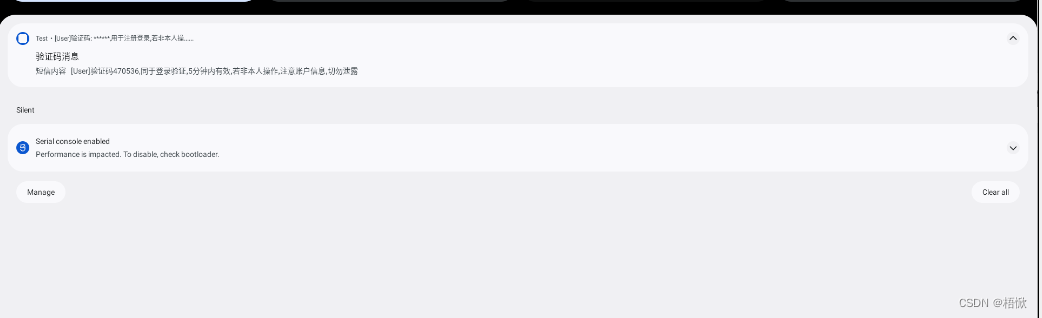
我们发现在通知栏可以看到有提示消息。这样,我们的notification 状态栏通知功能就完成了。通过notification也可以完成其他的状态栏通知。当然了,这只是为了多学习android的一种通知方式罢了,在测试时写验证码通知消息时直接写一个AlertDialog更加方便快捷。























 91
91

 被折叠的 条评论
为什么被折叠?
被折叠的 条评论
为什么被折叠?










