一、基本介绍:
HttpClient是模拟http客户端的一种技术。
二、使用
(这里有用到TestNG、Mock,如果不熟悉可参考本人前面博文)
1、pom文件添加依赖
<dependencies>
<dependency>
<groupId>org.apache.httpcomponents</groupId>
<artifactId>httpclient</artifactId>
<version>4.5.13</version>
</dependency>
</dependencies>2、httpClient的Demo
public class MyHttpClient {
@Test
public void test1() throws IOException {
//用于存放结果
String result;
HttpGet get = new HttpGet("http://www.baidu.com");
//用来执行get方法
HttpClient client = new DefaultHttpClient();
HttpResponse response = client.execute(get);
result = EntityUtils.toString(response.getEntity(), "utf-8");
System.out.println(result);
}
}3、HttpClient Get方法实现,通过mock将请求配置起来
{
"description": "这是一个会返回cookies信息的get请求",
"request": {
"uri": "/getcookies",
"method": "get"
},
"response": {
"cookies": {
"login": "true",
"status": "10000"
},
"text": "恭喜获得cookies信息"
}
}
4、配置优化方法
在resources目录下新建一个application.properties的文件,存放访问路径、uri等信息。
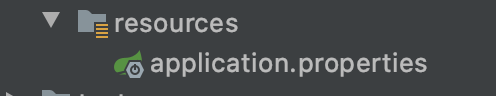
如:
test.url=http://localhost:8888
getCookies.uri=/getcookies
然后在java类中获取到信息
public class MyCookiesForGet {
private String url;
private ResourceBundle bundle;
@BeforeTest
public void beforeTest() {
//自动能找到resources路径下的applica文件
bundle = ResourceBundle.getBundle("application", Locale.CHINA);
url = bundle.getString("test.url");
}
@Test
public void testGetCookies() throws IOException {
String result;
//从配置文件中拼接测试的url
String uri = bundle.getString("getCookies.uri");
String testUrl = this.url + uri;
//测试代码
HttpGet get = new HttpGet(testUrl);
HttpClient client = new DefaultHttpClient();
HttpResponse response = client.execute(get);
result = EntityUtils.toString(response.getEntity(), "utf-8");
System.out.println(result);
}
}5、获取cookies信息
import org.apache.http.HttpResponse;
import org.apache.http.client.CookieStore;
import org.apache.http.client.methods.HttpGet;
import org.apache.http.cookie.Cookie;
import org.apache.http.impl.client.BasicCookieStore;
import org.apache.http.impl.client.CloseableHttpClient;
import org.apache.http.impl.client.HttpClients;
import org.apache.http.util.EntityUtils;
import org.testng.annotations.BeforeTest;
import org.testng.annotations.Test;
import java.io.IOException;
import java.util.List;
import java.util.Locale;
import java.util.ResourceBundle;
public class MyCookiesForGet {
private String url;
private ResourceBundle bundle;
//用于存储cooki信息的变量
private CookieStore store = new BasicCookieStore();
@BeforeTest
public void beforeTest() {
//自动能找到resources路径下的application文件
bundle = ResourceBundle.getBundle("application", Locale.CHINA);
url = bundle.getString("test.url");
}
/*
*获取后端返回的response里的cookie信息
* 后端给前端的,保持登陆信息
*/
@Test
public void testGetCookies() throws IOException {
String result;
//从配置文件中拼接测试的url
String uri = bundle.getString("getCookies.uri");
String testUrl = this.url + uri;
//声明一个get请求
HttpGet get = new HttpGet(testUrl);
//声明一个client对象用于方法的执行,具有cookie信息
CloseableHttpClient httpClient = HttpClients.custom().setDefaultCookieStore(store).build();
HttpResponse response = httpClient.execute(get);
result = EntityUtils.toString(response.getEntity(), "utf-8");
System.out.println(result);
//将cookies信息存到list
//******有点问题,List长度为1,实际为2
List<Cookie> CookieList = store.getCookies();
System.out.println(CookieList.size());
for (Cookie cookie : CookieList) {
String name = cookie.getName();
String value = cookie.getValue();
System.out.println("name:" + name + " value:" + value);
}
}
}6、携带上面获取的cookies信息进行get请求
/*
*模拟前端request携带cookie信息访问get请求,
* 前端给后端的cookie,携带用户登录状态等,不需要数据库再去比对
*/
@Test(dependsOnMethods = {"testGetCookies"})
public void testGetWithCookies() throws IOException {
String uri = bundle.getString("test.get.with.cookies");
String testUrl = this.url + uri;
HttpGet get = new HttpGet(testUrl);
CloseableHttpClient httpClient = HttpClients.custom().setDefaultCookieStore(this.store).build();
HttpResponse response = httpClient.execute(get);
int statusCode = response.getStatusLine().getStatusCode();
System.out.println("statusCode = " + statusCode);
if (statusCode == 200) {
String result = EntityUtils.toString(response.getEntity(), "utf-8");
System.out.println(result);
}
}7、携带cookies、header、参数的post请求
public class MyCookiesForPost {
private String url;
private ResourceBundle bundle;
@BeforeTest
public void beforeTest() {
//自动能找到resources路径下的application文件
bundle = ResourceBundle.getBundle("application", Locale.CHINA);
url = bundle.getString("test.url");
}
@Test
public void testPostMethod() throws IOException {
String uri = bundle.getString("test.post.with.cookies");
String testUrl = this.url + uri;
//设置cookies信息
CookieStore store = new BasicCookieStore();
BasicClientCookie testCookie = new BasicClientCookie("login","true");
testCookie.setDomain("localhost");
testCookie.setPath("/");
store.addCookie(testCookie);
//声明一个client对象,用来进行方法的执行
CloseableHttpClient httpClient = HttpClients.custom().setDefaultCookieStore(store).build();
//声明一个方法,这个方法就是post方法
HttpPost post = new HttpPost(testUrl);
//添加参数
JSONObject param = new JSONObject();
param.put("name", "zhangsan");
param.put("age", "18");
//设置请求信息 设置header
post.setHeader("content-type", "application/json");
//将参数信息添加到方法中
StringEntity entity = new StringEntity(param.toString(), "utf-8");
post.setEntity(entity);
//声明一个对象来进行响应结果的存储
String result;
//执行post方法
HttpResponse response = httpClient.execute(post);
//获取响应结果
result = EntityUtils.toString(response.getEntity(), "utf-8");
System.out.println(result);
//处理结果,就是判断返回结果是否符合预期
//将返回的相应的结果字符串转换为json对象
JSONObject resultJson = new JSONObject(result);
//具体的判断返回的结果的值
//获取到结果值,assertEquals(实际结果,预期结果)
String zhangsan = (String) resultJson.get("zhangsan");
String status = (String) resultJson.get("status");
Assert.assertEquals("success", zhangsan);
Assert.assertEquals("1", status);
}
}总结流程:
//声明一个get或post请求
HttpPost post = new HttpPost(url);
HttpGet get = new HttpGet(url);
//声明一个client对象,用于方法的执行
CloseableHttpClient httpClient = HttpClients.custom().setDefaultCookieStore(store).build;
//设置请求信息 设置header
post.setHeader("content-type", "application/json");
//添加json格式参数
JSONObject param = new JSONObject();
param.put("name", "zhangsan");
param.put("age", "18");
//将参数信息添加到方法中
StringEntity entity = new StringEntity(param.toString(), "utf-8");
post.setEntity(entity);
//执行post或get请求
HttpResponse response = httpclient.execute(post);
HttpResponse response = httpclient.execute(get);
//用于存放结果
String result;
//获取响应结果
result = EntityUtils.toString(response.getEntity(),”utf-8”);





















 1万+
1万+











 被折叠的 条评论
为什么被折叠?
被折叠的 条评论
为什么被折叠?








