XDocReport导出Word
简介
这次的内容是关于Java实现导出Word的文章,主要应用技术为XDocReport。
以下内容主要为使用方法,详情可以去官网了解更多---->XDocRepor。
XDocReport表示XML文档报告。这是一个Java API,可以将MS Office (docx, pptx)或OpenOffice (odt), LibreOffice (odt)创建的XML文档与Java模型合并,生成报告,并在需要时将其转换为另一种格式(PDF, XHTML…)。使用xdoreport:
你用MS Word (docx, pptx)或OpenOffice (odt, ods)创建文档
您使用Velocity或Freemarker语法来设置要替换的变量。例如,您可以在文档中输入(这里使用Velocity语法):Hello $name !
通过合并文档与来自Java模型的’world’值来替换变量,以生成包含内容的报告:
Hello world!
示例
Word模板
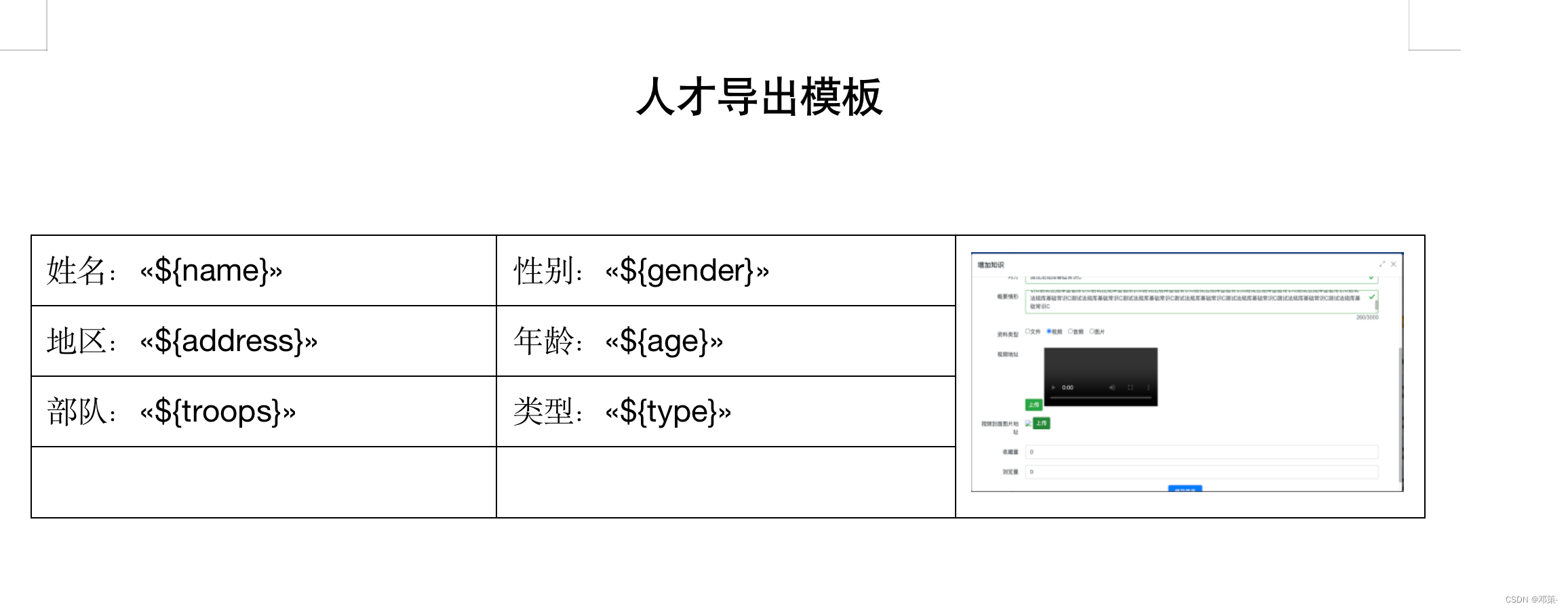
导出样例
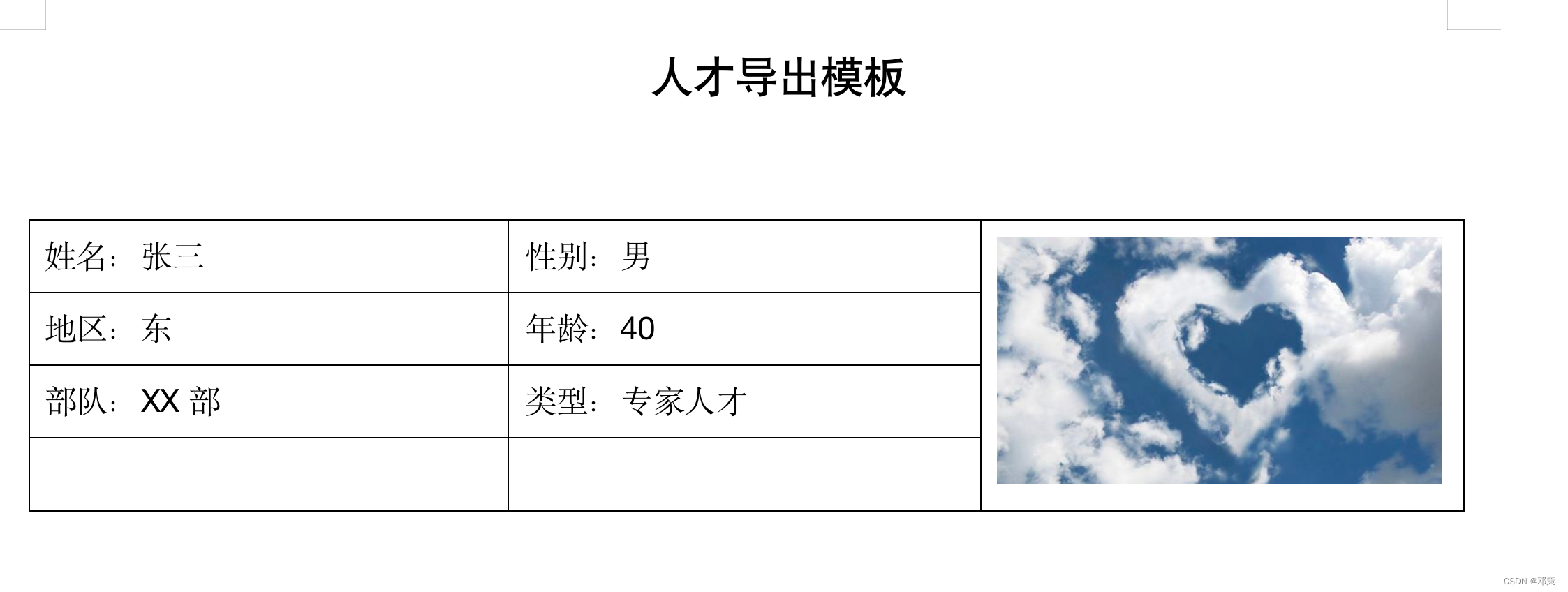
实现方式
实现方式的过程需要制作Word模板,本次模拟前台调用效果,后端提供Api供调用,文件从浏览器下载。
Maven依赖
<dependency>
<groupId>org.apache.poi</groupId>
<artifactId>poi</artifactId>
<version>4.1.1</version>
</dependency>
<dependency>
<groupId>org.apache.poi</groupId>
<artifactId>poi-ooxml</artifactId>
<version>4.1.1</version>
</dependency>
<dependency>
<groupId>org.jxls</groupId>
<artifactId>jxls</artifactId>
<version>2.6.0</version>
<exclusions>
<exclusion>
<groupId>ch.qos.logback</groupId>
<artifactId>logback-core</artifactId>
</exclusion>
</exclusions>
</dependency>
<dependency>
<groupId>org.jxls</groupId>
<artifactId>jxls-poi</artifactId>
<version>1.2.0</version>
</dependency>
<dependency>
<groupId>fr.opensagres.xdocreport</groupId>
<artifactId>fr.opensagres.xdocreport.core</artifactId>
<version>2.0.2</version>
</dependency>
<dependency>
<groupId>fr.opensagres.xdocreport</groupId>
<artifactId>fr.opensagres.xdocreport.document</artifactId>
<version>2.0.2</version>
</dependency>
<dependency>
<groupId>fr.opensagres.xdocreport</groupId>
<artifactId>fr.opensagres.xdocreport.template</artifactId>
<version>2.0.2</version>
</dependency>
<dependency>
<groupId>fr.opensagres.xdocreport</groupId>
<artifactId>fr.opensagres.xdocreport.document.docx</artifactId>
<version>2.0.2</version>
</dependency>
<dependency>
<groupId>fr.opensagres.xdocreport</groupId>
<artifactId>fr.opensagres.xdocreport.template.freemarker</artifactId>
<version>2.0.2</version>
</dependency>
Word模板制作
Word模板文字(四步)
- 本次示例使用WPS
- 在需要加入导出文字的部分,Windows摁下Ctrl+F9,Mac摁下command+F9,生成域。
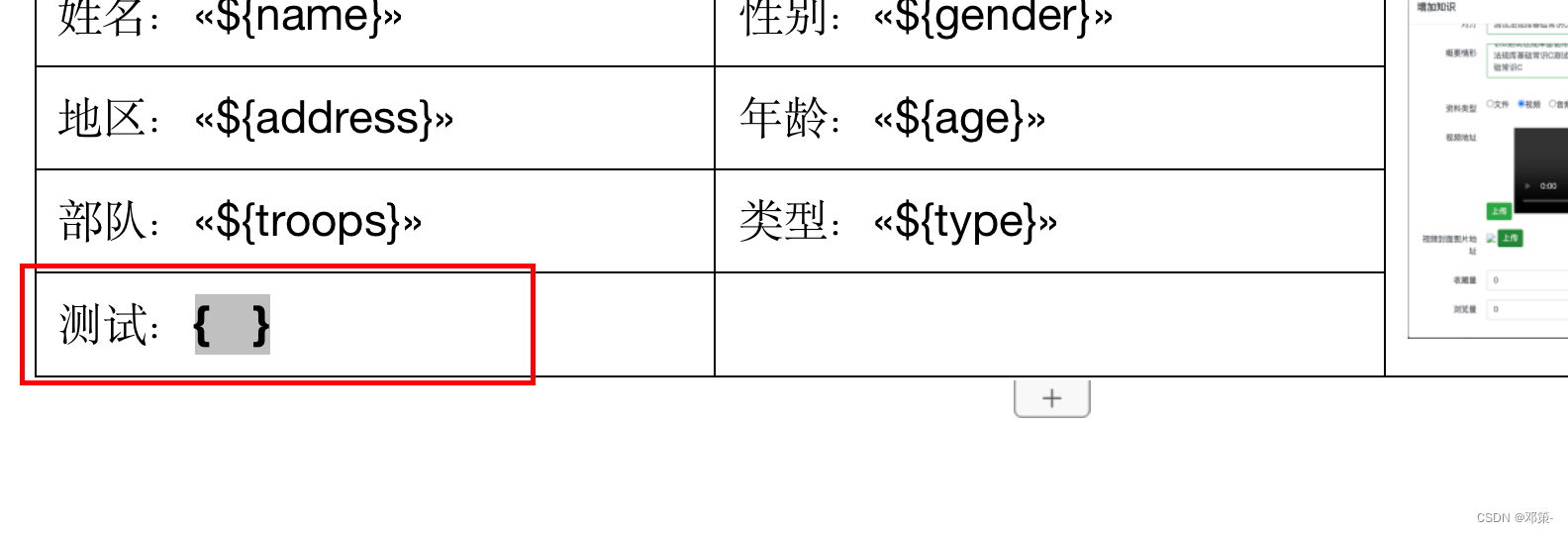
3. 在生成的域上右键点击【编辑域】
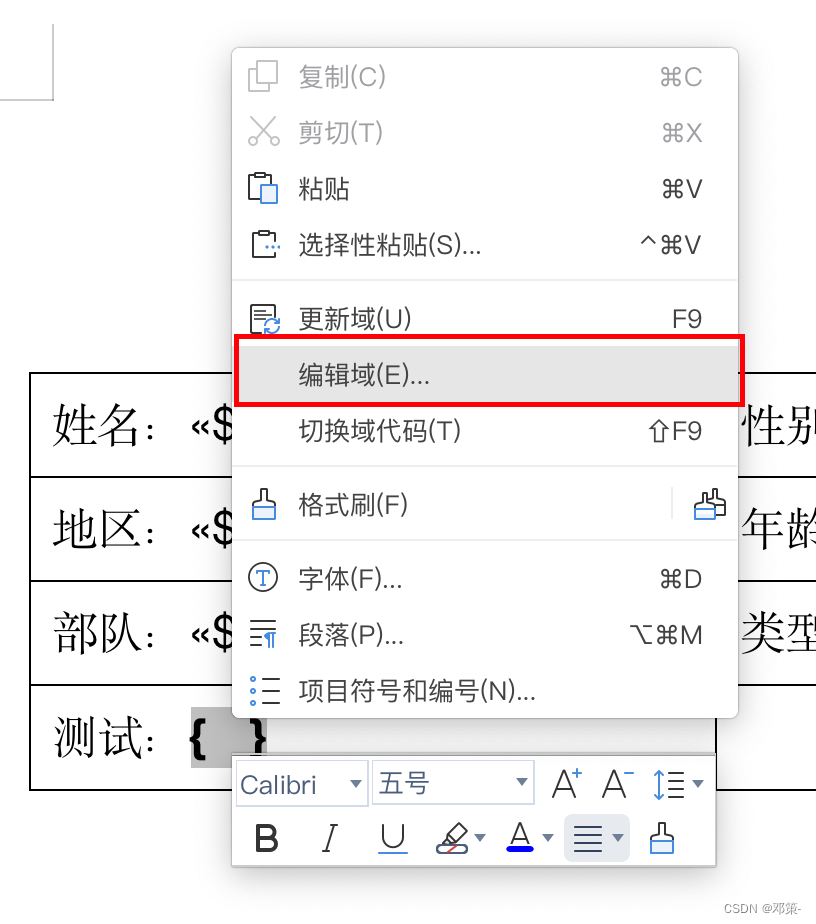
4. 选择【邮件合并】,在域代码处的【MERGEFIELD】后边输入【 “${test}”】(实际变量由代码IContext对象的值决定,下边代码会有体现。)

Word模板图片(五步)
1.本次示例使用WPS。
2.在需要图片的地方先插入一张图片
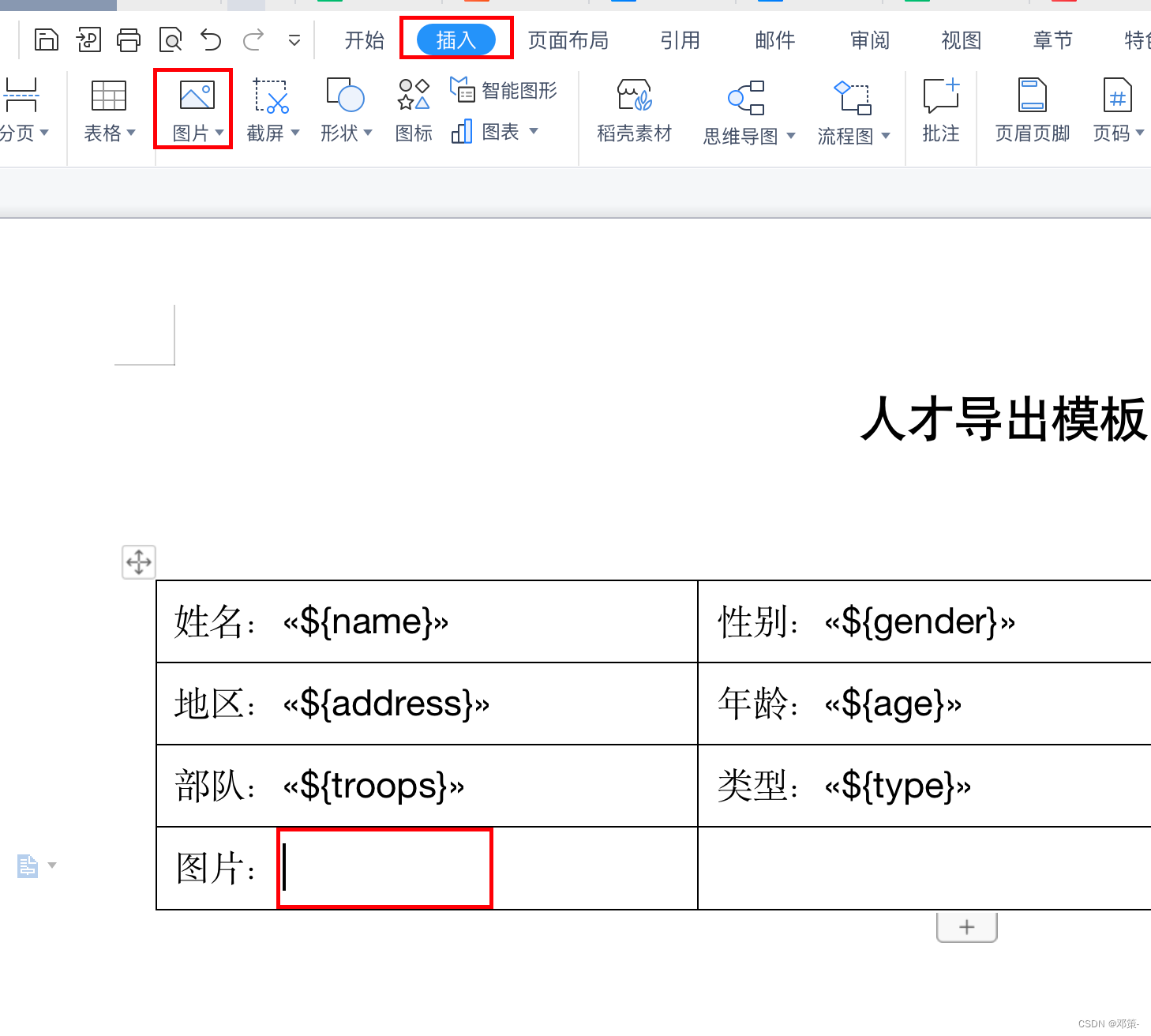
3.导入图片后,可以自行调整大小,这样可以让导出的图片按照模板的大小生成。
4.选中图片,选择插入,点击书签。
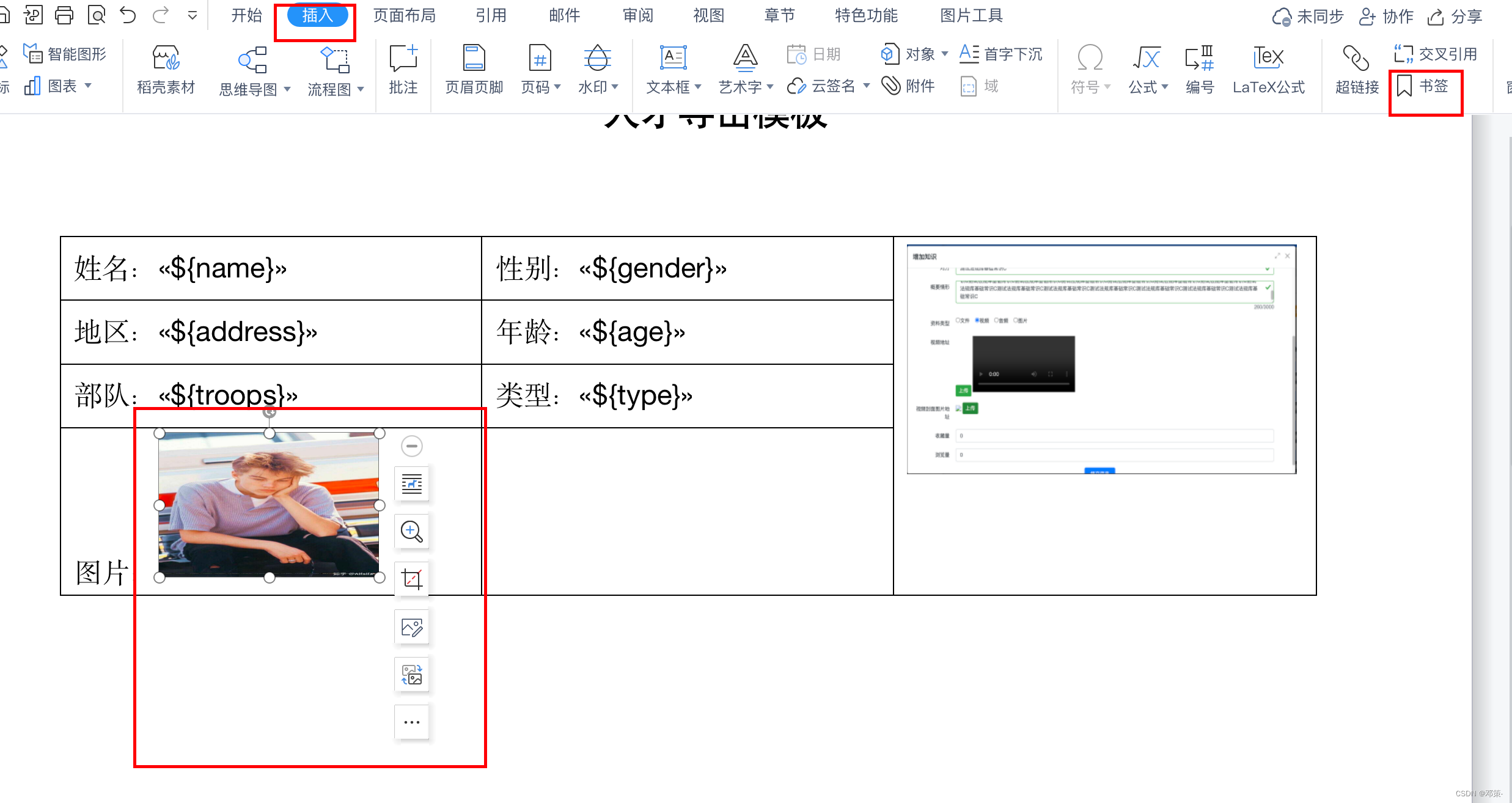
5.输入书签名,点击添加。书签名作用与模板文字的域相同。
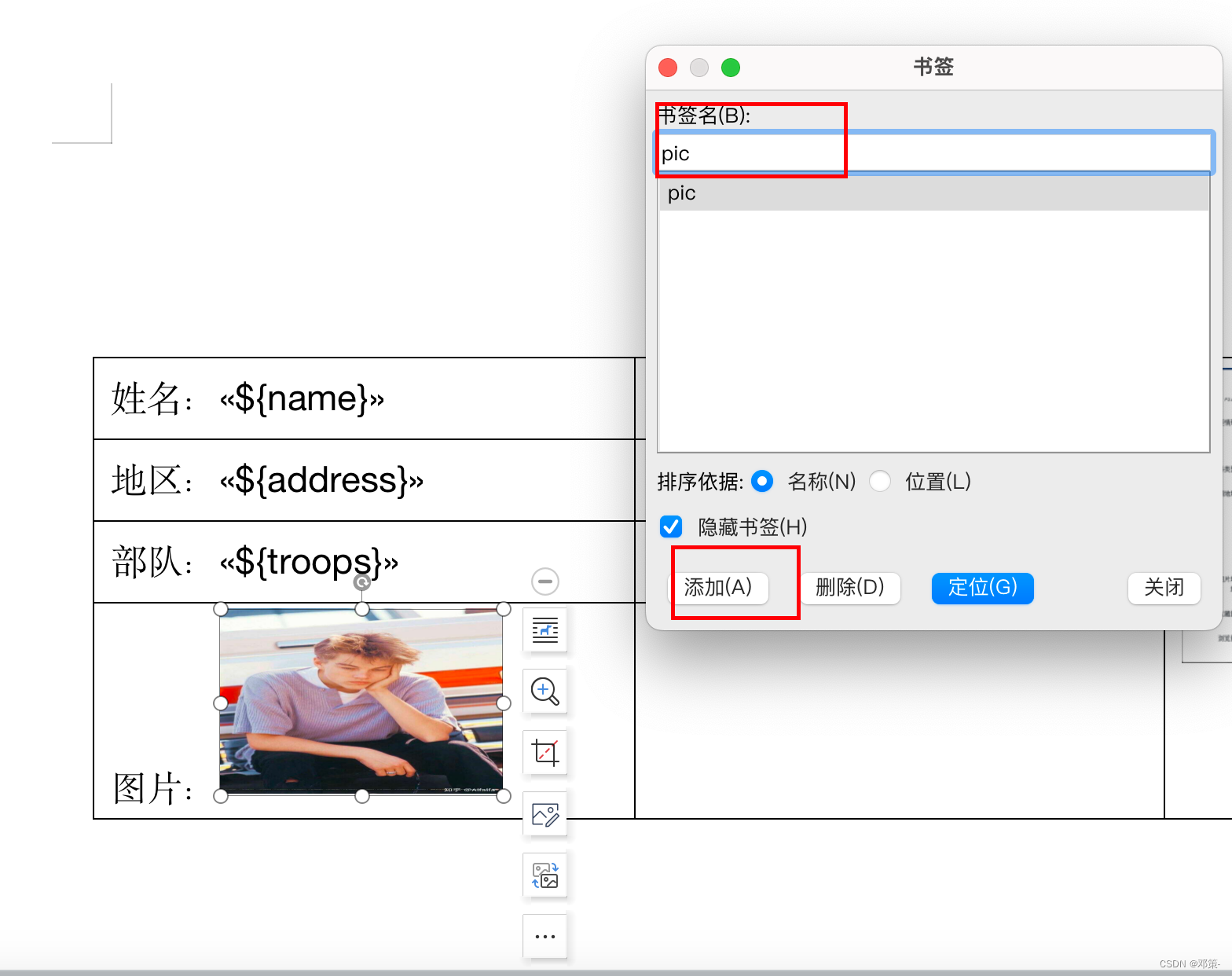
具体实现
-
现将模板放到项目工程的以下位置,resources下创建static
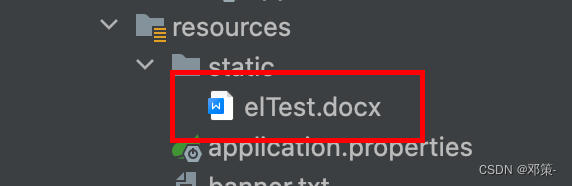
-
导入以下代码,以下代码为全部实现过程,包含url转为File流,读取模板文件。文字生成,图片生成,注(如果需要文件保存到本次,请根据代码注释部分,启用部分代码)
package xxx.utils;
import fr.opensagres.xdocreport.core.XDocReportException;
import fr.opensagres.xdocreport.document.IXDocReport;
import fr.opensagres.xdocreport.document.images.FileImageProvider;
import fr.opensagres.xdocreport.document.images.IImageProvider;
import fr.opensagres.xdocreport.document.registry.XDocReportRegistry;
import fr.opensagres.xdocreport.template.IContext;
import fr.opensagres.xdocreport.template.TemplateEngineKind;
import fr.opensagres.xdocreport.template.formatter.FieldsMetadata;
import lombok.extern.slf4j.Slf4j;
import javax.servlet.http.HttpServletResponse;
import java.io.*;
import java.net.HttpURLConnection;
import java.net.URL;
import java.util.Date;
@Slf4j
public class WordUtils {
//文字生成实现类实现类
public static void textGeneration(HttpServletResponse response) throws Exception {
//1.通过freemarker模板引擎加载文档,并缓存到registry中
InputStream in = null;
OutputStream out = null;
try {
String path = Thread.currentThread().getContextClassLoader().getResource("static/elTest.docx").getPath();
in = new FileInputStream(path);
IXDocReport report = XDocReportRegistry.getRegistry().loadReport(in, TemplateEngineKind.Freemarker);
//2.设置填充字段、填充类以及是否为list。
FieldsMetadata fieldsMetadata = report.createFieldsMetadata();
IContext context = report.createContext();
context.put("name", "张三");
context.put("gender", "男");
context.put("type", "专家人才");
context.put("address", "东");
context.put("age", "40");
context.put("troops", "XX部");
fieldsMetadata.addFieldAsImage("pic");
//获得图片文件
File file = UrltoFile("https://img1.baidu.com/it/u=1960110688,1786190632&fm=253&fmt=auto&app=138&f=JPEG?w=500&h=281");
IImageProvider iImageProvider = new FileImageProvider(file, false);
context.put("pic", iImageProvider);
String outFileName = new Date().toString() ;
//如果需要文件保存在本地,则放开以下注释。注释response的代码。
// out = Files.newOutputStream(new File("输出路径").toPath());
report.setFieldsMetadata(fieldsMetadata);
response.setCharacterEncoding("UTF-8");
response.setHeader("Content-disposition", "attachment;filename*=utf-8''" + outFileName + ".docx");
out = response.getOutputStream();
report.process(context, out);
} catch (IOException e) {
log.error("读取Word模板异常", e);
} catch (XDocReportException e) {
log.error("word模板生成失败", e);
} finally {
if (in != null) {
try {
in.close();
} catch (IOException e) {
e.printStackTrace();
}
}
if (out != null) {
try {
out.close();
} catch (IOException e) {
e.printStackTrace();
}
}
}
}
//将Url转换为File
public static File UrltoFile(String url) throws Exception {
HttpURLConnection httpUrl = (HttpURLConnection) new URL(url).openConnection();
httpUrl.connect();
InputStream ins = httpUrl.getInputStream();
File file = new File(System.getProperty("java.io.tmpdir") + File.separator + "xie");//System.getProperty("java.io.tmpdir")缓存
if (file.exists()) {
file.delete();//如果缓存中存在该文件就删除
}
OutputStream os = new FileOutputStream(file);
int bytesRead;
int len = 8192;
byte[] buffer = new byte[len];
while ((bytesRead = ins.read(buffer, 0, len)) != -1) {
os.write(buffer, 0, bytesRead);
}
os.close();
ins.close();
return file;
}
//将File对象转换为byte[]的形式
public static byte[] FileTobyte(File file) {
FileInputStream fileInputStream = null;
byte[] imgData = null;
try {
imgData = new byte[(int) file.length()];
//read file into bytes[]
fileInputStream = new FileInputStream(file);
fileInputStream.read(imgData);
} catch (IOException e) {
e.printStackTrace();
} finally {
if (fileInputStream != null) {
try {
fileInputStream.close();
} catch (IOException e) {
e.printStackTrace();
}
}
}
return imgData;
}
}
3.Api入口示例。
package xxx.utils;
import io.swagger.v3.oas.annotations.Operation;
import org.springframework.web.bind.annotation.GetMapping;
import org.springframework.web.bind.annotation.RequestMapping;
import org.springframework.web.bind.annotation.RestController;
import javax.servlet.http.HttpServletResponse;
@RestController
@RequestMapping("test")
public class TestController {
@Operation(summary = "Word导出生成文字图片")
@GetMapping()
public void test(HttpServletResponse response) throws Exception {
WordUtils.textGeneration(response);
}
}
4.请求API,生成文档。
注意事项
1.结合自身实际需要,自行编辑Word模板,及代码中的IContext对象的值。
2.以下代码False表示图片大小由模板图片大小决定,如需自己定义大小,可以修改为true。
IImageProvider iImageProvider = new FileImageProvider(file, false);
3.如果需要从0搭建demo,可参考另一篇创建SpringBoot工程使用Maven及Spring Initializer快速创建Spring Boot项目
结论
以上操作步骤为实际操作得出的demo,试验可应对复杂场景,如合同导出、发票生成,根据数据库数据导出对应数据。























 7193
7193











 被折叠的 条评论
为什么被折叠?
被折叠的 条评论
为什么被折叠?








