首先将项目需要的字体资源放置在app下:
这是我自己找的字体文件,分别代表粗体,方正准圆,华文彩云,华文行楷,华文新宋,华文新魏,幼圆。
注意,字体ttf文件只能用英文字母,中文会报找不到文件异常。
我们先看看未设置之前的布局样式:
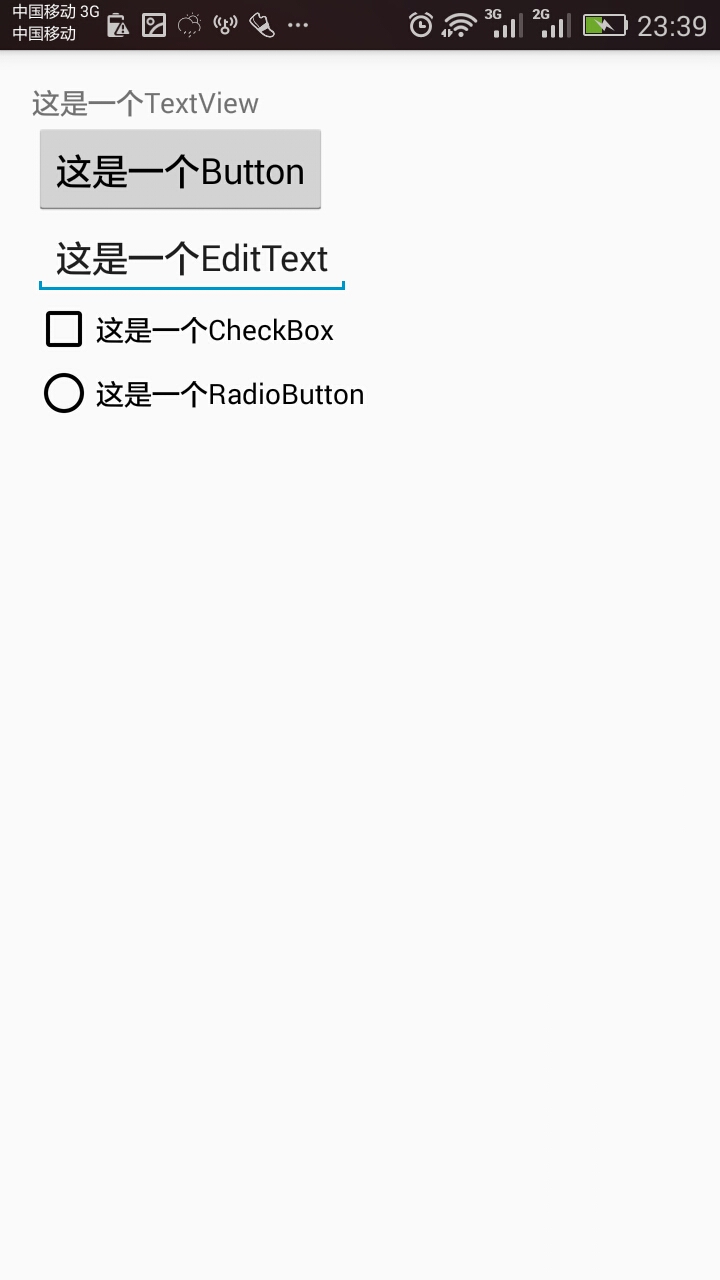
字体文件准备好后,我们就可以按需设置自己想要的字体样式。下面提供了3种设置方法,这3种方法都可以改变可以显示文本的控件字体样式,如TextView,Button,EditText,CheckBox,RadioButton等等:
方法1:自定义控件 FontTextView
重写TextView,重写其中的setTypeface方法,设置自己的字体样式
package com.laundrylang.laundrylangpda.view;
public class FontTextView extends TextView{
public FontTextView(Context context) {
super(context);
}
public FontTextView(Context context, AttributeSet attrs) {
super(context, attrs);
}
public FontTextView(Context context, AttributeSet attrs, int defStyleAttr) {
super(context, attrs, defStyleAttr);
}
private Typeface createTypeface(Context context, String fontPath) {
return Typeface.createFromAsset(context.getAssets(), fontPath);
}
@Override
public void setTypeface(Typeface tf, int style) {
super.setTypeface(createTypeface(getContext(),"fonts/fzzy.ttf"), style);
}
}布局中直接用自定义的FontTextView类即可。
<com.laundrylang.laundrylangpda.view.FontTextView
android:layout_width="wrap_content"
android:layout_height="wrap_content"
android:text="这是一个TextView"/>
<Button
android:layout_width="wrap_content"
android:layout_height="wrap_content"
android:text="这是一个Button"/>
<EditText
android:layout_width="wrap_content"
android:layout_height="wrap_content"
android:text="这是一个EditText"/>
<CheckBox
android:layout_width="wrap_content"
android:layout_height="wrap_content"
android:text="这是一个CheckBox"/>
<RadioButton
android:layout_width="wrap_content"
android:layout_height="wrap_content"
android:text="这是一个RadioButton"/>前后对照布局文件,因为这里只重写了TextView,所以只有TextView有变化:
这种设置方式的优缺点:
优点:使用简单方便,不需要额外的工作。
缺点:只能替换一类控件的字体,如果需要替换Button或EditText控件的字体,需要以相同的方式自定义这些控件,这样工作量大。
方法2:递归批量替换某个View及其子View的字体
Android中可显示文本的控件都直接或间接继承自TextView,批量替换字体的原理就是从指定的View节点开始递归遍历所有子View,如果子View类型是TextView类型或其子类型则替换字体,如果子View是ViewGroup类型则重复这一过程。我抽取了一个工具类,代码如下:
public class TypefaceUtil {
/**
* <p>Replace the font of specified view and it's children</p>
* @param root The root view.
* @param fontPath font file path relative to 'assets' directory.
*/
public static void replaceFont(@NonNull View root, String fontPath) {
if (root == null || TextUtils.isEmpty(fontPath)) {
return;
}








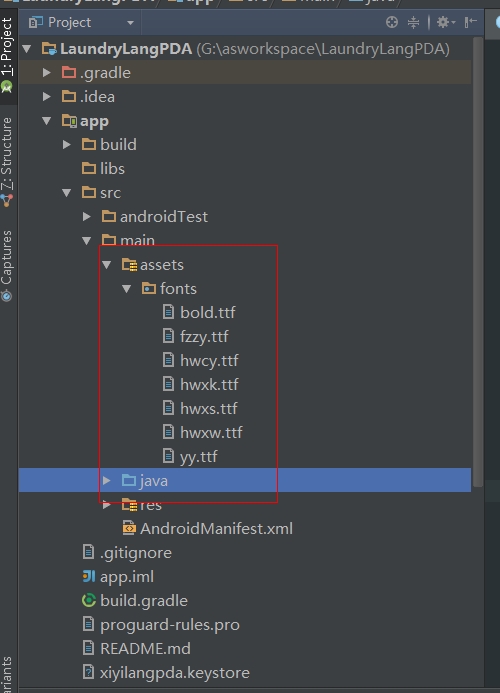
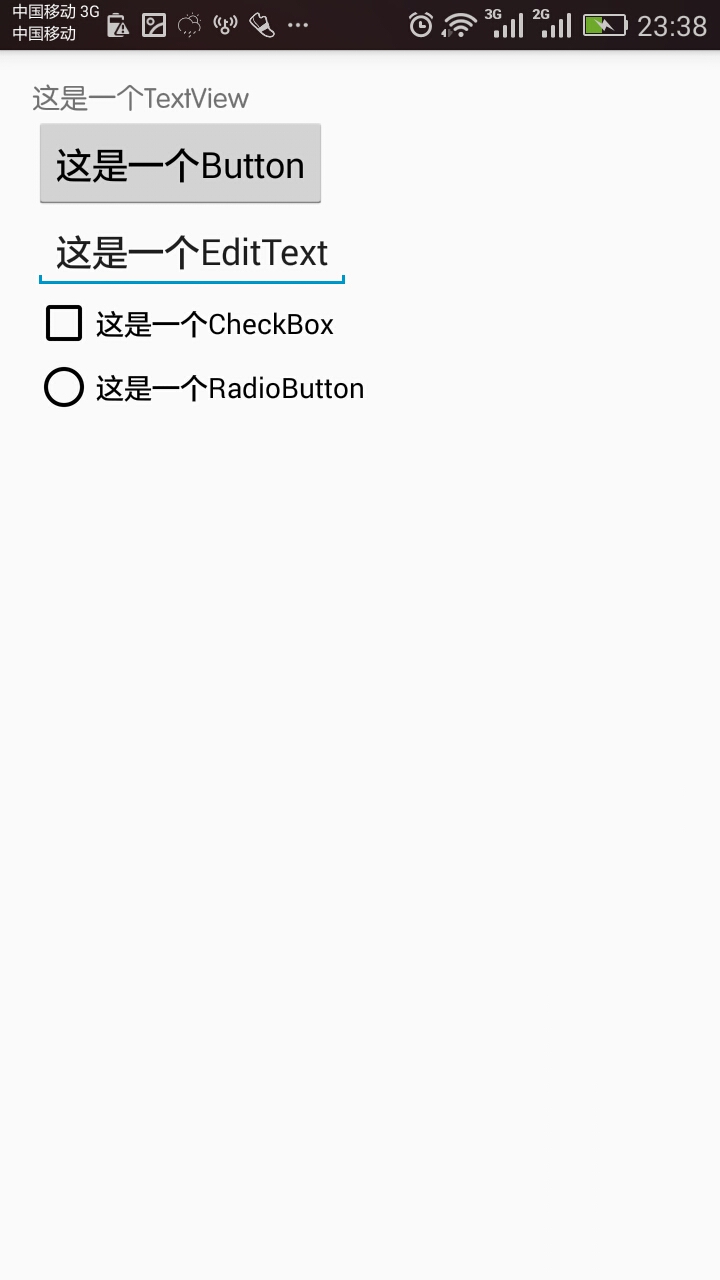
 最低0.47元/天 解锁文章
最低0.47元/天 解锁文章















 3万+
3万+











 被折叠的 条评论
为什么被折叠?
被折叠的 条评论
为什么被折叠?








