介绍
本示例介绍如何在应用中调起系统短信,通过startAbility接口中的指定号码并调起系统的发送短信页面。
效果图预览
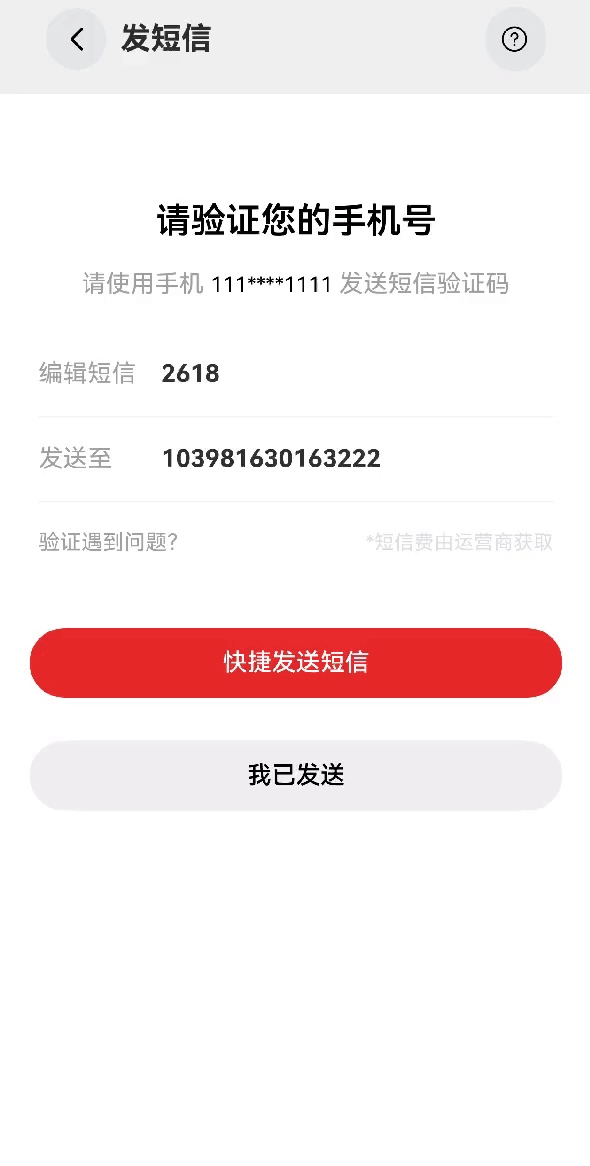
使用说明
- 点击发短信案例。
- 点击按钮"快捷发送短信"。
- 调起系统短信页面,并将短信发送人与内容回填到系统短信中。
实现思路
1、本案例通过startAbility接口中的指定号码并调起系统的发送短信页面。
// TODO:知识点:通过调用元能力startAbility接口指定号码并跳转到发送短信页面
gotoMessage(contactInfo: Array<Contact>, msg: string) {
let context = getContext(this) as common.UIAbilityContext;
// 通过指定的abilityName和bundleName拉起短信服务,并通过页面传入的want参数中填入短信内容与短信接收人的号码。
let want: Want = {
bundleName: 'com.ohos.mms',
abilityName: 'com.ohos.mms.MainAbility',
parameters: {
contactObjects: JSON.stringify(contactInfo),
pageFlag: 'conversation',
content: msg // 这里填写短信内容
},
};
context.startAbilityForResult(want).then((data) => {
logger.info(`Success` + JSON.stringify(data));
}).catch((err: BusinessError) => {[sidebaranimation](..%2Fsidebaranimation)
logger.error(`Failed to startAbility. Code: ${err.code}, message: ${err.message}`);
});
}2、点击页面"快捷发送短信"按钮时,通过指定的abilityName和bundleName拉起短信服务,并通过页面传入的want参数中填入发送的内容与短信接收人的号码,从而实现在应用内实现跳转到短信编辑的功能,并且携带编辑内容和收件人号码。
Button($r('app.string.send_message_quickly_sent_message'))
.onClick(() => {
let contactInfo: Array<Contact> = [];
let number = this.number;
let msg = this.msg;
// 这里填入发送的联系人名字和号码
contactInfo.push(new Contact("xx安全团队", number))
// 点击时,将短信接收人的号码与短信内容传参给系统短信
this.gotoMessage(contactInfo, msg);
})高性能知识点
不涉及
工程结构&模块类型
sendmessage // har类型
|---src/main/ets/components/mainpage
| |---MessageView.ets // 视图层-主页























 1368
1368

 被折叠的 条评论
为什么被折叠?
被折叠的 条评论
为什么被折叠?








